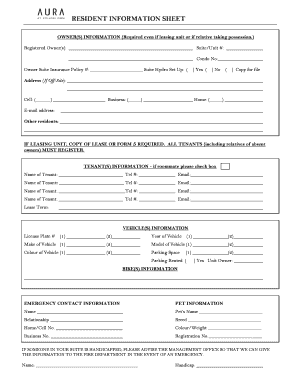
Resident Information Sheet DASH Property Management


What is the resident information sheet?
The resident information sheet is a crucial document used in property management to collect essential details about tenants. This form typically includes personal information such as the tenant's name, contact information, lease details, and emergency contacts. It serves as a comprehensive record that property managers can reference for communication and management purposes. By gathering this information, property managers can ensure they have the necessary details to address tenant needs and maintain effective communication.
Key elements of the resident information sheet
Several key elements are essential for a complete resident information sheet. These include:
- Tenant Information: Full name, date of birth, and contact details.
- Lease Information: Lease start and end dates, rental amount, and payment methods.
- Emergency Contacts: Names and phone numbers of individuals to contact in case of emergencies.
- Occupants: Names and ages of all individuals residing in the unit.
- Vehicle Information: Details of any vehicles parked on the property.
Including these elements ensures that property managers have a comprehensive understanding of their tenants and can effectively manage the property.
Steps to complete the resident information sheet
Completing the resident information sheet involves several straightforward steps:
- Gather Information: Collect all necessary details from the tenant, including personal and lease information.
- Fill Out the Form: Enter the collected information accurately into the resident information sheet template.
- Review: Double-check the information for accuracy and completeness.
- Sign and Date: Ensure that the tenant signs and dates the form to validate the information provided.
- Submit: Return the completed form to the property management office, either electronically or in person.
Following these steps helps ensure that the resident information sheet is filled out correctly and efficiently.
Legal use of the resident information sheet
The resident information sheet is legally significant in property management as it serves as a record of tenant information. To be considered legally binding, the document must comply with relevant laws and regulations. This includes ensuring that the information is collected and stored in accordance with privacy laws such as the Fair Housing Act and local regulations. Additionally, using a secure platform for electronic signatures can enhance the legal validity of the document, ensuring that all parties agree to the terms outlined in the resident information sheet.
How to use the resident information sheet
The resident information sheet can be utilized in various ways within property management. It serves as a foundational document for tenant records, helping property managers track essential information. This sheet can also facilitate communication between tenants and management, allowing for quick access to contact details and lease information. Furthermore, it can be used during lease renewals or when addressing tenant concerns, ensuring that property managers have the most up-to-date information at their fingertips.
How to obtain the resident information sheet
Obtaining a resident information sheet is typically straightforward. Property managers can create a template based on their specific needs or use a standardized version available through property management software. Many property management companies also provide this form directly to tenants during the leasing process. Additionally, electronic platforms can offer customizable templates that can be filled out and submitted digitally, streamlining the process for both tenants and property managers.
Quick guide on how to complete resident information sheet dash property management
Effortlessly Manage Resident Information Sheet DASH Property Management on Any Device
Digital document administration has gained traction among businesses and individuals alike. It offers an excellent environmentally friendly substitute for conventional printed and signed documents, enabling you to locate the correct form and securely keep it online. airSlate SignNow equips you with all the tools necessary to create, modify, and electronically sign your documents quickly without delay. Handle Resident Information Sheet DASH Property Management across any platform using airSlate SignNow's Android or iOS applications and enhance your document-centric workflow today.
How to Edit and Electronically Sign Resident Information Sheet DASH Property Management with Ease
- Obtain Resident Information Sheet DASH Property Management and click on Get Form to begin.
- Utilize the tools we provide to complete your form.
- Emphasize important sections of the documents or conceal sensitive data with tools specifically provided by airSlate SignNow for that purpose.
- Create your signature using the Sign tool, which takes mere seconds and holds the same legal authority as a traditional handwritten signature.
- Review the information and click on the Done button to save your modifications.
- Choose your preferred method to send your form, whether by email, SMS, invitation link, or download it to your computer.
Eliminate worries about lost or misplaced files, tedious form hunting, or errors that necessitate printing new document copies. airSlate SignNow streamlines all your document management needs with just a few clicks from any device you prefer. Modify and electronically sign Resident Information Sheet DASH Property Management to ensure exceptional communication at every stage of your form preparation process with airSlate SignNow.
Create this form in 5 minutes or less
Create this form in 5 minutes!
How to create an eSignature for the resident information sheet dash property management
How to create an electronic signature for a PDF online
How to create an electronic signature for a PDF in Google Chrome
How to create an e-signature for signing PDFs in Gmail
How to create an e-signature right from your smartphone
How to create an e-signature for a PDF on iOS
How to create an e-signature for a PDF on Android
People also ask
-
What is a resident information sheet and how can it benefit my organization?
A resident information sheet is a crucial document that collects important data about residents. It helps organizations streamline their operations by ensuring that all necessary information is recorded accurately and efficiently. By utilizing a resident information sheet, your organization can improve documentation compliance and enhance service delivery.
-
How does airSlate SignNow facilitate the creation of a resident information sheet?
AirSlate SignNow provides customizable templates that allow you to create a resident information sheet tailored to your specific needs. With its user-friendly interface, you can easily add fields, customize layouts, and ensure that all relevant information is captured. This saves time and reduces errors in the data collection process.
-
Is airSlate SignNow secure for handling sensitive information on a resident information sheet?
Yes, airSlate SignNow employs advanced security measures, including encryption and secure cloud storage, to protect sensitive information on your resident information sheet. Compliance with industry standards ensures that your data remains confidential and secure. You can trust that your resident information is handled with the highest level of security.
-
What are the pricing options for airSlate SignNow when it comes to managing resident information sheets?
AirSlate SignNow offers flexible pricing plans to suit different organizational needs when managing resident information sheets. You can choose from various tiers based on the features required, allowing for cost-effective solutions. Explore our website for detailed pricing and find a plan that fits your budget.
-
Can I integrate airSlate SignNow with other software for managing resident information sheets?
Absolutely! AirSlate SignNow offers seamless integrations with various software platforms, making it easy to manage your resident information sheets alongside your existing systems. Whether it's CRM, project management, or other tools, integration enhances workflow efficiency and data accuracy.
-
What features does airSlate SignNow offer for efficient management of resident information sheets?
AirSlate SignNow provides features such as electronic signatures, real-time tracking, and automatic reminders that enhance the management of your resident information sheet. These tools streamline the signing process, improve collaboration, and reduce turnaround times for document completion.
-
How can I ensure all staff members are trained to utilize the resident information sheet feature in airSlate SignNow?
AirSlate SignNow provides comprehensive training resources, including tutorials and walkthroughs, to help your staff master the resident information sheet feature. Additionally, our customer support team can assist with any specific queries, ensuring all users are confident and proficient in utilizing the platform effectively.
Get more for Resident Information Sheet DASH Property Management
- Highline christian church youth group permission and release highlinechristian form
- Order of the eastern star petition for membership form
- Rodeo sponsorship form
- Oswego hospital lifeline application oswego health oswegohealth form
- Directory of mental hygiene related service partners form
- Patient pain drawing form
- Sports contract template 787755879 form
- Sports event contract template form
Find out other Resident Information Sheet DASH Property Management
- How Do I Sign Minnesota Government Quitclaim Deed
- Sign Minnesota Government Affidavit Of Heirship Simple
- Sign Missouri Government Promissory Note Template Fast
- Can I Sign Missouri Government Promissory Note Template
- Sign Nevada Government Promissory Note Template Simple
- How To Sign New Mexico Government Warranty Deed
- Help Me With Sign North Dakota Government Quitclaim Deed
- Sign Oregon Government Last Will And Testament Mobile
- Sign South Carolina Government Purchase Order Template Simple
- Help Me With Sign Pennsylvania Government Notice To Quit
- Sign Tennessee Government Residential Lease Agreement Fast
- Sign Texas Government Job Offer Free
- Sign Alabama Healthcare / Medical LLC Operating Agreement Online
- Sign Alabama Healthcare / Medical Quitclaim Deed Mobile
- Can I Sign Alabama Healthcare / Medical Quitclaim Deed
- Sign Utah Government Month To Month Lease Myself
- Can I Sign Texas Government Limited Power Of Attorney
- Sign Arkansas Healthcare / Medical Living Will Free
- Sign Arkansas Healthcare / Medical Bill Of Lading Later
- Sign California Healthcare / Medical Arbitration Agreement Free