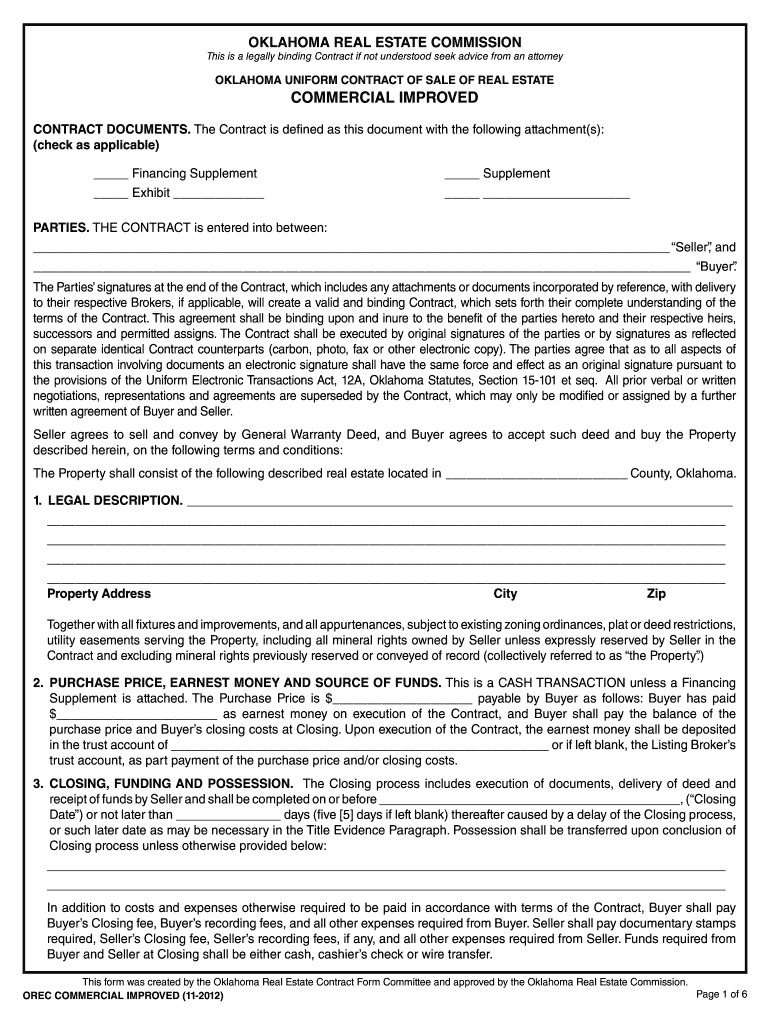
COMMERCIAL IMPROVED State of Oklahoma Ok 2012


What is the COMMERCIAL IMPROVED State Of Oklahoma Ok
The COMMERCIAL IMPROVED State Of Oklahoma Ok form is a legal document used primarily in real estate transactions within Oklahoma. This form is essential for individuals and businesses involved in the buying, selling, or leasing of commercial properties. It serves to outline the terms and conditions of the transaction, ensuring that all parties are aware of their rights and obligations. The form typically includes detailed information about the property, such as its location, description, and price, as well as the identities of the buyer and seller.
Key elements of the COMMERCIAL IMPROVED State Of Oklahoma Ok
Understanding the key elements of the COMMERCIAL IMPROVED State Of Oklahoma Ok form is crucial for its effective use. Key components include:
- Property Description: A detailed description of the commercial property, including its address and any unique characteristics.
- Parties Involved: Identification of all parties involved in the transaction, including their legal names and contact information.
- Terms of Sale: Clear terms regarding the sale, including the purchase price, payment terms, and any contingencies.
- Signatures: Signatures from all parties to validate the agreement, which can be obtained electronically for convenience.
Steps to complete the COMMERCIAL IMPROVED State Of Oklahoma Ok
Completing the COMMERCIAL IMPROVED State Of Oklahoma Ok form involves several important steps:
- Gather Information: Collect all necessary information about the property and the parties involved.
- Fill Out the Form: Accurately fill in the form with the required details, ensuring clarity and completeness.
- Review the Document: Carefully review the completed form for any errors or omissions.
- Obtain Signatures: Ensure all parties sign the document, either in person or electronically.
- Store the Document: Keep a copy of the signed form for your records, as it serves as a legally binding agreement.
Legal use of the COMMERCIAL IMPROVED State Of Oklahoma Ok
The legal use of the COMMERCIAL IMPROVED State Of Oklahoma Ok form is essential for ensuring that real estate transactions comply with state laws. This form must be executed properly to be enforceable in a court of law. It is important that all information is accurate and that the form is signed by all parties involved. Additionally, using a compliant eSignature solution enhances the legal validity of the document while ensuring data security and integrity.
State-specific rules for the COMMERCIAL IMPROVED State Of Oklahoma Ok
Oklahoma has specific rules governing the use of the COMMERCIAL IMPROVED State Of Oklahoma Ok form. These rules include:
- Compliance with State Laws: The form must adhere to Oklahoma real estate laws and regulations.
- Notarization Requirements: In some cases, notarization may be necessary to validate the document.
- Record Keeping: Parties should maintain copies of the form for a specified period as required by state law.
How to obtain the COMMERCIAL IMPROVED State Of Oklahoma Ok
The COMMERCIAL IMPROVED State Of Oklahoma Ok form can be obtained through various channels. It is available online through official state resources, legal document providers, or real estate professionals. Additionally, businesses may choose to create customized templates using eSignature solutions, ensuring that all necessary fields are included for their specific transactions. This accessibility helps streamline the process for users in Oklahoma.
Quick guide on how to complete commercial improved state of oklahoma ok
Carefully review your details and finalize on COMMERCIAL IMPROVED State Of Oklahoma Ok
Negotiating contracts, managing listings, coordinating meetings, and showings—real estate agents and professionals balance numerous duties daily. Many of these tasks require extensive paperwork, such as COMMERCIAL IMPROVED State Of Oklahoma Ok, that needs to be filled out swiftly and accurately.
airSlate SignNow is a comprehensive tool designed to assist professionals in real estate in alleviating the paperwork load, enabling them to focus better on their clients’ goals throughout the negotiation journey and secure optimal terms in the transaction.
Steps to complete COMMERCIAL IMPROVED State Of Oklahoma Ok with airSlate SignNow:
- Navigate to the COMMERCIAL IMPROVED State Of Oklahoma Ok page or utilize our library’s search features to find the required form.
- Click Get form-you will be directed to the editor instantly.
- Begin filling out the form by selecting editable fields and entering your information into them.
- Incorporate additional text and adjust its settings as necessary.
- Select the Sign option in the upper toolbar to create your electronic signature.
- Review other tools available for marking up and enhancing your document, such as drawing, highlighting, inserting shapes, and more.
- Access the notes section and include comments regarding your document.
- Conclude the process by downloading, sharing, or transmitting your document to your specified recipients or organizations.
Bid farewell to paper for good and simplify the home purchase process with our intuitive and robust solution. Experience greater convenience when signNowing COMMERCIAL IMPROVED State Of Oklahoma Ok and other real estate documents online. Try our solution today!
Create this form in 5 minutes or less
Find and fill out the correct commercial improved state of oklahoma ok
FAQs
-
The required age to get a commercial cannabis license is 25 in the state of Oklahoma. I’m 19, how can I protest this?
Since you’re old enough to vote, you’re old enough to lobby your State legislators to rewrite the law. That’s the only thing that will (maybe) effect change. Protesting won’t change the law, since there are probably legitimate reasons the age was set at 25.
-
How to decide my bank name city and state if filling out a form, if the bank is a national bank?
Somewhere on that form should be a blank for routing number and account number. Those are available from your check and/or your bank statements. If you can't find them, call the bank and ask or go by their office for help with the form. As long as those numbers are entered correctly, any error you make in spelling, location or naming should not influence the eventual deposit into your proper account.
-
How can I fill out Google's intern host matching form to optimize my chances of receiving a match?
I was selected for a summer internship 2016.I tried to be very open while filling the preference form: I choose many products as my favorite products and I said I'm open about the team I want to join.I even was very open in the location and start date to get host matching interviews (I negotiated the start date in the interview until both me and my host were happy.) You could ask your recruiter to review your form (there are very cool and could help you a lot since they have a bigger experience).Do a search on the potential team.Before the interviews, try to find smart question that you are going to ask for the potential host (do a search on the team to find nice and deep questions to impress your host). Prepare well your resume.You are very likely not going to get algorithm/data structure questions like in the first round. It's going to be just some friendly chat if you are lucky. If your potential team is working on something like machine learning, expect that they are going to ask you questions about machine learning, courses related to machine learning you have and relevant experience (projects, internship). Of course you have to study that before the interview. Take as long time as you need if you feel rusty. It takes some time to get ready for the host matching (it's less than the technical interview) but it's worth it of course.
-
How do I fill out the form of DU CIC? I couldn't find the link to fill out the form.
Just register on the admission portal and during registration you will get an option for the entrance based course. Just register there. There is no separate form for DU CIC.
-
How do the handgun laws in Oklahoma pertain to out-of-state college students? I'm 18 and reading that the age for any firearm is 18 in the state.
Yes you can own a handgun at 18 in oklahoma as long as it was given to you as a gift. It is against the law to sell a handgun to anyone under 21 YOA in oklahoma. SO gift yes. You purchase NO.
-
How can I fill out an improvement form of the CBSE 2017?
IN the month of August the application form will be available on cbse official website which you have to fill online then it will ask in which you subject you want to apply for improvement…you can select all subjects and additional subjects also then you have to pay the amount for improvement exam which you have to pay at bank. take the print out of the acknowledgement and the e-challan and deposit the fees at bank… you also have to change your region when you type the pin code then according to that you will get your centre as well as new region means you region will change. it don't effect anything. after all these thing you have to send a xerox copy of your marksheet e-challan acknowledgement to the regional office which you get. the address will be returned on the acknowledgement after that you have to wait to get your admit card which you will get online on month of February…and improvement marksheet will be send to you address which you fill at time of applications form filling time. if you get less marks in improvement then old marksheet will be valid soAll The Best
Create this form in 5 minutes!
How to create an eSignature for the commercial improved state of oklahoma ok
How to generate an eSignature for the Commercial Improved State Of Oklahoma Ok online
How to make an eSignature for the Commercial Improved State Of Oklahoma Ok in Chrome
How to make an electronic signature for signing the Commercial Improved State Of Oklahoma Ok in Gmail
How to generate an electronic signature for the Commercial Improved State Of Oklahoma Ok straight from your mobile device
How to make an electronic signature for the Commercial Improved State Of Oklahoma Ok on iOS devices
How to make an eSignature for the Commercial Improved State Of Oklahoma Ok on Android
People also ask
-
What is airSlate SignNow and how can it help my business in the COMMERCIAL IMPROVED State Of Oklahoma Ok?
airSlate SignNow is a cloud-based platform that allows businesses to create, send, and eSign documents efficiently. By using airSlate SignNow, businesses in the COMMERCIAL IMPROVED State Of Oklahoma Ok can streamline their document workflows, reduce turnaround times, and enhance customer experiences.
-
What pricing plans does airSlate SignNow offer for businesses in the COMMERCIAL IMPROVED State Of Oklahoma Ok?
airSlate SignNow offers several pricing plans tailored to meet the needs of businesses in the COMMERCIAL IMPROVED State Of Oklahoma Ok. Plans vary based on features and number of users, ensuring there's an affordable option for everyone, from startups to large enterprises.
-
What features does airSlate SignNow provide that are beneficial for companies in the COMMERCIAL IMPROVED State Of Oklahoma Ok?
airSlate SignNow includes features like customizable document templates, secure eSigning, real-time tracking, and integrations with popular applications. These features are designed to help businesses in the COMMERCIAL IMPROVED State Of Oklahoma Ok maximize efficiency and simplify their document management processes.
-
How does airSlate SignNow ensure the security of documents for customers in the COMMERCIAL IMPROVED State Of Oklahoma Ok?
airSlate SignNow prioritizes document security by employing industry-standard encryption protocols, secure data storage, and compliance with regulations such as GDPR. Businesses in the COMMERCIAL IMPROVED State Of Oklahoma Ok can trust that their documents are protected while using the platform.
-
Can airSlate SignNow integrate with other applications for businesses in the COMMERCIAL IMPROVED State Of Oklahoma Ok?
Yes, airSlate SignNow offers seamless integration with a range of popular applications, including CRM systems, project management tools, and cloud storage services. This flexibility allows businesses in the COMMERCIAL IMPROVED State Of Oklahoma Ok to enhance their workflows and maintain productivity.
-
What are the benefits of using airSlate SignNow for document management in the COMMERCIAL IMPROVED State Of Oklahoma Ok?
Using airSlate SignNow for document management allows businesses in the COMMERCIAL IMPROVED State Of Oklahoma Ok to reduce paper usage, lower operational costs, and improve turnaround times. The platform's user-friendly interface makes it easy for teams to collaborate on documents, increasing overall efficiency.
-
Is airSlate SignNow user-friendly for businesses in the COMMERCIAL IMPROVED State Of Oklahoma Ok?
Absolutely! airSlate SignNow is designed with user-friendliness in mind, featuring an intuitive interface that requires minimal training. Businesses in the COMMERCIAL IMPROVED State Of Oklahoma Ok can quickly onboard staff and start enjoying the benefits of electronic signatures.
Get more for COMMERCIAL IMPROVED State Of Oklahoma Ok
- Petitioner hereby requests that the above entitled action be reopened for the following reasons form
- Do not produce x rays unless specifically mentioned above form
- For failure to attend as required you may be deemed guilty of contempt and liability to pay to the parties aggrieved all form
- Workers compensation appeals board wcab form
- Ny state senate bill s6579a form
- Notice regarding workers compensation claim form
- Fillable online jsunaa attendee information school
- Public works california department of industrial relations form
Find out other COMMERCIAL IMPROVED State Of Oklahoma Ok
- Can I eSignature West Virginia Lawers Cease And Desist Letter
- eSignature Alabama Plumbing Confidentiality Agreement Later
- How Can I eSignature Wyoming Lawers Quitclaim Deed
- eSignature California Plumbing Profit And Loss Statement Easy
- How To eSignature California Plumbing Business Letter Template
- eSignature Kansas Plumbing Lease Agreement Template Myself
- eSignature Louisiana Plumbing Rental Application Secure
- eSignature Maine Plumbing Business Plan Template Simple
- Can I eSignature Massachusetts Plumbing Business Plan Template
- eSignature Mississippi Plumbing Emergency Contact Form Later
- eSignature Plumbing Form Nebraska Free
- How Do I eSignature Alaska Real Estate Last Will And Testament
- Can I eSignature Alaska Real Estate Rental Lease Agreement
- eSignature New Jersey Plumbing Business Plan Template Fast
- Can I eSignature California Real Estate Contract
- eSignature Oklahoma Plumbing Rental Application Secure
- How Can I eSignature Connecticut Real Estate Quitclaim Deed
- eSignature Pennsylvania Plumbing Business Plan Template Safe
- eSignature Florida Real Estate Quitclaim Deed Online
- eSignature Arizona Sports Moving Checklist Now