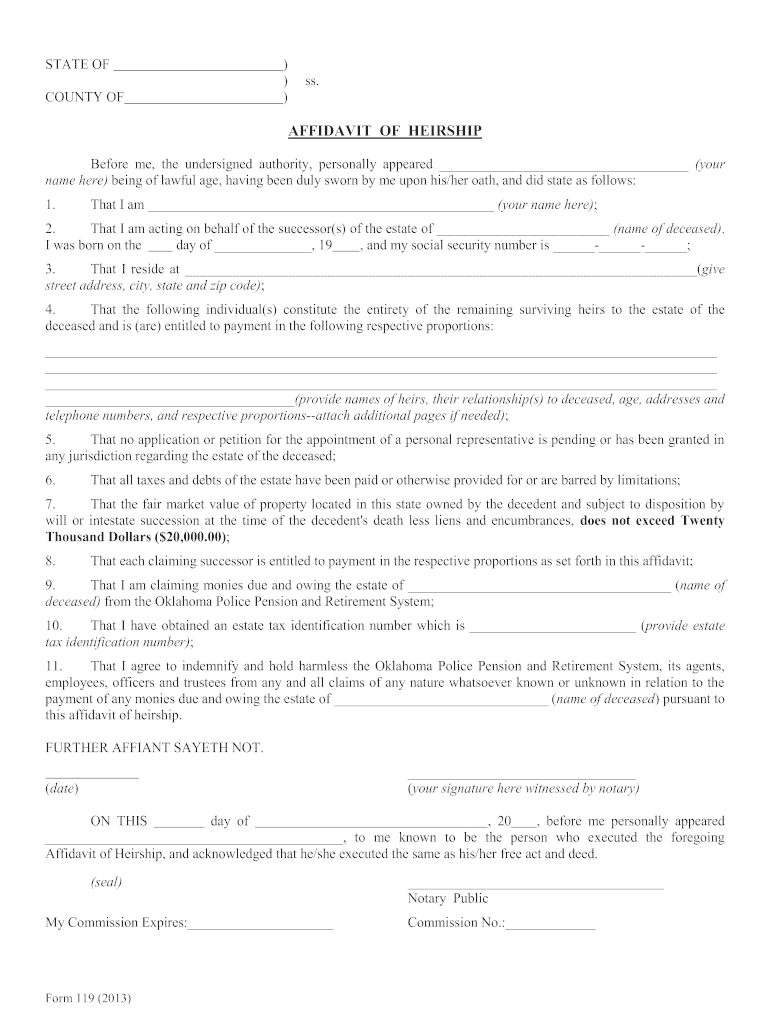
Affidavit of Heirship Oklahoma Form


What is the Affidavit of Heirship Oklahoma?
The affidavit of heirship in Oklahoma is a legal document that establishes the heirs of a deceased person. This form is particularly important for determining ownership of mineral rights and other property when someone passes away without a will. The affidavit serves as a declaration of the legal heirs and their respective shares of the estate, which can simplify the probate process. It is crucial for individuals involved in the transfer of mineral rights to understand this document, as it provides essential information regarding ownership and rights to the deceased's assets.
How to Obtain the Affidavit of Heirship Oklahoma
To obtain the affidavit of heirship in Oklahoma, individuals can typically access the form through the county clerk's office or the official state website. It is important to ensure that you have the most current version of the form, as requirements may change. Additionally, some legal offices may provide templates or guidance on completing the affidavit. It is advisable to consult with a legal professional to ensure that all necessary information is included and that the form meets state requirements.
Steps to Complete the Affidavit of Heirship Oklahoma
Completing the affidavit of heirship involves several important steps:
- Gather necessary information about the deceased, including full name, date of death, and last known address.
- Identify all potential heirs and their relationship to the deceased.
- Fill out the affidavit accurately, ensuring that all required fields are completed.
- Have the document signed by the appropriate witnesses, as required by Oklahoma law.
- File the completed affidavit with the county clerk's office where the deceased resided.
Legal Use of the Affidavit of Heirship Oklahoma
The affidavit of heirship is legally recognized in Oklahoma and can be used to transfer property, including mineral rights, without going through probate. This document is particularly useful for small estates where the total value does not exceed a specific threshold. It provides a clear declaration of who the heirs are, which can help avoid disputes among family members and streamline the process of transferring assets. However, it is essential to ensure that the affidavit is executed properly to uphold its legal validity.
Key Elements of the Affidavit of Heirship Oklahoma
Several key elements must be included in the affidavit of heirship to ensure its validity:
- The full name and address of the deceased.
- The date of death and place of death.
- A detailed list of all heirs, including their relationship to the deceased.
- Signatures of the affiants, who are typically individuals with knowledge of the family history.
- Notarization of the document to confirm its authenticity.
State-Specific Rules for the Affidavit of Heirship Oklahoma
Oklahoma has specific rules governing the use of the affidavit of heirship. It is essential to comply with state laws to ensure the document is enforceable. For instance, the affidavit must be signed by at least two disinterested witnesses who can attest to the validity of the information provided. Additionally, the form must be filed in the county where the deceased resided at the time of death. Familiarizing oneself with these rules can help prevent legal issues in the future.
Quick guide on how to complete oklahoma legal heirship forms pdf files
Prepare Affidavit Of Heirship Oklahoma effortlessly on any device
Digital document management has become increasingly favored by businesses and individuals alike. It presents an ideal eco-friendly substitute to traditional printed and signed paperwork, as you can easily access the necessary form and securely store it online. airSlate SignNow provides you with all the resources you need to create, adjust, and eSign your documents quickly without any holdups. Manage Affidavit Of Heirship Oklahoma on any device using the airSlate SignNow Android or iOS applications and enhance any document-centric process today.
How to adjust and eSign Affidavit Of Heirship Oklahoma with ease
- Find Affidavit Of Heirship Oklahoma and then click Get Form to begin.
- Make use of the tools we provide to complete your form.
- Emphasize pertinent sections of your documents or redact sensitive data using tools that airSlate SignNow offers specifically for that purpose.
- Generate your signature with the Sign tool, which takes mere seconds and holds the same legal validity as a conventional wet ink signature.
- Review all the details and then click the Done button to save your changes.
- Select how you wish to send your form, via email, text message (SMS), invitation link, or download it to your computer.
Say goodbye to lost or misplaced documents, tedious form searching, or errors requiring new document prints. airSlate SignNow fulfills all your document management needs with just a few clicks from any device you prefer. Adjust and eSign Affidavit Of Heirship Oklahoma and ensure effective communication at every stage of the form preparation process with airSlate SignNow.
Create this form in 5 minutes or less
FAQs
-
How do I fill a form which is PDF?
You can try out Fill which had a free forever plan and requires no download. You simply upload your PDF and then fill it in within the browser:UploadFillDownloadIf the fields are live, as in the example above, simply fill them in. If the fields are not live you can drag on the fields to complete it quickly. Once you have completed the form click the download icon in the toolbar to download a copy of the finished PDF. Or send it for signing.Open a free account on Fill here
-
How can I electronically fill out a PDF form?
You’ll need a PDF editor to fill out forms. I recommend you PDF Expert, it’s a great solution for Mac.What forms it supports:Acro forms created in signNow or similar programs.Static XFA forms created in signNow LiveCycle.PDF Expert supports checkboxes and text fields. Just click them and type what you need.If your form is non-interactive, you can type on it using the ‘Text’ tool (go to the ‘Annotate’ tab > ‘Text’).For a non-interactive checkbox, you can use the ‘Stamp’ tool or just type ‘x’ on it.For a more detailed tutorial, check the article “How to fill out a PDF form on Mac”. And here are the guides on how to fill out different tax forms.Hopefully, this helps!
-
Is it legal and ethical to fill out HR-related forms on company time?
In California, it is “actionable” to be required to do that on your _own_ time.In short, if a company requires work that’s unpaid and you’re not on salary (are an hourly employee, but not being paid that hourly rate for said work), then you could sue them and/or bring it up to your state’s labor board as a potential violation.Meaning, any company that requires this sort of work to be done without payment as such would do well to review that policy with legal counsel.Note: We (SwiftCloud ) have legal staffing firm clients and attorney clients, but are not an attorney. Laws for your state or jurisdiction will vary.
-
How do you fill out a form scanned as a PDF?
If you have Acrobat Reader or Foxit Phantom, you can add form to the PDF file you want to fill in. Refer to the screenshot here (Phantom). First click on Form, then you can pick option you want for your form (Text Field, Check box…) and draw it where you want to input your data. You can also change font and size of it to fit the existing text. When you are done adding the fields, you can just click on the hand icon, and you can now fill in your form and then save it as.
-
Is there a software or online service to fill out immigration PDF forms automatically from a web form?
If you are looking to fill out form without downloading the form and without any apps installed, then please try PDF.co ! It is capable of filling out any web form using just a link to a source fillable form:
-
What is the best way to fill out a PDF form?
If you are a user of Mac, iPhone or iPad, your tasks will be quickly and easily solved with the help of PDF Expert. Thanks to a simple and intuitive design, you don't have to dig into settings and endless options. PDF Expert also allows you to view, edit, reduce, merge, extract, annotate important parts of documents in a click. You have a special opportunity to try it on your Mac for free!
-
Is it possible to display a PDF form on mobile web to fill out and get e-signed?
Of course, you can try a web called eSign+. This site let you upload PDF documents and do some edition eg. drag signature fields, add date and some informations. Then you can send to those, from whom you wanna get signatures.
-
In Oklahoma if I revoke my probation is there a form that I can fill out and filed to the court that will let me pay my fines and be off probation?
I'm not from Oklahoma but I'm sure that you can't revoke your own probation. If that were possible no one would be on probation. You have no say in your probation. It is all told to you by the Judge and your PO.
Create this form in 5 minutes!
How to create an eSignature for the oklahoma legal heirship forms pdf files
How to create an eSignature for your Oklahoma Legal Heirship Forms Pdf Files in the online mode
How to make an electronic signature for the Oklahoma Legal Heirship Forms Pdf Files in Chrome
How to generate an eSignature for signing the Oklahoma Legal Heirship Forms Pdf Files in Gmail
How to generate an eSignature for the Oklahoma Legal Heirship Forms Pdf Files straight from your smart phone
How to create an eSignature for the Oklahoma Legal Heirship Forms Pdf Files on iOS
How to create an eSignature for the Oklahoma Legal Heirship Forms Pdf Files on Android
People also ask
-
What is an affidavit of heirship in Oklahoma?
An affidavit of heirship in Oklahoma is a legal document that establishes the heirs of a deceased person's estate. It's important for transferring title to properties without going through probate. Utilizing an affidavit of heirship oklahoma pdf can simplify this process signNowly.
-
How can I obtain an affidavit of heirship oklahoma pdf?
You can easily download an affidavit of heirship oklahoma pdf from various legal websites or through resources provided by law firms. Additionally, airSlate SignNow offers templates that allow you to create this document quickly and effectively.
-
What are the benefits of using airSlate SignNow for my affidavit of heirship?
Using airSlate SignNow for your affidavit of heirship streamlines the signing and delivery process. Our platform allows you to electronically sign and store forms securely, making it simple to manage important documents like the affidavit of heirship oklahoma pdf.
-
Is there a cost associated with using airSlate SignNow for affidavit documents?
Yes, airSlate SignNow offers various pricing plans depending on the features you need. Our service remains cost-effective, providing excellent value for users needing to manage affidavits, including the affidavit of heirship oklahoma pdf.
-
Can I integrate airSlate SignNow with other applications?
Absolutely! airSlate SignNow offers integrations with various applications such as Google Drive, Dropbox, and CRM systems. This allows you to easily access and manage your affidavit of heirship oklahoma pdf along with other important documents.
-
How do I fill out an affidavit of heirship oklahoma pdf using airSlate SignNow?
Filling out an affidavit of heirship oklahoma pdf in airSlate SignNow is straightforward. Simply upload your document, fill in the required information fields, and send it for electronic signatures. Our intuitive interface makes it easy for users of all experience levels.
-
What if I need legal advice regarding my affidavit of heirship?
While airSlate SignNow provides tools for creating and managing an affidavit of heirship oklahoma pdf, we recommend consulting with a qualified attorney for specific legal advice. They can provide personalized guidance to ensure that your document meets all legal requirements.
Get more for Affidavit Of Heirship Oklahoma
- Fillable online dir ca dir ca fax email print pdffiller form
- Fillable online must be indicated reguardless of date of form
- California department of industrial relations contact dir form
- Job vacanciesstate of california department of form
- People of the state of california send greetings to form
- Three day notice to comply or quit form
- Section 1 if this is a renewal lease do not complete form
- M to testify in the aboveentitled matter and to bring with you and produce the following described documents papers books form
Find out other Affidavit Of Heirship Oklahoma
- Electronic signature Louisiana Real estate forms Secure
- Electronic signature Louisiana Real estate investment proposal template Fast
- Electronic signature Maine Real estate investment proposal template Myself
- eSignature Alabama Pet Addendum to Lease Agreement Simple
- eSignature Louisiana Pet Addendum to Lease Agreement Safe
- eSignature Minnesota Pet Addendum to Lease Agreement Fast
- Electronic signature South Carolina Real estate proposal template Fast
- Electronic signature Rhode Island Real estate investment proposal template Computer
- How To Electronic signature Virginia Real estate investment proposal template
- How To Electronic signature Tennessee Franchise Contract
- Help Me With Electronic signature California Consulting Agreement Template
- How To Electronic signature Kentucky Investment Contract
- Electronic signature Tennessee Consulting Agreement Template Fast
- How To Electronic signature California General Power of Attorney Template
- eSignature Alaska Bill of Sale Immovable Property Online
- Can I Electronic signature Delaware General Power of Attorney Template
- Can I Electronic signature Michigan General Power of Attorney Template
- Can I Electronic signature Minnesota General Power of Attorney Template
- How Do I Electronic signature California Distributor Agreement Template
- eSignature Michigan Escrow Agreement Simple