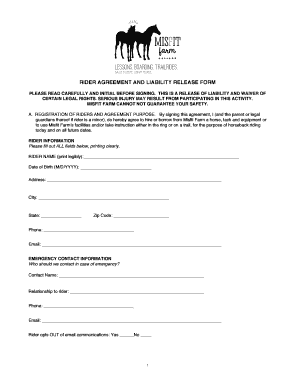
RIDER AGREEMENT and LIABILITY RELEASE FORM


What is the horseback riding release form?
The horseback riding release form, often referred to as a rider agreement and liability release form, is a legal document designed to protect equine businesses and riders from liability claims. This form outlines the inherent risks associated with horseback riding and requires participants to acknowledge these risks before engaging in the activity. By signing the form, riders agree to release the equine business from any legal responsibility for injuries or damages that may occur during the riding experience.
Key elements of the horseback riding release form
A comprehensive horseback riding release form typically includes several key elements:
- Identification of parties: The form should clearly identify the rider and the equine business or instructor.
- Risk acknowledgment: Riders must acknowledge the inherent risks of horseback riding, including falls and unpredictable behavior of horses.
- Release of liability: A statement that releases the equine business from liability for injuries sustained during the activity.
- Medical information: Space for riders to provide relevant medical information or emergency contacts.
- Signature and date: The rider's signature and the date of signing, confirming their understanding and acceptance of the terms.
Steps to complete the horseback riding release form
Completing the horseback riding release form involves several straightforward steps:
- Obtain the form: Access the printable horseback riding release form, ensuring it is the most current version.
- Fill in personal details: Provide your name, contact information, and any necessary medical information.
- Acknowledge risks: Read the risk acknowledgment section carefully and ensure you understand the potential dangers of horseback riding.
- Sign and date: Sign the form to indicate your acceptance of the terms and date it appropriately.
- Submit the form: Return the completed form to the equine business or instructor, either digitally or in person, as per their instructions.
Legal use of the horseback riding release form
The legal use of the horseback riding release form is paramount for both riders and equine businesses. To be enforceable, the form must comply with state laws regarding liability waivers. In many states, a properly executed release form can protect the equine business from lawsuits related to injuries sustained during riding activities. It is essential for riders to understand that signing the form does not eliminate all risks but rather acknowledges them, thus limiting the business's liability.
How to obtain the horseback riding release form
Obtaining a printable horseback riding release form is a simple process. Many equine businesses provide their own version of the form, which can often be downloaded from their website. Additionally, templates are available online that can be customized to fit specific needs. It is important to ensure that the form complies with local laws and regulations before use. Always verify that the form is up to date and reflects the latest legal requirements.
Examples of using the horseback riding release form
The horseback riding release form can be utilized in various scenarios, including:
- Riding lessons: Instructors require students to sign the form before participating in lessons.
- Trail rides: Businesses offering guided trail rides use the form to protect themselves from liability.
- Horse rentals: Individuals renting horses for personal use must complete the form to acknowledge risks.
Quick guide on how to complete rider agreement and liability release form
Effortlessly Prepare RIDER AGREEMENT AND LIABILITY RELEASE FORM on Any Device
Digital document management has become increasingly popular among businesses and individuals. It offers an ideal environmentally friendly alternative to conventional printed and signed documents, as you can access the necessary forms and securely store them online. airSlate SignNow equips you with all the features required to create, modify, and eSign your documents swiftly without delays. Manage RIDER AGREEMENT AND LIABILITY RELEASE FORM on any device using airSlate SignNow applications for Android or iOS and enhance any document-centered task today.
The easiest way to alter and eSign RIDER AGREEMENT AND LIABILITY RELEASE FORM without stress
- Find RIDER AGREEMENT AND LIABILITY RELEASE FORM and click on Get Form to begin.
- Utilize the tools we offer to fill out your form.
- Emphasize important sections of the documents or obscure sensitive information with tools specifically designed for that purpose by airSlate SignNow.
- Create your signature using the Sign feature, which takes mere seconds and holds the same legal validity as a conventional wet ink signature.
- Verify all the details and click on the Done button to store your updates.
- Choose how you want to send your form, whether by email, SMS, invite link, or download it to your computer.
Say goodbye to lost or misplaced documents, tedious form searching, or mistakes that necessitate printing new copies. airSlate SignNow meets all your document management needs in a few clicks from any device of your preference. Modify and eSign RIDER AGREEMENT AND LIABILITY RELEASE FORM and guarantee effective communication at every stage of the form preparation process with airSlate SignNow.
Create this form in 5 minutes or less
Create this form in 5 minutes!
How to create an eSignature for the rider agreement and liability release form
How to create an electronic signature for a PDF online
How to create an electronic signature for a PDF in Google Chrome
How to create an e-signature for signing PDFs in Gmail
How to create an e-signature right from your smartphone
How to create an e-signature for a PDF on iOS
How to create an e-signature for a PDF on Android
People also ask
-
What is a printable horseback riding release form?
A printable horseback riding release form is a legal document that absolves riding instructors or establishments from liability in case of accidents. It's essential for anyone participating in horseback riding activities to ensure safety. With airSlate SignNow, you can easily create and customize this form to suit your specific needs.
-
How much does it cost to use the printable horseback riding release form feature?
airSlate SignNow offers competitive pricing plans that include access to the printable horseback riding release form. Depending on your needs, plans start at a low monthly rate, allowing you to create unlimited forms. Additionally, the value of easy document management makes it a cost-effective solution for your business.
-
What features are included with the printable horseback riding release form?
The printable horseback riding release form includes customizable fields, the ability to add signatures, and secure cloud storage. Users can also track document status in real time, ensuring every release form is completed timely. These features make managing releases for horseback riding both efficient and user-friendly.
-
Are printable horseback riding release forms legally binding?
Yes, printable horseback riding release forms created with airSlate SignNow are legally binding in most jurisdictions, provided they are filled out correctly and signed by all parties involved. However, it is always recommended to consult with a legal professional to comply with local laws. This helps ensure that the form meets all necessary legal requirements.
-
Can I integrate the printable horseback riding release form with other tools?
Absolutely! airSlate SignNow offers seamless integrations with various tools including Google Drive, Dropbox, and CRM systems. This allows you to manage your printable horseback riding release form efficiently alongside your existing workflows. Integration enhances productivity and provides a centralized location for all your documents.
-
How do I customize my printable horseback riding release form?
Customizing your printable horseback riding release form is straightforward with airSlate SignNow. You can edit text, add fields for signatures, and incorporate your branding elements. Our easy-to-use interface allows you to create a professional-looking release form that meets your specific requirements.
-
Is there a trial period for the printable horseback riding release form?
Yes, airSlate SignNow offers a free trial period that includes access to the printable horseback riding release form feature. During the trial, you can explore all functions and determine if it meets your needs. This trial allows you to test how effortlessly you can create and manage your forms before committing to a subscription.
Get more for RIDER AGREEMENT AND LIABILITY RELEASE FORM
- Special p virginia tobacco indemnification and community tic virginia form
- Virginia main street annual report pdf virginia dhcd dhcd virginia form
- Instructions for form it 204 ip new york partners schedule k 1 tax year
- Fillable ptax 343 a physicians statement for the homestead exemption for form
- Constuction contract template form
- Service rendered contract template form
- Service termination contract template form
- Service renewal contract template form
Find out other RIDER AGREEMENT AND LIABILITY RELEASE FORM
- Can I eSign Arkansas Life Sciences PDF
- How Can I eSign Arkansas Life Sciences PDF
- Can I eSign Connecticut Legal Form
- How Do I eSign Connecticut Legal Form
- How Do I eSign Hawaii Life Sciences Word
- Can I eSign Hawaii Life Sciences Word
- How Do I eSign Hawaii Life Sciences Document
- How Do I eSign North Carolina Insurance Document
- How Can I eSign Hawaii Legal Word
- Help Me With eSign Hawaii Legal Document
- How To eSign Hawaii Legal Form
- Help Me With eSign Hawaii Legal Form
- Can I eSign Hawaii Legal Document
- How To eSign Hawaii Legal Document
- Help Me With eSign Hawaii Legal Document
- How To eSign Illinois Legal Form
- How Do I eSign Nebraska Life Sciences Word
- How Can I eSign Nebraska Life Sciences Word
- Help Me With eSign North Carolina Life Sciences PDF
- How Can I eSign North Carolina Life Sciences PDF