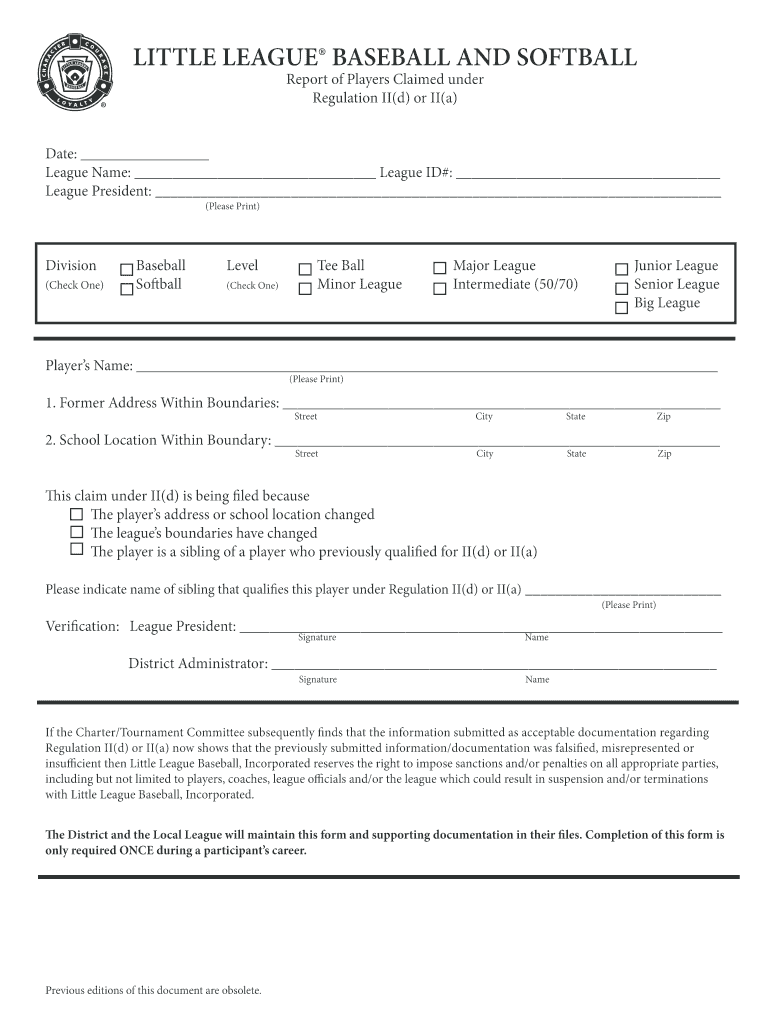
Ii D Form


What is the Ii D Form
The Ii D Form is a crucial document used in the context of Little League baseball and softball. This form serves to report various aspects of league operations, including player eligibility, team composition, and compliance with Little League regulations. It ensures that all participants adhere to the established guidelines, promoting fairness and integrity within the league. Understanding the purpose and requirements of the Ii D Form is essential for league officials and coaches to maintain proper documentation and uphold the standards set by Little League International.
How to Use the Ii D Form
Using the Ii D Form involves several steps that ensure accurate reporting and compliance with league regulations. First, league officials should gather all necessary information about players, teams, and league operations. This includes details such as player names, ages, and team affiliations. Once the information is compiled, it can be entered into the form. After completing the form, it is essential to review it for accuracy before submission. Proper use of the Ii D Form helps maintain transparency and accountability within the league.
Steps to Complete the Ii D Form
Completing the Ii D Form requires careful attention to detail. Follow these steps for effective completion:
- Collect all relevant data regarding players and teams.
- Fill out the form accurately, ensuring all sections are completed.
- Double-check the information for any errors or omissions.
- Obtain necessary signatures from league officials or coaches.
- Submit the completed form by the designated deadline.
By following these steps, league officials can ensure that the Ii D Form is completed correctly and submitted on time.
Legal Use of the Ii D Form
The Ii D Form holds legal significance as it serves as an official record of player eligibility and compliance with Little League rules. Proper completion and submission of this form can protect the league from potential disputes regarding player participation. It is essential for leagues to understand the legal implications of the Ii D Form, ensuring that all information provided is accurate and truthful. This adherence to legal standards helps maintain the integrity of the league and protects the rights of all participants.
Key Elements of the Ii D Form
Several key elements must be included in the Ii D Form to ensure its validity and compliance with Little League regulations. These elements typically include:
- Player information: names, ages, and team assignments.
- League affiliation details.
- Signatures of league officials or coaches.
- Date of completion and submission.
Including these key elements is vital for the form's acceptance and for maintaining accurate records within the league.
Form Submission Methods
The Ii D Form can be submitted through various methods, depending on league preferences and regulations. Common submission methods include:
- Online submission through the league's official website or portal.
- Mail submission to the designated league office.
- In-person submission at league meetings or events.
Each method has its advantages, and leagues should choose the one that best fits their operational needs while ensuring timely submission.
Quick guide on how to complete regulation ii d form little league online littleleague
Discover how to effortlessly navigate the Ii D Form filling process with this simple guide
Filing and authenticating forms electronically is becoming more common and a preferred choice for many clients. It provides numerous benefits over traditional paper forms, including convenience, time savings, enhanced accuracy, and security.
With platforms like airSlate SignNow, you can locate, modify, sign, enhance, and send your Ii D Form without the hassle of endless printing and scanning. Follow this concise tutorial to begin and complete your document.
Use these steps to obtain and fill out Ii D Form
- Begin by clicking the Get Form button to access your form in our editor.
- Pay attention to the green label on the left that highlights required fields to ensure you don't miss them.
- Utilize our advanced features to annotate, modify, approve, secure, and enhance your form.
- Protect your document or transform it into a fillable form using the appropriate tab options.
- Review the form for errors or inconsistencies.
- Select DONE to complete your editing.
- Rename your document or keep it as is.
- Choose the storage service you prefer for saving your form, send it via USPS, or click the Download Now button to download your document.
If Ii D Form isn't what you were looking for, feel free to browse our comprehensive catalog of pre-uploaded forms that you can fill out with minimal effort. Explore our solution today!
Create this form in 5 minutes or less
FAQs
-
How do I fill taxes online?
you can file taxes online by using different online platforms. by using this online platform you can easily submit the income tax returns, optimize your taxes easily.Tachotax provides the most secure, easy and fast way of tax filing.
-
How do I fill out the income tax for online job payment? Are there any special forms to fill it?
I am answering to your question with the UNDERSTANDING that you are liableas per Income Tax Act 1961 of Republic of IndiaIf you have online source of Income as per agreement as an employer -employee, It will be treated SALARY income and you will file ITR 1 for FY 2017–18If you are rendering professional services outside India with an agreement as professional, in that case you need to prepare Financial Statements ie. Profit and loss Account and Balance sheet for FY 2017–18 , finalize your income and pay taxes accordingly, You will file ITR -3 for FY 2017–1831st Dec.2018 is last due date with minimum penalty, grab that opportunity and file income tax return as earliest
-
How do I get an admission in ALLEN Satyarth for an achiever? Is there any option available online (like a form to fill out)?
There is no option available at formBut phases are decidingWhich phase are in which building are pre decideBut probably all phases of achiever are start in satyarth.
Create this form in 5 minutes!
How to create an eSignature for the regulation ii d form little league online littleleague
How to create an eSignature for the Regulation Ii D Form Little League Online Littleleague online
How to make an electronic signature for your Regulation Ii D Form Little League Online Littleleague in Chrome
How to generate an eSignature for putting it on the Regulation Ii D Form Little League Online Littleleague in Gmail
How to make an eSignature for the Regulation Ii D Form Little League Online Littleleague straight from your smartphone
How to make an electronic signature for the Regulation Ii D Form Little League Online Littleleague on iOS devices
How to make an electronic signature for the Regulation Ii D Form Little League Online Littleleague on Android devices
People also ask
-
What is the little league iid form?
The little league iid form is a specific document required for little league participation, ensuring that all necessary information is collected for player registration. This form typically includes important details such as player data, parental consent, and medical information. Using airSlate SignNow, you can easily create, send, and eSign this form to streamline the registration process.
-
How can airSlate SignNow help with the little league iid form?
airSlate SignNow allows you to digitize the little league iid form, making it easy to send and collect signatures from parents and guardians. With features like templates and automated reminders, you can ensure that all required signatures are obtained quickly. This efficient process reduces paperwork and helps maintain an organized registration system for your league.
-
Are there any costs associated with using airSlate SignNow for the little league iid form?
airSlate SignNow offers flexible pricing plans that cater to different needs, including options for non-profits and organizations like little leagues. You can choose a plan that fits your budget while still accessing powerful features for managing the little league iid form. Many users have found that the cost savings from going paperless outweigh the subscription fees.
-
Can I integrate airSlate SignNow with other tools for the little league iid form process?
Yes, airSlate SignNow boasts a wide range of integrations with popular applications like Google Drive, Dropbox, and CRM systems. This means you can easily link your little league iid form with your existing tools to enhance functionality and data management. Integrations streamline the workflow, allowing you to automate tasks related to registration.
-
What are the benefits of using airSlate SignNow for the little league iid form?
Using airSlate SignNow for the little league iid form offers numerous benefits, including increased efficiency and reduced paperwork. With its user-friendly interface, users can fill out and eSign forms quickly, leading to faster registration times. Additionally, the platform provides secure storage and easy access to signed documents, ensuring data safety and compliance.
-
Is it easy to create a little league iid form using airSlate SignNow?
Absolutely! airSlate SignNow provides customizable templates that make it easy to create a little league iid form tailored to your needs. The drag-and-drop editor allows you to add fields and requirements, ensuring that all necessary information is captured. You'll have a professional-looking form ready in minutes.
-
What security measures does airSlate SignNow have for the little league iid form?
airSlate SignNow prioritizes security, implementing robust measures to protect sensitive information associated with the little league iid form. All documents are encrypted both in transit and at rest, ensuring confidentiality. Furthermore, airSlate SignNow provides audit trails so you can monitor who signed the form and when.
Get more for Ii D Form
- State by state survey of process server form
- Justia statement of plaintiff in support of court forms
- System id form
- Civil 21 inv1doc form
- Service on non residents form
- Chart for determining amount of wages subject to 15 form
- Chart for determining amount of wages subject to 7 percent form
- In the justice of the peace court of delaware form
Find out other Ii D Form
- eSignature Wyoming Sports LLC Operating Agreement Later
- Electronic signature Banking Word Massachusetts Free
- eSignature Wyoming Courts Quitclaim Deed Later
- Electronic signature Michigan Banking Lease Agreement Computer
- Electronic signature Michigan Banking Affidavit Of Heirship Fast
- Electronic signature Arizona Business Operations Job Offer Free
- Electronic signature Nevada Banking NDA Online
- Electronic signature Nebraska Banking Confidentiality Agreement Myself
- Electronic signature Alaska Car Dealer Resignation Letter Myself
- Electronic signature Alaska Car Dealer NDA Mobile
- How Can I Electronic signature Arizona Car Dealer Agreement
- Electronic signature California Business Operations Promissory Note Template Fast
- How Do I Electronic signature Arkansas Car Dealer Claim
- Electronic signature Colorado Car Dealer Arbitration Agreement Mobile
- Electronic signature California Car Dealer Rental Lease Agreement Fast
- Electronic signature Connecticut Car Dealer Lease Agreement Now
- Electronic signature Connecticut Car Dealer Warranty Deed Computer
- Electronic signature New Mexico Banking Job Offer Online
- How Can I Electronic signature Delaware Car Dealer Purchase Order Template
- How To Electronic signature Delaware Car Dealer Lease Template