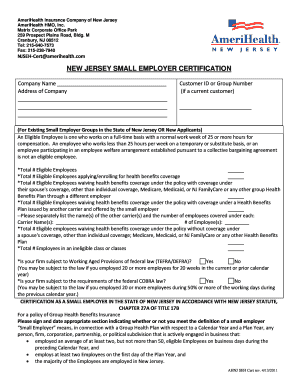
New Jersey Small Employer Certification Form


What is the New Jersey Small Employer Certification Form
The New Jersey Small Employer Certification Form is a crucial document that allows small businesses to certify their eligibility for various state programs and benefits. This form is typically required for businesses with fewer than 50 employees and is often used to demonstrate compliance with state regulations regarding employee benefits and insurance coverage. By completing this form, small employers can access specific programs designed to support their operations and workforce.
Steps to complete the New Jersey Small Employer Certification Form
Completing the New Jersey Small Employer Certification Form involves several important steps to ensure accuracy and compliance. Follow these steps for successful completion:
- Gather necessary information about your business, including the number of employees, business structure, and contact details.
- Review the eligibility criteria to confirm that your business qualifies as a small employer under New Jersey law.
- Fill out the form accurately, providing all required information in the designated fields.
- Review the completed form for any errors or omissions to ensure all data is correct.
- Submit the form through the appropriate method, which may include online submission or mailing it to the designated office.
Legal use of the New Jersey Small Employer Certification Form
The legal use of the New Jersey Small Employer Certification Form is essential for ensuring that the document is recognized by state authorities. To be legally binding, the form must be completed in accordance with New Jersey's regulations. This includes providing accurate information, obtaining necessary signatures, and adhering to submission deadlines. Utilizing a reliable electronic signature platform can enhance the legal standing of the form, as it ensures compliance with eSignature laws such as ESIGN and UETA.
How to obtain the New Jersey Small Employer Certification Form
The New Jersey Small Employer Certification Form can be obtained through various channels. It is typically available on official state government websites, where businesses can download a digital copy. Additionally, small employers may request a physical copy from relevant state agencies or local business offices. Ensuring that you have the most current version of the form is important, as regulations and requirements may change over time.
Key elements of the New Jersey Small Employer Certification Form
The New Jersey Small Employer Certification Form includes several key elements that must be completed for it to be valid. These elements typically include:
- Business name and address
- Contact information for the business owner or authorized representative
- Number of employees and classification of the business
- Certification statements regarding eligibility and compliance with state regulations
- Signature of the business owner or authorized representative
Form Submission Methods
Submitting the New Jersey Small Employer Certification Form can be done through various methods, depending on the preferences of the business and the requirements set by state authorities. Common submission methods include:
- Online submission via a designated state portal, which may streamline the process and provide immediate confirmation.
- Mailing a physical copy of the completed form to the appropriate state agency.
- In-person submission at local government offices, where assistance may be available for any questions or concerns.
Quick guide on how to complete new jersey small employer certification form
Streamline [SKS] effortlessly on any device
Digital document management has surged in popularity among businesses and individuals. It offers an ideal environmentally-friendly alternative to traditional printed and signed documents, as you can access the appropriate form and securely store it online. airSlate SignNow provides all the tools you require to create, modify, and eSign your documents quickly without delays. Manage [SKS] on any device using airSlate SignNow's Android or iOS applications and simplify your document-related tasks today.
The simplest way to modify and eSign [SKS] with ease
- Locate [SKS] and click Get Form to begin.
- Make use of the tools we offer to complete your document.
- Highlight pertinent sections of your documents or mask sensitive information using tools specifically designed for that purpose by airSlate SignNow.
- Create your signature using the Sign tool, which takes mere seconds and holds the same legal validity as a conventional wet ink signature.
- Review all the information carefully and click the Done button to save your modifications.
- Select your preferred method to share your form, whether by email, text message (SMS), invite link, or download to your computer.
Eliminate concerns about lost or misplaced documents, tedious form searches, or mistakes that necessitate printing new document copies. airSlate SignNow fulfills all your document management requirements in just a few clicks from any chosen device. Modify and eSign [SKS] and guarantee seamless communication at every stage of the form preparation process with airSlate SignNow.
Create this form in 5 minutes or less
Create this form in 5 minutes!
How to create an eSignature for the new jersey small employer certification form
How to create an electronic signature for a PDF online
How to create an electronic signature for a PDF in Google Chrome
How to create an e-signature for signing PDFs in Gmail
How to create an e-signature right from your smartphone
How to create an e-signature for a PDF on iOS
How to create an e-signature for a PDF on Android
People also ask
-
What is the New Jersey Small Employer Certification Form?
The New Jersey Small Employer Certification Form is a document required for small employers in New Jersey to signNow their eligibility for various health benefits programs. This form helps small businesses ensure compliance with state regulations while accessing necessary benefits for their employees.
-
How can airSlate SignNow help with the New Jersey Small Employer Certification Form?
airSlate SignNow provides an easy-to-use platform for electronically signing and sending the New Jersey Small Employer Certification Form. Our solution streamlines document management, making it simple for small employers to complete and submit this vital certification without the hassle of paper and ink.
-
Is there a cost associated with using airSlate SignNow for the New Jersey Small Employer Certification Form?
Yes, airSlate SignNow offers various pricing plans to suit different business needs, including options for small employers. The investment in our service ensures a cost-effective and efficient way to manage the New Jersey Small Employer Certification Form and other important documents.
-
What features does airSlate SignNow offer for managing the New Jersey Small Employer Certification Form?
airSlate SignNow includes features such as customizable templates, secure cloud storage, and real-time tracking for the New Jersey Small Employer Certification Form. These features enable employers to manage their documents efficiently, ensuring that everything is organized and easily accessible.
-
Are there any integrations available with airSlate SignNow for the New Jersey Small Employer Certification Form?
Yes, airSlate SignNow integrates with a variety of business applications and tools, making it easy to manage the New Jersey Small Employer Certification Form alongside your existing workflows. Whether you use accounting software, CRMs, or project management tools, our integrations streamline processes and enhance productivity.
-
How secure is the information submitted through the New Jersey Small Employer Certification Form on airSlate SignNow?
The security of your documents, including the New Jersey Small Employer Certification Form, is a top priority for airSlate SignNow. We implement advanced encryption protocols and comply with strict privacy regulations to ensure that your sensitive information is protected at all times.
-
Can I customize the New Jersey Small Employer Certification Form using airSlate SignNow?
Absolutely! airSlate SignNow allows users to customize the New Jersey Small Employer Certification Form according to their specific needs. You can add your company logo, modify fields, and include any additional information necessary for your submissions.
Get more for New Jersey Small Employer Certification Form
- Office forms kentucky court of appeals 18 legal approval for
- The juvenile justice national criminal justice reference service form
- 2013 2019 form va dc 469 fill online printable fillable blank
- North carolina immunization law religious exemption form
- Self help forms money cases foreign colorado judicial branch
- Sss e6 form
- Laboratory address number and street form
- Eagle scout service project worksheet boy scouts of america form
Find out other New Jersey Small Employer Certification Form
- eSign Arkansas Government Affidavit Of Heirship Easy
- eSign California Government LLC Operating Agreement Computer
- eSign Oklahoma Finance & Tax Accounting Executive Summary Template Computer
- eSign Tennessee Finance & Tax Accounting Cease And Desist Letter Myself
- eSign Finance & Tax Accounting Form Texas Now
- eSign Vermont Finance & Tax Accounting Emergency Contact Form Simple
- eSign Delaware Government Stock Certificate Secure
- Can I eSign Vermont Finance & Tax Accounting Emergency Contact Form
- eSign Washington Finance & Tax Accounting Emergency Contact Form Safe
- How To eSign Georgia Government Claim
- How Do I eSign Hawaii Government Contract
- eSign Hawaii Government Contract Now
- Help Me With eSign Hawaii Government Contract
- eSign Hawaii Government Contract Later
- Help Me With eSign California Healthcare / Medical Lease Agreement
- Can I eSign California Healthcare / Medical Lease Agreement
- How To eSign Hawaii Government Bill Of Lading
- How Can I eSign Hawaii Government Bill Of Lading
- eSign Hawaii Government Promissory Note Template Now
- eSign Hawaii Government Work Order Online