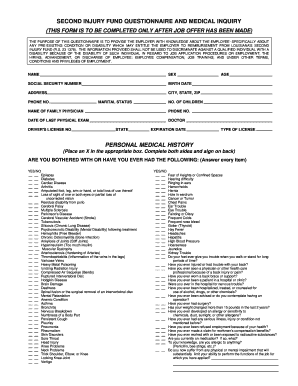
Second Injury Fund Questionnaire and Medical Inquiry Form


Understanding the Second Injury Fund Questionnaire and Medical Inquiry
The Second Injury Fund Questionnaire and Medical Inquiry is a crucial document used in the United States to assess eligibility for benefits related to workplace injuries. This form collects information about prior injuries and medical conditions that may impact a current claim. It is essential for individuals seeking compensation or assistance from the Second Injury Fund, which aims to support those who have sustained multiple injuries over time.
Steps to Complete the Second Injury Fund Questionnaire and Medical Inquiry
Completing the Second Injury Fund Questionnaire and Medical Inquiry involves several important steps. First, gather all relevant medical records and documentation of previous injuries. Next, fill out the form accurately, providing detailed information about your medical history and any existing conditions. Ensure that all sections are completed to avoid delays in processing your claim. Finally, review the form for accuracy before submitting it to the appropriate agency.
Legal Use of the Second Injury Fund Questionnaire and Medical Inquiry
The Second Injury Fund Questionnaire and Medical Inquiry serves a legal purpose in determining eligibility for benefits. It is essential that the information provided is truthful and complete, as any discrepancies can lead to penalties or denial of benefits. The form is legally binding when signed, and it must comply with relevant laws regarding eSignatures to ensure its validity in a digital format.
Key Elements of the Second Injury Fund Questionnaire and Medical Inquiry
Several key elements are included in the Second Injury Fund Questionnaire and Medical Inquiry. These elements typically encompass personal identification information, details about previous injuries, medical history, and current health status. Additionally, the form may require the submission of medical documentation to support the claims made. Understanding these elements is vital for accurate completion and successful submission.
Eligibility Criteria for the Second Injury Fund Questionnaire and Medical Inquiry
To qualify for benefits through the Second Injury Fund, applicants must meet specific eligibility criteria. This often includes having a documented history of prior injuries, demonstrating that these injuries contribute to the current disability, and providing medical evidence to support the claim. Each state may have unique requirements, so it is important to review local guidelines before submitting the form.
Form Submission Methods for the Second Injury Fund Questionnaire and Medical Inquiry
The Second Injury Fund Questionnaire and Medical Inquiry can typically be submitted through various methods, including online submission, mailing a physical copy, or delivering it in person to the relevant agency. Each submission method may have different processing times, so it is advisable to choose the method that best suits your needs and timeline.
State-Specific Rules for the Second Injury Fund Questionnaire and Medical Inquiry
Each state in the U.S. may have specific rules and regulations governing the Second Injury Fund Questionnaire and Medical Inquiry. These rules can affect the eligibility criteria, required documentation, and submission processes. It is essential for applicants to familiarize themselves with their state’s requirements to ensure compliance and improve the chances of a successful claim.
Quick guide on how to complete second injury fund questionnaire and medical inquiry
Easily Prepare Second Injury Fund Questionnaire And Medical Inquiry on Any Device
Digital document management has become increasingly popular among organizations and individuals alike. It serves as an ideal eco-friendly alternative to traditional printed and signed documents, allowing you to find the right form and securely store it online. airSlate SignNow provides you with all the tools needed to create, modify, and electronically sign your documents swiftly and without delays. Manage Second Injury Fund Questionnaire And Medical Inquiry on any platform with the airSlate SignNow apps for Android or iOS, and enhance any document-oriented process today.
Edit and eSign Second Injury Fund Questionnaire And Medical Inquiry Effortlessly
- Find Second Injury Fund Questionnaire And Medical Inquiry and click on Get Form to begin.
- Utilize the tools we provide to complete your document.
- Emphasize key sections of your documents or hide sensitive information using tools that airSlate SignNow specifically offers for that purpose.
- Create your signature with the Sign tool, which takes mere seconds and has the same legal validity as a conventional wet ink signature.
- Review all the details and click the Done button to save your modifications.
- Select your preferred method to send your form, whether via email, SMS, or invitation link, or download it to your computer.
Say goodbye to lost or mislaid files, tedious form searches, or mistakes that necessitate printing new document copies. airSlate SignNow meets your document management needs in just a few clicks from your preferred device. Modify and electronically sign Second Injury Fund Questionnaire And Medical Inquiry and ensure effective communication at any stage of your form preparation workflow with airSlate SignNow.
Create this form in 5 minutes or less
Create this form in 5 minutes!
How to create an eSignature for the second injury fund questionnaire and medical inquiry
How to create an electronic signature for a PDF online
How to create an electronic signature for a PDF in Google Chrome
How to create an e-signature for signing PDFs in Gmail
How to create an e-signature right from your smartphone
How to create an e-signature for a PDF on iOS
How to create an e-signature for a PDF on Android
People also ask
-
What is the Second Injury Fund Questionnaire And Medical Inquiry?
The Second Injury Fund Questionnaire And Medical Inquiry is a specialized form designed to gather essential information regarding injuries and medical history for claims processing. It helps streamline the evaluation process for second injury funds, ensuring accurate assessments. Utilizing this document can signNowly enhance your claims management efficiency.
-
How does airSlate SignNow facilitate the completion of the Second Injury Fund Questionnaire And Medical Inquiry?
airSlate SignNow provides an intuitive platform that allows users to easily fill out the Second Injury Fund Questionnaire And Medical Inquiry digitally. Through our e-signature and document management features, you can complete and send the questionnaire securely. This process is user-friendly and helps reduce turnaround time for claim approvals.
-
What are the pricing options for using airSlate SignNow with the Second Injury Fund Questionnaire And Medical Inquiry?
airSlate SignNow offers flexible pricing plans tailored to fit different business needs, ensuring that you can manage the Second Injury Fund Questionnaire And Medical Inquiry within your budget. Our plans come with a variety of features, including unlimited e-signatures and document storage. For detailed pricing information, visit our website or contact our sales team.
-
Can I integrate airSlate SignNow with other platforms for the Second Injury Fund Questionnaire And Medical Inquiry?
Yes, airSlate SignNow easily integrates with popular platforms such as Google Drive, Salesforce, and Dropbox, allowing for seamless document management related to the Second Injury Fund Questionnaire And Medical Inquiry. These integrations help centralize your workflow and enhance productivity by connecting various tools you may already be using.
-
What benefits does airSlate SignNow offer for the Second Injury Fund Questionnaire And Medical Inquiry process?
Using airSlate SignNow for the Second Injury Fund Questionnaire And Medical Inquiry ranges from increased efficiency to enhanced security. Our platform ensures that documents are processed quickly, while also providing encryption and compliance measures to protect sensitive information. This combination of benefits leads to faster claim processing and improved trust in the system.
-
Is there a mobile version available for completing the Second Injury Fund Questionnaire And Medical Inquiry?
Absolutely! airSlate SignNow has a mobile-friendly version, enabling users to complete the Second Injury Fund Questionnaire And Medical Inquiry on-the-go. Whether you're using a smartphone or tablet, you can access the platform to fill out and sign documents, ensuring you never miss an opportunity to manage your claims efficiently.
-
How does airSlate SignNow ensure the security of the Second Injury Fund Questionnaire And Medical Inquiry?
Security is a priority for airSlate SignNow, particularly for documents like the Second Injury Fund Questionnaire And Medical Inquiry that contain sensitive information. We utilize advanced encryption protocols and secure data storage practices to protect your data. Furthermore, our compliance with industry standards guarantees a safe transaction environment.
Get more for Second Injury Fund Questionnaire And Medical Inquiry
- Australian immigration form 1257
- Australia 1424 form
- Obrazac 48r form
- Australian child passport application form
- Form 1028 civil aviation safety authority casa gov
- Il guardianship form
- Single engine piston aeroplane endorsement engineering data and performance questionnaire single engine piston aeroplane
- Tca1 form
Find out other Second Injury Fund Questionnaire And Medical Inquiry
- Sign Montana Finance & Tax Accounting LLC Operating Agreement Computer
- How Can I Sign Montana Finance & Tax Accounting Residential Lease Agreement
- Sign Montana Finance & Tax Accounting Residential Lease Agreement Safe
- How To Sign Nebraska Finance & Tax Accounting Letter Of Intent
- Help Me With Sign Nebraska Finance & Tax Accounting Letter Of Intent
- Sign Nebraska Finance & Tax Accounting Business Letter Template Online
- Sign Rhode Island Finance & Tax Accounting Cease And Desist Letter Computer
- Sign Vermont Finance & Tax Accounting RFP Later
- Can I Sign Wyoming Finance & Tax Accounting Cease And Desist Letter
- Sign California Government Job Offer Now
- How Do I Sign Colorado Government Cease And Desist Letter
- How To Sign Connecticut Government LLC Operating Agreement
- How Can I Sign Delaware Government Residential Lease Agreement
- Sign Florida Government Cease And Desist Letter Online
- Sign Georgia Government Separation Agreement Simple
- Sign Kansas Government LLC Operating Agreement Secure
- How Can I Sign Indiana Government POA
- Sign Maryland Government Quitclaim Deed Safe
- Sign Louisiana Government Warranty Deed Easy
- Sign Government Presentation Massachusetts Secure