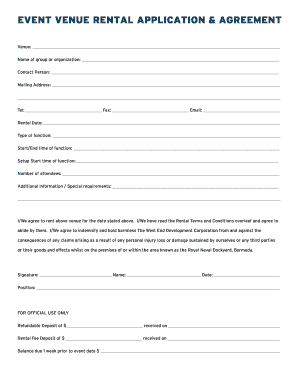
Event Venue Rental Application Form


What is the Event Venue Rental Application
The event venue rental application is a formal document used to request the use of a specific space for hosting events. This application typically includes essential details such as the applicant's name, contact information, event type, date, and duration. It serves as a preliminary step in securing a venue, ensuring that the facility is available and meets the requirements of the event. By completing this application, applicants can communicate their needs to venue managers, facilitating a smoother booking process.
How to use the Event Venue Rental Application
Using the event venue rental application involves several straightforward steps. First, gather all necessary information related to your event, including the expected number of attendees and any special requirements. Next, access the application form, which can often be found on the venue's website or requested directly from the venue management. Fill out the form accurately, ensuring that all details are complete. After submission, follow up with the venue to confirm receipt and discuss any additional details or requirements that may arise.
Steps to complete the Event Venue Rental Application
Completing the event venue rental application can be broken down into a series of clear steps:
- Identify the venue and confirm its availability for your desired date.
- Gather relevant information, including event specifics and personal details.
- Access the application form, either online or in-person.
- Fill out the form carefully, ensuring accuracy in all entries.
- Submit the application through the specified method, whether online, by mail, or in person.
- Follow up with the venue to ensure your application has been processed.
Key elements of the Event Venue Rental Application
Several key elements are crucial to include in the event venue rental application to ensure its effectiveness. These elements typically encompass:
- Applicant Information: Name, contact details, and organization (if applicable).
- Event Details: Type of event, date, time, and expected attendance.
- Facility Requirements: Specific needs such as seating arrangements, audio-visual equipment, or catering services.
- Payment Information: Details regarding deposits, fees, and payment methods.
- Signature: Acknowledgment of terms and conditions, confirming the applicant's agreement.
Legal use of the Event Venue Rental Application
The legal use of the event venue rental application is essential for ensuring that both the venue and the applicant are protected. By submitting this application, the applicant agrees to the venue's terms and conditions, which may include liability clauses and cancellation policies. It is important for applicants to read and understand these terms before signing. Additionally, the application may require compliance with local laws and regulations, such as permits for certain types of events, ensuring that the event is conducted legally and safely.
Application Process & Approval Time
The application process for securing a venue typically involves submitting the completed event venue rental application and awaiting approval from the venue management. The approval time can vary based on the venue's policies and the complexity of the event. Generally, applicants can expect a response within a few days to a couple of weeks. It is advisable to submit the application well in advance of the event date to allow sufficient time for processing and any necessary follow-up communications.
Quick guide on how to complete event venue rental application
Complete Event Venue Rental Application effortlessly on any device
Managing documents online has become prevalent among businesses and individuals. It serves as an ideal eco-friendly substitute for traditional printed and signed papers, allowing you to find the right template and securely store it in the cloud. airSlate SignNow provides all the tools you need to create, modify, and electronically sign your documents swiftly without any holdups. Handle Event Venue Rental Application on any device with airSlate SignNow's Android or iOS applications and enhance any document-related operation today.
How to modify and eSign Event Venue Rental Application with ease
- Obtain Event Venue Rental Application and click Get Form to begin.
- Utilize the tools we provide to complete your form.
- Emphasize pertinent sections of your documents or redact sensitive data with the tools that airSlate SignNow offers specifically for that purpose.
- Create your signature using the Sign feature, which takes mere seconds and holds the same legal validity as a conventional wet ink signature.
- Verify all the details and hit the Done button to save your modifications.
- Choose how to send your form, whether by email, SMS, invite link, or download it onto your computer.
Eliminate the worry of lost or mislaid files, tedious form searches, or mistakes that necessitate printing new document copies. airSlate SignNow fulfills all your document management requirements in just a few clicks from any device you choose. Alter and eSign Event Venue Rental Application to ensure exceptional communication throughout your form preparation process with airSlate SignNow.
Create this form in 5 minutes or less
Create this form in 5 minutes!
How to create an eSignature for the event venue rental application
How to create an electronic signature for a PDF online
How to create an electronic signature for a PDF in Google Chrome
How to create an e-signature for signing PDFs in Gmail
How to create an e-signature right from your smartphone
How to create an e-signature for a PDF on iOS
How to create an e-signature for a PDF on Android
People also ask
-
What is an event rental app and how can it benefit my business?
An event rental app is a digital platform that streamlines the process of renting out equipment and services for events. By using an event rental app, businesses can efficiently manage bookings, inventory, and customer communication, ultimately increasing productivity and sales.
-
How does pricing work for the event rental app?
The pricing of the event rental app is typically based on a subscription model or a pay-per-use system. Depending on your business needs, you can choose a plan that fits your budget, ensuring you only pay for the features you utilize while benefiting from a cost-effective solution.
-
What features should I look for in an event rental app?
Key features of an effective event rental app include online booking capabilities, inventory management, customer relationship management, and payment processing. These features can help simplify operations and enhance customer satisfaction by providing a seamless rental experience.
-
Can the event rental app integrate with other software tools?
Yes, most event rental apps offer integrations with popular software tools such as accounting platforms, CRMs, and email marketing services. These integrations ensure streamlined workflows and help maintain organized operations across different business areas.
-
Is the event rental app suitable for all types of events?
Absolutely! The event rental app is versatile and can cater to a wide range of events, including weddings, corporate gatherings, and festivals. By providing tailored solutions for various event types, you can optimize your rental offerings and meet diverse customer needs.
-
How user-friendly is the event rental app for customers?
The event rental app is designed with user experience in mind, allowing customers to easily navigate the platform. This ease of use not only enhances customer satisfaction but also encourages repeat business as clients find renting equipment or services straightforward and efficient.
-
What are the primary benefits of using the event rental app for my business?
Using an event rental app provides numerous benefits, including improved efficiency, enhanced organization, and increased revenue potential. By automating various processes, your team can focus on delivering exceptional service and growing your event rental business.
Get more for Event Venue Rental Application
- 06 30 11 hsbc investor prime mmf investor funds hsbc form
- Statement of additional information hsbc emerging markets debt fund hsbc emerging markets local debt fund
- Amc 30 the issue and verification of an form
- Pre authorized payment plan 333 application form
- Csa notice and request for albertasecurities com form
- Mtis nation of ontario genealogical chart form
- Form 31 103f1 calculation of excess working capital
- Referral fee contract template form
Find out other Event Venue Rental Application
- How To Sign Arkansas Doctors Document
- How Do I Sign Florida Doctors Word
- Can I Sign Florida Doctors Word
- How Can I Sign Illinois Doctors PPT
- How To Sign Texas Doctors PDF
- Help Me With Sign Arizona Education PDF
- How To Sign Georgia Education Form
- How To Sign Iowa Education PDF
- Help Me With Sign Michigan Education Document
- How Can I Sign Michigan Education Document
- How Do I Sign South Carolina Education Form
- Can I Sign South Carolina Education Presentation
- How Do I Sign Texas Education Form
- How Do I Sign Utah Education Presentation
- How Can I Sign New York Finance & Tax Accounting Document
- How Can I Sign Ohio Finance & Tax Accounting Word
- Can I Sign Oklahoma Finance & Tax Accounting PPT
- How To Sign Ohio Government Form
- Help Me With Sign Washington Government Presentation
- How To Sign Maine Healthcare / Medical PPT