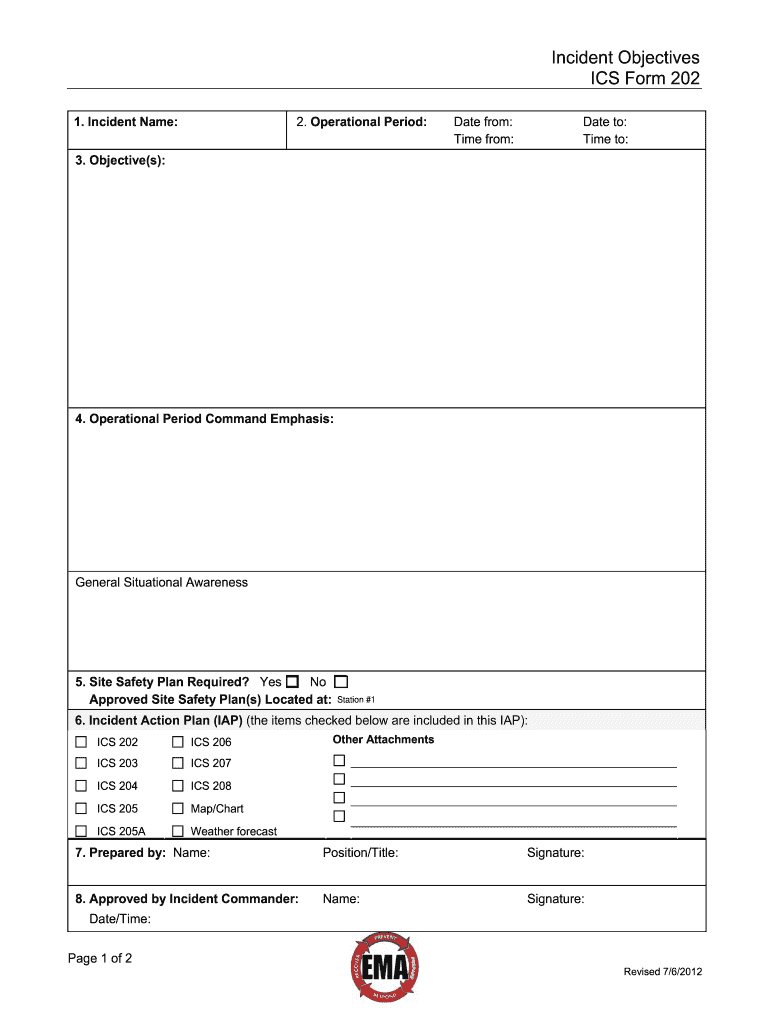
Ics 202 Fillable Form


What is the ICS 202 Fillable Form
The ICS 202 Fillable Form, also known as the Incident Objectives Form, is a critical document used in incident management within the Incident Command System (ICS). This form is designed to provide a clear and concise summary of the objectives for an incident response. It helps ensure that all team members and stakeholders have a shared understanding of the goals and strategies for managing the incident effectively. The ICS 202 is particularly important for coordinating efforts among various agencies and organizations involved in emergency response.
How to Use the ICS 202 Fillable Form
Using the ICS 202 Fillable Form involves several straightforward steps. First, ensure you have the latest version of the form, which can be filled out digitally. Begin by entering the incident name, date, and time at the top of the form. Next, outline the incident objectives, which should be specific, measurable, achievable, relevant, and time-bound (SMART). Include the resources required to achieve these objectives, along with any constraints or considerations. Finally, review the completed form for accuracy and clarity before sharing it with the incident management team.
Steps to Complete the ICS 202 Fillable Form
Completing the ICS 202 Fillable Form involves a systematic approach:
- Access the form through a reliable digital platform.
- Fill in the incident name, date, and time accurately.
- List the incident objectives clearly, ensuring they align with the overall incident strategy.
- Identify the resources needed for each objective.
- Note any constraints or special considerations that may affect the objectives.
- Review the form for completeness and accuracy.
- Distribute the finalized form to all relevant stakeholders.
Legal Use of the ICS 202 Fillable Form
The ICS 202 Fillable Form is legally recognized as part of the documentation required for effective incident management under various federal and state regulations. Its use ensures compliance with the National Incident Management System (NIMS) and supports the legal accountability of agencies involved in emergency response. Properly completed forms can serve as essential records in the event of audits or investigations related to incident management.
Key Elements of the ICS 202 Fillable Form
Key elements of the ICS 202 Fillable Form include:
- Incident Name: The title of the incident being managed.
- Date and Time: When the form is completed and the incident objectives are set.
- Incident Objectives: Specific goals to be achieved during the incident response.
- Resources Required: Lists of personnel, equipment, and materials needed.
- Constraints: Any limitations that may impact the objectives.
Examples of Using the ICS 202 Fillable Form
Examples of using the ICS 202 Fillable Form include:
- During a natural disaster, such as a hurricane, to outline evacuation objectives and resource allocation.
- In a public health emergency, to set objectives for vaccination distribution and community outreach.
- For large-scale events, to coordinate safety measures and emergency response plans among various agencies.
Quick guide on how to complete ics 202 fillable form 456342527
Complete Ics 202 Fillable Form smoothly on any device
Managing documents online has become increasingly popular among businesses and individuals. It offers an excellent eco-friendly substitute for traditional printed and signed documents, as you can easily locate the appropriate form and securely store it online. airSlate SignNow equips you with all the tools necessary to create, edit, and electronically sign your documents rapidly and without delays. Manage Ics 202 Fillable Form on any device using airSlate SignNow's Android or iOS applications and simplify any document-related task today.
How to edit and electronically sign Ics 202 Fillable Form effortlessly
- Locate Ics 202 Fillable Form and click on Get Form to begin.
- Make use of the tools we provide to fill out your form.
- Emphasize important sections of the documents or obscure sensitive information using tools that airSlate SignNow offers specifically for that purpose.
- Create your eSignature with the Sign tool, which takes just seconds and holds the same legal validity as a conventional wet ink signature.
- Review all the details and click on the Done button to save your changes.
- Choose how you wish to send your form, via email, SMS, or invitation link, or download it to your computer.
Eliminate worries about lost or misplaced files, tedious form searches, or errors that necessitate printing new document copies. airSlate SignNow meets all your document management needs in just a few clicks from any device you prefer. Edit and electronically sign Ics 202 Fillable Form and ensure excellent communication at every stage of your form preparation process with airSlate SignNow.
Create this form in 5 minutes or less
Create this form in 5 minutes!
How to create an eSignature for the ics 202 fillable form 456342527
How to create an electronic signature for a PDF online
How to create an electronic signature for a PDF in Google Chrome
How to create an e-signature for signing PDFs in Gmail
How to create an e-signature right from your smartphone
How to create an e-signature for a PDF on iOS
How to create an e-signature for a PDF on Android
People also ask
-
What is the ICS 202 form, and how does airSlate SignNow support it?
The ICS 202 form is a standard form used for incident reporting and management in emergency situations. airSlate SignNow allows users to easily create, send, and eSign ICS 202 documents, streamlining the workflow and ensuring accuracy and compliance.
-
How much does it cost to use airSlate SignNow for ICS 202 document management?
airSlate SignNow offers various pricing plans that cater to different organizational needs, starting with a free trial. The cost-effectiveness of airSlate SignNow means that businesses can manage their ICS 202 forms without breaking the budget, ensuring they get the best value for their investment.
-
What features does airSlate SignNow provide for managing ICS 202 forms?
airSlate SignNow includes features such as document templates, secure eSigning, and real-time collaboration tools specifically designed for ICS 202 forms. These features enhance efficiency and reduce time spent on paperwork, allowing teams to focus on critical tasks.
-
Can airSlate SignNow integrate with other tools for managing ICS 202 documents?
Yes, airSlate SignNow offers integrations with various productivity tools and platforms, making it easy to manage ICS 202 documents alongside your existing workflows. This flexibility helps organizations streamline their processes and maintain continuity in operations.
-
What are the benefits of using airSlate SignNow for ICS 202 documentation?
Using airSlate SignNow for ICS 202 documentation provides numerous benefits, including faster turnaround times, improved accuracy, and enhanced security. These advantages enable teams to handle urgent situations more efficiently, ensuring that critical information is communicated effectively.
-
Is it secure to use airSlate SignNow for sensitive ICS 202 information?
Absolutely! airSlate SignNow employs advanced encryption protocols and follows industry best practices to protect sensitive ICS 202 information. This level of security offers peace of mind for businesses handling critical documents and data.
-
How can airSlate SignNow help improve collaboration on ICS 202 forms?
airSlate SignNow facilitates collaboration on ICS 202 forms by allowing multiple users to review, comment, and eSign documents in real-time. This collaborative approach ensures that all team members stay informed and can contribute effectively to incident management.
Get more for Ics 202 Fillable Form
- Sec 03 04 12 04 certificate of full or partial exemption form
- U s tax i d numbers itin for canadians madan ca form
- Search and pay property taxes baltimore county government form
- Instructions for form 1 annual report ampamp business personal
- Nebraska tax application form 20
- Nebraska countycity lottery annual report form 35k
- Nebraska individual estimated income tax payment vouchers form
- Individual underpayment of estimated tax form
Find out other Ics 202 Fillable Form
- How To Sign Nebraska Car Dealer Resignation Letter
- How Can I Sign New Jersey Car Dealer Arbitration Agreement
- How Can I Sign Ohio Car Dealer Cease And Desist Letter
- How To Sign Ohio Car Dealer Arbitration Agreement
- How To Sign Oregon Car Dealer Limited Power Of Attorney
- How To Sign Pennsylvania Car Dealer Quitclaim Deed
- How Can I Sign Pennsylvania Car Dealer Quitclaim Deed
- Sign Rhode Island Car Dealer Agreement Safe
- Sign South Dakota Car Dealer Limited Power Of Attorney Now
- Sign Wisconsin Car Dealer Quitclaim Deed Myself
- Sign Wisconsin Car Dealer Quitclaim Deed Free
- Sign Virginia Car Dealer POA Safe
- Sign Wisconsin Car Dealer Quitclaim Deed Fast
- How To Sign Wisconsin Car Dealer Rental Lease Agreement
- How To Sign Wisconsin Car Dealer Quitclaim Deed
- How Do I Sign Wisconsin Car Dealer Quitclaim Deed
- Sign Wyoming Car Dealer Purchase Order Template Mobile
- Sign Arizona Charity Business Plan Template Easy
- Can I Sign Georgia Charity Warranty Deed
- How To Sign Iowa Charity LLC Operating Agreement