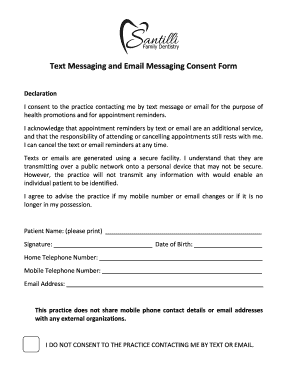
Text Messaging and Email Messaging Consent Form


What is the text messaging and email messaging consent form?
The text messaging and email messaging consent form is a legal document that allows businesses to obtain permission from individuals to send them text messages and emails. This form is essential for compliance with regulations such as the Telephone Consumer Protection Act (TCPA) in the United States. By using this form, organizations ensure that they respect the privacy of their customers while maintaining clear communication channels. The consent form typically includes details about the types of messages the individual can expect to receive, the frequency of these messages, and the option to withdraw consent at any time.
Key elements of the text messaging and email messaging consent form
A well-structured consent form should include several key elements to ensure clarity and legal compliance. These elements typically consist of:
- Clear identification: The form should clearly state the name of the organization requesting consent.
- Purpose of communication: It should specify the types of messages the individual will receive, such as promotional offers or important updates.
- Frequency of messages: Indicating how often the individual can expect to receive messages helps manage expectations.
- Withdrawal of consent: The form must provide instructions on how individuals can opt out of receiving further communications.
- Date and signature: A space for the individual to date and sign the form is essential for validating the consent.
How to use the text messaging and email messaging consent form
Using the text messaging and email messaging consent form involves several straightforward steps. First, ensure that the form is easily accessible to your audience, whether through your website, email, or in-person interactions. Next, provide clear instructions on how to fill out the form, emphasizing the importance of providing accurate information. Once completed, store the signed forms securely, as they serve as proof of consent. Regularly review your consent records to ensure compliance with legal requirements and update your messaging practices as necessary.
Steps to complete the text messaging and email messaging consent form
Completing the consent form involves a few simple steps:
- Read the form: Carefully review the information provided to understand what you are consenting to.
- Fill in your details: Provide your name, contact information, and any other required information.
- Review the terms: Ensure you understand the frequency and type of messages you will receive.
- Sign and date: Complete the form by signing and dating it to confirm your consent.
Legal use of the text messaging and email messaging consent form
To ensure the legal use of the text messaging and email messaging consent form, organizations must adhere to relevant laws and regulations. This includes obtaining explicit consent from individuals before sending marketing messages. The form should clearly outline the purpose of the communication and provide an easy opt-out mechanism. Compliance with the TCPA and other applicable laws protects businesses from potential legal repercussions, such as fines or lawsuits, while fostering trust with customers.
Examples of using the text messaging and email messaging consent form
There are various scenarios where the text messaging and email messaging consent form can be utilized effectively. For instance:
- Promotional campaigns: Businesses can use the form to gain permission to send promotional offers via text or email.
- Customer service notifications: Organizations may seek consent to send updates about service changes or important information.
- Event reminders: Companies can request consent to send reminders for upcoming events or appointments.
Quick guide on how to complete text messaging and email messaging consent form
Effortlessly Prepare Text Messaging And Email Messaging Consent Form on Any Device
Managing documents online has become increasingly popular among businesses and individuals. It offers an ideal environmentally friendly alternative to conventional printed and signed documents, as you can easily locate the appropriate form and securely store it online. airSlate SignNow provides you with all the tools you need to create, modify, and electronically sign your documents quickly without delays. Manage Text Messaging And Email Messaging Consent Form on any platform with airSlate SignNow's Android or iOS applications and simplify any document-based process today.
How to Modify and Electronically Sign Text Messaging And Email Messaging Consent Form with Ease
- Obtain Text Messaging And Email Messaging Consent Form and click on Get Form to begin.
- Utilize the tools we offer to fill out your document.
- Highlight important sections of your documents or redact sensitive information using tools specifically designed for that purpose by airSlate SignNow.
- Create your signature with the Sign tool, which takes just seconds and carries the same legal validity as a traditional ink signature.
- Review all the details and click on the Done button to save your changes.
- Select your preferred method to share your form, whether by email, text message (SMS), invitation link, or download it to your computer.
Say goodbye to lost or misfiled documents, tedious form searches, or mistakes that necessitate printing new document copies. airSlate SignNow fulfills all your document management needs with just a few clicks from a device of your choice. Modify and electronically sign Text Messaging And Email Messaging Consent Form and guarantee excellent communication at every stage of your form preparation process with airSlate SignNow.
Create this form in 5 minutes or less
Create this form in 5 minutes!
How to create an eSignature for the text messaging and email messaging consent form
How to create an electronic signature for a PDF online
How to create an electronic signature for a PDF in Google Chrome
How to create an e-signature for signing PDFs in Gmail
How to create an e-signature right from your smartphone
How to create an e-signature for a PDF on iOS
How to create an e-signature for a PDF on Android
People also ask
-
What is an email consent form template?
An email consent form template is a pre-designed document that allows you to obtain consent from your recipients via email. It simplifies the process of ensuring that you have legal permission to communicate or collect personal data from individuals. By utilizing an email consent form template, you can streamline compliance and enhance your communication strategy.
-
How can I create an email consent form template using airSlate SignNow?
Creating an email consent form template with airSlate SignNow is straightforward. You can start by selecting one of our customizable templates and modify it to suit your specific needs. Integrating your branding and adjusting the fields is easy, providing you with a professional document in minutes.
-
What features does the email consent form template offer?
Our email consent form template includes features like customizable fields, eSignature options, and automated workflows. You can easily track responses and send reminders, ensuring that you receive the necessary consent without hassle. This makes managing consent collection efficient and compliant with regulations.
-
Are there any pricing plans for using the email consent form template?
Yes, airSlate SignNow offers various pricing plans that include access to our email consent form template. We have options for businesses of all sizes, ensuring a cost-effective solution tailored to your needs. You can choose a plan that fits your usage requirements, with options for monthly or annual billing.
-
What are the benefits of using an email consent form template?
Using an email consent form template provides numerous benefits, including improved compliance with data protection laws and enhanced customer trust. It saves time by automating the consent collection process, allowing you to focus on core business operations. Additionally, it ensures that you maintain a clear record of consent for future reference.
-
Can I integrate the email consent form template with other tools?
Absolutely! airSlate SignNow's email consent form template can be integrated with other tools and platforms, enhancing your workflow. Whether you use CRM systems, email marketing software, or document management systems, our integrations allow for seamless data transfer and automation across different applications.
-
Is the email consent form template mobile-friendly?
Yes, the email consent form template by airSlate SignNow is fully mobile-responsive. This means that recipients can easily review and sign your consent forms on any device, whether it’s a smartphone, tablet, or desktop. This flexibility increases the likelihood of response rates and customer engagement.
Get more for Text Messaging And Email Messaging Consent Form
- Functional differences between and across different regions of the jneurosci form
- Unified family court of yolo superior court of california county of bb yolo courts ca form
- Family information form and urgent concerns yolo courts ca
- Radio station contract template form
- Rap artist management contract template form
- Ratification ballot contract template form
- Rate contract template form
- Read contract template form
Find out other Text Messaging And Email Messaging Consent Form
- Can I Electronic signature Colorado Bill of Sale Immovable Property
- How Can I Electronic signature West Virginia Vacation Rental Short Term Lease Agreement
- How Do I Electronic signature New Hampshire Bill of Sale Immovable Property
- Electronic signature North Dakota Bill of Sale Immovable Property Myself
- Can I Electronic signature Oregon Bill of Sale Immovable Property
- How To Electronic signature West Virginia Bill of Sale Immovable Property
- Electronic signature Delaware Equipment Sales Agreement Fast
- Help Me With Electronic signature Louisiana Assignment of Mortgage
- Can I Electronic signature Minnesota Assignment of Mortgage
- Electronic signature West Virginia Sales Receipt Template Free
- Electronic signature Colorado Sales Invoice Template Computer
- Electronic signature New Hampshire Sales Invoice Template Computer
- Electronic signature Tennessee Introduction Letter Free
- How To eSignature Michigan Disclosure Notice
- How To Electronic signature Ohio Product Defect Notice
- Electronic signature California Customer Complaint Form Online
- Electronic signature Alaska Refund Request Form Later
- How Can I Electronic signature Texas Customer Return Report
- How Do I Electronic signature Florida Reseller Agreement
- Electronic signature Indiana Sponsorship Agreement Free