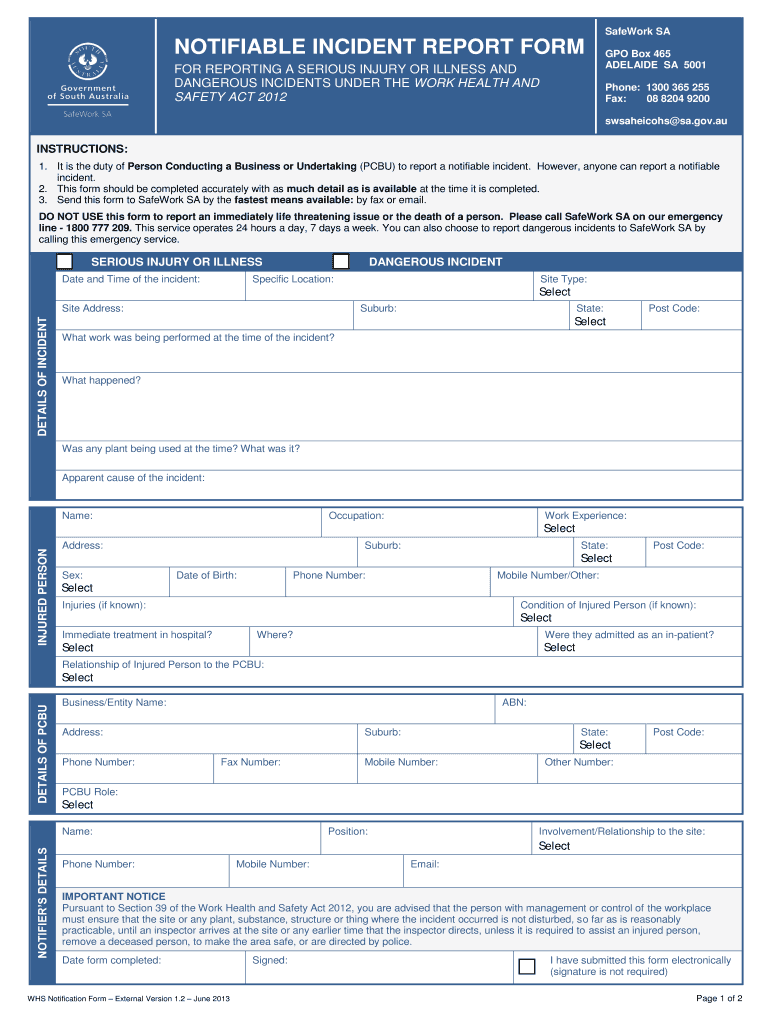
NOTIFIABLE INCIDENT REPORT FORM SafeWork SA SA Gov Au


What is the incident report form sa?
The incident report form sa is a critical document used to formally document workplace incidents, accidents, or near misses. This form serves as an official record that can be used for investigations, compliance, and safety improvements. It is essential for organizations to maintain accurate records of incidents to ensure a safe working environment and to comply with legal obligations. The form typically includes details about the incident, such as the date, time, location, individuals involved, and a description of what occurred.
Key elements of the incident report form sa
Understanding the key elements of the incident report form sa is crucial for accurate completion. The form generally includes:
- Date and time: When the incident occurred.
- Location: Where the incident took place.
- Individuals involved: Names and roles of those affected.
- Description of the incident: A detailed account of what happened, including any contributing factors.
- Witnesses: Names and contact information of any witnesses.
- Follow-up actions: Recommendations for preventing future incidents.
Each of these elements plays a vital role in the effectiveness of the report and its utility for future safety measures.
Steps to complete the incident report form sa
Completing the incident report form sa involves several important steps to ensure accuracy and comprehensiveness:
- Gather information: Collect all relevant details about the incident, including witness statements and any immediate actions taken.
- Fill out the form: Enter the information into the designated fields, ensuring clarity and precision.
- Review the report: Double-check all entries for accuracy and completeness.
- Submit the form: Follow your organization's protocol for submitting the completed form, whether electronically or in hard copy.
By following these steps, individuals can ensure that the incident report is thorough and useful for future reference.
Legal use of the incident report form sa
The incident report form sa is not only a tool for internal documentation but also serves a legal purpose. When completed correctly, it can be used as evidence in case of disputes or investigations. Compliance with local regulations and industry standards is essential. The form must be filled out promptly and accurately to ensure that it holds up in legal contexts. Organizations should also be aware of the retention policies for these documents to meet legal requirements.
How to obtain the incident report form sa
Obtaining the incident report form sa is straightforward. Organizations typically provide access through internal systems or human resources departments. Alternatively, the form may be available on official government or safety organization websites. It is important to ensure that you are using the most current version of the form to comply with any updated regulations or requirements.
Examples of using the incident report form sa
There are various scenarios in which the incident report form sa can be utilized effectively:
- Workplace accidents: Documenting injuries sustained by employees during work hours.
- Near misses: Reporting incidents that could have resulted in injury or damage but did not.
- Property damage: Recording any incidents that result in damage to company property.
These examples illustrate the form's versatility and importance in maintaining workplace safety and compliance.
Quick guide on how to complete notifiable incident report form safework sa sa gov au
Effortlessly Prepare NOTIFIABLE INCIDENT REPORT FORM SafeWork SA SA Gov au on Any Device
Digital document management has become increasingly favored by organizations and individuals alike. It serves as an ideal environmentally-friendly alternative to conventional printed and signed paperwork, allowing you to access the necessary form and securely keep it online. airSlate SignNow equips you with all the tools required to create, modify, and eSign your documents rapidly without delays. Manage NOTIFIABLE INCIDENT REPORT FORM SafeWork SA SA Gov au on any device using airSlate SignNow's Android or iOS applications and enhance any document-centric task today.
The simplest way to modify and eSign NOTIFIABLE INCIDENT REPORT FORM SafeWork SA SA Gov au without difficulty
- Obtain NOTIFIABLE INCIDENT REPORT FORM SafeWork SA SA Gov au and click on Get Form to begin.
- Utilize the tools we provide to complete your form.
- Highlight pertinent sections of the documents or obscure sensitive information with tools specifically designed for this function by airSlate SignNow.
- Craft your signature using the Sign tool, which takes mere seconds and carries the same legal validity as a traditional handwritten signature.
- Review the details and click the Done button to save your changes.
- Choose your preferred method of sharing your form, whether by email, SMS, invitation link, or download it to your computer.
Say goodbye to lost or misplaced documents, tedious form searches, and mistakes that require printing new copies. airSlate SignNow addresses all your document management needs in just a few clicks from any device you choose. Modify and eSign NOTIFIABLE INCIDENT REPORT FORM SafeWork SA SA Gov au while ensuring excellent communication at every step of the document preparation process with airSlate SignNow.
Create this form in 5 minutes or less
Create this form in 5 minutes!
How to create an eSignature for the notifiable incident report form safework sa sa gov au
How to create an electronic signature for a PDF online
How to create an electronic signature for a PDF in Google Chrome
How to create an e-signature for signing PDFs in Gmail
How to create an e-signature right from your smartphone
How to create an e-signature for a PDF on iOS
How to create an e-signature for a PDF on Android
People also ask
-
What is an incident report form sa?
An incident report form sa is a document designed to record details about an incident that has occurred within a business or organization. It typically includes information about the date, time, location, and parties involved. Using an incident report form sa helps ensure accurate records for future reference and analysis.
-
How does airSlate SignNow streamline the incident report form sa process?
airSlate SignNow offers a user-friendly platform that allows businesses to create, send, and eSign incident report forms sa effortlessly. The platform's automation features simplify filling out and distributing forms, ensuring that all relevant parties can access and sign the documents quickly.
-
Can I customize the incident report form sa using airSlate SignNow?
Yes, airSlate SignNow allows you to customize the incident report form sa to fit your specific needs. You can modify fields, add your company branding, and include relevant instructions, making it an effective tool tailored to your organization's requirements.
-
What are the pricing options for using airSlate SignNow for incident report forms sa?
airSlate SignNow offers various pricing plans to accommodate businesses of all sizes looking to manage incident report forms sa. Each plan includes features that cater to eSigning and document management needs, allowing you to select the best option based on your usage and budget.
-
What benefits does an incident report form sa provide for businesses?
Using an incident report form sa helps businesses maintain clear communication and accountability regarding incidents that occur. It ensures that all details are documented accurately, which can aid in compliance and risk management, while also improving safety protocols within the organization.
-
Does airSlate SignNow integrate with other tools to manage incident report forms sa?
Absolutely! airSlate SignNow integrates seamlessly with popular productivity and document management tools, enhancing your ability to manage incident report forms sa. This integration enables you to automate workflows, making it easier to track and follow up on incidents.
-
Is it easy to share an incident report form sa with team members?
Yes, sharing an incident report form sa is straightforward with airSlate SignNow. You can send forms directly to team members via email or share through secure links, ensuring everyone involved is notified and can access the necessary documentation in real time.
Get more for NOTIFIABLE INCIDENT REPORT FORM SafeWork SA SA Gov au
- Glencoe precalculus chapter 4 test form 1 answers
- Rugby oregon scholarship application i hereby declare form
- A letter for soccer team sponsorship form
- Aabc roster form
- Football register sample form
- Hit a thon pledge form
- Hoagie order formpdffillercom
- Dco 0108 c social report for children dco 0108 c medical review team social report children form
Find out other NOTIFIABLE INCIDENT REPORT FORM SafeWork SA SA Gov au
- Can I Electronic signature New Jersey Agreement
- How To Electronic signature Wisconsin Agreement
- Electronic signature Tennessee Agreement contract template Mobile
- How To Electronic signature Florida Basic rental agreement or residential lease
- Electronic signature California Business partnership agreement Myself
- Electronic signature Wisconsin Business associate agreement Computer
- eSignature Colorado Deed of Indemnity Template Safe
- Electronic signature New Mexico Credit agreement Mobile
- Help Me With Electronic signature New Mexico Credit agreement
- How Do I eSignature Maryland Articles of Incorporation Template
- How Do I eSignature Nevada Articles of Incorporation Template
- How Do I eSignature New Mexico Articles of Incorporation Template
- How To Electronic signature Georgia Home lease agreement
- Can I Electronic signature South Carolina Home lease agreement
- Can I Electronic signature Wisconsin Home lease agreement
- How To Electronic signature Rhode Island Generic lease agreement
- How Can I eSignature Florida Car Lease Agreement Template
- How To eSignature Indiana Car Lease Agreement Template
- How Can I eSignature Wisconsin Car Lease Agreement Template
- Electronic signature Tennessee House rent agreement format Myself