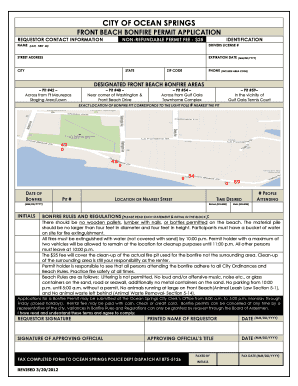
Bonfire Ocean Springs Permit Form


What is the Bonfire Ocean Springs Permit
The Bonfire Ocean Springs Permit is a legal authorization required for individuals or groups wishing to conduct bonfires in designated areas of Ocean Springs, Mississippi. This permit ensures that bonfires are managed safely and in accordance with local regulations. It typically includes guidelines on the size of the bonfire, materials that can be burned, and safety measures that must be followed to protect both participants and the environment.
How to Obtain the Bonfire Ocean Springs Permit
Obtaining the Bonfire Ocean Springs Permit involves a straightforward process. Applicants must fill out the permit application form, which is available through the Ocean Springs city website or local government offices. The application usually requires details such as the date and location of the bonfire, the estimated number of participants, and safety measures that will be implemented. Once completed, the application can be submitted online or in person for review by city officials.
Steps to Complete the Bonfire Ocean Springs Permit
Completing the Bonfire Ocean Springs Permit involves several key steps:
- Gather necessary information, including the date, time, and location for the bonfire.
- Complete the permit application form with accurate details.
- Submit the application to the appropriate city department, either online or in person.
- Await approval from city officials, who may contact you for additional information.
- Once approved, ensure compliance with all safety regulations outlined in the permit.
Legal Use of the Bonfire Ocean Springs Permit
The Bonfire Ocean Springs Permit is legally binding and must be adhered to for the bonfire to be considered lawful. This means that all conditions set forth in the permit must be followed, including restrictions on the type of materials burned and the size of the fire. Failure to comply with these regulations can result in penalties, including fines or the revocation of the permit.
Key Elements of the Bonfire Ocean Springs Permit
Key elements of the Bonfire Ocean Springs Permit typically include:
- Location: Designated areas where bonfires are permitted.
- Duration: Specific times when bonfires can be held.
- Safety Requirements: Guidelines for fire safety, including distance from structures and fire extinguishing measures.
- Materials: Restrictions on what can be burned to prevent environmental hazards.
State-Specific Rules for the Bonfire Ocean Springs Permit
In addition to local regulations, the Bonfire Ocean Springs Permit must comply with state laws governing open fires. These rules may include restrictions based on weather conditions, such as burn bans during dry seasons. It is crucial for applicants to check both local and state regulations before planning a bonfire to ensure full compliance and safety.
Quick guide on how to complete bonfire ocean springs permit
Handle bonfire ocean springs permit effortlessly on any device
Digital document management has gained signNow traction among businesses and individuals. It serves as an ideal eco-friendly substitute for traditional printed and signed materials, as you can easily locate the necessary form and securely store it online. airSlate SignNow provides you with all the tools required to create, modify, and electronically sign your documents rapidly without delays. Manage bonfire ocean springs permit on any device using airSlate SignNow's Android or iOS applications and enhance any document-centric process today.
The easiest way to alter and electronically sign bonfire ocean springs permit effortlessly
- Obtain bonfire ocean springs permit and click on Get Form to begin.
- Utilize the tools we provide to complete your form.
- Emphasize important sections of your documents or conceal sensitive details with tools that airSlate SignNow has specifically designed for that purpose.
- Generate your electronic signature using the Sign feature, which takes moments and holds the same legal validity as a conventional wet ink signature.
- Verify the information and click on the Done button to save your modifications.
- Select how you wish to send your form, whether by email, text message (SMS), invite link, or by downloading it to your computer.
Eliminate concerns about lost or misplaced documents, tedious form searches, or errors that necessitate printing new copies. airSlate SignNow fulfills all your document management needs in just a few clicks from your preferred device. Modify and electronically sign bonfire ocean springs permit and ensure excellent communication throughout the document preparation process with airSlate SignNow.
Create this form in 5 minutes or less
Related searches to bonfire ocean springs permit
Create this form in 5 minutes!
How to create an eSignature for the bonfire ocean springs permit
How to create an electronic signature for a PDF online
How to create an electronic signature for a PDF in Google Chrome
How to create an e-signature for signing PDFs in Gmail
How to create an e-signature right from your smartphone
How to create an e-signature for a PDF on iOS
How to create an e-signature for a PDF on Android
People also ask bonfire ocean springs permit
-
What is a bonfire ocean springs permit?
A bonfire ocean springs permit is a legal authorization required for individuals or groups to host bonfires along the ocean shores in Ocean Springs. This permit ensures safety and compliance with local regulations, helping to maintain environmental standards in the area.
-
How can airSlate SignNow help with obtaining a bonfire ocean springs permit?
AirSlate SignNow simplifies the process of obtaining a bonfire ocean springs permit by enabling users to fill out and eSign the required documents quickly. Our platform allows you to manage and track your applications efficiently to ensure you don’t miss any deadlines.
-
Are there any fees associated with the bonfire ocean springs permit?
Yes, there may be fees associated with the bonfire ocean springs permit, which can vary depending on the size and number of bonfires planned. Using airSlate SignNow, you can easily pay any applicable fees online while applying for your permit, streamlining the entire process.
-
What are the benefits of using airSlate SignNow for permits?
Using airSlate SignNow for your bonfire ocean springs permit provides numerous benefits, including quick document handling, secure eSigning, and robust tracking features. This ensures that your permits are processed smoothly and efficiently, saving you time and effort.
-
Can I save my bonfire ocean springs permit application and come back to it later?
Absolutely! With airSlate SignNow, you can save your bonfire ocean springs permit application at any point during the process. This means you can revisit and complete your application whenever it suits you without losing any of your progress.
-
Is it possible to integrate airSlate SignNow with other applications for permit management?
Yes, airSlate SignNow offers integrations with various applications essential for managing your bonfire ocean springs permit process. This allows you to streamline workflows and improve collaboration with other tools your team might be using.
-
How long does it take to receive the bonfire ocean springs permit after applying?
The processing time for a bonfire ocean springs permit can vary based on the local authority's response time. However, using airSlate SignNow can expedite the application process, allowing for quicker approvals and facilitating faster communication with local officials.
Get more for bonfire ocean springs permit
- Warning florida department of revenue form
- Dhs 4258a eng minnesota adoption and child foster care application commissioners format for foster careadoption application
- Govform1099patr department of the treasury internal revenue service
- Foreign bank certification and branch listing form
- Buck hill waiver form
- Minneapolis police department victims domestic violence supplement bwjp form
- Worship team application form template
- Chaska dog registration form
Find out other bonfire ocean springs permit
- eSign West Virginia Healthcare / Medical Forbearance Agreement Online
- eSign Alabama Insurance LLC Operating Agreement Easy
- How Can I eSign Alabama Insurance LLC Operating Agreement
- eSign Virginia Government POA Simple
- eSign Hawaii Lawers Rental Application Fast
- eSign Hawaii Lawers Cease And Desist Letter Later
- How To eSign Hawaii Lawers Cease And Desist Letter
- How Can I eSign Hawaii Lawers Cease And Desist Letter
- eSign Hawaii Lawers Cease And Desist Letter Free
- eSign Maine Lawers Resignation Letter Easy
- eSign Louisiana Lawers Last Will And Testament Mobile
- eSign Louisiana Lawers Limited Power Of Attorney Online
- eSign Delaware Insurance Work Order Later
- eSign Delaware Insurance Credit Memo Mobile
- eSign Insurance PPT Georgia Computer
- How Do I eSign Hawaii Insurance Operating Agreement
- eSign Hawaii Insurance Stock Certificate Free
- eSign New Hampshire Lawers Promissory Note Template Computer
- Help Me With eSign Iowa Insurance Living Will
- eSign North Dakota Lawers Quitclaim Deed Easy