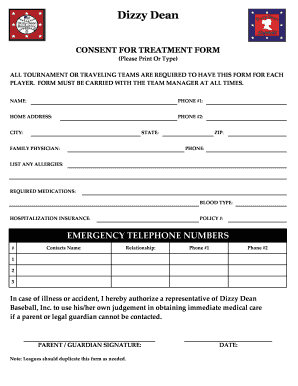
Consent for Treatment Dizzy Dean Baseball, Inc Dizzydeanbbinc Form


What is the Consent For Treatment Dizzy Dean Baseball, Inc Dizzydeanbbinc
The Consent For Treatment form from Dizzy Dean Baseball, Inc, often referred to as Dizzydeanbbinc, is a legal document that grants permission for medical treatment for participants in the organization’s activities. This form is particularly relevant for youth sports organizations, where parental consent is required to ensure that minors receive necessary medical attention in case of injury or emergency. The document outlines the scope of treatment that may be administered and protects both the organization and the medical providers involved.
Key elements of the Consent For Treatment Dizzy Dean Baseball, Inc Dizzydeanbbinc
Important components of the Consent For Treatment form include:
- Participant Information: Details about the individual receiving treatment, including name, age, and contact information.
- Parent or Guardian Consent: A section where a parent or guardian must sign to authorize treatment.
- Medical History: Any relevant medical conditions or allergies that the medical personnel should be aware of.
- Emergency Contact: Information for someone who can be reached in case of an emergency.
- Scope of Treatment: A clear description of the types of medical treatment that may be provided.
How to use the Consent For Treatment Dizzy Dean Baseball, Inc Dizzydeanbbinc
Using the Consent For Treatment form involves several straightforward steps. Parents or guardians should first obtain the form from the Dizzy Dean Baseball, Inc website or directly from the organization. After filling in the required information, including participant details and medical history, the form must be signed by a parent or guardian. Once completed, the form should be submitted to the organization, either electronically or in hard copy, depending on the submission guidelines provided.
Steps to complete the Consent For Treatment Dizzy Dean Baseball, Inc Dizzydeanbbinc
To ensure the Consent For Treatment form is completed accurately, follow these steps:
- Download the form from the Dizzy Dean Baseball, Inc website or request it from the organization.
- Fill in the participant's personal information, including name, age, and contact details.
- Provide any necessary medical history, including allergies and pre-existing conditions.
- Have a parent or guardian read the form carefully and sign in the designated area.
- Submit the completed form as instructed by the organization, ensuring it is done before the participation deadline.
Legal use of the Consent For Treatment Dizzy Dean Baseball, Inc Dizzydeanbbinc
The Consent For Treatment form is legally binding when completed correctly. It complies with U.S. laws regarding medical consent, particularly for minors. By signing the form, parents or guardians acknowledge their understanding of the potential risks involved in participation and authorize medical personnel to act in the best interest of the participant in case of an emergency. This legal framework protects both the organization and the individuals involved from liability.
How to obtain the Consent For Treatment Dizzy Dean Baseball, Inc Dizzydeanbbinc
Obtaining the Consent For Treatment form is a straightforward process. Interested parties can access the form through the official Dizzy Dean Baseball, Inc website or by contacting the organization directly. It is essential to ensure that the most recent version of the form is used, as updates may occur to reflect changes in regulations or organizational policies. Always verify that the form is filled out completely to avoid any issues during the treatment authorization process.
Quick guide on how to complete consent for treatment dizzy dean baseball inc dizzydeanbbinc
Effortlessly Prepare Consent For Treatment Dizzy Dean Baseball, Inc Dizzydeanbbinc on Any Device
Managing documents online has gained popularity among businesses and individuals. It offers an ideal eco-friendly alternative to traditional printed and signed documents, allowing you to access the necessary forms and securely store them online. airSlate SignNow equips you with all the tools required to create, modify, and electronically sign your documents swiftly and without delay. Handle Consent For Treatment Dizzy Dean Baseball, Inc Dizzydeanbbinc on any device through airSlate SignNow's Android or iOS applications and enhance your document-centric operations today.
How to Alter and Electronically Sign Consent For Treatment Dizzy Dean Baseball, Inc Dizzydeanbbinc with Ease
- Locate Consent For Treatment Dizzy Dean Baseball, Inc Dizzydeanbbinc and click on Get Form to begin.
- Utilize the tools we provide to fill out your document.
- Highlight pertinent sections of the documents or obscure sensitive information with tools that airSlate SignNow specifically supplies for that aim.
- Create your electronic signature using the Sign tool, which takes mere seconds and holds the same legal validity as a conventional wet ink signature.
- Review all the details and click on the Done button to save your changes.
- Choose your preferred method of sending your form, whether by email, SMS, or invitation link, or download it to your computer.
Eliminate concerns about lost or misfiled documents, tedious form searching, or errors that necessitate printing new document versions. airSlate SignNow addresses all your document management needs in a few clicks from any device of your choice. Adjust and electronically sign Consent For Treatment Dizzy Dean Baseball, Inc Dizzydeanbbinc and ensure effective communication at every stage of your form preparation with airSlate SignNow.
Create this form in 5 minutes or less
Create this form in 5 minutes!
How to create an eSignature for the consent for treatment dizzy dean baseball inc dizzydeanbbinc
How to create an electronic signature for a PDF online
How to create an electronic signature for a PDF in Google Chrome
How to create an e-signature for signing PDFs in Gmail
How to create an e-signature right from your smartphone
How to create an e-signature for a PDF on iOS
How to create an e-signature for a PDF on Android
People also ask
-
What is the Consent For Treatment provided by Dizzy Dean Baseball, Inc. (Dizzydeanbbinc)?
The Consent For Treatment from Dizzy Dean Baseball, Inc. is a legal document that ensures that players and guardians provide consent for medical treatment. This is crucial in the case of injuries sustained during baseball activities. By having this document, Dizzy Dean Baseball, Inc. ensures a safe environment for all participants.
-
How can I obtain the Consent For Treatment for my child participating in Dizzy Dean Baseball, Inc. activities?
You can easily access the Consent For Treatment through the Dizzy Dean Baseball, Inc. website, where you will find the necessary forms. Additionally, our airSlate SignNow tool allows you to fill and eSign the document efficiently. This eliminates the need for physical paperwork and speeds up the registration process.
-
Is there a cost associated with the Consent For Treatment at Dizzy Dean Baseball, Inc.?
There is no direct cost associated with the Consent For Treatment document itself. However, we encourage timely submission of all necessary forms during the registration process for seasonal fees to ensure your player is covered. This fee supports the overall activities of Dizzy Dean Baseball, Inc. and ensures a positive experience.
-
What features does airSlate SignNow offer for managing Consent For Treatment documents?
airSlate SignNow provides a user-friendly interface that allows you to create, send, and manage Consent For Treatment documents efficiently. With features like templates, automated reminders, and secure eSigning, you can ensure that all necessary forms for Dizzy Dean Baseball, Inc. are completed accurately and on time.
-
How does using airSlate SignNow for the Consent For Treatment enhance document security?
Using airSlate SignNow for the Consent For Treatment document enhances security through encrypted eSigning and secure cloud storage. This ensures that all sensitive information related to Dizzy Dean Baseball, Inc. is protected from unauthorized access, keeping your children’s information safe.
-
Can I integrate airSlate SignNow with other tools for managing Consent For Treatment documents?
Yes, airSlate SignNow can be integrated with various business applications to streamline the management of your Consent For Treatment documents. This allows you to work seamlessly with other tools used for registration and communication within the Dizzy Dean Baseball, Inc. framework.
-
What are the benefits of using airSlate SignNow for the Consent For Treatment process?
The main benefits of using airSlate SignNow for the Consent For Treatment process include efficiency, reduced paper usage, and effective tracking of document status. This ensures that all participants in Dizzy Dean Baseball, Inc. can focus on the game while we handle the paperwork.
Get more for Consent For Treatment Dizzy Dean Baseball, Inc Dizzydeanbbinc
- Sa1235 2010 form
- Permit application form charitable gaming association of sudbury
- Par q form 26452039
- Philippines firearm form
- West virginia articles of incorporation findlegalforms
- Proposal for cleaning services pdf form
- Petition for name change document form
- Statement questionnaire sample of credit card form
Find out other Consent For Treatment Dizzy Dean Baseball, Inc Dizzydeanbbinc
- eSignature Hawaii CV Form Template Mobile
- eSignature Nevada CV Form Template Online
- eSignature Delaware Software Development Proposal Template Now
- eSignature Kentucky Product Development Agreement Simple
- eSignature Georgia Mobile App Design Proposal Template Myself
- eSignature Indiana Mobile App Design Proposal Template Now
- eSignature Utah Mobile App Design Proposal Template Now
- eSignature Kentucky Intellectual Property Sale Agreement Online
- How Do I eSignature Arkansas IT Consulting Agreement
- eSignature Arkansas IT Consulting Agreement Safe
- eSignature Delaware IT Consulting Agreement Online
- eSignature New Jersey IT Consulting Agreement Online
- How Can I eSignature Nevada Software Distribution Agreement
- eSignature Hawaii Web Hosting Agreement Online
- How Do I eSignature Hawaii Web Hosting Agreement
- eSignature Massachusetts Web Hosting Agreement Secure
- eSignature Montana Web Hosting Agreement Myself
- eSignature New Jersey Web Hosting Agreement Online
- eSignature New York Web Hosting Agreement Mobile
- eSignature North Carolina Web Hosting Agreement Secure