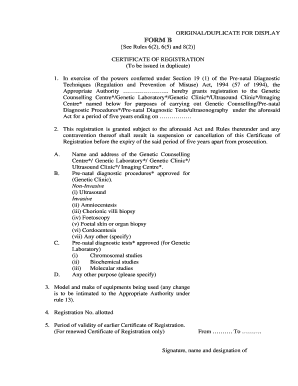
Pndt Form


What is the Pndt Form
The Pndt form, or "pcpndt ka full form," stands for the "Pre-Conception and Pre-Natal Diagnostic Techniques" form. It is a legal document in India designed to regulate the use of diagnostic techniques that can determine the sex of a fetus. This form is pivotal in addressing gender discrimination and ensuring that parents do not misuse technology for sex-selective abortions. The Pndt form is a crucial part of the broader initiative to promote gender equality and protect the rights of unborn children.
How to Obtain the Pndt Form
Obtaining the Pndt form involves a straightforward process. Individuals or healthcare providers can typically acquire the form from designated government health offices or hospitals that offer prenatal diagnostic services. It is essential to ensure that the form is obtained from a legitimate source to maintain compliance with legal standards. Additionally, some healthcare facilities may provide the form online, making it more accessible for users.
Steps to Complete the Pndt Form
Completing the Pndt form requires careful attention to detail. The following steps outline the process:
- Gather necessary personal information, including the names of both parents and their identification details.
- Provide medical history relevant to prenatal care and any previous pregnancies.
- Fill in the details regarding the specific diagnostic tests being requested.
- Sign the form, acknowledging the understanding of the legal implications and ethical considerations involved.
Once completed, the form should be submitted to the appropriate healthcare provider or facility conducting the prenatal tests.
Legal Use of the Pndt Form
The legal use of the Pndt form is governed by strict regulations aimed at preventing misuse. It is essential for healthcare providers to ensure that the form is filled out accurately and submitted in compliance with the law. Misuse of the Pndt form can lead to severe penalties, including fines and imprisonment. Therefore, understanding the legal framework surrounding this form is crucial for both providers and parents.
Key Elements of the Pndt Form
The Pndt form includes several key elements that must be accurately filled out to ensure its validity. These elements typically include:
- Identification details of the parents.
- Details of the healthcare provider conducting the tests.
- Specific tests being requested.
- Informed consent from both parents regarding the use of diagnostic techniques.
Each of these components plays a vital role in maintaining compliance with legal standards and ensuring ethical practices in prenatal diagnostics.
Examples of Using the Pndt Form
Examples of using the Pndt form can vary based on individual circumstances. For instance, a couple seeking to undergo genetic testing for hereditary conditions would need to fill out the Pndt form to authorize the tests. Another example could involve a healthcare provider using the form to document the request for prenatal ultrasound scans. In both cases, the Pndt form serves as a legal document that ensures transparency and compliance with regulations.
Quick guide on how to complete pndt form
Complete Pndt Form effortlessly on any device
Digital document management has gained popularity among businesses and individuals. It offers an ideal eco-friendly alternative to conventional printed and signed documents, allowing you to locate the necessary form and securely store it online. airSlate SignNow provides you with all the resources needed to generate, modify, and electronically sign your documents swiftly and without hold-ups. Manage Pndt Form on any device using airSlate SignNow apps for Android or iOS and simplify any document-centric task today.
The easiest way to modify and eSign Pndt Form effortlessly
- Locate Pndt Form and then click Get Form to begin.
- Utilize the instruments we offer to finish your form.
- Emphasize important portions of the documents or redact sensitive information with tools that airSlate SignNow provides specifically for that purpose.
- Generate your signature with the Sign tool, which only takes a few seconds and carries the same legal validity as a traditional ink signature.
- Review all the details and then click on the Done button to save your modifications.
- Choose how you wish to share your form—via email, text message (SMS), or invitation link, or download it to your computer.
Put an end to missing or lost documents, exhausting form searches, or mistakes that necessitate printing new document copies. airSlate SignNow addresses your document management requirements in just a few clicks from any device you prefer. Modify and eSign Pndt Form and ensure excellent communication at every stage of the form preparation process with airSlate SignNow.
Create this form in 5 minutes or less
Create this form in 5 minutes!
How to create an eSignature for the pndt form
How to create an electronic signature for a PDF online
How to create an electronic signature for a PDF in Google Chrome
How to create an e-signature for signing PDFs in Gmail
How to create an e-signature right from your smartphone
How to create an e-signature for a PDF on iOS
How to create an e-signature for a PDF on Android
People also ask
-
What is the pcpndt full form?
The pcpndt full form is the Pre-Conception and Pre-Natal Diagnostic Techniques Act. This legislation regulates the use of technologies for determining the sex of a child before birth, promoting ethical practices in reproductive health.
-
How can airSlate SignNow help with pcpndt compliance?
Using airSlate SignNow, organizations can streamline the documentation required for pcpndt compliance. Our eSignature solution ensures that all necessary forms and approvals are processed quickly and securely, minimizing risks associated with non-compliance.
-
What pricing plans does airSlate SignNow offer for businesses?
airSlate SignNow offers several pricing plans tailored to meet the needs of different businesses. You can choose from basic to advanced tiers, each providing features that can enhance your workflow while ensuring compliance with regulations, including those related to the pcpndt full form.
-
What are the key features of airSlate SignNow relevant to pcpndt?
Key features of airSlate SignNow that relate to the pcpndt full form include secure document transmission, customizable templates, and robust audit trails. These features enhance transparency and accountability when handling sensitive pre-natal information.
-
Can I integrate airSlate SignNow with other software?
Yes, airSlate SignNow can be easily integrated with various software solutions to enhance functionality. Integration with customer relationship management (CRM) systems and document management tools can help streamline processes, especially those related to pcpndt documentation.
-
What benefits does eSigning offer for pcpndt documentation?
eSigning with airSlate SignNow accelerates the completion of pcpndt documentation, reducing the time needed for approvals. Furthermore, it enhances security and compliance by providing a clear digital record of all signatures and transactions.
-
Is airSlate SignNow suitable for healthcare providers dealing with pcpndt?
Absolutely! airSlate SignNow is designed to meet the needs of healthcare providers by offering secure, compliant solutions for managing pcpndt-related documents. Our platform ensures that sensitive information is handled with utmost confidentiality and care.
Get more for Pndt Form
- Illinois llc 55 form
- How to file a motion in the special civil part nj courts form
- Li 231 professional corporation pc or professional limited liability company pllc form
- Submission form anacs
- Dhhs medicaid mmis external access confidentiality statement form
- New york school district form
- 22 accountants declaration red rock mortgages form
- New york health waiver form
Find out other Pndt Form
- How To Sign Arizona Courts Residential Lease Agreement
- How Do I Sign Arizona Courts Residential Lease Agreement
- Help Me With Sign Arizona Courts Residential Lease Agreement
- How Can I Sign Arizona Courts Residential Lease Agreement
- Sign Colorado Courts LLC Operating Agreement Mobile
- Sign Connecticut Courts Living Will Computer
- How Do I Sign Connecticut Courts Quitclaim Deed
- eSign Colorado Banking Rental Application Online
- Can I eSign Colorado Banking Medical History
- eSign Connecticut Banking Quitclaim Deed Free
- eSign Connecticut Banking Business Associate Agreement Secure
- Sign Georgia Courts Moving Checklist Simple
- Sign Georgia Courts IOU Mobile
- How Can I Sign Georgia Courts Lease Termination Letter
- eSign Hawaii Banking Agreement Simple
- eSign Hawaii Banking Rental Application Computer
- eSign Hawaii Banking Agreement Easy
- eSign Hawaii Banking LLC Operating Agreement Fast
- eSign Hawaii Banking Permission Slip Online
- eSign Minnesota Banking LLC Operating Agreement Online