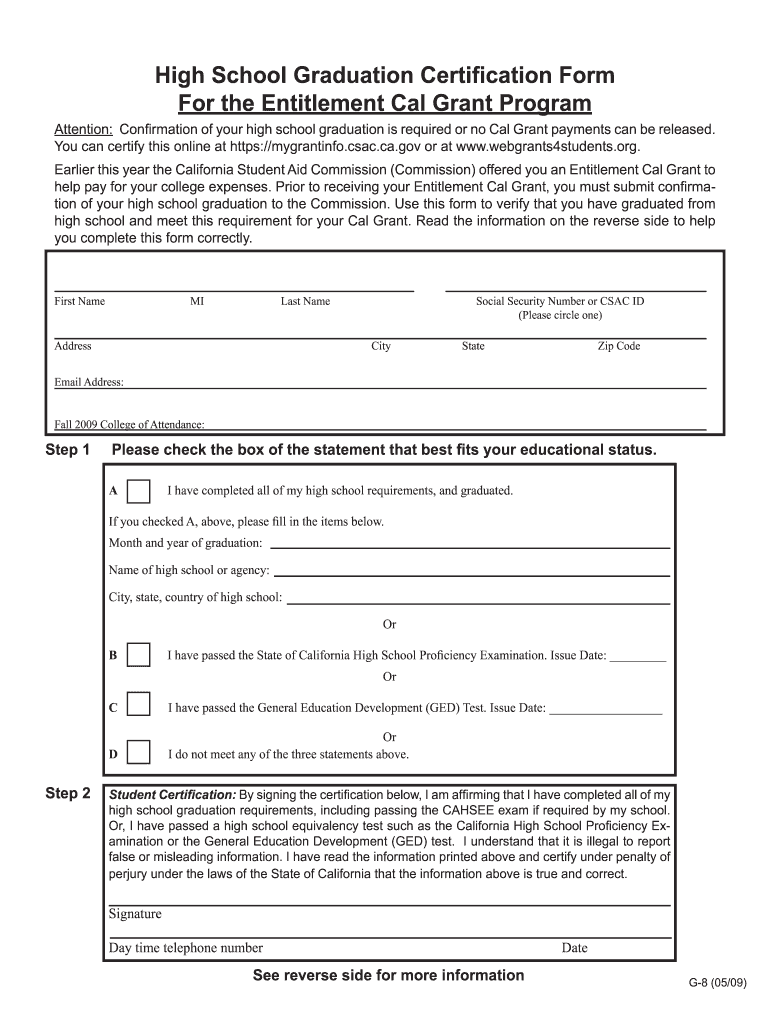
G8 Form


What is the G8 Form
The G8 form, also known as the Cal Grant G8 form, is a crucial document used in the California financial aid system. It is primarily designed for high school students seeking financial assistance for college. This form verifies eligibility for the Cal Grant program, which provides grants to help cover tuition and fees for eligible California residents attending college or vocational schools. The G8 form collects essential information about the student’s academic performance, family income, and other relevant factors that determine eligibility for financial aid.
How to use the G8 Form
Using the G8 form involves several steps to ensure accurate completion and submission. First, students should gather necessary documents such as their Social Security number, income information, and academic records. Next, they fill out the form with accurate details, ensuring all sections are completed. After filling it out, students must submit the form to their school’s financial aid office or the appropriate state agency. It is important to keep a copy of the completed form for personal records and future reference.
Steps to complete the G8 Form
Completing the G8 form requires careful attention to detail. Here are the steps to follow:
- Gather all required documents, including identification and income statements.
- Fill in personal information, including your name, address, and Social Security number.
- Provide details about your academic history and any other relevant information.
- Review the form for accuracy and completeness.
- Submit the form by the specified deadline to ensure consideration for financial aid.
Legal use of the G8 Form
The G8 form is legally binding when completed and submitted correctly. It is essential that all information provided is truthful and accurate, as any discrepancies may lead to penalties or disqualification from receiving financial aid. The form must comply with applicable laws and regulations governing financial aid in California. Students should ensure they understand their rights and responsibilities when submitting the G8 form.
Key elements of the G8 Form
Several key elements make up the G8 form, including:
- Personal Information: This section requires the student's name, date of birth, and contact details.
- Academic Information: Students must provide details about their high school, GPA, and any advanced placement courses.
- Financial Information: This includes family income and tax information, which helps determine eligibility for financial aid.
- Signature: The form must be signed by the student and, in some cases, a parent or guardian to validate the information provided.
Eligibility Criteria
To qualify for financial aid through the G8 form, students must meet specific eligibility criteria. These typically include:
- Being a California resident.
- Meeting academic performance standards, such as maintaining a minimum GPA.
- Demonstrating financial need based on family income and other factors.
- Being enrolled or planning to enroll in an eligible college or vocational program.
Quick guide on how to complete g8 form
Effortlessly prepare G8 Form on any device
Online document administration has gained traction among businesses and individuals. It serves as an ideal eco-friendly substitute for traditional printed and signed documents, allowing you to find the appropriate form and securely save it online. airSlate SignNow provides all the tools necessary to create, modify, and electronically sign your documents quickly and without delays. Manage G8 Form on any device using the airSlate SignNow apps for Android or iOS and enhance any document-related task today.
The easiest way to edit and electronically sign G8 Form seamlessly
- Obtain G8 Form and then click Get Form to begin.
- Utilize the tools we offer to complete your document.
- Emphasize important sections of the documents or redact sensitive information using tools specifically provided by airSlate SignNow for that purpose.
- Generate your electronic signature with the Sign tool, which takes mere seconds and holds the same legal validity as a conventional wet ink signature.
- Verify the information and then click on the Done button to preserve your changes.
- Select how you wish to send your form: via email, SMS, invitation link, or download it to your computer.
Forget the hassle of lost or misfiled documents, tedious form hunting, or errors that necessitate printing new copies. airSlate SignNow fulfills all your document management needs in just a few clicks from your preferred device. Edit and electronically sign G8 Form and ensure excellent communication at every stage of the form preparation process with airSlate SignNow.
Create this form in 5 minutes or less
Create this form in 5 minutes!
How to create an eSignature for the g8 form
How to create an electronic signature for a PDF online
How to create an electronic signature for a PDF in Google Chrome
How to create an e-signature for signing PDFs in Gmail
How to create an e-signature right from your smartphone
How to create an e-signature for a PDF on iOS
How to create an e-signature for a PDF on Android
People also ask
-
What is a g8 form and why is it important?
A g8 form is a critical document often used in various business processes to facilitate agreements and transactions. Utilizing the g8 form simplifies the experience of signing contracts digitally, ensuring a secure and legally binding process.
-
How does airSlate SignNow help manage the g8 form?
airSlate SignNow offers an intuitive platform that allows users to easily create, send, and eSign g8 forms. With its streamlined workflow, you can track the status of your g8 forms in real time, making document management efficient and straightforward.
-
Are there any costs associated with using airSlate SignNow for g8 forms?
airSlate SignNow offers flexible pricing plans tailored to various business needs, including options for managing g8 forms. Pricing is competitive, allowing businesses to choose the right plan that aligns with their document signing requirements and budget.
-
What features does airSlate SignNow offer for handling g8 forms?
airSlate SignNow provides a range of features for g8 forms, including customizable templates, eSignature functionality, and secure cloud storage. These tools ensure that your g8 forms are not only easy to use but also secure and compliant with legal standards.
-
Can I integrate airSlate SignNow with other tools for g8 form management?
Yes, airSlate SignNow integrates seamlessly with many productivity and business applications. This allows you to enhance your workflow for g8 forms by connecting them to tools you already use, thus eliminating repetitive data entry and streamlining the signing process.
-
What are the benefits of using airSlate SignNow for g8 forms?
Using airSlate SignNow for g8 forms offers numerous benefits, including enhanced efficiency, reduced turnaround times, and increased accuracy. By digitizing your document signing process, you can save time and resources while improving your overall business operations.
-
Is airSlate SignNow secure for handling sensitive g8 forms?
Absolutely! airSlate SignNow prioritizes security, employing advanced encryption and authentication measures to protect your g8 forms. This means you can confidently manage and sign sensitive documents without worrying about data bsignNowes or unauthorized access.
Get more for G8 Form
- Government documents sconet state oh form
- Electronic library law sources state of michigan michigan form
- Ma thema tics r ncbi nlm nih form
- Owner financed car sale contract template form
- Owner financed home contract template form
- Owner financed land contract template form
- Owner financed contract template form
- Owner financed real estate contract template form
Find out other G8 Form
- How Do I Sign Montana Rental agreement contract
- Sign Alaska Rental lease agreement Mobile
- Sign Connecticut Rental lease agreement Easy
- Sign Hawaii Rental lease agreement Mobile
- Sign Hawaii Rental lease agreement Simple
- Sign Kansas Rental lease agreement Later
- How Can I Sign California Rental house lease agreement
- How To Sign Nebraska Rental house lease agreement
- How To Sign North Dakota Rental house lease agreement
- Sign Vermont Rental house lease agreement Now
- How Can I Sign Colorado Rental lease agreement forms
- Can I Sign Connecticut Rental lease agreement forms
- Sign Florida Rental lease agreement template Free
- Help Me With Sign Idaho Rental lease agreement template
- Sign Indiana Rental lease agreement forms Fast
- Help Me With Sign Kansas Rental lease agreement forms
- Can I Sign Oregon Rental lease agreement template
- Can I Sign Michigan Rental lease agreement forms
- Sign Alaska Rental property lease agreement Simple
- Help Me With Sign North Carolina Rental lease agreement forms