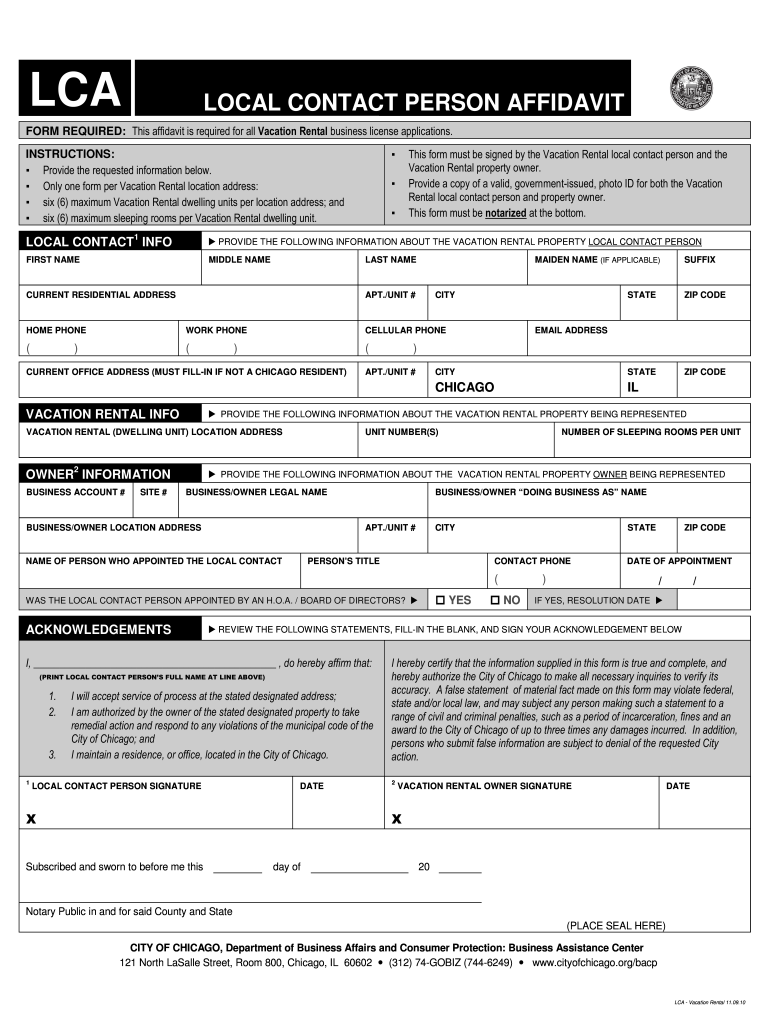
Lca 2010-2026 Form


What is the LCA Local Contact Person Affidavit?
The LCA Local Contact Person Affidavit is a crucial document for individuals and businesses in the City of Chicago that are involved in labor certification processes. This affidavit serves to verify the local contact person for a labor condition application (LCA), ensuring compliance with local regulations. It is particularly important for employers who sponsor foreign workers, as it provides necessary information about the local representative who can address any inquiries regarding the employment of these workers.
Steps to Complete the LCA Local Contact Person Affidavit
Completing the LCA Local Contact Person Affidavit requires careful attention to detail. Here are the essential steps:
- Gather necessary information about the local contact person, including name, address, and contact details.
- Ensure that the local contact person is authorized to act on behalf of the employer.
- Complete the affidavit form, ensuring all fields are filled accurately.
- Review the completed form for any errors or omissions.
- Submit the affidavit to the appropriate authority, following the specified submission methods.
Key Elements of the LCA Local Contact Person Affidavit
Understanding the key elements of the LCA Local Contact Person Affidavit can facilitate its proper completion. Important components include:
- Contact Information: Full name, address, and phone number of the local contact person.
- Employer Details: Information about the employer, including the business name and address.
- Signature: The affidavit must be signed by the local contact person, affirming the accuracy of the information provided.
- Date: The date on which the affidavit is completed and signed.
Legal Use of the LCA Local Contact Person Affidavit
The legal use of the LCA Local Contact Person Affidavit is essential for compliance with federal and state labor laws. This document helps to establish the legitimacy of the employment arrangement and the responsibilities of the local contact person. Employers must ensure that the affidavit is filed correctly to avoid penalties or complications with labor certification processes.
Who Issues the LCA Local Contact Person Affidavit?
The LCA Local Contact Person Affidavit is typically issued by the employer or the designated local contact person. It is important for employers to ensure that the affidavit is prepared in accordance with the guidelines set forth by the Department of Labor and any local regulations. This ensures that the document is valid and can be used effectively in labor certification applications.
Form Submission Methods
Submitting the LCA Local Contact Person Affidavit can be done through various methods, depending on the requirements of the local authority. Common submission methods include:
- Online Submission: Many jurisdictions allow for electronic submission of affidavits through designated portals.
- Mail: The affidavit can be mailed to the appropriate local office, ensuring that it is sent to the correct address.
- In-Person Submission: Some employers may choose to submit the affidavit in person at the local office for immediate processing.
Quick guide on how to complete 67 10 1a
Handle 67 10 1a anytime, anywhere
Your routine business operations might require extra focus when managing state-specific business documents. Regain your office hours and reduce the paper-related expenses linked with document-centric operations using airSlate SignNow. airSlate SignNow offers you a variety of pre-uploaded business documents, including lca form, which you can utilize and share with your business associates. Manage your lca document effortlessly with powerful editing and eSignature features and send it directly to your recipients.
Steps to obtain da form 67 10 1a in just a few clicks:
- Select a form related to your state.
- Click Learn More to view the document and confirm its accuracy.
- Choose Get Form to begin working with it.
- local form 1a will automatically open in the editor. No additional steps are necessary.
- Utilize airSlate SignNow’s advanced editing tools to complete or modify the form.
- Select the Sign option to create your personal signature and eSign your document.
- When finished, click on Done, save changes, and access your document.
- Send the form via email or SMS, or use a link-to-fill feature with your partners or allow them to download the document.
airSlate SignNow signNowly conserves your time when handling [SKS] and enables you to find necessary documents in one location. A comprehensive collection of forms is organized and designed to support crucial business activities essential for your organization. The enhanced editor minimizes the likelihood of errors, as you can easily rectify mistakes and review your documents on any device before dispatching them. Start your free trial today to explore all the advantages of airSlate SignNow for your daily business processes.
Create this form in 5 minutes or less
FAQs sample lca
-
What’s the title of a person who can take a complex Excel spreadsheet and turn it into a user friendly, intuitive form that’s easy to fill out? How can I hire someone with those skills? It contains , financial, quoting & engineering data.
Look for an SaaS developer, someone with JavaScript, PHP, and MySQL skills to create Cloud-hosted browser-based forms and reports who also has a modicum of financial analysis background.Dumping obsolete Excel client server architecture as soon as you can will be the best thing you can do to bring your operation into the 21st Century.
Related searches to lca document sample
Create this form in 5 minutes!
How to create an eSignature for the da form 67 10 1a example
How to generate an electronic signature for your Lca Local Contact Person Affidavit City Of Chicago Cityofchicago in the online mode
How to generate an eSignature for the Lca Local Contact Person Affidavit City Of Chicago Cityofchicago in Chrome
How to create an eSignature for signing the Lca Local Contact Person Affidavit City Of Chicago Cityofchicago in Gmail
How to generate an eSignature for the Lca Local Contact Person Affidavit City Of Chicago Cityofchicago straight from your smart phone
How to make an electronic signature for the Lca Local Contact Person Affidavit City Of Chicago Cityofchicago on iOS devices
How to make an eSignature for the Lca Local Contact Person Affidavit City Of Chicago Cityofchicago on Android
People also ask ilinois lca affidavit pdf
-
What is the DA Form 67 10 1a example?
The DA Form 67 10 1a example is a form used in the U.S. Army to evaluate officer performance. This example helps ensure that all necessary information is included for accurate assessment and record-keeping. Utilizing this form can streamline the evaluation process and improve overall efficiency.
-
How can airSlate SignNow help with DA Form 67 10 1a example submissions?
airSlate SignNow simplifies the submission process for the DA Form 67 10 1a example by allowing you to eSign documents securely and quickly. With its user-friendly interface, you can easily fill out and send the form without unnecessary delays. This accelerates processing times and ensures that evaluations are submitted correctly.
-
Is there a cost associated with using airSlate SignNow for DA Form 67 10 1a example?
Yes, airSlate SignNow offers several pricing plans to accommodate different business needs, including options specifically for frequent users of forms like the DA Form 67 10 1a example. Each plan provides access to essential features, such as secure eSigning and template storage, at a competitive price to ensure value for your investment.
-
What features does airSlate SignNow offer for handling the DA Form 67 10 1a example?
airSlate SignNow provides features like customizable templates, automated workflows, and real-time tracking to manage the DA Form 67 10 1a example effectively. These features ensure document accuracy and streamline the approval process by eliminating manual errors. Best of all, you can access your documents from anywhere at any time.
-
Can I integrate airSlate SignNow with other systems for the DA Form 67 10 1a example?
Absolutely! airSlate SignNow integrates with various business tools, allowing you to manage the DA Form 67 10 1a example alongside other essential applications. This integration ensures a seamless workflow, making it easier to store, share, and eSign documents while reducing duplication of efforts.
-
What are the benefits of using airSlate SignNow for the DA Form 67 10 1a example?
Using airSlate SignNow for the DA Form 67 10 1a example provides numerous benefits, such as increased efficiency, reduced turnaround time, and enhanced document security. By digitizing the process, you eliminate physical paperwork, making it easier to manage and retrieve forms whenever needed. This leads to a more streamlined operation overall.
-
Is training provided for using airSlate SignNow with the DA Form 67 10 1a example?
Yes, airSlate SignNow offers comprehensive training resources and customer support to help you effectively utilize the DA Form 67 10 1a example within the platform. These resources include tutorials, webinars, and 24/7 support to ensure you fully understand how to maximize the software's features. This reduces the learning curve and facilitates quicker adoption.
Get more for city of chicago affidavit form
- Agreement for sale of business by sole proprietorshipwith purchase price contingent on audit form
- Sample soccer waiver of liability and release formcoaching
- Sales representative agreement template this image shows an form
- I am requesting a leave of absence from my current position at company in order to proceed form
- Resolution regarding minimum account ballance form
- Sponsorship agreement this agreement is made and form
- Electrical services form
- Real estate buyer manual 2011 ingov form
Find out other stationary engineer license renewal chicago
- Can I Electronic signature Connecticut Sports LLC Operating Agreement
- How Can I Electronic signature New York Real Estate Warranty Deed
- How To Electronic signature Idaho Police Last Will And Testament
- How Do I Electronic signature North Dakota Real Estate Quitclaim Deed
- Can I Electronic signature Ohio Real Estate Agreement
- Electronic signature Ohio Real Estate Quitclaim Deed Later
- How To Electronic signature Oklahoma Real Estate Business Plan Template
- How Can I Electronic signature Georgia Sports Medical History
- Electronic signature Oregon Real Estate Quitclaim Deed Free
- Electronic signature Kansas Police Arbitration Agreement Now
- Electronic signature Hawaii Sports LLC Operating Agreement Free
- Electronic signature Pennsylvania Real Estate Quitclaim Deed Fast
- Electronic signature Michigan Police Business Associate Agreement Simple
- Electronic signature Mississippi Police Living Will Safe
- Can I Electronic signature South Carolina Real Estate Work Order
- How To Electronic signature Indiana Sports RFP
- How Can I Electronic signature Indiana Sports RFP
- Electronic signature South Dakota Real Estate Quitclaim Deed Now
- Electronic signature South Dakota Real Estate Quitclaim Deed Safe
- Electronic signature Indiana Sports Forbearance Agreement Myself