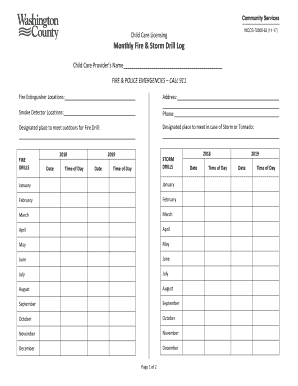
Child Care Fire Drill Log 2017-2026


What is the Child Care Fire Drill Log
The Child Care Fire Drill Log is a critical document used by daycare facilities to record and track fire drill exercises. This log serves as a formal record of the drills conducted, ensuring compliance with safety regulations and providing a reference for future improvements. It typically includes details such as the date of the drill, the time it started and ended, the number of participants, and any observations or issues encountered during the drill.
Key elements of the Child Care Fire Drill Log
Essential components of the fire drill log for daycare include:
- Date and time: When the drill was conducted.
- Duration: How long the drill lasted.
- Participants: The number of children and staff involved.
- Location: The area where the drill took place.
- Observations: Notes on the drill's effectiveness and any challenges faced.
- Follow-up actions: Recommendations for improvements based on the drill.
Steps to complete the Child Care Fire Drill Log
Completing the daycare fire drill log involves several straightforward steps:
- Conduct the fire drill, ensuring all participants are aware of the procedure.
- Record the date and time of the drill in the log.
- Note the duration of the drill and the total number of participants.
- Document any observations, including issues or successes during the drill.
- Outline any follow-up actions needed to address challenges encountered.
- Ensure the log is signed by a responsible staff member for accountability.
Legal use of the Child Care Fire Drill Log
Utilizing the fire drill log for daycare is not only a best practice but also a legal requirement in many jurisdictions. Compliance with state regulations ensures that childcare facilities maintain a safe environment for children. The log can serve as evidence of compliance during inspections and audits, demonstrating that the facility is proactive in fire safety measures.
How to use the Child Care Fire Drill Log
The fire drill log for daycare should be used as a living document. After each drill, the log should be updated promptly to reflect the most current information. Staff members should review the log regularly to identify trends, areas for improvement, and to ensure that all necessary actions are taken to enhance safety protocols. Training sessions can also be scheduled based on insights gained from the log.
State-specific rules for the Child Care Fire Drill Log
Each state may have specific regulations regarding the frequency and documentation of fire drills in daycare settings. It is important for childcare providers to familiarize themselves with local laws to ensure compliance. Typically, states require that drills be conducted monthly, with logs maintained for a specified period. Checking with local authorities or licensing agencies can provide clarity on these requirements.
Quick guide on how to complete child care fire drill log
Effortlessly Prepare Child Care Fire Drill Log on Any Device
Digital document management has gained signNow traction among businesses and individuals. It offers an ideal environmentally friendly alternative to conventional printed and signed documents, allowing you to obtain the necessary form and safely keep it online. airSlate SignNow provides all the resources required to quickly create, modify, and electronically sign your documents without delays. Manage Child Care Fire Drill Log on any device utilizing airSlate SignNow's Android or iOS applications and enhance any document-related task today.
How to Modify and eSign Child Care Fire Drill Log with Ease
- Obtain Child Care Fire Drill Log and then click Get Form to begin.
- Utilize the tools we provide to complete your form.
- Highlight important sections of the documents or obscure sensitive information with the tools specifically provided by airSlate SignNow for that purpose.
- Create your eSignature using the Sign tool, which takes mere seconds and carries the same legal validity as a standard wet ink signature.
- Review the details and then click on the Done button to save your changes.
- Choose how you wish to share your form, via email, SMS, or invitation link, or download it to your computer.
Forget about lost or misfiled documents, tedious form navigation, or mistakes that necessitate printing new copies. airSlate SignNow addresses all your document management needs in just a few clicks from any device you prefer. Alter and eSign Child Care Fire Drill Log and ensure seamless communication at every step of your form preparation process with airSlate SignNow.
Create this form in 5 minutes or less
Create this form in 5 minutes!
How to create an eSignature for the child care fire drill log
How to create an electronic signature for a PDF online
How to create an electronic signature for a PDF in Google Chrome
How to create an e-signature for signing PDFs in Gmail
How to create an e-signature right from your smartphone
How to create an e-signature for a PDF on iOS
How to create an e-signature for a PDF on Android
People also ask
-
What is a fire drill log sheet for daycare?
A fire drill log sheet for daycare is a document used to record the details of fire drills conducted at the facility. This sheet helps ensure compliance with safety regulations by documenting the date, time, participants, and any observed improvements during the drills. Using a standardized fire drill log sheet for daycare can enhance accountability and safety awareness among staff and children.
-
Why is a fire drill log sheet important for daycare centers?
A fire drill log sheet for daycare is crucial as it provides a formal record of safety practices and preparedness. Regularly documenting fire drills demonstrates a commitment to safety and allows for tracking improvements over time. This log is often required by licensing agencies to ensure that the daycare meets safety regulations and standards.
-
How does airSlate SignNow assist in creating a fire drill log sheet for daycare?
airSlate SignNow offers an easy-to-use platform that allows daycare centers to create and customize a fire drill log sheet for daycare electronically. With its intuitive interface, you can quickly add details and save time on paperwork. Additionally, digital logs can be stored securely and accessed from anywhere, ensuring you always have documentation ready for inspections.
-
Is there a cost associated with using airSlate SignNow for fire drill log sheets?
Yes, airSlate SignNow offers various pricing plans to suit the needs of different daycare centers. While there may be costs involved, the service provides excellent value with features that facilitate efficient management of fire drill log sheets for daycare. For detailed pricing information, you can visit our website or contact our sales team.
-
Can the fire drill log sheet for daycare be integrated with other platforms?
Absolutely! airSlate SignNow allows for seamless integration with various platforms, making it easy to synchronize your fire drill log sheet for daycare with other systems you use. Integrations with tools such as Google Drive or Dropbox ensure that your important documents are easily accessible and shareable across your organization.
-
What features does airSlate SignNow provide for managing fire drill log sheets?
airSlate SignNow includes features that simplify the management of fire drill log sheets for daycare, such as electronic signatures, the ability to customize templates, and real-time collaboration. You can also track who accessed the log and when, enhancing the transparency and auditability of your safety records. These features help streamline safety management processes within your daycare.
-
How can airSlate SignNow improve compliance regarding fire drill logs?
Using airSlate SignNow to maintain a fire drill log sheet for daycare can signNowly improve compliance by ensuring that all drills are documented accurately and on time. The platform provides reminders for scheduled drills, helping staff remain accountable. This proactive approach helps meet licensing requirements and enhances the overall safety culture within the daycare.
Get more for Child Care Fire Drill Log
- The use of purine rich oligonucleotides in triplex mediated dna ncbi nlm nih form
- There are three distinct forms of bombesin jbc
- Preparation of uniformly isotope labeled dna oligonucleotides for spin niddk nih
- Cdna sequence and heterologous expression of monomeric spinach biochemj form
- Changing the web paradigm lightstreamer form
- Eagle does space efficient ltl monitoring ti arc nasa form
- Orthodontic treatment contract template form
- Outsourc contract template form
Find out other Child Care Fire Drill Log
- How To Sign Massachusetts Copyright License Agreement
- How Do I Sign Vermont Online Tutoring Services Proposal Template
- How Do I Sign North Carolina Medical Records Release
- Sign Idaho Domain Name Registration Agreement Easy
- Sign Indiana Domain Name Registration Agreement Myself
- Sign New Mexico Domain Name Registration Agreement Easy
- How To Sign Wisconsin Domain Name Registration Agreement
- Sign Wyoming Domain Name Registration Agreement Safe
- Sign Maryland Delivery Order Template Myself
- Sign Minnesota Engineering Proposal Template Computer
- Sign Washington Engineering Proposal Template Secure
- Sign Delaware Proforma Invoice Template Online
- Can I Sign Massachusetts Proforma Invoice Template
- How Do I Sign Oklahoma Equipment Purchase Proposal
- Sign Idaho Basic rental agreement or residential lease Online
- How To Sign Oregon Business agreements
- Sign Colorado Generic lease agreement Safe
- How Can I Sign Vermont Credit agreement
- Sign New York Generic lease agreement Myself
- How Can I Sign Utah House rent agreement format