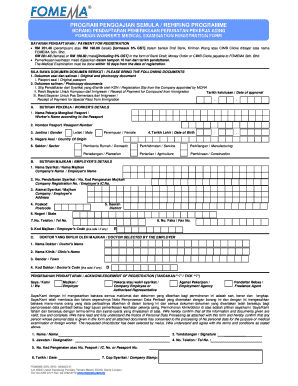
Fomema Form


What is the Fomema Form
The Fomema form is a crucial document used in the context of employment and immigration procedures. It is typically required for foreign workers entering Malaysia, serving as a medical examination report that ensures the individual meets health standards set by the relevant authorities. The form is essential for compliance with local regulations and is often a prerequisite for obtaining work permits.
How to use the Fomema Form
Using the Fomema form involves several steps to ensure that it is completed accurately and submitted correctly. First, the applicant must obtain the form from the appropriate source, which may include online platforms or designated offices. Once acquired, the form must be filled out with accurate personal information, including identification details and medical history. After completion, it should be submitted to authorized medical practitioners for the required health assessments. Finally, the completed form must be submitted to the relevant immigration or employment authorities as part of the work permit application process.
Steps to complete the Fomema Form
Completing the Fomema form requires careful attention to detail. Follow these steps:
- Obtain the latest version of the Fomema form from official sources.
- Fill in personal information, including name, date of birth, and nationality.
- Provide details about the intended employment and employer.
- Complete the medical history section accurately.
- Submit the form to a certified medical practitioner for examination.
- Ensure that the medical practitioner completes their section and signs the form.
- Submit the finalized form to the appropriate authorities along with any additional required documents.
Legal use of the Fomema Form
The legal use of the Fomema form is governed by regulations that ensure its validity in employment and immigration contexts. It must be filled out completely and accurately to be considered legally binding. The form serves as proof that the foreign worker has undergone the necessary medical examinations and meets health requirements. Failure to provide a valid Fomema form can result in penalties, including the denial of work permits or legal action against the employer.
Required Documents
When submitting the Fomema form, several documents are typically required to support the application. These may include:
- A valid passport or identification document.
- Proof of employment or a job offer letter from the employer.
- Any previous medical records that may be relevant.
- Payment receipts for medical examinations, if applicable.
Form Submission Methods
The Fomema form can be submitted through various methods to accommodate different preferences and situations. Common submission methods include:
- Online submission through designated government portals.
- Mailing the completed form to the appropriate immigration office.
- In-person submission at designated government offices or clinics.
Quick guide on how to complete fomema form 405357693
Complete Fomema Form effortlessly on any device
Online document management has become increasingly popular among businesses and individuals. It serves as an excellent eco-friendly substitute for traditional printed and signed documents, as you can easily find the needed form and securely store it online. airSlate SignNow provides all the tools you need to create, modify, and eSign your documents quickly and efficiently. Manage Fomema Form on any device with the airSlate SignNow Android or iOS applications and streamline any document-related process today.
The easiest way to modify and eSign Fomema Form without any hassle
- Locate Fomema Form and click on Get Form to begin.
- Utilize the tools we provide to complete your document.
- Highlight pertinent sections of your documents or conceal sensitive information with tools that airSlate SignNow specifically offers for that purpose.
- Create your signature with the Sign tool, which takes only seconds and carries the same legal validity as a traditional wet ink signature.
- Review all the details and click on the Done button to save your changes.
- Select how you wish to send your form, whether by email, text message (SMS), invitation link, or download it to your computer.
Eliminate the worry of lost or misplaced documents, tedious form searching, or mistakes that necessitate printing new document copies. airSlate SignNow takes care of all your document management needs in just a few clicks from your preferred device. Edit and eSign Fomema Form and guarantee excellent communication at every stage of your form preparation process with airSlate SignNow.
Create this form in 5 minutes or less
Create this form in 5 minutes!
How to create an eSignature for the fomema form 405357693
How to create an electronic signature for a PDF online
How to create an electronic signature for a PDF in Google Chrome
How to create an e-signature for signing PDFs in Gmail
How to create an e-signature right from your smartphone
How to create an e-signature for a PDF on iOS
How to create an e-signature for a PDF on Android
People also ask
-
What is Fomema Sdn Bhd and how does it relate to airSlate SignNow?
Fomema Sdn Bhd is an organization that provides services for foreign workers in Malaysia, such as health assessments and documentation. airSlate SignNow offers an efficient eSigning solution that can streamline the document management process for Fomema Sdn Bhd, making it easier to handle necessary legal and compliance paperwork.
-
How can airSlate SignNow help Fomema Sdn Bhd improve its document processes?
By using airSlate SignNow, Fomema Sdn Bhd can simplify the process of sending and signing documents electronically. This leads to faster turnaround times, reduces paper usage, and minimizes the risks of lost documents, thereby improving overall efficiency and compliance.
-
What are the pricing options for airSlate SignNow for Fomema Sdn Bhd?
airSlate SignNow offers various pricing plans tailored to meet the needs of organizations like Fomema Sdn Bhd. These plans provide flexibility depending on the number of users and required features, ensuring that you only pay for what you need while enhancing document management capabilities.
-
Can Fomema Sdn Bhd integrate airSlate SignNow with existing systems?
Absolutely! airSlate SignNow is designed to seamlessly integrate with various applications that Fomema Sdn Bhd may already be using, such as CRM systems and cloud storage services. This ensures a smooth transition and maintains existing workflows without disruption.
-
What are the security measures in place with airSlate SignNow for Fomema Sdn Bhd?
Security is a priority for airSlate SignNow, with features like data encryption, secure access controls, and compliance with industry standards. For Fomema Sdn Bhd, this means that sensitive documentation will be protected at all times when using the eSigning platform.
-
How does airSlate SignNow enhance customer support for organizations like Fomema Sdn Bhd?
airSlate SignNow provides dedicated customer support that can benefit Fomema Sdn Bhd by ensuring timely assistance and guidance. This support includes training materials, tutorials, and responsive customer service to help users maximize their use of the platform.
-
What advantages does eSigning with airSlate SignNow offer to Fomema Sdn Bhd over traditional methods?
eSigning with airSlate SignNow offers many advantages for Fomema Sdn Bhd, including improved efficiency, reduced costs, and faster document turnaround times. This modern approach to signing documents accelerates the overall process while maintaining a high level of security and compliance.
Get more for Fomema Form
- Dr 0104pn part year residentnonresident tax calculation schedule form
- Dr 1002 colorado salesuse tax rates 666885017 form
- Dr 0112 colorado c corporation income tax return form
- Dr 0104 colorado individual income tax return form
- Dr 0205 tax year ending computation of penalty due based on underpayment of colorado corporate estimated tax and dr 0205 if you form
- What is alternative minimum tax amt video form
- Dr 0204 tax year ending computation of penalty due based on underpayment of colorado individual estimated tax if you are using form
- Book 21 if you are using a screen reader or other assistive technology please note that colorado department of revenue forms
Find out other Fomema Form
- How Do I eSign Mississippi Plumbing Word
- Can I eSign New Jersey Plumbing Form
- How Can I eSign Wisconsin Plumbing PPT
- Can I eSign Colorado Real Estate Form
- How To eSign Florida Real Estate Form
- Can I eSign Hawaii Real Estate Word
- How Do I eSign Hawaii Real Estate Word
- How To eSign Hawaii Real Estate Document
- How Do I eSign Hawaii Real Estate Presentation
- How Can I eSign Idaho Real Estate Document
- How Do I eSign Hawaii Sports Document
- Can I eSign Hawaii Sports Presentation
- How To eSign Illinois Sports Form
- Can I eSign Illinois Sports Form
- How To eSign North Carolina Real Estate PDF
- How Can I eSign Texas Real Estate Form
- How To eSign Tennessee Real Estate Document
- How Can I eSign Wyoming Real Estate Form
- How Can I eSign Hawaii Police PDF
- Can I eSign Hawaii Police Form