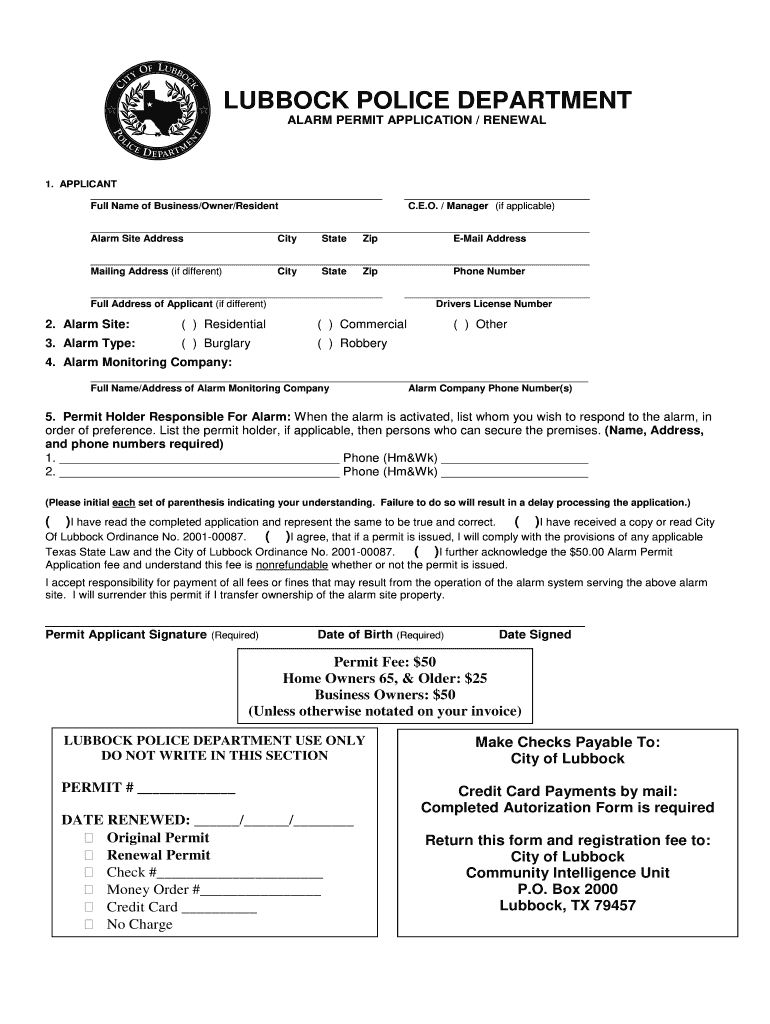
Alarm Permit Lubbock Form


What is the Alarm Permit Lubbock
The Alarm Permit Lubbock is a mandatory authorization required for individuals and businesses that wish to install and operate alarm systems within the city limits of Lubbock, Texas. This permit ensures that alarm systems are compliant with local regulations, promoting safety and reducing false alarms. The city of Lubbock permits are designed to streamline the process of alarm installation while maintaining public safety standards.
How to Obtain the Alarm Permit Lubbock
To obtain the Alarm Permit Lubbock, applicants must complete a specific application form. This form can typically be found on the city’s official website or at the local government office. Applicants need to provide essential information, including their name, address, contact details, and details about the alarm system being installed. Once the form is filled out, it must be submitted along with any applicable fees to the city’s permit office for processing.
Steps to Complete the Alarm Permit Lubbock
Completing the Alarm Permit Lubbock involves several key steps:
- Gather necessary information about the alarm system, including the type and location.
- Fill out the application form accurately, ensuring all required fields are completed.
- Submit the application along with any required fees to the appropriate city department.
- Wait for confirmation of permit approval, which may involve a review period.
- Once approved, ensure compliance with any additional regulations regarding alarm system installation and operation.
Legal Use of the Alarm Permit Lubbock
The legal use of the Alarm Permit Lubbock is governed by local ordinances that outline the responsibilities of alarm system owners. This includes adhering to installation guidelines, maintaining the system, and ensuring that it does not cause unnecessary disturbances. Failure to comply with these regulations can result in penalties, including fines or revocation of the permit.
Required Documents
When applying for the Alarm Permit Lubbock, applicants typically need to provide several documents, including:
- A completed application form.
- Proof of identity, such as a driver’s license or state ID.
- Details of the alarm system, including installation plans.
- Payment for any applicable fees.
Form Submission Methods
The Alarm Permit Lubbock application can be submitted through various methods to accommodate different preferences:
- Online submission via the city’s official website.
- Mailing the completed application to the city’s permit office.
- In-person submission at designated city offices.
Quick guide on how to complete alarm permit application city of lubbock
Effortlessly Prepare Alarm Permit Lubbock on Any Device
Digital document management has gained traction among businesses and individuals. It offers an excellent environmentally friendly substitute for conventional printed and signed files, allowing you to locate the correct template and securely store it online. airSlate SignNow equips you with all the tools necessary to create, adjust, and electronically sign your documents swiftly without interruptions. Handle Alarm Permit Lubbock on any device using the airSlate SignNow applications for Android or iOS and enhance any document-related task today.
How to Modify and Electronically Sign Alarm Permit Lubbock with Ease
- Obtain Alarm Permit Lubbock and then click Get Form to begin.
- Utilize the tools we provide to fill out your document.
- Emphasize relevant sections of your documents or redact sensitive information with tools specifically provided by airSlate SignNow for that purpose.
- Create your signature with the Sign tool, which takes mere seconds and holds the same legal validity as a conventional handwritten signature.
- Review all the details and then click on the Done button to save your modifications.
- Select your preferred method of sharing your form via email, text message (SMS), invite link, or download it to your computer.
Eliminate worries about lost or misplaced documents, tiring form searches, or errors that necessitate printing new document copies. airSlate SignNow addresses all your document management needs with just a few clicks from any device you choose. Modify and electronically sign Alarm Permit Lubbock and ensure excellent communication at every step of the form preparation process with airSlate SignNow.
Create this form in 5 minutes or less
FAQs
-
How can I fill out the online application form of JVM Shyamli Ranchi?
Go to Jawahar Vidiya Mandir website
-
How do I fill out an application form to open a bank account?
I want to believe that most banks nowadays have made the process of opening bank account, which used to be cumbersome, less cumbersome. All you need to do is to approach the bank, collect the form, and fill. However if you have any difficulty in filling it, you can always call on one of the banks rep to help you out.
-
What is the last date to fill out the application form of the Indian Navy?
Hello VinayThe last date for filling the form has already gone. It was March 4, 2018. Kindly wait for the next application date to come.RegardsAnkita
-
With a BITSAT score of 270, is it advisable to fill out the application form?
My answer is based on applying for a B.E.(hons) degree from BITS.To be frank if I was in your position I would think :I know there's 0.00001% chances but still let's hope for a miracle, and let's apply.Now coming to giving a fair advice -Based on previous cutoffs its advisable not to apply unless you belive in miracles of such kind.(A pic to support my reasoning)Hope you understand.Remember I'm no expert but can surely say there's a tough chance with such score.
Create this form in 5 minutes!
How to create an eSignature for the alarm permit application city of lubbock
How to make an eSignature for the Alarm Permit Application City Of Lubbock online
How to make an eSignature for your Alarm Permit Application City Of Lubbock in Google Chrome
How to make an eSignature for putting it on the Alarm Permit Application City Of Lubbock in Gmail
How to generate an electronic signature for the Alarm Permit Application City Of Lubbock from your mobile device
How to generate an electronic signature for the Alarm Permit Application City Of Lubbock on iOS
How to create an electronic signature for the Alarm Permit Application City Of Lubbock on Android OS
People also ask
-
What are the benefits of using airSlate SignNow for handling city of Lubbock permits?
Using airSlate SignNow for managing city of Lubbock permits streamlines the document signing process, allowing you to save time and reduce errors. Our platform enhances collaboration, enabling easy sharing and tracking of permits among stakeholders. Additionally, airSlate SignNow offers a secure environment, ensuring your permit-related documents are protected.
-
How does airSlate SignNow simplify the application process for city of Lubbock permits?
airSlate SignNow simplifies the application for city of Lubbock permits by allowing users to complete and sign forms electronically. This eliminates the need for physical paperwork, reducing the potential for delays. With our intuitive interface, applicants can easily fill out and submit their permit applications anytime and anywhere.
-
What is the pricing structure for airSlate SignNow when dealing with city of Lubbock permits?
The pricing for airSlate SignNow varies based on the features you choose and the size of your team. We aim to provide a cost-effective solution for businesses managing city of Lubbock permits. Check our website for detailed pricing plans and find the one that best meets your needs.
-
Can airSlate SignNow integrate with other tools for city of Lubbock permits management?
Yes, airSlate SignNow offers integrations with a variety of popular tools, enhancing the way you manage city of Lubbock permits. Integrations with platforms like Google Drive, Salesforce, and more ensure a seamless workflow. This connectivity helps you keep all your permit-related documents organized and easily accessible.
-
Is airSlate SignNow suitable for both small businesses and large organizations handling city of Lubbock permits?
Absolutely! airSlate SignNow is designed to cater to businesses of all sizes. Whether you are a small firm or a large organization, our solution offers scalability and features that efficiently support the management of city of Lubbock permits.
-
How secure is my data when using airSlate SignNow for city of Lubbock permits?
Data security is a top priority at airSlate SignNow. Our platform utilizes advanced encryption and security protocols to protect your information, especially when handling sensitive documents like city of Lubbock permits. You can trust that your data remains safe and confidential.
-
What types of documents can I manage related to city of Lubbock permits with airSlate SignNow?
You can manage a variety of documents related to city of Lubbock permits, including application forms, approval letters, and compliance documents. airSlate SignNow accommodates different formats, making it easy to handle all permit-related paperwork efficiently. This versatility ensures that you have everything you need in one place.
Get more for Alarm Permit Lubbock
- Professional services agreement no 47439f subject form
- Affidavit by tenant disclaiming title to remove threat of form
- Sold a car to a person forgot release of liability form
- This market stall lease this agreement is made as of form
- Agreement to lease subject to certain conditions precedent form
- Farmers market vendor application baltimore city health form
- Exhibit 61 motion to dismiss complaint state of form
- Agreement to manage painting repairs and plumbing of a building form
Find out other Alarm Permit Lubbock
- eSign Massachusetts Real Estate Quitclaim Deed Myself
- eSign Missouri Real Estate Affidavit Of Heirship Simple
- eSign New Jersey Real Estate Limited Power Of Attorney Later
- eSign Alabama Police LLC Operating Agreement Fast
- eSign North Dakota Real Estate Business Letter Template Computer
- eSign North Dakota Real Estate Quitclaim Deed Myself
- eSign Maine Sports Quitclaim Deed Easy
- eSign Ohio Real Estate LLC Operating Agreement Now
- eSign Ohio Real Estate Promissory Note Template Online
- How To eSign Ohio Real Estate Residential Lease Agreement
- Help Me With eSign Arkansas Police Cease And Desist Letter
- How Can I eSign Rhode Island Real Estate Rental Lease Agreement
- How Do I eSign California Police Living Will
- Can I eSign South Dakota Real Estate Quitclaim Deed
- How To eSign Tennessee Real Estate Business Associate Agreement
- eSign Michigan Sports Cease And Desist Letter Free
- How To eSign Wisconsin Real Estate Contract
- How To eSign West Virginia Real Estate Quitclaim Deed
- eSign Hawaii Police Permission Slip Online
- eSign New Hampshire Sports IOU Safe