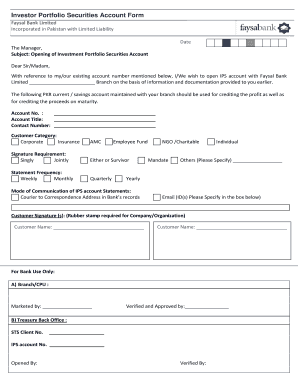
Faysal Bank Pay Order Form


What is the Faysal Bank Pay Order
The Faysal Bank Pay Order is a financial instrument issued by Faysal Bank that allows individuals and businesses to make secure payments. This document serves as a guarantee of payment, ensuring that the funds will be available to the recipient upon presentation. Pay orders are often used for transactions where cash or checks are not practical, providing a reliable alternative for payments in various situations.
How to use the Faysal Bank Pay Order
Using a Faysal Bank Pay Order involves several straightforward steps. First, you need to fill out the pay order form with accurate details, including the amount and the recipient's information. Once completed, you submit the form at a Faysal Bank branch along with the required payment. After processing, the bank issues the pay order, which can then be presented by the recipient to receive the funds. This process ensures a secure and traceable transaction.
Steps to complete the Faysal Bank Pay Order
Completing the Faysal Bank Pay Order requires careful attention to detail. Here are the essential steps:
- Obtain the Faysal Bank Pay Order form from a branch or the bank's official website.
- Fill in the required fields, including your name, account number, the recipient's name, and the payment amount.
- Review the information for accuracy to avoid any issues during processing.
- Submit the completed form along with the payment at a Faysal Bank branch.
- Receive the pay order document once the transaction is processed.
Key elements of the Faysal Bank Pay Order
The Faysal Bank Pay Order contains several key elements that are crucial for its validity. These include:
- Payee Information: The name of the individual or entity receiving the payment.
- Amount: The total sum to be paid, clearly stated in both numbers and words.
- Issuer Details: Information about Faysal Bank, including branch details and contact information.
- Signature: An authorized signature from a bank representative to validate the document.
Legal use of the Faysal Bank Pay Order
The Faysal Bank Pay Order is legally recognized as a valid payment method, provided it is completed and processed according to the bank's regulations. It serves as a binding agreement between the payer and the payee, ensuring that the funds will be transferred as specified. Compliance with local laws and regulations is essential for the legal acceptance of the pay order in various transactions.
How to obtain the Faysal Bank Pay Order
To obtain a Faysal Bank Pay Order, you need to visit a local Faysal Bank branch. At the branch, request the pay order form from a representative. After filling out the form with the necessary details, submit it along with the required payment. The bank will process your request and issue the pay order, which you can then use for your intended transaction.
Quick guide on how to complete faysal bank pay order
Complete Faysal Bank Pay Order easily on any device
Digital document management has become increasingly favored by businesses and individuals. It offers an excellent eco-friendly substitute to traditional printed and signed documents, as you can locate the appropriate form and securely archive it online. airSlate SignNow provides you with all the tools necessary to create, alter, and eSign your documents promptly without delays. Manage Faysal Bank Pay Order on any device with airSlate SignNow Android or iOS applications and enhance any document-based workflow today.
How to alter and eSign Faysal Bank Pay Order effortlessly
- Obtain Faysal Bank Pay Order and then click Get Form to begin.
- Employ the tools we offer to complete your form.
- Select pertinent sections of the documents or redact sensitive information using tools that airSlate SignNow provides specifically for that purpose.
- Create your eSignature with the Sign feature, which takes moments and holds the same legal validity as a traditional ink signature.
- Review the details and click the Done button to save your changes.
- Select your preferred method of delivering your form: by email, SMS, invitation link, or download it to your computer.
Eliminate the worry of lost or misplaced files, exhausting form searches, or errors that necessitate printing new document copies. airSlate SignNow addresses all your document management needs in just a few clicks from any device you choose. Alter and eSign Faysal Bank Pay Order and ensure effective communication at any stage of the document preparation process with airSlate SignNow.
Create this form in 5 minutes or less
Create this form in 5 minutes!
How to create an eSignature for the faysal bank pay order
How to create an electronic signature for a PDF online
How to create an electronic signature for a PDF in Google Chrome
How to create an e-signature for signing PDFs in Gmail
How to create an e-signature right from your smartphone
How to create an e-signature for a PDF on iOS
How to create an e-signature for a PDF on Android
People also ask
-
What is a Faysal Bank pay order form?
A Faysal Bank pay order form is a document that a customer submits to request a pay order from Faysal Bank. This form includes essential details such as the amount, payee name, and the account information of the requester. Completing this form accurately is crucial to ensure a smooth transaction process.
-
How can I obtain a Faysal Bank pay order form?
You can obtain a Faysal Bank pay order form by visiting your nearest Faysal Bank branch or by downloading it from the bank's official website. Some online banking platforms may also allow you to access the pay order form electronically. Ensure you have the required details ready when filling out the form.
-
What are the fees associated with a Faysal Bank pay order form?
The fees for processing a Faysal Bank pay order form typically depends on the amount of the pay order. It’s advisable to check with Faysal Bank directly or visit their website for the most up-to-date fee structure. Understanding the costs upfront can help you prepare your finances accordingly.
-
What benefits does using a Faysal Bank pay order form provide?
Using a Faysal Bank pay order form provides a secure and guaranteed payment method, making it ideal for transactions where cash or checks are not advisable. This method ensures that funds are reserved for the payee, offering peace of mind and reducing the risk of fraud or disputes during transactions.
-
Can I fill out the Faysal Bank pay order form online?
Yes, Faysal Bank offers the option to fill out a pay order form online through their digital banking services. This makes the process more convenient, as you can complete the form from the comfort of your home. Ensure that you follow all instructions accurately to avoid any processing issues.
-
Is there a specific time frame for processing a Faysal Bank pay order form?
Typically, Faysal Bank processes pay order forms on the same day if submitted during banking hours. However, processing times may vary based on individual circumstances or specific branch policies. It's best to confirm with your local branch for precise processing timelines.
-
How can airSlate SignNow help with the Faysal Bank pay order form?
airSlate SignNow can streamline your experience with Faysal Bank pay order forms by allowing you to create, send, and eSign these documents electronically. This eliminates the need for physical paperwork and ensures that your documents are securely managed and easily accessible. Our platform helps businesses save time and reduce errors during the process.
Get more for Faysal Bank Pay Order
Find out other Faysal Bank Pay Order
- eSign Hawaii Medical Power of Attorney Template Free
- eSign Washington Nanny Contract Template Free
- eSignature Ohio Guaranty Agreement Myself
- eSignature California Bank Loan Proposal Template Now
- Can I eSign Indiana Medical History
- eSign Idaho Emergency Contract Form Myself
- eSign Hawaii General Patient Information Fast
- Help Me With eSign Rhode Island Accident Medical Claim Form
- eSignature Colorado Demand for Payment Letter Mobile
- eSignature Colorado Demand for Payment Letter Secure
- eSign Delaware Shareholder Agreement Template Now
- eSign Wyoming Shareholder Agreement Template Safe
- eSign Kentucky Strategic Alliance Agreement Secure
- Can I eSign Alaska Equipment Rental Agreement Template
- eSign Michigan Equipment Rental Agreement Template Later
- Help Me With eSignature Washington IOU
- eSign Indiana Home Improvement Contract Myself
- eSign North Dakota Architectural Proposal Template Online
- How To eSignature Alabama Mechanic's Lien
- Can I eSign Alabama Car Insurance Quotation Form