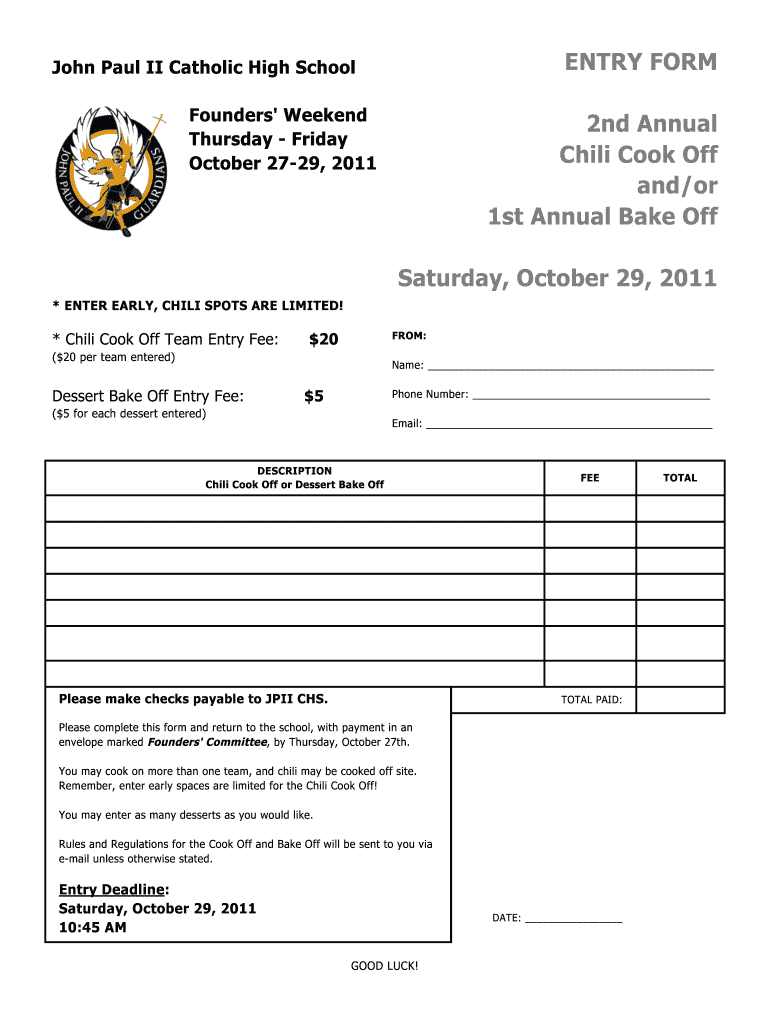
Chili Cook off Forms


What is the chili cook off ballot?
The chili cook off ballot is a document used during chili cooking competitions to gather votes from attendees or judges. This form allows participants to submit their evaluations of the different chili entries based on various criteria, such as taste, texture, and presentation. A well-structured ballot ensures that the voting process is organized and fair, enabling a transparent selection of winners.
How to use the chili cook off ballot
Using the chili cook off ballot involves several straightforward steps. First, ensure that the ballot is printed clearly and is easy to read. Participants should fill in their names and any relevant details, such as the category of chili they are judging. Next, voters will evaluate each entry based on the established criteria, marking their scores or comments accordingly. Finally, the completed ballots should be collected and tallied to determine the winners of the cook off.
Steps to complete the chili cook off ballot
Completing the chili cook off ballot requires attention to detail to ensure accurate results. Follow these steps:
- Print the chili cook off ballot in a clear format.
- Fill in personal information, including your name and any required identification.
- Sample each chili entry, taking notes on flavor, spice level, and overall enjoyment.
- Assign scores or comments for each entry based on the provided criteria.
- Submit the completed ballot to the designated collection point for counting.
Legal use of the chili cook off ballot
The chili cook off ballot can be considered a legal document in the context of competitions, as it records the opinions and votes of participants. To ensure its legal validity, it is important that all participants understand the rules of the competition and that the ballot is used in accordance with those rules. Proper handling and storage of the ballots after the event can also help maintain their integrity should any disputes arise regarding the results.
Key elements of the chili cook off ballot
A well-designed chili cook off ballot typically includes several key elements to facilitate the voting process. These elements may include:
- Participant identification fields for judges or attendees.
- Categories for scoring, such as taste, texture, and aroma.
- Space for comments or additional feedback on each chili entry.
- Clear instructions on how to complete and submit the ballot.
How to obtain the chili cook off ballot
Obtaining a chili cook off ballot can be done through various means, depending on the event's organization. Many events provide digital versions of the ballot that can be downloaded as a printable PDF. Alternatively, physical copies may be available at the event venue. It is advisable to check with the event organizers for specific details on how to access the ballot prior to the competition.
Quick guide on how to complete chili cook off forms
Prepare Chili Cook Off Forms effortlessly on any device
Digital document management has gained traction among organizations and individuals. It serves as an ideal eco-friendly alternative to conventional printed and signed documents, allowing you to locate the correct form and securely store it online. airSlate SignNow provides you with all the tools necessary to create, edit, and eSign your documents quickly without any delays. Manage Chili Cook Off Forms on any device using airSlate SignNow Android or iOS applications and simplify any document-related process today.
How to edit and eSign Chili Cook Off Forms with ease
- Obtain Chili Cook Off Forms and click on Get Form to begin.
- Utilize the tools we provide to complete your document.
- Mark important sections of your documents or redact sensitive details with tools that airSlate SignNow specifically provides for this purpose.
- Generate your signature using the Sign option, which takes mere seconds and carries the same legal validity as a traditional wet ink signature.
- Review all information and click on the Done button to save your changes.
- Choose how you wish to send your form, whether by email, text message (SMS), invite link, or download it to your computer.
Eliminate concerns about lost or misplaced documents, tedious form searching, or mistakes that necessitate printing new document copies. airSlate SignNow addresses your document management requirements in just a few clicks from any device you prefer. Edit and eSign Chili Cook Off Forms and ensure outstanding communication at every stage of the form preparation process with airSlate SignNow.
Create this form in 5 minutes or less
Create this form in 5 minutes!
How to create an eSignature for the chili cook off forms
How to create an electronic signature for a PDF online
How to create an electronic signature for a PDF in Google Chrome
How to create an e-signature for signing PDFs in Gmail
How to create an e-signature right from your smartphone
How to create an e-signature for a PDF on iOS
How to create an e-signature for a PDF on Android
People also ask
-
What is a chili cook off ballot printable pdf?
A chili cook off ballot printable pdf is a document designed to allow participants and judges at a chili cook-off event to rate dishes and select winners. This format is user-friendly and can be easily printed, making it convenient for event organizers who want a simple way to collect votes.
-
How can I obtain a chili cook off ballot printable pdf?
You can easily obtain a chili cook off ballot printable pdf by visiting the airSlate SignNow website. We provide downloadable templates that you can customize according to your event needs, ensuring a straightforward and fast setup process for your chili cook-off.
-
Are there any costs associated with the chili cook off ballot printable pdf?
While airSlate SignNow offers various document service packages, the chili cook off ballot printable pdf is available for free with our basic template options. However, additional features may incur costs depending on your selected service plan. Always check for promotional offers that can save you money.
-
Can the chili cook off ballot printable pdf be customized?
Yes, the chili cook off ballot printable pdf can be easily customized to meet your specific needs. You can add branding elements, modify the layout, or include additional judging criteria. This customization ensures that your ballots align perfectly with the theme of your event.
-
What features does the chili cook off ballot printable pdf offer?
The chili cook off ballot printable pdf includes structured sections for participant names, dish descriptions, and scoring categories. This ensures that judges have a clear guide to evaluating each chili entry effectively, enhancing the overall experience of the cook-off event.
-
Is it easy to distribute the chili cook off ballot printable pdf?
Absolutely! The chili cook off ballot printable pdf can be distributed easily by printing copies for the event day or sharing the digital file via email. This flexibility allows you to signNow all participants and judges, ensuring a smooth voting process.
-
How does the chili cook off ballot printable pdf help in organizing an event?
Using a chili cook off ballot printable pdf streamlines the voting process and enhances organization. It provides a clear method for collecting votes and tracking judging scores, helping event organizers to quickly and accurately determine winners while minimizing confusion.
Get more for Chili Cook Off Forms
- Copy of marriage certificate philadelphia form
- Youth programs yps inspection checklist form
- Extended family and family friend information form
- Main street memphis tn 38103 form
- Penske discount truck rental program form
- Wa property condition report form
- Gap analysis usmc example form
- California public health permit form
Find out other Chili Cook Off Forms
- eSignature Alabama Plumbing Confidentiality Agreement Later
- How Can I eSignature Wyoming Lawers Quitclaim Deed
- eSignature California Plumbing Profit And Loss Statement Easy
- How To eSignature California Plumbing Business Letter Template
- eSignature Kansas Plumbing Lease Agreement Template Myself
- eSignature Louisiana Plumbing Rental Application Secure
- eSignature Maine Plumbing Business Plan Template Simple
- Can I eSignature Massachusetts Plumbing Business Plan Template
- eSignature Mississippi Plumbing Emergency Contact Form Later
- eSignature Plumbing Form Nebraska Free
- How Do I eSignature Alaska Real Estate Last Will And Testament
- Can I eSignature Alaska Real Estate Rental Lease Agreement
- eSignature New Jersey Plumbing Business Plan Template Fast
- Can I eSignature California Real Estate Contract
- eSignature Oklahoma Plumbing Rental Application Secure
- How Can I eSignature Connecticut Real Estate Quitclaim Deed
- eSignature Pennsylvania Plumbing Business Plan Template Safe
- eSignature Florida Real Estate Quitclaim Deed Online
- eSignature Arizona Sports Moving Checklist Now
- eSignature South Dakota Plumbing Emergency Contact Form Mobile