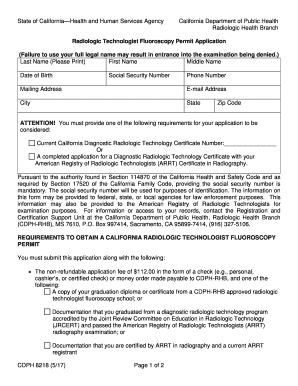
California Public Health Permit 2017-2026


What is the California Public Health Permit
The California Public Health Permit is a crucial document required for various health-related activities within the state. This permit ensures that individuals and organizations comply with state regulations regarding public health and safety. It is particularly relevant for professionals in the healthcare sector, including radiologic technologists, who must maintain specific licensing and permit requirements to operate legally. The permit is issued by the California Department of Public Health (CDPH) and is essential for ensuring that public health standards are met.
How to Obtain the California Public Health Permit
Obtaining the California Public Health Permit involves a structured application process. Applicants must first determine their eligibility based on the specific requirements set forth by the CDPH. The application typically requires detailed information about the applicant's qualifications, including educational background and professional experience. Once the application is completed, it must be submitted along with any necessary documentation and fees. The CDPH reviews the application and issues the permit if all criteria are met.
Steps to Complete the California Public Health Permit
Completing the California Public Health Permit application involves several key steps:
- Gather required documents, such as proof of education and professional credentials.
- Fill out the application form accurately, ensuring all information is correct and complete.
- Submit the application along with any applicable fees to the CDPH.
- Await confirmation and any further instructions from the CDPH regarding the approval process.
Legal Use of the California Public Health Permit
The legal use of the California Public Health Permit is essential for compliance with state laws. This permit allows holders to engage in specific activities that require regulatory oversight, such as operating diagnostic imaging equipment. It is important for permit holders to understand the legal implications of their permit, including the need for renewals and adherence to ongoing training requirements. Failure to comply with these regulations can result in penalties or the revocation of the permit.
Key Elements of the California Public Health Permit
Several key elements define the California Public Health Permit, including:
- Identification of the Permit Holder: This includes the name and credentials of the individual or organization holding the permit.
- Scope of Practice: The specific activities that the permit allows, which must align with public health regulations.
- Expiration Date: The date by which the permit must be renewed to remain valid.
- Compliance Requirements: Ongoing obligations that permit holders must meet to maintain their permit status.
Eligibility Criteria
To be eligible for the California Public Health Permit, applicants must meet certain criteria established by the CDPH. This often includes having the requisite educational background in a health-related field, relevant professional experience, and any additional certifications that may be required for specific roles. It is essential for applicants to review these criteria carefully to ensure they qualify before submitting their applications.
Quick guide on how to complete california public health permit
Prepare California Public Health Permit effortlessly on any device
Online document administration has become increasingly popular among businesses and individuals. It serves as an ideal eco-friendly alternative to traditional printed and signed documents, as you can access the necessary forms and securely store them online. airSlate SignNow provides you with all the tools required to create, modify, and electronically sign your documents quickly and without delays. Manage California Public Health Permit on any device with airSlate SignNow's Android or iOS applications and enhance any document-based process today.
How to modify and electronically sign California Public Health Permit seamlessly
- Locate California Public Health Permit and click Get Form to begin.
- Utilize the tools we offer to complete your document.
- Emphasize crucial parts of the documents or mask sensitive details with tools that airSlate SignNow specifically provides for that purpose.
- Produce your signature using the Sign feature, which takes only seconds and holds the same legal validity as a traditional wet ink signature.
- Review the information and click on the Done button to save your changes.
- Choose how you wish to deliver your form, via email, SMS, or invitation link, or download it to your computer.
Forget about lost or misplaced files, tedious form navigation, or errors that require printing new document copies. airSlate SignNow addresses all your document management needs in just a few clicks from any device you prefer. Edit and electronically sign California Public Health Permit and guarantee excellent communication at every step of the form preparation process with airSlate SignNow.
Create this form in 5 minutes or less
Find and fill out the correct california public health permit
Create this form in 5 minutes!
People also ask
-
What are rhb permits and how do they work?
RHB permits are essential documents required for regulatory compliance and authorization in various industries. They streamline the approval processes by enabling businesses to submit requests electronically, ensuring efficiency. With airSlate SignNow, managing rhb permits becomes a straightforward task, allowing users to eSign and share documents easily.
-
How can airSlate SignNow help with managing rhb permits?
AirSlate SignNow offers a seamless platform for handling rhb permits, providing tools for electronic signatures and document tracking. This not only speeds up the approval process but also ensures that all your rhb permits are properly documented and stored securely. The platform's user-friendly interface makes managing these permits hassle-free.
-
What are the pricing options for airSlate SignNow related to rhb permits?
AirSlate SignNow offers flexible pricing plans tailored for businesses needing to manage rhb permits efficiently. Depending on your business size and needs, you can choose from several options that provide access to essential features like eSigning and document templates at a cost-effective rate. Check the website for detailed pricing plans designed to fit your budget.
-
Are there any integrations available for rhb permits with airSlate SignNow?
Yes, airSlate SignNow provides various integrations that enhance your experience with rhb permits. You can connect with popular software applications, enabling a smoother workflow and ensuring that all your data is synchronized across platforms. Integrating your existing tools can boost efficiency in managing your rhb permits.
-
What are the benefits of using airSlate SignNow for rhb permits?
Using airSlate SignNow to manage rhb permits offers numerous benefits, including increased efficiency, reduced paperwork, and improved compliance. The electronic signing feature saves time and minimizes errors, while secure document storage ensures all your permits are readily accessible. This cost-effective solution is ideal for businesses looking to streamline their processes.
-
Is airSlate SignNow compliant with regulations regarding rhb permits?
Absolutely. AirSlate SignNow is designed to comply with the necessary regulations concerning rhb permits and electronic signatures. Its robust security protocols and certification standards ensure that all your documents meet industry regulations, providing peace of mind for businesses relying on compliance.
-
How does airSlate SignNow enhance the workflow for rhb permits?
AirSlate SignNow enhances the workflow for rhb permits by automating the document sending and signing process. This reduces delays typically experienced with physical signatures and offers real-time tracking capabilities. By simplifying your workflow, airSlate SignNow helps you focus on your core business operations while efficiently managing rhb permits.
Get more for California Public Health Permit
Find out other California Public Health Permit
- How To eSignature Wisconsin Construction Document
- Help Me With eSignature Arkansas Education Form
- Can I eSignature Louisiana Education Document
- Can I eSignature Massachusetts Education Document
- Help Me With eSignature Montana Education Word
- How To eSignature Maryland Doctors Word
- Help Me With eSignature South Dakota Education Form
- How Can I eSignature Virginia Education PDF
- How To eSignature Massachusetts Government Form
- How Can I eSignature Oregon Government PDF
- How Can I eSignature Oklahoma Government Document
- How To eSignature Texas Government Document
- Can I eSignature Vermont Government Form
- How Do I eSignature West Virginia Government PPT
- How Do I eSignature Maryland Healthcare / Medical PDF
- Help Me With eSignature New Mexico Healthcare / Medical Form
- How Do I eSignature New York Healthcare / Medical Presentation
- How To eSignature Oklahoma Finance & Tax Accounting PPT
- Help Me With eSignature Connecticut High Tech Presentation
- How To eSignature Georgia High Tech Document