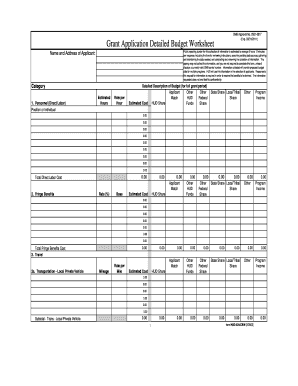
Hud Form 424


What is the Hud Form 424
The Hud Form 424 is a standardized application form used primarily for federal assistance programs administered by the U.S. Department of Housing and Urban Development (HUD). This form is essential for organizations seeking funding for housing and community development projects. It collects vital information about the applicant, the proposed project, and the funding request. The form ensures that all necessary data is presented in a consistent manner, facilitating the review and approval process by HUD officials.
How to use the Hud Form 424
Using the Hud Form 424 involves several key steps. First, applicants need to gather all necessary documentation, including project details and financial information. Next, they should complete the form accurately, ensuring that all sections are filled out as required. It is important to review the form for any errors or omissions before submission. Once completed, the form can be submitted electronically or via mail, depending on the specific requirements of the funding program.
Steps to complete the Hud Form 424
Completing the Hud Form 424 requires careful attention to detail. Here are the essential steps:
- Gather required documents, including project descriptions and budget estimates.
- Fill out the applicant information section, including the organization’s name and contact details.
- Provide a detailed description of the proposed project, including objectives and expected outcomes.
- Outline the funding request, specifying the amount needed and how it will be used.
- Review the completed form for accuracy and completeness.
- Submit the form according to the guidelines provided by HUD.
Legal use of the Hud Form 424
The Hud Form 424 must be completed and submitted in compliance with federal regulations governing housing assistance programs. To ensure its legal validity, the form must be signed by an authorized representative of the applicant organization. Additionally, all information provided should be accurate and truthful, as any discrepancies can lead to penalties or denial of funding. Utilizing a secure eSignature solution can enhance the legal standing of the form by providing a verifiable digital signature.
Key elements of the Hud Form 424
Several key elements are crucial for the Hud Form 424. These include:
- Applicant Information: Basic details about the organization applying for funding.
- Project Description: A comprehensive overview of the proposed project, including goals and target beneficiaries.
- Funding Request: The specific amount of funding requested and a breakdown of how it will be allocated.
- Signature Section: Where the authorized representative must sign to validate the application.
How to obtain the Hud Form 424
The Hud Form 424 can be obtained directly from the HUD website or through local HUD offices. It is available in a downloadable format, allowing applicants to fill it out electronically or print it for manual completion. Ensuring that you have the most current version of the form is essential, as updates may occur that could affect the application process.
Quick guide on how to complete hud form 424
Effortlessly complete Hud Form 424 on any gadget
Digital document management has become increasingly favored by businesses and individuals alike. It offers an excellent environmentally friendly alternative to traditional printed and signed documents, allowing you to locate the appropriate form and securely store it online. airSlate SignNow supplies you with all the tools necessary to create, edit, and eSign your documents quickly and without issues. Manage Hud Form 424 on any gadget using airSlate SignNow apps for Android or iOS and simplify any document-related task today.
The simplest way to modify and eSign Hud Form 424 with ease
- Obtain Hud Form 424 and then click Get Form to begin.
- Utilize the tools we offer to fill out your document.
- Emphasize pertinent sections of the documents or redact sensitive information with tools that airSlate SignNow provides specifically for that purpose.
- Create your eSignature using the Sign feature, which takes only seconds and holds the same legal authority as a conventional wet ink signature.
- Review the information and click on the Done button to save your changes.
- Select your preferred method to send your form, whether by email, text message (SMS), invite link, or download it to your computer.
Eliminate the worries of lost or misplaced documents, tedious form searching, or errors that necessitate reprinting new copies. airSlate SignNow fulfills your document management needs with just a few clicks from any device you prefer. Modify and eSign Hud Form 424 and ensure effective communication at every step of your form preparation process with airSlate SignNow.
Create this form in 5 minutes or less
Create this form in 5 minutes!
How to create an eSignature for the hud form 424
How to create an electronic signature for a PDF online
How to create an electronic signature for a PDF in Google Chrome
How to create an e-signature for signing PDFs in Gmail
How to create an e-signature right from your smartphone
How to create an e-signature for a PDF on iOS
How to create an e-signature for a PDF on Android
People also ask
-
What is Hud Form 424?
Hud Form 424 is a standardized form used by organizations to apply for federal assistance through the HUD program. It captures essential information about the applicant and project, streamlining the grant application process. Understanding and using Hud Form 424 correctly is crucial for securing funding opportunities.
-
How does airSlate SignNow help with Hud Form 424?
airSlate SignNow provides an intuitive platform for completing and eSigning Hud Form 424 quickly and efficiently. With our solution, you can easily fill out the form, gather necessary signatures, and submit it electronically. This reduces processing time and enhances compliance with submission requirements.
-
What are the pricing options for airSlate SignNow?
airSlate SignNow offers flexible pricing plans to accommodate various business needs, including tailored packages for organizations working with Hud Form 424. You can choose from monthly or annual subscriptions, ensuring you only pay for the features you need. Our cost-effective solution maximizes your budget while providing robust functionality.
-
Can I integrate airSlate SignNow with other software for handling Hud Form 424?
Yes, airSlate SignNow seamlessly integrates with numerous business applications, enhancing your workflow for managing Hud Form 424. Whether you use CRM software or project management tools, our platform accommodates your existing systems, ensuring a smooth process. This integration helps you streamline your documentation and improve overall efficiency.
-
What features does airSlate SignNow offer for managing Hud Form 424?
airSlate SignNow offers a host of features specifically designed for managing Hud Form 424, including customizable templates, secure eSigning, and collaboration tools. Our platform is user-friendly, enabling teams to work together in real-time on the form. Additionally, robust tracking and reporting features give you insights into the status of your applications.
-
Is there support available for questions regarding Hud Form 424?
Absolutely! airSlate SignNow provides dedicated customer support to assist you with any questions related to Hud Form 424. Our knowledgeable team is available through various channels, including live chat, email, and phone. We aim to ensure you have all the resources necessary for a smooth application process.
-
How does airSlate SignNow ensure the security of my Hud Form 424 data?
Security is a top priority for airSlate SignNow when handling your Hud Form 424 data. Our platform employs industry-leading encryption and security protocols to protect sensitive information. Additionally, we are compliant with various regulatory standards, ensuring that your data is safe and secure throughout the eSigning process.
Get more for Hud Form 424
Find out other Hud Form 424
- Sign Wisconsin Car Dealer Quitclaim Deed Myself
- Sign Wisconsin Car Dealer Quitclaim Deed Free
- Sign Virginia Car Dealer POA Safe
- Sign Wisconsin Car Dealer Quitclaim Deed Fast
- How To Sign Wisconsin Car Dealer Rental Lease Agreement
- How To Sign Wisconsin Car Dealer Quitclaim Deed
- How Do I Sign Wisconsin Car Dealer Quitclaim Deed
- Sign Wyoming Car Dealer Purchase Order Template Mobile
- Sign Arizona Charity Business Plan Template Easy
- Can I Sign Georgia Charity Warranty Deed
- How To Sign Iowa Charity LLC Operating Agreement
- Sign Kentucky Charity Quitclaim Deed Myself
- Sign Michigan Charity Rental Application Later
- How To Sign Minnesota Charity Purchase Order Template
- Sign Mississippi Charity Affidavit Of Heirship Now
- Can I Sign Nevada Charity Bill Of Lading
- How Do I Sign Nebraska Charity Limited Power Of Attorney
- Sign New Hampshire Charity Residential Lease Agreement Online
- Sign New Jersey Charity Promissory Note Template Secure
- How Do I Sign North Carolina Charity Lease Agreement Form