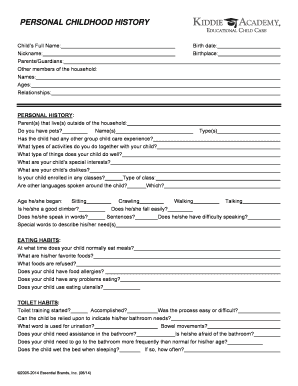
Personal Childhood History Form Kiddie Academy


Understanding the Personal Childhood History Form Kiddie Academy
The Personal Childhood History Form Kiddie Academy is a crucial document used by the academy to gather essential information about a child's background. This form helps educators understand the child's unique needs, preferences, and family dynamics, which are vital for creating a supportive learning environment. It typically includes sections that cover the child's medical history, developmental milestones, family structure, and any special considerations that may impact the child's education.
Steps to Complete the Personal Childhood History Form Kiddie Academy
Completing the Personal Childhood History Form Kiddie Academy involves several straightforward steps. Begin by gathering all necessary information regarding your child's background, including medical records and family details. Next, fill out each section of the form accurately, ensuring that all information is current and complete. Once finished, review the form for any errors or omissions before submitting it. Utilizing a digital platform like signNow can simplify this process, allowing for easy edits and secure submission.
Legal Use of the Personal Childhood History Form Kiddie Academy
The Personal Childhood History Form Kiddie Academy is legally binding when completed and signed electronically, provided it meets specific requirements. To ensure its legal validity, the form must comply with the Electronic Signatures in Global and National Commerce Act (ESIGN) and other relevant regulations. This means that the signatures collected through a trusted eSigning solution are recognized as legitimate. It is important to use a platform that guarantees compliance with these legal frameworks to protect your information.
Key Elements of the Personal Childhood History Form Kiddie Academy
Several key elements make up the Personal Childhood History Form Kiddie Academy. These elements typically include:
- Child's Information: Basic details such as name, age, and date of birth.
- Medical History: Information about allergies, medications, and any past medical issues.
- Family Background: Details about family members and their roles in the child's life.
- Developmental Milestones: Insights into the child's growth and any significant achievements.
- Special Needs: Information regarding any special considerations or accommodations required.
How to Obtain the Personal Childhood History Form Kiddie Academy
The Personal Childhood History Form Kiddie Academy can be obtained directly from the academy's website or by contacting the admissions office. Many educational institutions provide downloadable versions of the form for convenience. If you prefer a physical copy, you can request one during a visit to the academy. Ensuring you have the correct and most current version of the form is essential for accurate completion.
Digital vs. Paper Version of the Personal Childhood History Form Kiddie Academy
Choosing between the digital and paper versions of the Personal Childhood History Form Kiddie Academy can significantly impact the completion process. The digital version offers advantages such as easy editing, secure electronic signatures, and the ability to store and retrieve documents conveniently. In contrast, the paper version may require manual submission and could pose risks of loss or damage. Utilizing a digital solution like signNow enhances the experience by providing a secure and efficient way to manage the form.
Quick guide on how to complete personal childhood history form kiddie academy
Effortlessly Complete Personal Childhood History Form Kiddie Academy on Any Device
Digital document management has become increasingly popular among businesses and individuals alike. It offers an ideal environmentally-friendly alternative to traditional printed and signed documents, allowing you to obtain the correct form and securely store it online. airSlate SignNow equips you with all the necessary tools to create, edit, and eSign your documents swiftly without delays. Manage Personal Childhood History Form Kiddie Academy on any device using the airSlate SignNow Android or iOS applications and elevate any document-centric operation today.
How to Edit and eSign Personal Childhood History Form Kiddie Academy with Ease
- Find Personal Childhood History Form Kiddie Academy and click on Get Form to begin.
- Use the tools we provide to fill out your form.
- Highlight important sections of the documents or redact sensitive information with tools specifically provided by airSlate SignNow for that purpose.
- Create your eSignature using the Sign tool, which takes seconds and holds the same legal validity as a traditional ink signature.
- Review all the details and click on the Done button to save your changes.
- Select how you wish to send your form, whether by email, SMS, invitation link, or download it to your computer.
Say goodbye to lost or misplaced documents, tedious form navigation, or mistakes that necessitate printing new copies. airSlate SignNow meets all your document management needs in just a few clicks from your preferred device. Edit and eSign Personal Childhood History Form Kiddie Academy and ensure effective communication at every stage of your form preparation process with airSlate SignNow.
Create this form in 5 minutes or less
Create this form in 5 minutes!
How to create an eSignature for the personal childhood history form kiddie academy
How to create an electronic signature for a PDF online
How to create an electronic signature for a PDF in Google Chrome
How to create an e-signature for signing PDFs in Gmail
How to create an e-signature right from your smartphone
How to create an e-signature for a PDF on iOS
How to create an e-signature for a PDF on Android
People also ask
-
What is the Personal Childhood History Form Kiddie Academy?
The Personal Childhood History Form Kiddie Academy is a vital document designed to gather important information about a child's background and experiences. This form is essential for understanding each child's unique needs and ensuring they receive personalized care and support. With airSlate SignNow, you can easily create, send, and eSign this form.
-
How can I access the Personal Childhood History Form Kiddie Academy?
You can access the Personal Childhood History Form Kiddie Academy through the airSlate SignNow platform. Simply log in to your account, and you'll find the customizable template ready for you to fill out and tailor to your needs. This simplifies the process of collecting essential information from parents.
-
Is the Personal Childhood History Form Kiddie Academy customizable?
Yes, the Personal Childhood History Form Kiddie Academy can be fully customized to fit the requirements of your academy. You can modify sections, add your branding, and adjust questions to gather the specific information you need. This flexibility makes it an ideal solution for any educational institution.
-
What are the benefits of using the Personal Childhood History Form Kiddie Academy?
Using the Personal Childhood History Form Kiddie Academy helps streamline the enrollment process and enhances parent communication. It allows educators to better understand each child’s background, resulting in improved care and learning strategies. The digital nature of the form also saves time and reduces paperwork.
-
What features does the airSlate SignNow platform offer for the Personal Childhood History Form Kiddie Academy?
The airSlate SignNow platform offers features such as eSignature capabilities, document tracking, and templates specifically for the Personal Childhood History Form Kiddie Academy. These features ensure a seamless experience for both educators and parents, making document management easier and more efficient.
-
How secure is the Personal Childhood History Form Kiddie Academy data?
Data security is a top priority for airSlate SignNow. The Personal Childhood History Form Kiddie Academy complies with industry-standard security protocols, including encryption and secure cloud storage. This ensures that sensitive information collected about each child is protected at all times.
-
Can the Personal Childhood History Form Kiddie Academy be integrated with other software?
Absolutely! The Personal Childhood History Form Kiddie Academy can be easily integrated with various management systems and software tools that your academy may be using. This integration enhances workflow efficiency and ensures that all of your data is seamlessly connected and accessible.
Get more for Personal Childhood History Form Kiddie Academy
Find out other Personal Childhood History Form Kiddie Academy
- How To eSignature Massachusetts Government Form
- How Can I eSignature Oregon Government PDF
- How Can I eSignature Oklahoma Government Document
- How To eSignature Texas Government Document
- Can I eSignature Vermont Government Form
- How Do I eSignature West Virginia Government PPT
- How Do I eSignature Maryland Healthcare / Medical PDF
- Help Me With eSignature New Mexico Healthcare / Medical Form
- How Do I eSignature New York Healthcare / Medical Presentation
- How To eSignature Oklahoma Finance & Tax Accounting PPT
- Help Me With eSignature Connecticut High Tech Presentation
- How To eSignature Georgia High Tech Document
- How Can I eSignature Rhode Island Finance & Tax Accounting Word
- How Can I eSignature Colorado Insurance Presentation
- Help Me With eSignature Georgia Insurance Form
- How Do I eSignature Kansas Insurance Word
- How Do I eSignature Washington Insurance Form
- How Do I eSignature Alaska Life Sciences Presentation
- Help Me With eSignature Iowa Life Sciences Presentation
- How Can I eSignature Michigan Life Sciences Word