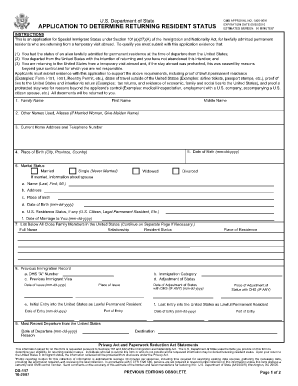
Visapro Form


What is the Visapro Form
The Visapro Form is a crucial document used primarily for visa applications and related immigration processes in the United States. This form collects essential information from applicants, allowing immigration authorities to assess eligibility for various visa categories. It serves as a formal request for permission to enter or remain in the U.S. and is integral to the immigration process.
How to use the Visapro Form
Using the Visapro Form involves several steps to ensure that all required information is accurately provided. Applicants should start by downloading the form from the official immigration website or accessing it through trusted sources. Once obtained, it is essential to fill out the form completely, ensuring that all personal details, including name, address, and visa type, are correct. After completing the form, applicants must review it for any errors before submission.
Steps to complete the Visapro Form
Completing the Visapro Form requires careful attention to detail. Here are the steps to follow:
- Download the latest version of the Visapro Form.
- Fill in personal information accurately, including full name, date of birth, and contact details.
- Specify the type of visa being applied for and provide any additional required information.
- Attach supporting documents, such as identification and financial statements, as specified in the form instructions.
- Review the completed form thoroughly to ensure accuracy and completeness.
- Sign and date the form as required.
Legal use of the Visapro Form
The legal use of the Visapro Form is governed by U.S. immigration laws. To be considered valid, the form must be completed accurately and submitted within the required timeframe. It is essential to ensure compliance with all legal stipulations, including providing truthful information and necessary documentation. Misrepresentation or errors can lead to delays or denials of visa applications.
Required Documents
When submitting the Visapro Form, applicants must include several supporting documents to substantiate their application. Commonly required documents include:
- A valid passport with at least six months of validity remaining.
- Passport-sized photographs that meet specific requirements.
- Proof of financial support, such as bank statements or sponsorship letters.
- Evidence of ties to the home country, such as employment letters or property deeds.
Form Submission Methods
The Visapro Form can be submitted through various methods, depending on the specific requirements of the visa category. Common submission methods include:
- Online submission through the official immigration website.
- Mailing the completed form to the appropriate immigration office.
- In-person submission at designated immigration offices or consulates.
Quick guide on how to complete visapro form
Prepare Visapro Form easily on any device
Online document handling has become prevalent among businesses and individuals. It offers an ideal environmentally friendly alternative to conventional printed and signed papers, as you can obtain the correct format and securely store it online. airSlate SignNow equips you with all the necessary tools to generate, modify, and electronically sign your documents quickly without delays. Manage Visapro Form on any platform with airSlate SignNow Android or iOS applications and simplify any document-related procedure today.
How to modify and electronically sign Visapro Form effortlessly
- Locate Visapro Form and click on Get Form to commence.
- Utilize the tools we offer to complete your document.
- Highlight pertinent sections of your documents or obscure sensitive information using tools that airSlate SignNow offers specifically for that purpose.
- Create your signature using the Sign tool, which takes seconds and holds the same legal validity as a conventional wet ink signature.
- Review the information and click on the Done button to save your modifications.
- Select how you wish to send your form, via email, text message (SMS), or invitation link, or download it to your computer.
Say goodbye to lost or misplaced files, tedious form searching, or mistakes that require reprinting document copies. airSlate SignNow meets all your document management requirements in just a few clicks from any device you prefer. Alter and electronically sign Visapro Form and guarantee effective communication at any stage of the form preparation process with airSlate SignNow.
Create this form in 5 minutes or less
Create this form in 5 minutes!
How to create an eSignature for the visapro form
How to create an electronic signature for a PDF online
How to create an electronic signature for a PDF in Google Chrome
How to create an e-signature for signing PDFs in Gmail
How to create an e-signature right from your smartphone
How to create an e-signature for a PDF on iOS
How to create an e-signature for a PDF on Android
People also ask
-
What is a Visapro Form?
The Visapro Form is a specialized document designed for visa applications and processing. It simplifies the submission of information required for obtaining various types of visas, making it essential for individuals and businesses involved in travel and relocation.
-
How does airSlate SignNow integrate with the Visapro Form?
airSlate SignNow seamlessly integrates with the Visapro Form to streamline the eSigning process. Users can easily create, send, and sign Visapro Forms electronically, ensuring that all necessary approvals are obtained quickly and efficiently.
-
What features does airSlate SignNow offer for the Visapro Form?
AirSlate SignNow provides a range of features for the Visapro Form, such as customizable templates, real-time tracking, and advanced security options. These features ensure that your visa application process is efficient, secure, and user-friendly.
-
Is there a cost associated with using the Visapro Form on airSlate SignNow?
Yes, using the Visapro Form on airSlate SignNow involves subscription-based pricing. Plans are designed to be cost-effective, allowing businesses and individual users to access essential eSigning features to manage their visa documents.
-
What are the benefits of using airSlate SignNow for the Visapro Form?
Using airSlate SignNow for the Visapro Form offers numerous benefits, including faster processing times and reduced paper usage. This not only saves time but also enhances the overall efficiency of managing visa applications and obtaining required signatures.
-
Can I use the Visapro Form on mobile devices with airSlate SignNow?
Absolutely! The Visapro Form is fully compatible with mobile devices through the airSlate SignNow app. This means you can prepare, send, and sign your visa application documents from anywhere, at any time.
-
What types of businesses benefit from using the Visapro Form with airSlate SignNow?
Various businesses, especially those involved in international travel, immigration services, or human resources, can benefit from using the Visapro Form with airSlate SignNow. It simplifies the visa application process, making it easier to manage employee relocations and travel arrangements.
Get more for Visapro Form
- Artefact or art perceiving objects via object viewing object form
- Meridian rmd form with substitute w 4r sw 12
- Durham dash form
- Financial hardship application form
- Nail technician contract template 787752872 form
- Name image likeness contract template form
- Musicians union contract template form
- Nda contract template form
Find out other Visapro Form
- How To eSignature Minnesota Car Dealer Bill Of Lading
- eSignature Delaware Charity Quitclaim Deed Computer
- eSignature Colorado Charity LLC Operating Agreement Now
- eSignature Missouri Car Dealer Purchase Order Template Easy
- eSignature Indiana Charity Residential Lease Agreement Simple
- How Can I eSignature Maine Charity Quitclaim Deed
- How Do I eSignature Michigan Charity LLC Operating Agreement
- eSignature North Carolina Car Dealer NDA Now
- eSignature Missouri Charity Living Will Mobile
- eSignature New Jersey Business Operations Memorandum Of Understanding Computer
- eSignature North Dakota Car Dealer Lease Agreement Safe
- eSignature Oklahoma Car Dealer Warranty Deed Easy
- eSignature Oregon Car Dealer Rental Lease Agreement Safe
- eSignature South Carolina Charity Confidentiality Agreement Easy
- Can I eSignature Tennessee Car Dealer Limited Power Of Attorney
- eSignature Utah Car Dealer Cease And Desist Letter Secure
- eSignature Virginia Car Dealer Cease And Desist Letter Online
- eSignature Virginia Car Dealer Lease Termination Letter Easy
- eSignature Alabama Construction NDA Easy
- How To eSignature Wisconsin Car Dealer Quitclaim Deed