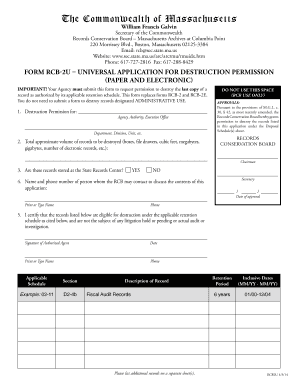
Mass Gov Universal Application for Destruction Permission Disposal Records Form Rcb 2u


What is the Mass Gov Universal Application for Destruction Permission Disposal Records Form RCB 2U
The Mass Gov Universal Application for Destruction Permission Disposal Records Form RCB 2U is a critical document used by organizations to formally request permission for the destruction of records. This form is particularly relevant for entities that manage sensitive or confidential information, ensuring compliance with state regulations regarding record retention and destruction. By submitting this form, organizations can legally dispose of records that are no longer needed, thereby reducing storage costs and minimizing the risk of data breaches.
How to Use the Mass Gov Universal Application for Destruction Permission Disposal Records Form RCB 2U
Using the Mass Gov Universal Application for Destruction Permission Disposal Records Form RCB 2U involves several straightforward steps. First, organizations must gather all necessary information, including details about the records to be destroyed and the reason for destruction. Next, fill out the form accurately, ensuring that all required fields are completed. Once the form is filled out, it must be submitted to the appropriate state agency for review. It is essential to keep a copy of the submitted form for your records, as this serves as proof of compliance with destruction regulations.
Steps to Complete the Mass Gov Universal Application for Destruction Permission Disposal Records Form RCB 2U
Completing the Mass Gov Universal Application for Destruction Permission Disposal Records Form RCB 2U requires careful attention to detail. The following steps outline the process:
- Gather necessary documentation related to the records you wish to destroy.
- Access the form and review the instructions provided.
- Fill in the required fields, including the type of records and the reason for destruction.
- Sign and date the form to validate your request.
- Submit the completed form to the designated state agency.
Legal Use of the Mass Gov Universal Application for Destruction Permission Disposal Records Form RCB 2U
The legal use of the Mass Gov Universal Application for Destruction Permission Disposal Records Form RCB 2U is governed by state laws that dictate how long records must be retained and the proper procedures for their destruction. Organizations must ensure that they comply with these regulations to avoid potential legal repercussions. By using this form, entities can demonstrate their commitment to responsible data management and adherence to legal standards.
Key Elements of the Mass Gov Universal Application for Destruction Permission Disposal Records Form RCB 2U
Several key elements are essential to the Mass Gov Universal Application for Destruction Permission Disposal Records Form RCB 2U. These include:
- Record Description: A detailed account of the types of records being requested for destruction.
- Retention Period: Information on how long the records have been retained.
- Reason for Destruction: A clear justification for why the records should be destroyed.
- Signature: An authorized signature confirming the request.
Form Submission Methods
The Mass Gov Universal Application for Destruction Permission Disposal Records Form RCB 2U can typically be submitted through various methods, including:
- Online Submission: Many state agencies allow electronic submission of forms through their official websites.
- Mail: The completed form can be printed and mailed to the appropriate agency address.
- In-Person: Some organizations may prefer to submit the form in person at designated state offices.
Quick guide on how to complete mass gov universal application for destruction permission disposal records form rcb 2u
Effortlessly Prepare Mass Gov Universal Application For Destruction Permission Disposal Records Form Rcb 2u on Any Device
Digital document management has become increasingly favored by businesses and individuals alike. It offers an ideal environmentally-friendly substitute for conventional printed and signed paperwork, allowing you to find the right form and securely store it online. airSlate SignNow equips you with all the tools necessary to create, modify, and electronically sign your documents quickly and without delays. Manage Mass Gov Universal Application For Destruction Permission Disposal Records Form Rcb 2u across any platform using the airSlate SignNow apps for Android or iOS and streamline your document-related tasks today.
The easiest method to modify and electronically sign Mass Gov Universal Application For Destruction Permission Disposal Records Form Rcb 2u effortlessly
- Find Mass Gov Universal Application For Destruction Permission Disposal Records Form Rcb 2u and click Get Form to begin.
- Utilize the tools we provide to complete your document.
- Emphasize pertinent sections of your documents or obscure sensitive information with the tools that airSlate SignNow specifically offers for that purpose.
- Create your signature using the Sign tool, which takes only seconds and carries the same legal standing as a traditional handwritten signature.
- Review the information and click on the Done button to save your changes.
- Choose your preferred delivery method for your form: by email, text message (SMS), invitation link, or download it to your computer.
Eliminate worries of lost or mislaid documents, tiring searches for forms, or errors that require the printing of new document copies. airSlate SignNow meets all your document management needs within a few clicks from any device you prefer. Adjust and electronically sign Mass Gov Universal Application For Destruction Permission Disposal Records Form Rcb 2u to ensure outstanding communication at every stage of your document preparation workflow with airSlate SignNow.
Create this form in 5 minutes or less
Create this form in 5 minutes!
How to create an eSignature for the mass gov universal application for destruction permission disposal records form rcb 2u
How to create an electronic signature for a PDF online
How to create an electronic signature for a PDF in Google Chrome
How to create an e-signature for signing PDFs in Gmail
How to create an e-signature right from your smartphone
How to create an e-signature for a PDF on iOS
How to create an e-signature for a PDF on Android
People also ask
-
What is the form rcb 2u and how is it used?
The form rcb 2u is an electronic document used for various business transactions and agreements. With airSlate SignNow, you can easily fill out, send, and eSign the form rcb 2u, streamlining your workflow and eliminating paper-based processes.
-
How does airSlate SignNow enhance the functionality of form rcb 2u?
airSlate SignNow adds value to the form rcb 2u by enabling efficient electronic signatures, tracking document status, and providing templates for quick generation. This ensures that all parties can seamlessly collaborate, reducing time and increasing accountability.
-
What are the pricing options for using form rcb 2u with airSlate SignNow?
airSlate SignNow offers flexible pricing plans that cater to businesses of all sizes interested in utilizing the form rcb 2u. These plans may include features such as unlimited eSigning and integration options, ensuring cost-effectiveness for your document management needs.
-
Can I integrate the form rcb 2u with other applications using airSlate SignNow?
Yes, airSlate SignNow supports integrations with various applications, allowing you to easily connect the form rcb 2u with your existing software. This enables seamless data flow between systems, enhancing productivity and reducing manual entry tasks.
-
What are the benefits of using the form rcb 2u for businesses?
Using form rcb 2u with airSlate SignNow simplifies document management and enhances efficiency. It reduces processing times for agreements and contracts, ensuring faster turnaround while maintaining security and compliance with eSignature laws.
-
Is the form rcb 2u secure when using airSlate SignNow?
Absolutely! airSlate SignNow prioritizes security for the form rcb 2u, implementing SSL encryption and secure data storage methods. This ensures that your documents remain confidential and protected from unauthorized access throughout their lifecycle.
-
How do I get started with the form rcb 2u on airSlate SignNow?
Getting started with the form rcb 2u on airSlate SignNow is simple. You can sign up for an account, select the form rcb 2u template, and customize it according to your needs. The intuitive interface will guide you through the process of sending and signing documents.
Get more for Mass Gov Universal Application For Destruction Permission Disposal Records Form Rcb 2u
Find out other Mass Gov Universal Application For Destruction Permission Disposal Records Form Rcb 2u
- How Do I eSign Nebraska Life Sciences Word
- How Can I eSign Nebraska Life Sciences Word
- Help Me With eSign North Carolina Life Sciences PDF
- How Can I eSign North Carolina Life Sciences PDF
- How Can I eSign Louisiana Legal Presentation
- How To eSign Louisiana Legal Presentation
- Can I eSign Minnesota Legal Document
- How Do I eSign Hawaii Non-Profit PDF
- How To eSign Hawaii Non-Profit Word
- How Do I eSign Hawaii Non-Profit Presentation
- How Do I eSign Maryland Non-Profit Word
- Help Me With eSign New Jersey Legal PDF
- How To eSign New York Legal Form
- How Can I eSign North Carolina Non-Profit Document
- How To eSign Vermont Non-Profit Presentation
- How Do I eSign Hawaii Orthodontists PDF
- How Can I eSign Colorado Plumbing PDF
- Can I eSign Hawaii Plumbing PDF
- How Do I eSign Hawaii Plumbing Form
- Can I eSign Hawaii Plumbing Form