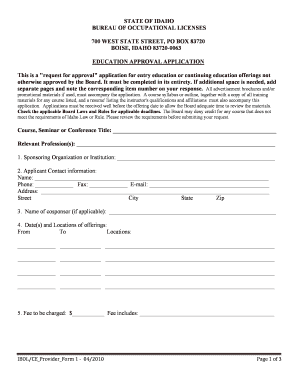
Continued Education Approval Form IBOL Home Ibol Idaho


What is the Continued Education Approval Form IBOL Home Ibol Idaho
The Continued Education Approval Form IBOL Home Ibol Idaho is a crucial document for professionals seeking to maintain or enhance their licensure through continued education. This form is designed to ensure that the educational activities undertaken by individuals meet the standards set by the Idaho Bureau of Occupational Licenses (IBOL). By submitting this form, professionals can receive official approval for their continuing education courses, which is often a requirement for license renewal in various fields.
How to obtain the Continued Education Approval Form IBOL Home Ibol Idaho
To obtain the Continued Education Approval Form IBOL Home Ibol Idaho, individuals can visit the official IBOL website. The form is typically available for download in a PDF format, allowing users to print and fill it out. Additionally, some educational institutions may provide the form directly to students upon enrollment in approved courses. It is important to ensure that the version of the form is current and adheres to the latest requirements set by the IBOL.
Steps to complete the Continued Education Approval Form IBOL Home Ibol Idaho
Completing the Continued Education Approval Form IBOL Home Ibol Idaho involves several key steps:
- Download the form: Access the IBOL website and download the latest version of the form.
- Fill in personal information: Provide your name, contact information, and license number as required.
- Detail the educational activities: List the courses or activities you wish to have approved, including dates, providers, and hours of instruction.
- Sign and date the form: Ensure that you sign the form to validate your request.
- Submit the form: Follow the instructions for submission, which may include online submission, mailing, or in-person delivery.
Legal use of the Continued Education Approval Form IBOL Home Ibol Idaho
The legal use of the Continued Education Approval Form IBOL Home Ibol Idaho is governed by the regulations established by the Idaho Bureau of Occupational Licenses. To be considered valid, the form must be filled out accurately and submitted within the specified time frames. Compliance with these regulations ensures that the educational activities are recognized for licensure purposes. Additionally, maintaining records of submitted forms and approvals is advisable for future reference and compliance checks.
Key elements of the Continued Education Approval Form IBOL Home Ibol Idaho
Several key elements are essential to the Continued Education Approval Form IBOL Home Ibol Idaho:
- Personal Information: This includes the applicant's full name, contact details, and license number.
- Course Details: Information about the continuing education courses, including titles, providers, and duration.
- Signature: A signature is required to confirm the accuracy of the information provided.
- Date of Submission: The date when the form is submitted is crucial for tracking compliance with renewal deadlines.
Eligibility Criteria
Eligibility to use the Continued Education Approval Form IBOL Home Ibol Idaho typically includes being a licensed professional in Idaho who is required to complete continuing education for license renewal. Each profession may have specific requirements regarding the number of hours needed and the types of courses that qualify. It is important for applicants to review the specific criteria related to their profession to ensure compliance and successful approval of their continuing education activities.
Quick guide on how to complete continued education approval form ibol home ibol idaho
Effortlessly Prepare Continued Education Approval Form IBOL Home Ibol Idaho on Any Device
The trend of online document management has surged among businesses and individuals alike. It serves as an ideal eco-friendly substitute for conventional printed and signed documents, enabling you to access the necessary form and securely store it online. airSlate SignNow equips you with all the essential tools to swiftly create, modify, and digitally sign your documents without any holdup. Manage Continued Education Approval Form IBOL Home Ibol Idaho seamlessly on any device with the airSlate SignNow apps for Android or iOS and enhance your document-related processes today.
How to Modify and eSign Continued Education Approval Form IBOL Home Ibol Idaho with Ease
- Locate Continued Education Approval Form IBOL Home Ibol Idaho and then click Get Form to begin.
- Utilize the tools we provide to fill out your form.
- Highlight pertinent sections of your documents or redact sensitive information using tools specifically designed for that purpose by airSlate SignNow.
- Create your signature using the Sign tool, which takes seconds and holds the same legal validity as a conventional wet ink signature.
- Review all the details and then click on the Done button to save your changes.
- Choose how you wish to send your form, whether by email, text message (SMS), invite link, or download it to your PC.
Eliminate the worries of lost or mislaid files, tedious form searches, or the need to print new copies due to errors. airSlate SignNow addresses all your document management needs with just a few clicks from your preferred device. Edit and eSign Continued Education Approval Form IBOL Home Ibol Idaho and ensure smooth communication at every stage of the form preparation process with airSlate SignNow.
Create this form in 5 minutes or less
Create this form in 5 minutes!
How to create an eSignature for the continued education approval form ibol home ibol idaho
How to create an electronic signature for a PDF online
How to create an electronic signature for a PDF in Google Chrome
How to create an e-signature for signing PDFs in Gmail
How to create an e-signature right from your smartphone
How to create an e-signature for a PDF on iOS
How to create an e-signature for a PDF on Android
People also ask
-
What is the Continued Education Approval Form IBOL Home Ibol Idaho?
The Continued Education Approval Form IBOL Home Ibol Idaho is a document required for professionals seeking to submit their continued education credits for approval. This form helps streamline the approval process, ensuring that your educational endeavors are officially recognized by the Idaho Bureau of Occupational Licenses (IBOL).
-
How can airSlate SignNow assist with the Continued Education Approval Form IBOL Home Ibol Idaho?
airSlate SignNow provides an easy-to-use platform for electronically signing and sending the Continued Education Approval Form IBOL Home Ibol Idaho. This tool simplifies the submission process, allowing you to complete the form quickly and securely, enhancing productivity and efficiency.
-
What are the pricing options for using airSlate SignNow for the Continued Education Approval Form IBOL Home Ibol Idaho?
airSlate SignNow offers various pricing plans to cater to individual users and businesses looking to manage the Continued Education Approval Form IBOL Home Ibol Idaho. Pricing typically varies based on the number of users and features needed, with a cost-effective solution being available for everyone.
-
What features does airSlate SignNow offer for managing the Continued Education Approval Form IBOL Home Ibol Idaho?
airSlate SignNow includes features such as customizable templates, real-time tracking, and automated reminders that help in managing the Continued Education Approval Form IBOL Home Ibol Idaho. These features ensure that you can focus on your professional development while the software handles the tedious paperwork.
-
Is the Continued Education Approval Form IBOL Home Ibol Idaho compatible with other applications?
Yes, airSlate SignNow integrates seamlessly with a variety of applications, making it easier to manage the Continued Education Approval Form IBOL Home Ibol Idaho alongside other essential tools. This integration capability enhances workflow efficiency for users managing their continued education needs.
-
How secure is the airSlate SignNow platform when submitting the Continued Education Approval Form IBOL Home Ibol Idaho?
airSlate SignNow prioritizes the security of your documents, including the Continued Education Approval Form IBOL Home Ibol Idaho. The platform employs advanced encryption and authentication methods to protect your sensitive information and ensure it remains confidential throughout the process.
-
Can I track the status of my Continued Education Approval Form IBOL Home Ibol Idaho with airSlate SignNow?
Absolutely! airSlate SignNow allows you to track the status of your Continued Education Approval Form IBOL Home Ibol Idaho in real-time. You’ll receive notifications and updates, so you know exactly when your form has been reviewed and approved.
Get more for Continued Education Approval Form IBOL Home Ibol Idaho
Find out other Continued Education Approval Form IBOL Home Ibol Idaho
- Electronic signature Connecticut Award Nomination Form Fast
- eSignature South Dakota Apartment lease agreement template Free
- eSignature Maine Business purchase agreement Simple
- eSignature Arizona Generic lease agreement Free
- eSignature Illinois House rental agreement Free
- How To eSignature Indiana House rental agreement
- Can I eSignature Minnesota House rental lease agreement
- eSignature Missouri Landlord lease agreement Fast
- eSignature Utah Landlord lease agreement Simple
- eSignature West Virginia Landlord lease agreement Easy
- How Do I eSignature Idaho Landlord tenant lease agreement
- eSignature Washington Landlord tenant lease agreement Free
- eSignature Wisconsin Landlord tenant lease agreement Online
- eSignature Wyoming Landlord tenant lease agreement Online
- How Can I eSignature Oregon lease agreement
- eSignature Washington Lease agreement form Easy
- eSignature Alaska Lease agreement template Online
- eSignature Alaska Lease agreement template Later
- eSignature Massachusetts Lease agreement template Myself
- Can I eSignature Arizona Loan agreement