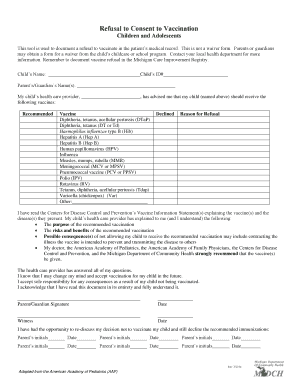
Refusal to Consent to Vaccination Form


What is the refusal to consent to vaccination form?
The refusal to consent to vaccination form is a legal document that individuals use to formally decline vaccination. This form is often required by employers, educational institutions, or healthcare providers to ensure that individuals are aware of the risks associated with not being vaccinated. By signing this document, individuals acknowledge their decision and release the requesting party from liability related to vaccine-preventable diseases.
How to use the refusal to consent to vaccination form
Using the refusal to consent to vaccination form involves several straightforward steps. First, obtain the form from a trusted source, such as your employer or educational institution. Next, carefully read through the document to understand its implications. Fill in the required fields, which typically include your personal information and the specific vaccine you are declining. Finally, sign and date the form to validate your refusal. It is advisable to keep a copy for your records and submit the original to the requesting party.
Steps to complete the refusal to consent to vaccination form
Completing the refusal to consent to vaccination form requires attention to detail. Here are the steps to follow:
- Obtain the form from the relevant authority.
- Read the instructions carefully to understand the requirements.
- Fill in your personal information accurately, including your name, address, and date of birth.
- Specify the vaccine you are refusing and provide any necessary explanations.
- Sign and date the form to confirm your decision.
- Submit the completed form as directed, ensuring you keep a copy for your records.
Legal use of the refusal to consent to vaccination form
The refusal to consent to vaccination form is legally binding when completed correctly. To ensure its legal standing, it must comply with applicable state and federal laws regarding consent and vaccination. This includes providing clear information about the risks of not being vaccinated. Institutions may require this form to protect themselves from liability, and it serves as a formal record of the individual's choice.
Key elements of the refusal to consent to vaccination form
Several key elements must be included in the refusal to consent to vaccination form for it to be effective:
- Personal Information: Full name, address, and contact details of the individual.
- Vaccine Information: Specific vaccine being declined and the reason for refusal.
- Signature: The individual’s signature, indicating informed consent to the refusal.
- Date: The date the form is signed, which establishes the timeline of the refusal.
State-specific rules for the refusal to consent to vaccination form
State-specific rules can vary significantly regarding the refusal to consent to vaccination form. Some states may have additional requirements or specific language that must be included in the form. It is essential to check local laws to ensure compliance. Some states may require notarization or additional documentation to validate the refusal, while others may have more lenient guidelines. Understanding these nuances can help individuals navigate the process more effectively.
Quick guide on how to complete refusal to consent to vaccination form
Effortlessly Prepare Refusal To Consent To Vaccination Form on Any Device
Digital document management has become increasingly favored by businesses and individuals alike. It serves as an ideal environmentally friendly alternative to traditional printed and signed paperwork, allowing you to locate the appropriate form and securely store it online. airSlate SignNow provides you with all the tools necessary to create, alter, and eSign your documents promptly without any hold-ups. Manage Refusal To Consent To Vaccination Form on any device using the airSlate SignNow Android or iOS applications and streamline any document-related task today.
How to Alter and eSign Refusal To Consent To Vaccination Form with Ease
- Obtain Refusal To Consent To Vaccination Form and select Get Form to begin.
- Make use of the tools we offer to complete your document.
- Emphasize important sections of the documents or obscure sensitive information with tools provided by airSlate SignNow specifically for that purpose.
- Create your eSignature using the Sign tool, which takes only seconds and holds the same legal validity as a conventional wet ink signature.
- Review the details and click the Done button to save your modifications.
- Choose how you wish to share your form, via email, text message (SMS), invitation link, or download it to your computer.
Say goodbye to lost or misplaced files, tedious document searches, or errors that require printing new document copies. airSlate SignNow meets your document management needs in just a few clicks from any device of your preference. Alter and eSign Refusal To Consent To Vaccination Form and ensure excellent communication at any stage of the form preparation process with airSlate SignNow.
Create this form in 5 minutes or less
Create this form in 5 minutes!
How to create an eSignature for the refusal to consent to vaccination form
How to create an electronic signature for a PDF online
How to create an electronic signature for a PDF in Google Chrome
How to create an e-signature for signing PDFs in Gmail
How to create an e-signature right from your smartphone
How to create an e-signature for a PDF on iOS
How to create an e-signature for a PDF on Android
People also ask
-
What is a refusal to consent to vaccination form?
A refusal to consent to vaccination form is a legal document that allows individuals to formally decline vaccination. This form ensures that their decision is documented and acknowledged by relevant parties, providing clarity and legal protection.
-
How can airSlate SignNow help with refusal to consent to vaccination forms?
airSlate SignNow streamlines the process of creating, sending, and signing refusal to consent to vaccination forms. Our platform provides customizable templates that make it easy to capture the necessary information securely and efficiently.
-
What are the pricing plans for airSlate SignNow?
airSlate SignNow offers a variety of pricing plans to accommodate different business needs. Our plans are cost-effective and designed to provide full access to features necessary for managing refusal to consent to vaccination forms and other documents.
-
Is it easy to integrate refusal to consent to vaccination forms with other software?
Yes, airSlate SignNow provides seamless integration with various popular software applications. This ensures that your refusal to consent to vaccination forms can easily fit into your existing workflows, enhancing efficiency and productivity.
-
What features does airSlate SignNow offer for managing refusal to consent to vaccination forms?
Our platform includes features like document templates, e-signature capabilities, and secure cloud storage, all tailored to support the management of refusal to consent to vaccination forms. Users can also track document status to ensure timely responses.
-
Are refusal to consent to vaccination forms legally binding?
Yes, refusal to consent to vaccination forms signed through airSlate SignNow are legally binding. Our electronic signatures comply with eSignature laws, ensuring that your documents hold legal weight and can be used in official contexts.
-
Can I customize my refusal to consent to vaccination form?
Absolutely! airSlate SignNow allows you to customize your refusal to consent to vaccination form to fit your specific needs. You can modify text, add fields, and adjust the layout to create a personalized document.
Get more for Refusal To Consent To Vaccination Form
- Construction site fire safety plan template pdf form fire safety plan for construction renovation and demolition sites
- Assets kpmgcontentdamrepublic of the philippines for bir bcs use only estate tax form
- Volunteer application lynchburg city schools form
- It professional service contract template form
- It proposal contract template form
- It retainer contract template form
- It service contract template form
- It service provider contract template form
Find out other Refusal To Consent To Vaccination Form
- eSignature Alabama Construction NDA Easy
- How To eSignature Wisconsin Car Dealer Quitclaim Deed
- eSignature California Construction Contract Secure
- eSignature Tennessee Business Operations Moving Checklist Easy
- eSignature Georgia Construction Residential Lease Agreement Easy
- eSignature Kentucky Construction Letter Of Intent Free
- eSignature Kentucky Construction Cease And Desist Letter Easy
- eSignature Business Operations Document Washington Now
- How To eSignature Maine Construction Confidentiality Agreement
- eSignature Maine Construction Quitclaim Deed Secure
- eSignature Louisiana Construction Affidavit Of Heirship Simple
- eSignature Minnesota Construction Last Will And Testament Online
- eSignature Minnesota Construction Last Will And Testament Easy
- How Do I eSignature Montana Construction Claim
- eSignature Construction PPT New Jersey Later
- How Do I eSignature North Carolina Construction LLC Operating Agreement
- eSignature Arkansas Doctors LLC Operating Agreement Later
- eSignature Tennessee Construction Contract Safe
- eSignature West Virginia Construction Lease Agreement Myself
- How To eSignature Alabama Education POA