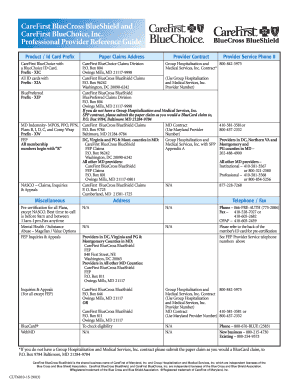
Carefirst Provider Appeal Form


What is the Carefirst Provider Appeal Form
The Carefirst Provider Appeal Form is a crucial document used by healthcare providers to contest decisions made by insurance companies regarding claims. This form allows providers to formally request a review of denied claims, ensuring that they can seek the reimbursement they believe is owed for services rendered. Understanding the purpose of this form is essential for providers who wish to navigate the appeals process effectively.
How to use the Carefirst Provider Appeal Form
Using the Carefirst Provider Appeal Form involves several key steps. First, providers must accurately fill out the form with all required information, including patient details, claim numbers, and reasons for the appeal. It is important to provide clear and concise explanations to support the appeal. Once completed, the form should be submitted according to the guidelines specified by Carefirst, which may include online submission or mailing the form to a designated address.
Steps to complete the Carefirst Provider Appeal Form
Completing the Carefirst Provider Appeal Form requires careful attention to detail. Here are the steps to follow:
- Gather all necessary documentation, including the original claim, denial letter, and any supporting evidence.
- Fill out the form with accurate patient and provider information.
- Clearly state the reasons for the appeal, referencing specific policy provisions or medical necessity.
- Attach any supporting documents that bolster the appeal.
- Review the form for completeness and accuracy before submission.
Legal use of the Carefirst Provider Appeal Form
The legal use of the Carefirst Provider Appeal Form is governed by specific regulations that ensure the rights of healthcare providers are protected. This form must be completed in accordance with state and federal laws, including compliance with guidelines set forth by the insurance provider. Proper use of the form can help providers secure rightful payments and maintain compliance with legal standards.
Required Documents
When submitting the Carefirst Provider Appeal Form, several documents are typically required to support the appeal. These may include:
- The original claim submission and denial letter.
- Medical records or notes that justify the services rendered.
- Any correspondence related to the claim.
- Additional documentation that supports the appeal, such as treatment plans or referral letters.
Form Submission Methods
Providers have multiple options for submitting the Carefirst Provider Appeal Form. These methods may include:
- Online submission through the Carefirst provider portal.
- Mailing the completed form to the specified address provided by Carefirst.
- In-person delivery at designated Carefirst locations, if applicable.
Quick guide on how to complete carefirst provider appeal form
Prepare Carefirst Provider Appeal Form effortlessly on any device
Online document management has gained popularity among businesses and individuals. It serves as an excellent environmentally friendly substitute for conventional printed and signed documents, allowing you to locate the right form and securely store it online. airSlate SignNow provides you with all the tools needed to create, modify, and eSign your documents quickly and efficiently. Manage Carefirst Provider Appeal Form on any device using airSlate SignNow's Android or iOS applications and enhance any document-based process today.
The most effective way to edit and eSign Carefirst Provider Appeal Form with ease
- Obtain Carefirst Provider Appeal Form and select Get Form to begin.
- Utilize the tools we offer to complete your form.
- Emphasize relevant sections of the documents or black out sensitive information using tools provided by airSlate SignNow, specifically designed for that purpose.
- Create your eSignature with the Sign feature, which takes mere seconds and carries the same legal authority as a traditional wet ink signature.
- Review the details and click on the Done button to preserve your modifications.
- Select your preferred method for sending your form, whether via email, text message (SMS), or invitation link, or download it to your computer.
Eliminate concerns about lost or misplaced documents, tedious form searches, or errors requiring new document copies. airSlate SignNow addresses all your document management needs with just a few clicks from any device you choose. Modify and eSign Carefirst Provider Appeal Form to ensure excellent communication throughout your form preparation process with airSlate SignNow.
Create this form in 5 minutes or less
Create this form in 5 minutes!
How to create an eSignature for the carefirst provider appeal form
How to create an electronic signature for a PDF online
How to create an electronic signature for a PDF in Google Chrome
How to create an e-signature for signing PDFs in Gmail
How to create an e-signature right from your smartphone
How to create an e-signature for a PDF on iOS
How to create an e-signature for a PDF on Android
People also ask
-
What is the BC BS Plan 190 690 offered by airSlate SignNow?
The BC BS Plan 190 690 is a flexible eSignature solution by airSlate SignNow designed to streamline document workflows. It allows businesses to easily send, sign, and manage documents while ensuring compliance and security. This plan is ideal for companies looking to enhance operational efficiency with its user-friendly features.
-
How much does the BC BS Plan 190 690 cost?
Pricing for the BC BS Plan 190 690 varies based on the number of users and additional features required. Typically, it offers affordable rates that fit different business sizes and needs. To get an accurate quote, you can visit the airSlate SignNow pricing page or contact their sales team.
-
What are the key features of BC BS Plan 190 690?
Key features of the BC BS Plan 190 690 include document templates, team management tools, and real-time tracking of document status. Additionally, it supports multiple file formats and integrates with major apps for a seamless workflow experience. These features make it easier to get documents signed quickly and efficiently.
-
Can the BC BS Plan 190 690 integrate with other software?
Yes, the BC BS Plan 190 690 can integrate with various software solutions, including CRM systems, cloud storage, and productivity tools. These integrations facilitate a smooth document management experience. Users can automate their workflows and enhance collaboration across platforms easily.
-
What are the benefits of using the BC BS Plan 190 690 for my business?
Utilizing the BC BS Plan 190 690 offers multiple benefits including reduced turnaround time for document signing and enhanced compliance with legal standards. It empowers your team to work more efficiently by minimizing paper usage and improving overall productivity. This plan ultimately helps in maintaining a professional image with clients and partners.
-
Is the BC BS Plan 190 690 suitable for small businesses?
Absolutely! The BC BS Plan 190 690 is tailored to accommodate small businesses by offering cost-effective pricing and essential features for eSigning documents. Its user-friendly interface ensures that teams can easily start using it without needing extensive training. This makes it an ideal choice for small enterprises looking to streamline their document workflows.
-
How secure is the BC BS Plan 190 690 for eSigning documents?
The BC BS Plan 190 690 prioritizes document security through encryption, secure storage, and compliance with industry regulations. airSlate SignNow implements advanced security measures to protect user data throughout the eSigning process. Business users can trust that their sensitive information is safe and secure.
Get more for Carefirst Provider Appeal Form
- Full text of ampquotto amend the reconstruction finance form
- Professional corporation request for yukonca form
- Division of children and family services ar human services form
- Form ssa l996
- Incident report form the arc of ohio
- Australia licence permit application form
- Mepformsalbertaca
- Edms cover sheet dhsdocumentinecom form
Find out other Carefirst Provider Appeal Form
- Electronic signature Wisconsin Charity Lease Agreement Mobile
- Can I Electronic signature Wisconsin Charity Lease Agreement
- Electronic signature Utah Business Operations LLC Operating Agreement Later
- How To Electronic signature Michigan Construction Cease And Desist Letter
- Electronic signature Wisconsin Business Operations LLC Operating Agreement Myself
- Electronic signature Colorado Doctors Emergency Contact Form Secure
- How Do I Electronic signature Georgia Doctors Purchase Order Template
- Electronic signature Doctors PDF Louisiana Now
- How To Electronic signature Massachusetts Doctors Quitclaim Deed
- Electronic signature Minnesota Doctors Last Will And Testament Later
- How To Electronic signature Michigan Doctors LLC Operating Agreement
- How Do I Electronic signature Oregon Construction Business Plan Template
- How Do I Electronic signature Oregon Construction Living Will
- How Can I Electronic signature Oregon Construction LLC Operating Agreement
- How To Electronic signature Oregon Construction Limited Power Of Attorney
- Electronic signature Montana Doctors Last Will And Testament Safe
- Electronic signature New York Doctors Permission Slip Free
- Electronic signature South Dakota Construction Quitclaim Deed Easy
- Electronic signature Texas Construction Claim Safe
- Electronic signature Texas Construction Promissory Note Template Online