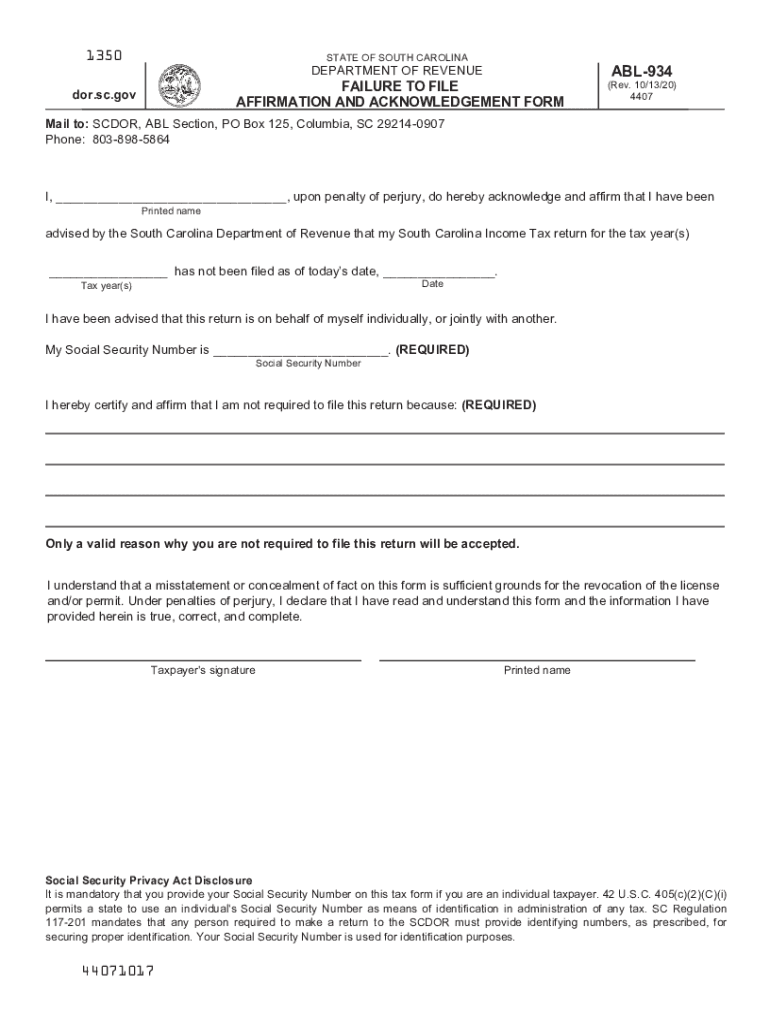
1350 STATE of SOUTH CAROLINA ABL 946 DEPARTMENT of REVENUE 2020-2026


What is the 1350 STATE OF SOUTH CAROLINA ABL 946 DEPARTMENT OF REVENUE
The 1350 STATE OF SOUTH CAROLINA ABL 946 DEPARTMENT OF REVENUE form is an official document used for various tax-related purposes within the state of South Carolina. This form is primarily associated with the collection of taxes and regulatory compliance for businesses operating in the state. It is essential for ensuring that businesses adhere to state tax laws and regulations.
How to obtain the 1350 STATE OF SOUTH CAROLINA ABL 946 DEPARTMENT OF REVENUE
To obtain the 1350 STATE OF SOUTH CAROLINA ABL 946 DEPARTMENT OF REVENUE form, individuals can visit the South Carolina Department of Revenue's official website. The form is typically available for download in a PDF format, allowing users to print and fill it out. Additionally, physical copies may be requested directly from the Department of Revenue offices across the state.
Steps to complete the 1350 STATE OF SOUTH CAROLINA ABL 946 DEPARTMENT OF REVENUE
Completing the 1350 STATE OF SOUTH CAROLINA ABL 946 DEPARTMENT OF REVENUE form involves several key steps:
- Gather all necessary information, including business details, tax identification numbers, and financial records.
- Carefully read the instructions provided with the form to ensure compliance with all requirements.
- Fill out the form accurately, providing all requested information in the appropriate sections.
- Review the completed form for any errors or omissions before submission.
- Submit the form via the designated method, whether online, by mail, or in person.
Key elements of the 1350 STATE OF SOUTH CAROLINA ABL 946 DEPARTMENT OF REVENUE
The key elements of the 1350 STATE OF SOUTH CAROLINA ABL 946 DEPARTMENT OF REVENUE form include:
- Business identification information, such as name, address, and tax ID number.
- Details regarding the type of business activities conducted.
- Financial information, including income and expenses relevant to the tax period.
- Signatures of authorized representatives affirming the accuracy of the information provided.
Legal use of the 1350 STATE OF SOUTH CAROLINA ABL 946 DEPARTMENT OF REVENUE
The legal use of the 1350 STATE OF SOUTH CAROLINA ABL 946 DEPARTMENT OF REVENUE form is crucial for compliance with state tax laws. Businesses must accurately complete and submit this form to avoid penalties and ensure that they meet their tax obligations. Failure to use the form correctly may result in legal repercussions, including fines or audits by the South Carolina Department of Revenue.
Filing Deadlines / Important Dates
Filing deadlines for the 1350 STATE OF SOUTH CAROLINA ABL 946 DEPARTMENT OF REVENUE form vary based on the specific tax period and business structure. It is essential for businesses to be aware of these deadlines to avoid late fees or penalties. Typically, forms must be submitted by the end of the tax year, but specific dates can be confirmed through the South Carolina Department of Revenue's official communications.
Quick guide on how to complete 1350 state of south carolina abl 946 department of revenue
Prepare 1350 STATE OF SOUTH CAROLINA ABL 946 DEPARTMENT OF REVENUE seamlessly on any device
Online document management has become increasingly popular among businesses and individuals. It serves as an ideal environmentally friendly alternative to conventional printed and signed documents, allowing you to access the necessary form and securely store it online. airSlate SignNow provides you with all the tools you need to create, modify, and electronically sign your documents quickly and efficiently. Handle 1350 STATE OF SOUTH CAROLINA ABL 946 DEPARTMENT OF REVENUE on any device using airSlate SignNow Android or iOS applications and simplify any document-focused process today.
How to modify and electronically sign 1350 STATE OF SOUTH CAROLINA ABL 946 DEPARTMENT OF REVENUE with ease
- Find 1350 STATE OF SOUTH CAROLINA ABL 946 DEPARTMENT OF REVENUE and click Get Form to begin.
- Use the tools we provide to complete your form.
- Highlight pertinent sections of the documents or redact sensitive information with tools that airSlate SignNow offers specifically for that purpose.
- Create your electronic signature using the Sign feature, which takes mere seconds and carries the same legal validity as a conventional wet ink signature.
- Review all the details and click on the Done button to save your changes.
- Choose how you want to send your form, whether by email, text message (SMS), invite link, or download it to your computer.
Eliminate the hassle of lost or misplaced documents, time-consuming form searches, or mistakes that require printing new document copies. airSlate SignNow meets all your document management needs with just a few clicks from any device of your choosing. Edit and electronically sign 1350 STATE OF SOUTH CAROLINA ABL 946 DEPARTMENT OF REVENUE and ensure excellent communication at every stage of the form preparation process with airSlate SignNow.
Create this form in 5 minutes or less
Find and fill out the correct 1350 state of south carolina abl 946 department of revenue
Create this form in 5 minutes!
How to create an eSignature for the 1350 state of south carolina abl 946 department of revenue
How to create an electronic signature for a PDF online
How to create an electronic signature for a PDF in Google Chrome
How to create an e-signature for signing PDFs in Gmail
How to create an e-signature right from your smartphone
How to create an e-signature for a PDF on iOS
How to create an e-signature for a PDF on Android
People also ask
-
What is the 1350 STATE OF SOUTH CAROLINA ABL 946 DEPARTMENT OF REVENUE form?
The 1350 STATE OF SOUTH CAROLINA ABL 946 DEPARTMENT OF REVENUE form is a crucial document for businesses operating in South Carolina. It is used to report and manage various tax obligations. Understanding this form is essential for compliance and avoiding penalties.
-
How can airSlate SignNow help with the 1350 STATE OF SOUTH CAROLINA ABL 946 DEPARTMENT OF REVENUE?
airSlate SignNow simplifies the process of completing and submitting the 1350 STATE OF SOUTH CAROLINA ABL 946 DEPARTMENT OF REVENUE form. Our platform allows users to eSign documents securely and efficiently, ensuring that all necessary information is accurately captured and submitted on time.
-
What are the pricing options for airSlate SignNow?
airSlate SignNow offers flexible pricing plans to accommodate various business needs. Our plans are designed to provide cost-effective solutions for managing documents, including the 1350 STATE OF SOUTH CAROLINA ABL 946 DEPARTMENT OF REVENUE form. You can choose a plan that best fits your budget and requirements.
-
What features does airSlate SignNow offer for document management?
airSlate SignNow includes a range of features such as eSigning, document templates, and real-time collaboration. These features enhance the efficiency of managing documents like the 1350 STATE OF SOUTH CAROLINA ABL 946 DEPARTMENT OF REVENUE form. Our platform is designed to streamline workflows and improve productivity.
-
Is airSlate SignNow secure for handling sensitive documents?
Yes, airSlate SignNow prioritizes security and compliance. We implement advanced encryption and security protocols to protect sensitive documents, including the 1350 STATE OF SOUTH CAROLINA ABL 946 DEPARTMENT OF REVENUE form. You can trust our platform to keep your information safe.
-
Can I integrate airSlate SignNow with other software?
Absolutely! airSlate SignNow offers seamless integrations with various software applications. This allows you to connect your existing tools with our platform, making it easier to manage documents like the 1350 STATE OF SOUTH CAROLINA ABL 946 DEPARTMENT OF REVENUE form within your current workflow.
-
What are the benefits of using airSlate SignNow for my business?
Using airSlate SignNow provides numerous benefits, including increased efficiency, reduced turnaround times, and improved compliance. By streamlining the process of handling documents such as the 1350 STATE OF SOUTH CAROLINA ABL 946 DEPARTMENT OF REVENUE form, businesses can focus more on their core operations and less on paperwork.
Get more for 1350 STATE OF SOUTH CAROLINA ABL 946 DEPARTMENT OF REVENUE
- Inz 1017 form
- Credit union membership application form
- Voc3 form medical council of new zealand mcnz
- Westpac kiwisaver scheme switch form
- How much is the inz fee form
- Performance agreement form
- Work capacity medical certificate v12a form
- Ir 344 employer monthly schedule amendments rgmaccountants co form
Find out other 1350 STATE OF SOUTH CAROLINA ABL 946 DEPARTMENT OF REVENUE
- How To Sign Alabama Legal LLC Operating Agreement
- Sign Alabama Legal Cease And Desist Letter Now
- Sign Alabama Legal Cease And Desist Letter Later
- Sign California Legal Living Will Online
- How Do I Sign Colorado Legal LLC Operating Agreement
- How Can I Sign California Legal Promissory Note Template
- How Do I Sign North Dakota Insurance Quitclaim Deed
- How To Sign Connecticut Legal Quitclaim Deed
- How Do I Sign Delaware Legal Warranty Deed
- Sign Delaware Legal LLC Operating Agreement Mobile
- Sign Florida Legal Job Offer Now
- Sign Insurance Word Ohio Safe
- How Do I Sign Hawaii Legal Business Letter Template
- How To Sign Georgia Legal Cease And Desist Letter
- Sign Georgia Legal Residential Lease Agreement Now
- Sign Idaho Legal Living Will Online
- Sign Oklahoma Insurance Limited Power Of Attorney Now
- Sign Idaho Legal Separation Agreement Online
- Sign Illinois Legal IOU Later
- Sign Illinois Legal Cease And Desist Letter Fast