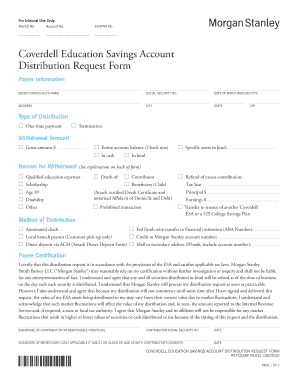
Coverdell Education Savings Account Distribution Request Form


What is the Coverdell Education Savings Account Distribution Request Form
The Coverdell Education Savings Account Distribution Request Form is a document used by account holders to request distributions from their Coverdell Education Savings Accounts (ESAs). These accounts are designed to help families save for educational expenses, including K-12 and higher education costs. The form is essential for initiating withdrawals, ensuring that funds are used for qualified educational expenses, as outlined by IRS guidelines.
How to use the Coverdell Education Savings Account Distribution Request Form
To use the Coverdell Education Savings Account Distribution Request Form, begin by filling out the required personal information, including your name, account number, and the amount you wish to withdraw. It is crucial to specify the purpose of the distribution, as this determines whether the withdrawal is tax-free. After completing the form, review it for accuracy and ensure all necessary signatures are included before submitting it to your financial institution.
Steps to complete the Coverdell Education Savings Account Distribution Request Form
Completing the Coverdell Education Savings Account Distribution Request Form involves several key steps:
- Gather necessary information, including your account details and the purpose of the distribution.
- Fill out the form accurately, ensuring all fields are completed.
- Double-check your entries for any errors or omissions.
- Sign and date the form as required.
- Submit the form to your financial institution via the preferred submission method.
Legal use of the Coverdell Education Savings Account Distribution Request Form
The legal use of the Coverdell Education Savings Account Distribution Request Form is governed by IRS regulations. To ensure compliance, account holders must use the funds for qualified educational expenses. Misuse of funds can lead to penalties, including taxes on earnings and potential penalties for non-qualified distributions. Therefore, it is essential to understand the legal implications of the form and the associated responsibilities of account holders.
Key elements of the Coverdell Education Savings Account Distribution Request Form
Key elements of the Coverdell Education Savings Account Distribution Request Form include:
- Account holder's personal information and account number.
- Details of the distribution request, including the amount and purpose.
- Signature and date fields for the account holder.
- Instructions for submission to the financial institution.
Required Documents
When submitting the Coverdell Education Savings Account Distribution Request Form, certain documents may be required to verify the purpose of the distribution. These documents can include receipts for educational expenses, enrollment verification from the educational institution, or any other documentation that supports the claim for qualified expenses. Having these documents ready can expedite the processing of your request.
Form Submission Methods
The Coverdell Education Savings Account Distribution Request Form can typically be submitted through various methods, including:
- Online submission through your financial institution's secure portal.
- Mailing the completed form to the designated address provided by your institution.
- In-person submission at a local branch of your financial institution.
Quick guide on how to complete coverdell education savings account distribution request form
Complete Coverdell Education Savings Account Distribution Request Form effortlessly on any device
Digital document management has become increasingly popular among organizations and individuals. It serves as an ideal eco-friendly alternative to traditional printed and signed documents, allowing you to access the appropriate form and securely store it online. airSlate SignNow provides you with all the resources necessary to create, modify, and electronically sign your documents quickly without delays. Manage Coverdell Education Savings Account Distribution Request Form on any device using airSlate SignNow Android or iOS applications and enhance any document-centered procedure today.
The easiest way to modify and electronically sign Coverdell Education Savings Account Distribution Request Form without struggle
- Locate Coverdell Education Savings Account Distribution Request Form and click Get Form to begin.
- Utilize the tools we provide to complete your form.
- Highlight important sections of the documents or conceal sensitive information using tools specifically designed for that purpose by airSlate SignNow.
- Create your signature with the Sign tool, which takes mere seconds and has the same legal validity as a traditional handwritten signature.
- Verify the information and click the Done button to save your changes.
- Select your preferred method to submit your form, whether by email, text message (SMS), invitation link, or download it to your computer.
Eliminate concerns about lost or misplaced documents, tedious document searches, or mistakes that necessitate printing new copies. airSlate SignNow manages all your document handling needs with just a few clicks from any device you choose. Edit and electronically sign Coverdell Education Savings Account Distribution Request Form and guarantee excellent communication throughout the form preparation process with airSlate SignNow.
Create this form in 5 minutes or less
Create this form in 5 minutes!
How to create an eSignature for the coverdell education savings account distribution request form
How to create an electronic signature for a PDF online
How to create an electronic signature for a PDF in Google Chrome
How to create an e-signature for signing PDFs in Gmail
How to create an e-signature right from your smartphone
How to create an e-signature for a PDF on iOS
How to create an e-signature for a PDF on Android
People also ask
-
What is a Coverdell Education Savings Account Distribution Request Form?
The Coverdell Education Savings Account Distribution Request Form is a document used to request withdrawals from a Coverdell ESA. This form helps account holders manage their funds efficiently for education expenses. Understanding how to fill out this form is crucial for maximizing educational savings benefits.
-
How can I obtain the Coverdell Education Savings Account Distribution Request Form?
You can easily obtain the Coverdell Education Savings Account Distribution Request Form through financial institutions that offer Coverdell ESAs. Additionally, airSlate SignNow provides templates online to streamline the process. This ensures you have access to the most up-to-date version of the form for your needs.
-
Is there a fee to process the Coverdell Education Savings Account Distribution Request Form?
The fees associated with processing the Coverdell Education Savings Account Distribution Request Form vary by financial institution. Some banks may charge for processing requests, while others offer this service for free. It’s best to check with your specific bank or service provider for detailed information.
-
What are the key features of airSlate SignNow for the Coverdell Education Savings Account Distribution Request Form?
AirSlate SignNow offers secure eSignature capabilities, allowing users to sign the Coverdell Education Savings Account Distribution Request Form seamlessly. The platform provides document storage, real-time tracking, and templates to simplify the request process. These features enhance overall efficiency and user experience.
-
How does airSlate SignNow benefit me when completing the distribution request form?
Using airSlate SignNow for your Coverdell Education Savings Account Distribution Request Form ensures ease of use and quick turnaround times. The platform's user-friendly interface simplifies document completion and submission. Additionally, electronic signatures expedite the process, allowing you to focus on educational expenses.
-
Can I integrate airSlate SignNow with other platforms for managing my Coverdell ESA?
Yes, airSlate SignNow offers integrations with various platforms, enabling efficient management of your Coverdell Education Savings Account Distribution Request Form. You can connect with financial tools and document management systems to ensure a smooth workflow. This integration helps streamline financial processes related to your Coverdell ESA.
-
What security measures does airSlate SignNow implement for the Coverdell Education Savings Account Distribution Request Form?
AirSlate SignNow employs industry-standard encryption and security protocols to protect your Coverdell Education Savings Account Distribution Request Form data. All documents are stored securely, and access is restricted to authorized users. These measures ensure that sensitive financial information remains confidential and secure.
Get more for Coverdell Education Savings Account Distribution Request Form
- Baby steps minnesota raises certain forms of animal
- Form it 217 claim for farmers school tax credit tax year 772088888
- Form it 249 claim for long term care insurance credit tax year 772088886
- Form it 212 att claim for historic barn rehabilitation credit and employment incentive credit tax year
- Form it 255 claim for solar energy system equipment credit tax year
- Hvac maintenance contract template form
- Hvac preventative maintenance contract template form
- Hvac maintenance service contract template form
Find out other Coverdell Education Savings Account Distribution Request Form
- Can I eSign Colorado Mobile App Design Proposal Template
- How Can I eSignature California Cohabitation Agreement
- How Do I eSignature Colorado Cohabitation Agreement
- How Do I eSignature New Jersey Cohabitation Agreement
- Can I eSign Utah Mobile App Design Proposal Template
- eSign Arkansas IT Project Proposal Template Online
- eSign North Dakota IT Project Proposal Template Online
- eSignature New Jersey Last Will and Testament Online
- eSignature Pennsylvania Last Will and Testament Now
- eSign Arkansas Software Development Agreement Template Easy
- eSign Michigan Operating Agreement Free
- Help Me With eSign Nevada Software Development Agreement Template
- eSign Arkansas IT Consulting Agreement Computer
- How To eSignature Connecticut Living Will
- eSign Alaska Web Hosting Agreement Computer
- eSign Alaska Web Hosting Agreement Now
- eSign Colorado Web Hosting Agreement Simple
- How Do I eSign Colorado Joint Venture Agreement Template
- How To eSign Louisiana Joint Venture Agreement Template
- eSign Hawaii Web Hosting Agreement Now