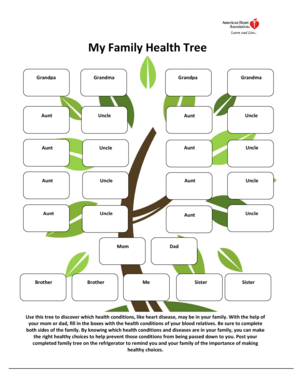
My Family Health Tree Heart Form


What is the My Family Health Tree Heart
The My Family Health Tree Heart is a comprehensive document that helps individuals and families track their health history. It serves as a visual representation of genetic health risks and conditions that may affect family members. By documenting health issues, this form aids in identifying patterns that can inform personal health decisions and preventive measures. It is particularly useful for healthcare providers to understand a patient's background, facilitating better diagnosis and treatment plans.
How to use the My Family Health Tree Heart
Using the My Family Health Tree Heart involves gathering health information from family members and organizing it into a structured format. Start by collecting data on immediate family members, including parents, siblings, and children. Document any significant health conditions, ages at diagnosis, and causes of death. Once the information is compiled, you can create a visual tree that clearly outlines the relationships and health history. This document can be shared with healthcare professionals during medical visits to enhance the understanding of potential health risks.
Steps to complete the My Family Health Tree Heart
Completing the My Family Health Tree Heart requires a systematic approach:
- Identify family members to include, starting with immediate relatives.
- Gather relevant health information, such as chronic illnesses, genetic disorders, and mental health issues.
- Record the details, including the age of onset and any treatments received.
- Organize the information into a tree format, showing relationships between family members.
- Review the completed tree for accuracy and completeness.
Legal use of the My Family Health Tree Heart
The My Family Health Tree Heart is not a legally binding document but serves as an important informational tool. It can be utilized in various legal contexts, such as when applying for health insurance or participating in medical research. While it does not require formal submission to any governmental body, maintaining accurate records can support claims and provide essential data for healthcare providers. It is advisable to keep this information updated and secure.
Key elements of the My Family Health Tree Heart
Key elements of the My Family Health Tree Heart include:
- Family Relationships: Clearly defined connections between family members.
- Health Conditions: Documented illnesses and health issues affecting family members.
- Age of Onset: Information on when health issues were diagnosed.
- Causes of Death: Relevant details regarding deceased family members.
Examples of using the My Family Health Tree Heart
Examples of using the My Family Health Tree Heart include:
- Sharing the document with healthcare providers to enhance medical evaluations.
- Using it as a reference for genetic counseling sessions.
- Providing information for family members considering preventive health measures.
Quick guide on how to complete my family health tree heart
Complete My Family Health Tree Heart effortlessly on any device
Digital document management has gained popularity among businesses and individuals. It offers an ideal environmentally-friendly alternative to conventional printed and signed forms, allowing you to obtain the appropriate template and securely store it online. airSlate SignNow provides all the tools necessary to create, edit, and electronically sign your documents quickly and efficiently. Manage My Family Health Tree Heart on any device using airSlate SignNow apps for Android or iOS and enhance any document-related process today.
The easiest way to modify and electronically sign My Family Health Tree Heart without hassle
- Locate My Family Health Tree Heart and click on Get Form to begin.
- Utilize the tools we provide to complete your document.
- Emphasize important sections of your documents or redact sensitive information with tools that airSlate SignNow specifically offers for that purpose.
- Generate your electronic signature with the Sign tool, which takes seconds and carries the same legal validity as a traditional ink signature.
- Review the details and click on the Done button to save your changes.
- Select how you wish to send your form, via email, SMS, or invite link, or download it to your computer.
Eliminate concerns about lost or misfiled documents, tedious form searches, or errors that necessitate printing new copies. airSlate SignNow fulfills all your document management requirements in just a few clicks from any device of your choice. Modify and electronically sign My Family Health Tree Heart and ensure excellent communication at every stage of your form preparation process with airSlate SignNow.
Create this form in 5 minutes or less
Create this form in 5 minutes!
How to create an eSignature for the my family health tree heart
How to create an electronic signature for a PDF online
How to create an electronic signature for a PDF in Google Chrome
How to create an e-signature for signing PDFs in Gmail
How to create an e-signature right from your smartphone
How to create an e-signature for a PDF on iOS
How to create an e-signature for a PDF on Android
People also ask
-
What is My Family Health Tree Heart?
My Family Health Tree Heart is an innovative tool designed to help families visualize and manage their health history. By using this resource, individuals can identify potential health risks passed through generations and promote proactive health management.
-
How does My Family Health Tree Heart assist in tracking family health history?
My Family Health Tree Heart allows users to easily document and organize health information for each family member. This comprehensive overview helps users recognize patterns in heart health issues and facilitates better discussions with healthcare providers.
-
Is My Family Health Tree Heart available for free or is there a subscription model?
My Family Health Tree Heart offers a variety of subscription plans to suit different needs. While there may be a free trial available, subscribing unlocks advanced features and support for more extensive health tracking.
-
What features are included in the My Family Health Tree Heart?
My Family Health Tree Heart includes features such as customizable health charts, easy data entry for health events, and reminders for health checks. These tools empower families to stay informed and proactive regarding their heart health.
-
Can I integrate My Family Health Tree Heart with other health applications?
Yes, My Family Health Tree Heart supports integration with various health and fitness applications, allowing users to sync data and enhance their health monitoring. This integration facilitates a more comprehensive approach to managing family health.
-
How can My Family Health Tree Heart benefit my family's health?
By utilizing My Family Health Tree Heart, families can access their health histories at a glance, which promotes awareness and encourages heart-healthy decisions. Understanding inherited health issues can lead to earlier interventions and better health outcomes.
-
Is My Family Health Tree Heart user-friendly for all ages?
Absolutely! My Family Health Tree Heart is designed with user-friendliness in mind, making it accessible for users of all ages. This inclusive design ensures that every family member can participate in understanding and managing family health.
Get more for My Family Health Tree Heart
- Company name or logo here customer refund and credit request form
- Notice of appeal sample form 33938872
- 4a 203 new mexico supreme court nmcompcomm form
- Tanning consultation form
- Form contractor waiver lien
- Mwidverificationduke energycom form
- Nonresidential service requestload sheet form duke energy
- Respite voucher the moore center moorecenter form
Find out other My Family Health Tree Heart
- How Can I eSignature Kentucky Co-Branding Agreement
- How Can I Electronic signature Alabama Declaration of Trust Template
- How Do I Electronic signature Illinois Declaration of Trust Template
- Electronic signature Maryland Declaration of Trust Template Later
- How Can I Electronic signature Oklahoma Declaration of Trust Template
- Electronic signature Nevada Shareholder Agreement Template Easy
- Electronic signature Texas Shareholder Agreement Template Free
- Electronic signature Mississippi Redemption Agreement Online
- eSignature West Virginia Distribution Agreement Safe
- Electronic signature Nevada Equipment Rental Agreement Template Myself
- Can I Electronic signature Louisiana Construction Contract Template
- Can I eSignature Washington Engineering Proposal Template
- eSignature California Proforma Invoice Template Simple
- eSignature Georgia Proforma Invoice Template Myself
- eSignature Mississippi Proforma Invoice Template Safe
- eSignature Missouri Proforma Invoice Template Free
- Can I eSignature Mississippi Proforma Invoice Template
- eSignature Missouri Proforma Invoice Template Simple
- eSignature Missouri Proforma Invoice Template Safe
- eSignature New Hampshire Proforma Invoice Template Mobile