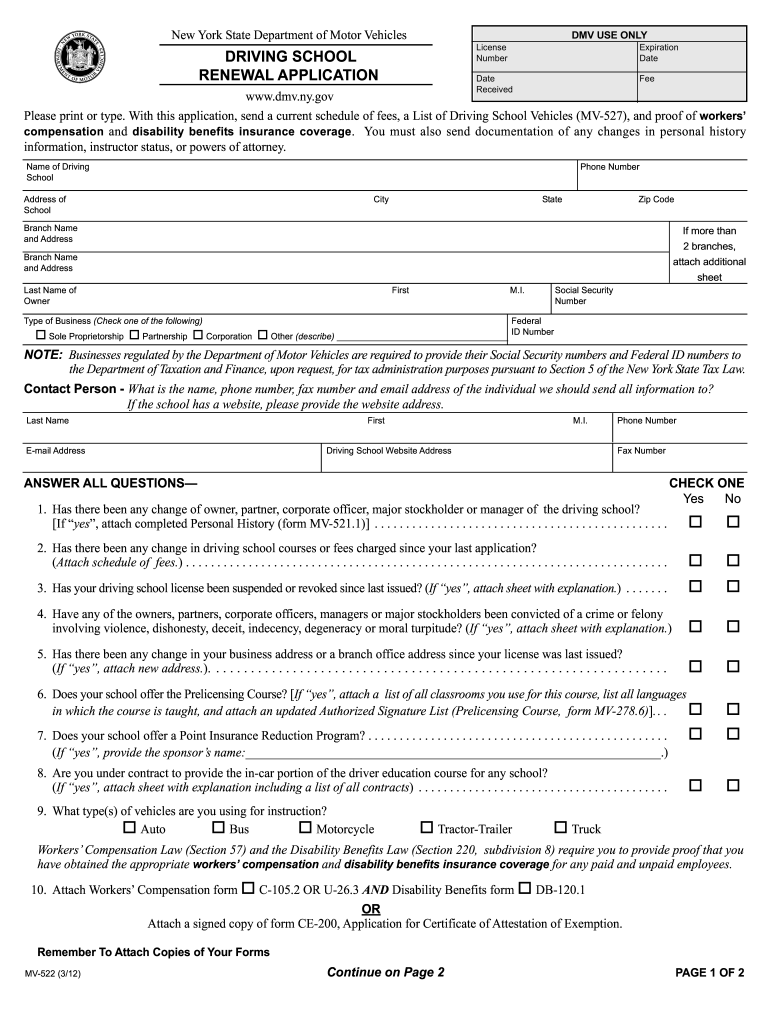
Mv 5211 Form


What is the Mv 5211 Form
The Mv 5211 Form is an essential document used in the United States for specific administrative purposes. It is typically required for vehicle-related transactions, such as registering a vehicle or applying for a title. Understanding the Mv 5211 Form is crucial for ensuring compliance with state regulations and facilitating smooth processing of vehicle-related requests.
How to use the Mv 5211 Form
Using the Mv 5211 Form involves a straightforward process. First, gather all necessary information, including vehicle details and personal identification. Next, fill out the form accurately, ensuring that all required fields are completed. Once the form is filled out, it can be submitted through the appropriate channels, whether online, by mail, or in person, depending on state guidelines.
Steps to complete the Mv 5211 Form
Completing the Mv 5211 Form requires attention to detail. Follow these steps for successful completion:
- Gather necessary documents, such as proof of identity and vehicle information.
- Carefully read the instructions provided with the form.
- Fill in all required fields, ensuring accuracy.
- Review the form for any errors or omissions.
- Submit the completed form as per state submission guidelines.
Legal use of the Mv 5211 Form
The Mv 5211 Form must be used in accordance with state laws and regulations. It is legally binding when completed correctly and submitted to the appropriate authority. Ensuring compliance with legal requirements is essential to avoid penalties and ensure that vehicle transactions are processed without issues.
Key elements of the Mv 5211 Form
Several key elements are crucial for the Mv 5211 Form. These include:
- Personal information of the applicant, including name and address.
- Details about the vehicle, such as make, model, and VIN.
- Signature of the applicant to validate the information provided.
- Date of submission to track processing timelines.
Who Issues the Form
The Mv 5211 Form is typically issued by the state Department of Motor Vehicles (DMV) or a similar regulatory body. Each state may have its own version of the form, tailored to meet local requirements. It is important to obtain the correct version from the appropriate state agency to ensure compliance.
Quick guide on how to complete mv 5211 form
Complete Mv 5211 Form effortlessly on any device
Online document management has gained traction among businesses and individuals. It offers a perfect eco-friendly substitute for conventional printed and signed documents, as you can easily locate the correct form and securely store it online. airSlate SignNow provides you with all the tools you need to create, modify, and eSign your documents quickly and without delays. Handle Mv 5211 Form on any device with airSlate SignNow Android or iOS applications and enhance any document-based process today.
How to modify and eSign Mv 5211 Form without breaking a sweat
- Locate Mv 5211 Form and click on Get Form to begin.
- Utilize the tools we provide to complete your document.
- Highlight pertinent sections of your documents or redact sensitive information with tools that airSlate SignNow offers specifically for that purpose.
- Create your signature using the Sign tool, which takes seconds and carries the same legal weight as a traditional wet ink signature.
- Review the information and click on the Done button to save your modifications.
- Select your preferred method to send your form, via email, SMS, or invitation link, or download it to your computer.
Forget about lost or misplaced documents, tedious form searching, or mistakes that necessitate printing new document copies. airSlate SignNow meets all your document management needs in just a few clicks from any device of your choice. Adjust and eSign Mv 5211 Form and ensure excellent communication at every stage of the form preparation process with airSlate SignNow.
Create this form in 5 minutes or less
Create this form in 5 minutes!
How to create an eSignature for the mv 5211 form
How to create an electronic signature for a PDF online
How to create an electronic signature for a PDF in Google Chrome
How to create an e-signature for signing PDFs in Gmail
How to create an e-signature right from your smartphone
How to create an e-signature for a PDF on iOS
How to create an e-signature for a PDF on Android
People also ask
-
What is the Mv 5211 Form and why do I need it?
The Mv 5211 Form is a crucial document used for specific legal and administrative purposes. It is essential for accurate tracking and processing of vehicle-related transactions. Utilizing airSlate SignNow to manage the Mv 5211 Form streamlines the process, ensuring compliance and efficiency.
-
How can airSlate SignNow help with filling out the Mv 5211 Form?
airSlate SignNow provides easy-to-use tools that simplify the completion of the Mv 5211 Form. You can fill in the necessary fields electronically, reducing errors and saving time. With our platform, you can ensure that all required information is accurately captured.
-
Is there a cost associated with using airSlate SignNow for the Mv 5211 Form?
Yes, there is a pricing structure for using airSlate SignNow, which varies based on the features you choose. However, our solutions are cost-effective and designed to save you money in the long run by enhancing productivity and reducing processing times for documents like the Mv 5211 Form.
-
What features does airSlate SignNow offer for managing the Mv 5211 Form?
airSlate SignNow offers a variety of features for managing the Mv 5211 Form, including electronic signatures, document templates, and real-time tracking. These features improve the workflow, making it easier to send, sign, and store important documents securely.
-
Can I integrate airSlate SignNow with other software for the Mv 5211 Form?
Absolutely! airSlate SignNow seamlessly integrates with various software solutions, enhancing the functionality of your workflow when dealing with the Mv 5211 Form. This allows you to connect to CRM systems, cloud storage, and more, improving overall efficiency.
-
What are the benefits of using airSlate SignNow for the Mv 5211 Form?
Using airSlate SignNow for the Mv 5211 Form delivers numerous benefits, such as enhanced security, faster processing, and improved compliance. Our platform makes it easy to keep track of your documents while ensuring they are signed and stored in a secure environment.
-
Is it easy to get started with airSlate SignNow for the Mv 5211 Form?
Yes, getting started with airSlate SignNow for the Mv 5211 Form is quick and user-friendly. Our platform offers a straightforward setup process, guided tutorials, and customer support to assist you from the very beginning. You can start sending and signing documents in no time.
Get more for Mv 5211 Form
- Knox county schools student enrollment officestude form
- Form it 633 economic transformation and facility redevelopment program tax credit tax year
- Ghostwriter contract template form
- Gift contract template form
- Gift of equity purchase contract template form
- Gig contract template form
- Girl scout behavior contract template form
- Golf sponsorship contract template form
Find out other Mv 5211 Form
- Sign Kansas Education Rental Lease Agreement Easy
- Sign Maine Education Residential Lease Agreement Later
- How To Sign Michigan Education LLC Operating Agreement
- Sign Mississippi Education Business Plan Template Free
- Help Me With Sign Minnesota Education Residential Lease Agreement
- Sign Nevada Education LLC Operating Agreement Now
- Sign New York Education Business Plan Template Free
- Sign Education Form North Carolina Safe
- Sign North Carolina Education Purchase Order Template Safe
- Sign North Dakota Education Promissory Note Template Now
- Help Me With Sign North Carolina Education Lease Template
- Sign Oregon Education Living Will Easy
- How To Sign Texas Education Profit And Loss Statement
- Sign Vermont Education Residential Lease Agreement Secure
- How Can I Sign Washington Education NDA
- Sign Wisconsin Education LLC Operating Agreement Computer
- Sign Alaska Finance & Tax Accounting Purchase Order Template Computer
- Sign Alaska Finance & Tax Accounting Lease Termination Letter Free
- Can I Sign California Finance & Tax Accounting Profit And Loss Statement
- Sign Indiana Finance & Tax Accounting Confidentiality Agreement Later