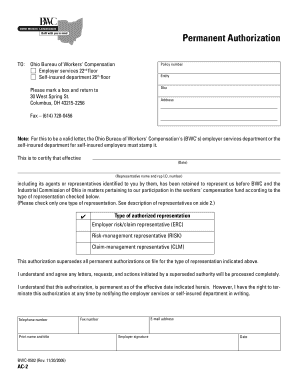
Ac 2 Bwc Form 2006


What is the BWC AC 2 Form?
The BWC AC 2 form, also known as the Ac 2 BWC form, is a crucial document used in Ohio for reporting workplace injuries or illnesses. This form is specifically designed for employees to notify their employer and the Bureau of Workers' Compensation (BWC) about any incidents that may affect their ability to work. It serves as an official record that initiates the claims process for workers' compensation benefits.
How to Use the BWC AC 2 Form
To effectively use the BWC AC 2 form, employees should first ensure they have all necessary information at hand, including details about the injury or illness, the date it occurred, and any witnesses present. The form must be completed accurately and submitted to the employer promptly. Employers are then responsible for forwarding the form to the BWC to initiate the claims process. Proper use of this form is essential for securing workers' compensation benefits.
Steps to Complete the BWC AC 2 Form
Completing the BWC AC 2 form involves several key steps:
- Begin by filling in personal information, including your name, address, and contact details.
- Provide details about your employer, including the company name and address.
- Describe the nature of the injury or illness, including how it occurred and any relevant dates.
- List any witnesses to the incident, if applicable.
- Sign and date the form to certify that the information provided is accurate.
After completing the form, submit it to your employer as soon as possible to ensure timely processing of your claim.
Legal Use of the BWC AC 2 Form
The BWC AC 2 form is legally binding when completed and submitted in accordance with Ohio's workers' compensation laws. It is essential for employees to understand that submitting this form not only documents their injury but also triggers the legal obligations of their employer to respond and provide necessary benefits. Compliance with legal requirements ensures that employees can access their rights under the workers' compensation system.
Key Elements of the BWC AC 2 Form
Several key elements must be included in the BWC AC 2 form for it to be valid:
- Personal Information: Full name, address, and contact information of the employee.
- Employer Details: Name and address of the employer.
- Description of Incident: Clear and detailed account of how the injury or illness occurred.
- Date of Incident: The specific date when the incident took place.
- Signature: The employee's signature to verify the accuracy of the information provided.
Form Submission Methods
The BWC AC 2 form can be submitted through various methods to ensure it reaches the appropriate parties. Employees may choose to:
- Submit Online: Many employers offer online submission options through their HR platforms.
- Mail the Form: Send a physical copy of the completed form to the employer's designated address.
- In-Person Submission: Deliver the form directly to the employer's office for immediate processing.
Choosing the appropriate submission method can help expedite the claims process and ensure timely access to benefits.
Quick guide on how to complete ac 2 bwc form
Easily Prepare Ac 2 Bwc Form on Any Device
The management of online documents has gained signNow traction among businesses and individuals. It offers an ideal environmentally-friendly alternative to traditional printed and signed documents, allowing you to acquire the correct form and securely store it online. airSlate SignNow equips you with all the necessary tools to create, modify, and electronically sign your documents swiftly without interruptions. Manage Ac 2 Bwc Form on any device using airSlate SignNow's Android or iOS applications and enhance any document-related workflow today.
Effortlessly Modify and Electronically Sign Ac 2 Bwc Form
- Find Ac 2 Bwc Form and click Get Form to initiate the process.
- Utilize the tools we provide to fill out your form.
- Emphasize important sections of the documents or hide sensitive information with the specialized tools offered by airSlate SignNow.
- Create your electronic signature using the Sign feature, which takes just moments and holds the same legal authority as a conventional wet ink signature.
- Review all the details and click the Done button to save your modifications.
- Select your preferred method to send your form, either by email, SMS, invitation link, or download it to your computer.
Eliminate the worry of lost or misplaced documents, tedious form searches, or mistakes that require new document copies. airSlate SignNow meets your document management needs with just a few clicks from any device you choose. Modify and electronically sign Ac 2 Bwc Form to ensure excellent communication at every stage of your document preparation process with airSlate SignNow.
Create this form in 5 minutes or less
Find and fill out the correct ac 2 bwc form
Create this form in 5 minutes!
How to create an eSignature for the ac 2 bwc form
How to create an electronic signature for a PDF online
How to create an electronic signature for a PDF in Google Chrome
How to create an e-signature for signing PDFs in Gmail
How to create an e-signature right from your smartphone
How to create an e-signature for a PDF on iOS
How to create an e-signature for a PDF on Android
People also ask
-
What is the bwc ac 2 form and why is it important?
The bwc ac 2 form is a crucial document used in the workers' compensation process in Ohio. It allows employers and employees to report injuries and start the claims process efficiently. Utilizing the bwc ac 2 form ensures compliance and eases the documentation burden.
-
How does airSlate SignNow simplify the bwc ac 2 form process?
AirSlate SignNow streamlines the bwc ac 2 form process by allowing users to easily fill out and eSign the document. Our platform provides templates and a user-friendly interface, making it simpler to manage claims. This efficiency saves time and reduces errors in submissions.
-
Is there a cost associated with using airSlate SignNow for bwc ac 2 forms?
Yes, airSlate SignNow offers various pricing plans to accommodate different business needs. We provide a cost-effective solution for electronically signing and managing bwc ac 2 forms, ensuring you get the best value for your document management. Pricing details are available on our website.
-
What features does airSlate SignNow offer for managing bwc ac 2 forms?
AirSlate SignNow includes features such as customizable templates, automated workflows, and secure cloud storage specifically for bwc ac 2 forms. You can track document status in real-time, ensuring that you never lose sight of your important forms. These features enhance productivity and improve overall efficiency.
-
Can I integrate airSlate SignNow with other software for bwc ac 2 form management?
Absolutely! AirSlate SignNow seamlessly integrates with numerous applications, enabling you to manage your bwc ac 2 forms alongside your existing workflows. Integrations with popular tools like Google Drive and Zapier make document management effortless and cohesive across your business systems.
-
How secure is the information when using airSlate SignNow for bwc ac 2 forms?
Security is a priority for airSlate SignNow. When handling bwc ac 2 forms, we employ industry-standard encryption and compliance measures to protect your sensitive information. This guarantees that your data remains confidential and secure throughout the signing process.
-
What benefits can businesses expect from using airSlate SignNow for bwc ac 2 forms?
By using airSlate SignNow for bwc ac 2 forms, businesses can expect reduced processing time and improved accuracy. Our platform enhances communication between employers and employees regarding claims handling. Additionally, eSigning reduces paperwork, leading to a more sustainable business practice.
Get more for Ac 2 Bwc Form
- Schedule k 1 form 1065
- W 3 fillable form 622996752
- Form w 2g rev december
- California form 541 a trust accumulation of charitable amounts california form 541 a trust accumulation of charitable amounts
- Irs form 656 b offer in compromise instructions
- Cdtfa 401 ez short form sales and use tax return
- Cdtfa 447 statement pursuant to section 6247 of the california sales and use tax law form
- Instructions for form 100s s corporation tax booklet instructions for form 100s s corporation tax booklet
Find out other Ac 2 Bwc Form
- How To eSignature Georgia High Tech Document
- How Can I eSignature Rhode Island Finance & Tax Accounting Word
- How Can I eSignature Colorado Insurance Presentation
- Help Me With eSignature Georgia Insurance Form
- How Do I eSignature Kansas Insurance Word
- How Do I eSignature Washington Insurance Form
- How Do I eSignature Alaska Life Sciences Presentation
- Help Me With eSignature Iowa Life Sciences Presentation
- How Can I eSignature Michigan Life Sciences Word
- Can I eSignature New Jersey Life Sciences Presentation
- How Can I eSignature Louisiana Non-Profit PDF
- Can I eSignature Alaska Orthodontists PDF
- How Do I eSignature New York Non-Profit Form
- How To eSignature Iowa Orthodontists Presentation
- Can I eSignature South Dakota Lawers Document
- Can I eSignature Oklahoma Orthodontists Document
- Can I eSignature Oklahoma Orthodontists Word
- How Can I eSignature Wisconsin Orthodontists Word
- How Do I eSignature Arizona Real Estate PDF
- How To eSignature Arkansas Real Estate Document