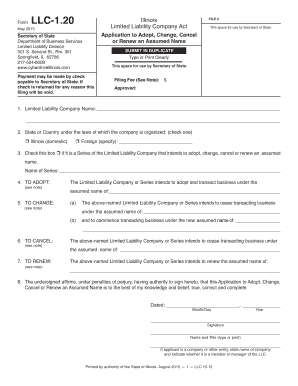
Form LLC 1 20 CyberDrive Illinois


What is the Form LLC 1 20 CyberDrive Illinois
The Form LLC 1 20 CyberDrive Illinois is a crucial document for individuals or businesses looking to establish a Limited Liability Company (LLC) in the state of Illinois. This form serves as the official application for the formation of an LLC and must be filed with the Illinois Secretary of State. It outlines essential information about the LLC, including its name, address, and the names of its members or managers. Proper completion of this form is vital for ensuring that the LLC is legally recognized and compliant with state regulations.
How to use the Form LLC 1 20 CyberDrive Illinois
Using the Form LLC 1 20 CyberDrive Illinois requires careful attention to detail to ensure compliance with state laws. First, download the form from the official CyberDrive Illinois website. Fill out the required fields, providing accurate information about the LLC's name, registered agent, and members. Once completed, the form can be submitted online or via mail to the appropriate state office. It is important to keep a copy of the submitted form for your records, as it serves as proof of your LLC's formation.
Steps to complete the Form LLC 1 20 CyberDrive Illinois
Completing the Form LLC 1 20 CyberDrive Illinois involves several key steps:
- Download the form from the CyberDrive Illinois website.
- Provide the LLC name, ensuring it complies with state naming requirements.
- Fill in the registered agent's information, including their address.
- List the names and addresses of all members or managers of the LLC.
- Review the form for accuracy and completeness.
- Submit the form online or mail it to the designated office along with the required filing fee.
Legal use of the Form LLC 1 20 CyberDrive Illinois
The legal use of the Form LLC 1 20 CyberDrive Illinois is essential for establishing a legitimate LLC in Illinois. Filing this form grants the LLC legal status, which protects its members from personal liability for business debts and obligations. Additionally, it allows the LLC to enter contracts, open bank accounts, and conduct business in its name. Compliance with state laws regarding the formation of an LLC is critical to ensure the legal protections afforded by this structure.
Required Documents
When filing the Form LLC 1 20 CyberDrive Illinois, certain documents may be required to accompany the application. These typically include:
- A completed Form LLC 1 20.
- The filing fee, which can vary based on the method of submission.
- Any additional documents required by the state, such as a Certificate of Good Standing if applicable.
Form Submission Methods (Online / Mail / In-Person)
The Form LLC 1 20 CyberDrive Illinois can be submitted through various methods to accommodate different preferences:
- Online: Submit the form directly through the CyberDrive Illinois website for faster processing.
- Mail: Send the completed form and payment to the appropriate address listed on the form.
- In-Person: Visit the Secretary of State's office to submit the form and receive immediate confirmation.
Quick guide on how to complete form llc 1 20 cyberdrive illinois
Complete Form LLC 1 20 CyberDrive Illinois effortlessly on any device
Digital document management has become increasingly popular among businesses and individuals. It offers an ideal eco-friendly alternative to conventional printed and signed documents, as you can access the correct form and securely store it online. airSlate SignNow equips you with all the tools necessary to create, adjust, and eSign your documents promptly without any delays. Manage Form LLC 1 20 CyberDrive Illinois on any device using the airSlate SignNow Android or iOS applications and enhance any document-driven process today.
How to adjust and eSign Form LLC 1 20 CyberDrive Illinois with ease
- Obtain Form LLC 1 20 CyberDrive Illinois and click on Get Form to begin.
- Employ the tools we offer to complete your document.
- Emphasize relevant sections of your documents or redact sensitive information with tools that airSlate SignNow provides specifically for that purpose.
- Generate your eSignature using the Sign tool, which takes mere seconds and has the same legal validity as a traditional handwritten signature.
- Review all the information and click on the Done button to save your changes.
- Choose how you would like to send your form, whether by email, SMS, or invite link, or download it to your computer.
Set aside concerns about missing or misplaced documents, tedious form searching, or errors that require printing new document copies. airSlate SignNow meets your document management needs with just a few clicks from any device you prefer. Adjust and eSign Form LLC 1 20 CyberDrive Illinois and ensure outstanding communication at any stage of the document preparation process with airSlate SignNow.
Create this form in 5 minutes or less
Create this form in 5 minutes!
How to create an eSignature for the form llc 1 20 cyberdrive illinois
How to create an electronic signature for a PDF online
How to create an electronic signature for a PDF in Google Chrome
How to create an e-signature for signing PDFs in Gmail
How to create an e-signature right from your smartphone
How to create an e-signature for a PDF on iOS
How to create an e-signature for a PDF on Android
People also ask
-
What is cyberdrive Illinois and how does it relate to eSigning documents?
Cyberdrive Illinois is the official website of the Illinois Secretary of State, which offers various government services including document filings. With airSlate SignNow, you can seamlessly eSign documents that are submitted through cyberdrive Illinois, making the process more efficient and convenient.
-
How does airSlate SignNow integrate with cyberdrive Illinois?
AirSlate SignNow allows you to easily manage the signing and sending of documents that may need to be filed with cyberdrive Illinois. By leveraging our platform, you ensure that all your eSigned documents are compliant and ready for submission, streamlining your workflow.
-
What are the pricing options for airSlate SignNow services related to cyberdrive Illinois?
AirSlate SignNow offers a variety of pricing plans that cater to different needs, whether you're a small business or a large enterprise. Our pricing models are competitive, ensuring you get an affordable solution for eSigning documents required by cyberdrive Illinois.
-
What features does airSlate SignNow offer for cyberdrive Illinois users?
AirSlate SignNow provides a robust set of features tailored for users interacting with cyberdrive Illinois. This includes advanced eSigning capabilities, document templates, and real-time tracking, all designed to enhance efficiency during the submission of important documentation.
-
How can airSlate SignNow benefit businesses needing to use cyberdrive Illinois?
By using airSlate SignNow, businesses can signNowly reduce the time and effort required to eSign documents for cyberdrive Illinois. Our platform makes the entire process user-friendly, ensuring you can focus on your core business activities while staying compliant with state regulations.
-
Is it secure to use airSlate SignNow for documents submitted to cyberdrive Illinois?
Yes, airSlate SignNow prioritizes security and employs advanced encryption protocols to protect your documents. By using our eSigning services for cyberdrive Illinois, you can be confident that your sensitive information is secure while meeting legal requirements.
-
Can I access airSlate SignNow from mobile devices when dealing with cyberdrive Illinois?
Absolutely! AirSlate SignNow is designed to be fully accessible on mobile devices, allowing you to eSign and manage documents for cyberdrive Illinois on the go. This flexibility ensures that you can handle important paperwork anytime, anywhere.
Get more for Form LLC 1 20 CyberDrive Illinois
- California form 3885 corporation depreciation and amortization
- Form 3803 parents election to report childs interest and dividends form 3803 parents election to report childs interest and
- Form 600 541 2
- State of californiadepartment of motor vehiclesa p form
- Cit0002e 2 1 pdf form
- California form 3805e installment sale income
- Form 3581 tax deposit refund and transfer request form 3581 tax deposit refund and transfer request
- Form 3800 tax computation for certain children with unearned income form 3800 tax computation for certain children with
Find out other Form LLC 1 20 CyberDrive Illinois
- Sign Utah Legal Living Will Easy
- Sign Virginia Legal Last Will And Testament Mobile
- How To Sign Vermont Legal Executive Summary Template
- How To Sign Vermont Legal POA
- How Do I Sign Hawaii Life Sciences Business Plan Template
- Sign Life Sciences PPT Idaho Online
- Sign Life Sciences PPT Idaho Later
- How Do I Sign Hawaii Life Sciences LLC Operating Agreement
- Sign Idaho Life Sciences Promissory Note Template Secure
- How To Sign Wyoming Legal Quitclaim Deed
- Sign Wisconsin Insurance Living Will Now
- Sign Wyoming Insurance LLC Operating Agreement Simple
- Sign Kentucky Life Sciences Profit And Loss Statement Now
- How To Sign Arizona Non-Profit Cease And Desist Letter
- Can I Sign Arkansas Non-Profit LLC Operating Agreement
- Sign Arkansas Non-Profit LLC Operating Agreement Free
- Sign California Non-Profit Living Will Easy
- Sign California Non-Profit IOU Myself
- Sign California Non-Profit Lease Agreement Template Free
- Sign Maryland Life Sciences Residential Lease Agreement Later