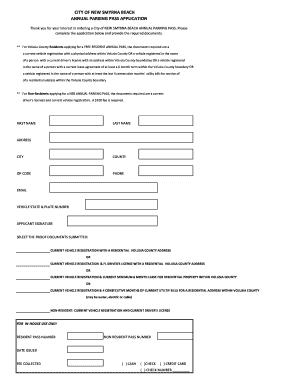
New Smyrna Beach Pass Form


What is the New Smyrna Beach Pass
The New Smyrna Beach resident parking pass is a permit that allows local residents to park in designated areas within New Smyrna Beach without incurring parking fees. This pass is essential for residents who frequently visit the beach or local attractions, ensuring convenient access to parking facilities. The pass is typically issued by the city and is valid for a specific duration, often requiring renewal after a set period.
How to Obtain the New Smyrna Beach Pass
To obtain a New Smyrna Beach resident parking pass, residents must follow a straightforward application process. This usually involves providing proof of residency, such as a utility bill or lease agreement, along with a completed application form. Applications can often be submitted online, by mail, or in person at designated city offices. It's important to check the city’s official website for specific requirements and any associated fees.
Steps to Complete the New Smyrna Beach Pass
Completing the New Smyrna Beach resident parking pass form involves several key steps:
- Gather necessary documentation, including proof of residency.
- Access the application form, which may be available online or at city offices.
- Fill out the form with accurate information, ensuring all required fields are completed.
- Submit the form along with any required documents and payment, if applicable.
- Wait for confirmation of your application and the issuance of your pass.
Legal Use of the New Smyrna Beach Pass
The New Smyrna Beach resident parking pass must be used in accordance with local regulations. This includes displaying the pass prominently in the vehicle and adhering to any time restrictions or designated parking areas. Failure to comply with these regulations can result in fines or penalties, making it crucial for residents to understand the legal implications of using their parking pass.
Key Elements of the New Smyrna Beach Pass
Several key elements define the New Smyrna Beach resident parking pass:
- Eligibility: Only residents of New Smyrna Beach can apply for this pass.
- Validity Period: The pass is typically valid for one year and may need renewal.
- Designated Areas: The pass allows parking in specific locations, which are outlined by the city.
- Identification: The pass must be displayed in the vehicle to avoid fines.
Examples of Using the New Smyrna Beach Pass
Residents can use the New Smyrna Beach resident parking pass in various scenarios, such as:
- Parking near the beach during weekends and holidays.
- Accessing local events or festivals without worrying about parking fees.
- Utilizing designated parking areas for residents while visiting local businesses.
Quick guide on how to complete new smyrna beach pass
Complete New Smyrna Beach Pass effortlessly on any device
Online document management has gained traction with businesses and individuals alike. It offers an ideal eco-friendly substitute for conventional printed and endorsed documents, allowing you to locate the correct form and securely archive it online. airSlate SignNow equips you with all the tools necessary to create, edit, and eSign your documents swiftly without delays. Manage New Smyrna Beach Pass on any platform using airSlate SignNow's Android or iOS applications and enhance any document-related tasks today.
How to edit and eSign New Smyrna Beach Pass with ease
- Find New Smyrna Beach Pass and click Get Form to begin.
- Use the tools we provide to fill out your document.
- Emphasize important sections of your documents or redact sensitive information with tools that airSlate SignNow provides specifically for that purpose.
- Generate your eSignature using the Sign tool, which takes mere seconds and carries the same legal significance as a traditional ink signature.
- Review the details and click the Done button to save your changes.
- Select your preferred method for sending your form, whether by email, text (SMS), or invitation link, or download it to your computer.
Eliminate concerns about lost or misfiled documents, time-consuming form searches, or errors that require printing new copies. airSlate SignNow takes care of all your document management needs with just a few clicks from your chosen device. Edit and eSign New Smyrna Beach Pass and ensure outstanding communication at every stage of the form preparation process with airSlate SignNow.
Create this form in 5 minutes or less
Create this form in 5 minutes!
How to create an eSignature for the new smyrna beach pass
How to create an electronic signature for a PDF online
How to create an electronic signature for a PDF in Google Chrome
How to create an e-signature for signing PDFs in Gmail
How to create an e-signature right from your smartphone
How to create an e-signature for a PDF on iOS
How to create an e-signature for a PDF on Android
People also ask
-
What is a New Smyrna Beach resident parking pass?
A New Smyrna Beach resident parking pass allows local residents to park their vehicles in designated parking areas without incurring fees. This pass is essential for enjoying the beach and other attractions while ensuring compliance with local regulations. It facilitates convenient access for residents, making it easier to enjoy community resources.
-
How can I apply for a New Smyrna Beach resident parking pass?
To apply for a New Smyrna Beach resident parking pass, you can visit the City of New Smyrna Beach's official website or local government office. The application process typically requires proof of residency, such as a utility bill or lease agreement. After submitting the necessary documents, you'll receive instructions on how to obtain your pass.
-
What is the cost of a New Smyrna Beach resident parking pass?
The cost of a New Smyrna Beach resident parking pass can vary based on the type of pass and the duration for which you are applying. Generally, residents can expect to pay a nominal fee. It’s advisable to check the current rates on the city’s website for up-to-date pricing information.
-
What benefits does a New Smyrna Beach resident parking pass offer?
Owning a New Smyrna Beach resident parking pass provides several advantages, including free parking in designated resident areas and easier access to popular local events and attractions. This pass also helps you avoid parking citations, allowing for a stress-free experience while enjoying all that New Smyrna Beach has to offer.
-
Can I use my New Smyrna Beach resident parking pass for visitors?
No, the New Smyrna Beach resident parking pass is specifically designated for residents only. However, residents may be eligible to obtain temporary passes for visitors, allowing them to park without costs during their stay. Confirm with local regulations on specific policies related to visitor parking in your area.
-
Where can I use the New Smyrna Beach resident parking pass?
The New Smyrna Beach resident parking pass can be used in designated parking areas throughout the city, including locations near beaches, parks, and event venues. It is essential to be aware of signage indicating where the pass is valid to ensure compliance and avoid fines. Make sure to familiarize yourself with locations by checking the city’s parking map.
-
Is there a limit to the number of New Smyrna Beach resident parking passes I can obtain?
Typically, there is a limit to the number of New Smyrna Beach resident parking passes that a household can apply for, often restricted to one per vehicle. This policy helps manage local parking resources effectively. For specific regulations, you should refer to the city’s official guidelines.
Get more for New Smyrna Beach Pass
- Research ethics certificate form
- Permit to operate hcd 500 california department of housing form
- California 812 form
- Mv df1 form
- Secret shopper form
- Gaming account summary report form gaming policy and
- Perm 33b application department of transportation new york dot ny form
- Wvga high school invite at oglebay resort form
Find out other New Smyrna Beach Pass
- Electronic signature Maine Banking Permission Slip Fast
- eSignature Wyoming Sports LLC Operating Agreement Later
- Electronic signature Banking Word Massachusetts Free
- eSignature Wyoming Courts Quitclaim Deed Later
- Electronic signature Michigan Banking Lease Agreement Computer
- Electronic signature Michigan Banking Affidavit Of Heirship Fast
- Electronic signature Arizona Business Operations Job Offer Free
- Electronic signature Nevada Banking NDA Online
- Electronic signature Nebraska Banking Confidentiality Agreement Myself
- Electronic signature Alaska Car Dealer Resignation Letter Myself
- Electronic signature Alaska Car Dealer NDA Mobile
- How Can I Electronic signature Arizona Car Dealer Agreement
- Electronic signature California Business Operations Promissory Note Template Fast
- How Do I Electronic signature Arkansas Car Dealer Claim
- Electronic signature Colorado Car Dealer Arbitration Agreement Mobile
- Electronic signature California Car Dealer Rental Lease Agreement Fast
- Electronic signature Connecticut Car Dealer Lease Agreement Now
- Electronic signature Connecticut Car Dealer Warranty Deed Computer
- Electronic signature New Mexico Banking Job Offer Online
- How Can I Electronic signature Delaware Car Dealer Purchase Order Template