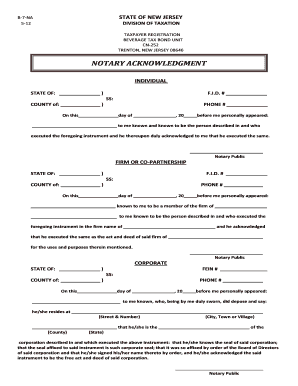
Nj Jurat Form


What is the NJ Jurat Form
The NJ Jurat form is a legal document used in New Jersey that certifies the authenticity of a signature on a document. This form is essential when a notary public witnesses the signing of a document and verifies the identity of the signer. It includes a statement affirming that the signer appeared before the notary, provided identification, and signed the document voluntarily. The jurat serves as a safeguard against fraud and ensures that the document is valid and enforceable in legal proceedings.
How to Use the NJ Jurat Form
Using the NJ Jurat form involves several steps to ensure proper execution. First, the signer must present valid identification to the notary public. The notary then completes the jurat by filling in details such as the date, the signer's name, and the notary's signature. It is crucial that the signer is present during the notarization process, as the notary must witness the signature firsthand. Once completed, the jurat form is attached to the document being notarized, providing legal assurance of its authenticity.
Steps to Complete the NJ Jurat Form
Completing the NJ Jurat form requires careful attention to detail. Follow these steps:
- Gather necessary identification documents to verify your identity.
- Schedule an appointment with a notary public.
- Present your identification to the notary at the appointment.
- Sign the document in the presence of the notary.
- Have the notary complete the jurat form, including their signature and seal.
- Ensure that the jurat is properly attached to the notarized document.
Key Elements of the NJ Jurat Form
The NJ Jurat form includes several key elements that validate its purpose. These elements typically consist of:
- The title "Jurat" indicating the type of notarization.
- A statement confirming the signer appeared before the notary.
- The date of notarization.
- The notary's signature and seal, which authenticate the document.
- The signer's printed name and signature.
Legal Use of the NJ Jurat Form
The NJ Jurat form is legally binding and is often required in various situations, such as when submitting affidavits, legal documents, or applications that necessitate verification of identity and signature. Courts and government agencies recognize the jurat as a valid form of notarization, ensuring that documents are executed with integrity. Failure to use a jurat when required may lead to legal complications or the rejection of the document.
Examples of Using the NJ Jurat Form
Common scenarios for using the NJ Jurat form include:
- Notarizing affidavits for court proceedings.
- Verifying signatures on property deeds or mortgages.
- Completing legal forms for business registrations.
- Submitting documents to government agencies that require notarization.
Quick guide on how to complete new jersey notary acknowledgement template
Effortlessly Prepare new jersey notary acknowledgement template on Any Device
Web-based document management has gained traction among organizations and individuals. It offers an excellent environmentally friendly substitute for conventional printed and signed documents, enabling you to locate the appropriate form and securely save it online. airSlate SignNow equips you with all the necessary tools to create, modify, and eSign your documents swiftly without delays. Handle notary acknowledgement nj example on any device using airSlate SignNow's Android or iOS applications and enhance any document-related process today.
The Easiest Way to Edit and eSign notary jurat with Ease
- Locate jurat notary and click Get Form to begin.
- Utilize the tools we provide to complete your form.
- Emphasize important sections of your documents or conceal sensitive information using tools that airSlate SignNow specifically offers for this purpose.
- Create your signature with the Sign feature, which takes mere seconds and carries the same legal validity as a traditional ink signature.
- Review all the information and click the Done button to save your changes.
- Decide how you want to send your form, either by email, SMS, or invite link, or download it to your computer.
Eliminate the worry of lost or misplaced documents, tedious form searches, or errors that require printing new copies. airSlate SignNow addresses your document management needs with just a few clicks from any device you prefer. Alter and eSign new jersey notary acknowledgement sample and ensure outstanding communication at any stage of the form preparation process with airSlate SignNow.
Create this form in 5 minutes or less
Create this form in 5 minutes!
How to create an eSignature for the nj notary acknowledgment
How to create an electronic signature for a PDF online
How to create an electronic signature for a PDF in Google Chrome
How to create an e-signature for signing PDFs in Gmail
How to create an e-signature right from your smartphone
How to create an e-signature for a PDF on iOS
How to create an e-signature for a PDF on Android
People also ask notary acknowledgement form
-
What is a New Jersey notary acknowledgement sample?
A New Jersey notary acknowledgement sample is a standardized form used to verify the identity of a signer on a document. It confirms that the signer personally appeared before the notary and was duly acknowledged. This sample can help you understand how to properly format your own notary acknowledgements.
-
How can airSlate SignNow assist with notary acknowledgements?
airSlate SignNow allows you to easily generate documents that require a New Jersey notary acknowledgement sample. The platform simplifies the process of preparing and signing documents electronically, ensuring compliance with state requirements. You can save time and reduce errors in your notary acknowledgements.
-
Are there any fees associated with using airSlate SignNow for notary acknowledgements?
Yes, airSlate SignNow offers various pricing plans tailored to different needs, including the use of New Jersey notary acknowledgement samples. While there may be a monthly subscription fee, the cost is often outweighed by the convenience and efficiency it brings to your document management. Check our pricing page for detailed information on costs.
-
Can I integrate airSlate SignNow with other platforms?
Absolutely! airSlate SignNow can be seamlessly integrated with various business applications, making it easier to manage documents that require a New Jersey notary acknowledgement sample. Popular integrations include CRM systems, cloud storage services, and project management tools, which enhance your workflow.
-
What are the benefits of using airSlate SignNow for notary acknowledgements?
Using airSlate SignNow for your New Jersey notary acknowledgement sample enhances accuracy and reduces turnaround times for document signing. It provides a legally binding electronic signature, ensuring that your transactions are secure and compliant. Additionally, the platform facilitates easy tracking and management of all your documents.
-
How do I create a New Jersey notary acknowledgement sample in airSlate SignNow?
Creating a New Jersey notary acknowledgement sample in airSlate SignNow is simple. You can choose from customizable templates or create one from scratch, inputting the necessary information for the notary and signer. Once completed, you can send the document for electronic signing directly from the platform.
-
Is airSlate SignNow safe to use for creating notary acknowledgements?
Yes, airSlate SignNow employs advanced security measures to protect your documents, including those that require a New Jersey notary acknowledgement sample. Our platform uses encryption, secure data storage, and compliant electronic signature standards to ensure that your information remains confidential and secure.
Get more for notary acknowledgement nj
- Petition to obtain original unsealedun redacted birth certificate form
- Florida supreme court approved family law form 12982f supplemental form for petition for change of name family 0218 florida
- Card application form pnb credit cards
- Vat1614a v2 2017 2019 form
- Uncontested copetitioner divorce application form
- Jv 457 twenty four month permanency california courts form
- Jv 732 s commitment to the california department of corrections and rehabilitation division of juvenile facilities spanish form
- Fl 530 governmental agency under family code 1740017406 telephone no courts ca form
Find out other blank notary acknowledgement form
- How Can I Sign West Virginia Courts Quitclaim Deed
- Sign Courts Form Wisconsin Easy
- Sign Wyoming Courts LLC Operating Agreement Online
- How To Sign Wyoming Courts Quitclaim Deed
- eSign Vermont Business Operations Executive Summary Template Mobile
- eSign Vermont Business Operations Executive Summary Template Now
- eSign Virginia Business Operations Affidavit Of Heirship Mobile
- eSign Nebraska Charity LLC Operating Agreement Secure
- How Do I eSign Nevada Charity Lease Termination Letter
- eSign New Jersey Charity Resignation Letter Now
- eSign Alaska Construction Business Plan Template Mobile
- eSign Charity PPT North Carolina Now
- eSign New Mexico Charity Lease Agreement Form Secure
- eSign Charity PPT North Carolina Free
- eSign North Dakota Charity Rental Lease Agreement Now
- eSign Arkansas Construction Permission Slip Easy
- eSign Rhode Island Charity Rental Lease Agreement Secure
- eSign California Construction Promissory Note Template Easy
- eSign Colorado Construction LLC Operating Agreement Simple
- Can I eSign Washington Charity LLC Operating Agreement