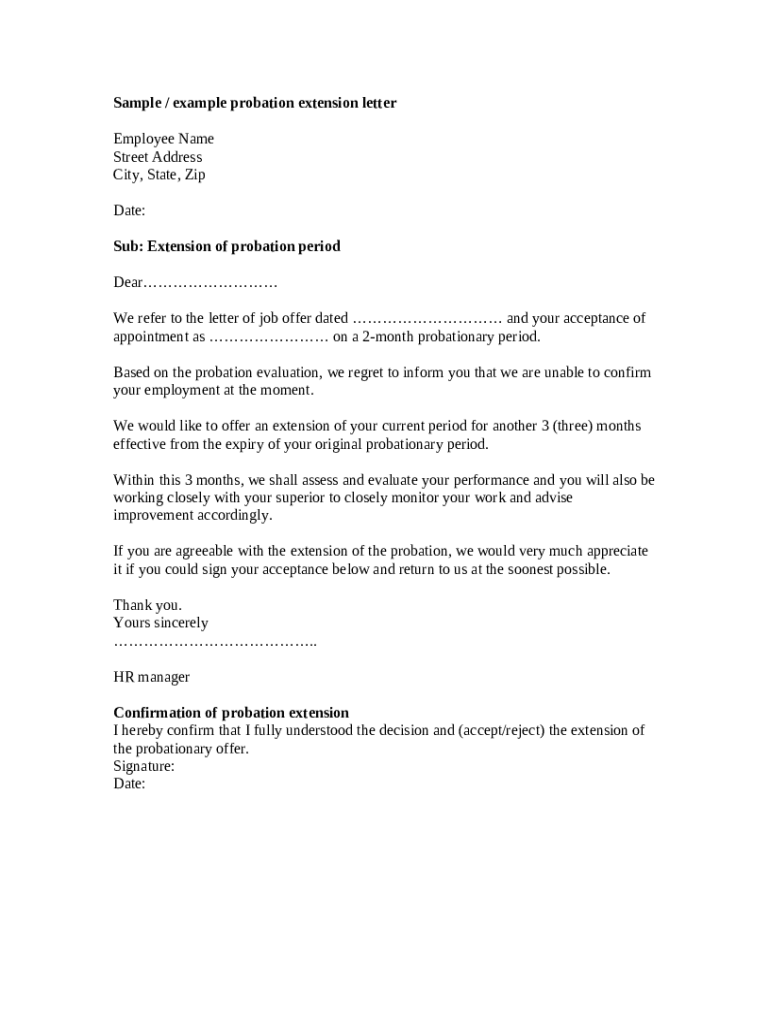
Probation Extension Letter Form


What is the probation extension letter
The probation extension letter is a formal document used by employers to extend the probationary period of an employee. This letter serves to notify the employee of the decision to prolong their probation, typically due to performance issues or the need for further evaluation. It outlines the new duration of the probation period and may include specific reasons for the extension, ensuring transparency in the employment process. The letter is essential for maintaining clear communication between the employer and employee regarding performance expectations and job security.
Key elements of the probation extension letter
A well-structured probation extension letter should include several key components to ensure clarity and legality. These elements typically consist of:
- Employer's details: Name, address, and contact information of the employer or HR department.
- Employee's details: Name, job title, and department of the employee receiving the letter.
- Date: The date when the letter is issued.
- Subject line: A clear subject indicating the purpose of the letter, such as "Extension of Probation Period."
- Reason for extension: A brief explanation of why the probation period is being extended.
- New probation period duration: Specific dates indicating the start and end of the extended probation period.
- Signature: The signature of the employer or HR representative, confirming the authenticity of the letter.
Steps to complete the probation extension letter
Completing a probation extension letter involves several straightforward steps. Employers should follow these guidelines to ensure the letter is effective and professional:
- Gather necessary information: Collect details about the employee, including performance evaluations and reasons for the extension.
- Draft the letter: Use a professional tone and structure the letter with the key elements mentioned above.
- Review for accuracy: Check the letter for any errors or omissions, ensuring all information is correct and clear.
- Obtain necessary approvals: If required, have the letter reviewed and signed by a higher authority within the organization.
- Deliver the letter: Provide the letter to the employee in a timely manner, ensuring they understand the implications of the extension.
Legal use of the probation extension letter
For a probation extension letter to be legally binding, it must comply with relevant employment laws and regulations. This includes ensuring that the letter is free from discriminatory language and that the reasons for the extension are valid and documented. Employers should also retain a copy of the letter in the employee's personnel file for future reference. Adhering to these legal guidelines helps protect the organization from potential disputes and ensures fair treatment of employees.
Examples of using the probation extension letter
Employers may find various scenarios where a probation extension letter is necessary. Common examples include:
- Performance issues: If an employee is not meeting performance expectations, an extension can provide additional time for improvement.
- Training needs: When an employee requires further training to fulfill their job responsibilities effectively.
- Organizational changes: If the company undergoes restructuring, extending the probation period can allow for better evaluation of the employee's fit within the new structure.
How to obtain the probation extension letter
Employers can create a probation extension letter using various templates available online or through human resources software. These templates typically provide a structured format that can be customized to fit the specific situation. Additionally, organizations may have internal guidelines or forms that need to be followed. It is essential to ensure that any template used complies with local labor laws and organizational policies to maintain legal validity.
Quick guide on how to complete probation extension letter
Prepare Probation Extension Letter effortlessly on any gadget
Online document management has gained immense popularity among organizations and individuals alike. It serves as an ideal environmentally friendly alternative to traditional printed and signed documents, allowing you to find the appropriate form and securely store it online. airSlate SignNow equips you with all the tools necessary to create, modify, and eSign your documents quickly without delays. Manage Probation Extension Letter on any gadget with airSlate SignNow Android or iOS applications and streamline any document-related process today.
How to modify and eSign Probation Extension Letter with ease
- Find Probation Extension Letter and click on Get Form to begin.
- Utilize the tools we provide to complete your document.
- Emphasize important sections of your documents or obscure sensitive information with tools that airSlate SignNow specifically offers for that purpose.
- Create your eSignature using the Sign feature, which takes mere seconds and holds the same legal validity as a conventional handwritten signature.
- Verify all the information and click on the Done button to save your changes.
- Select how you wish to send your form, via email, text message (SMS), or invitation link, or download it to your computer.
Eliminate concerns about lost or misfiled documents, tedious form searches, or errors that necessitate printing new document copies. airSlate SignNow addresses your document management needs with just a few clicks from a device of your choosing. Modify and eSign Probation Extension Letter to ensure excellent communication throughout the form preparation process with airSlate SignNow.
Create this form in 5 minutes or less
Create this form in 5 minutes!
How to create an eSignature for the probation extension letter
How to create an electronic signature for a PDF online
How to create an electronic signature for a PDF in Google Chrome
How to create an e-signature for signing PDFs in Gmail
How to create an e-signature right from your smartphone
How to create an e-signature for a PDF on iOS
How to create an e-signature for a PDF on Android
People also ask
-
What is an extension of probation period letter?
An extension of probation period letter is a formal document used by employers to extend an employee's probationary period. This letter outlines the reasons for the extension, the new probation duration, and any expectations moving forward. Utilizing airSlate SignNow can simplify the process of creating and signing such important documents.
-
How can airSlate SignNow help with drafting an extension of probation period letter?
airSlate SignNow provides customizable templates for various documents, including the extension of probation period letter. Users can easily tailor the content to meet their specific needs and ensure compliance with company policies. This streamlines the drafting process, making it more efficient and user-friendly.
-
Is airSlate SignNow cost-effective for small businesses needing extension of probation period letters?
Yes, airSlate SignNow offers competitive pricing plans that cater to businesses of all sizes, including small businesses. This cost-effective solution provides the necessary tools to create and manage the extension of probation period letters without incurring hefty expenses, making it an ideal choice for budget-conscious companies.
-
What features does airSlate SignNow provide for managing probation extension letters?
AirSlate SignNow offers various features to facilitate the management of probation extension letters, including document templates, eSignature capabilities, and real-time collaboration. These features ensure that all stakeholders can easily access, review, and sign the extension of probation period letter efficiently. Automation of reminders further aids in timely completion.
-
Can I integrate airSlate SignNow with other HR management tools for probation letter management?
Absolutely! airSlate SignNow seamlessly integrates with numerous HR management tools and software, enhancing your ability to manage the extension of probation period letters and other documentation. This integration helps centralize your operations, ensuring better workflow and efficient data management across platforms.
-
What are the benefits of using airSlate SignNow for probation period extension documents?
Using airSlate SignNow for extension of probation period letters provides numerous benefits, including increased efficiency, reduced paperwork, and enhanced security. The digital platform ensures documents are signed promptly and securely, with the ability to track status and manage revisions in real-time, ultimately saving time and resources for HR teams.
-
How secure is airSlate SignNow when managing sensitive documents like probation letters?
AirSlate SignNow prioritizes security, employing advanced encryption and authentication methods to protect sensitive documents, including extension of probation period letters. Users can confidently send and receive documents, knowing that their information is secure. Compliance with industry standards further enhances the platform's reliability for document management.
Get more for Probation Extension Letter
- Lmvc form
- Certificate of trailer number assignment mv39t doj mt form
- Penalty civil criminal renewal solicitation form
- Form it 205 a fiduciary allocation tax year 772088707
- Fully executed purchase contract template form
- Fundrais contract template form
- Fund contract template form
- Funeral arrangement funeral contract template form
Find out other Probation Extension Letter
- How Do I Electronic signature Iowa Construction Document
- How Can I Electronic signature South Carolina Charity PDF
- How Can I Electronic signature Oklahoma Doctors Document
- How Can I Electronic signature Alabama Finance & Tax Accounting Document
- How To Electronic signature Delaware Government Document
- Help Me With Electronic signature Indiana Education PDF
- How To Electronic signature Connecticut Government Document
- How To Electronic signature Georgia Government PDF
- Can I Electronic signature Iowa Education Form
- How To Electronic signature Idaho Government Presentation
- Help Me With Electronic signature Hawaii Finance & Tax Accounting Document
- How Can I Electronic signature Indiana Government PDF
- How Can I Electronic signature Illinois Finance & Tax Accounting PPT
- How To Electronic signature Maine Government Document
- How To Electronic signature Louisiana Education Presentation
- How Can I Electronic signature Massachusetts Government PDF
- How Do I Electronic signature Montana Government Document
- Help Me With Electronic signature Louisiana Finance & Tax Accounting Word
- How To Electronic signature Pennsylvania Government Document
- Can I Electronic signature Texas Government PPT