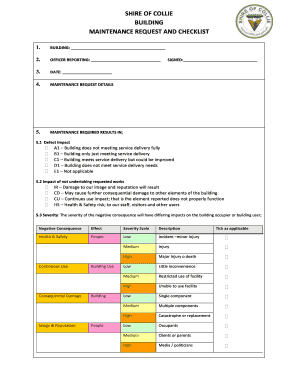
Building Maintenance Report Form


What is the Building Maintenance Report
The building maintenance report is a crucial document used to track and manage the condition of a property. This report outlines the maintenance activities performed, identifies issues that require attention, and ensures that the building remains safe and functional. It serves as a record for property managers, maintenance teams, and stakeholders, providing insights into the overall health of the facility. By utilizing a maintenance report form template, organizations can standardize the reporting process, making it easier to gather and analyze data related to building upkeep.
Key elements of the Building Maintenance Report
A comprehensive building maintenance report typically includes several key elements that enhance its effectiveness. These elements may consist of:
- Date of report: The date when the report is generated.
- Location: The specific area or building being reported on.
- Reported issues: A detailed description of any maintenance problems observed.
- Actions taken: Documentation of repairs or maintenance performed.
- Recommendations: Suggestions for future maintenance or improvements.
- Signatures: Signatures from responsible parties to validate the report.
Including these elements ensures that the report is not only informative but also actionable, supporting effective decision-making for maintenance strategies.
Steps to complete the Building Maintenance Report
Completing a building maintenance report involves several straightforward steps that ensure accuracy and thoroughness. Here is a guide to help you through the process:
- Gather information: Collect data on the building's current condition, including any issues that need addressing.
- Use the template: Utilize a maintenance report form template to standardize your report format.
- Document findings: Clearly describe each issue, including its location and severity.
- Record actions: Note any maintenance actions taken or scheduled.
- Review and finalize: Ensure all information is accurate and complete before submitting the report.
Following these steps will help maintain clarity and consistency in your building maintenance documentation.
Legal use of the Building Maintenance Report
The legal use of a building maintenance report is essential for protecting both property owners and tenants. When properly completed, this report can serve as a legal document in disputes or claims related to property maintenance. It is important to ensure that the report complies with relevant laws and regulations, including those concerning electronic signatures. Utilizing a reliable eSignature solution can enhance the legal validity of the report, as it provides a secure way to sign and store documents while maintaining compliance with laws such as ESIGN and UETA.
How to use the Building Maintenance Report
The building maintenance report can be utilized in various ways to enhance property management practices. Here are some practical applications:
- Tracking maintenance history: Use the report to maintain a record of all maintenance activities over time.
- Identifying trends: Analyze reports to identify recurring issues that may indicate larger problems.
- Budgeting: Utilize maintenance reports to inform budget planning for future repairs and upgrades.
- Compliance: Ensure that maintenance activities align with local regulations and safety standards.
By effectively using the building maintenance report, property managers can improve operational efficiency and enhance the overall condition of their facilities.
Examples of using the Building Maintenance Report
Practical examples of using a building maintenance report can illustrate its value in real-world scenarios. Some common instances include:
- Routine inspections: Conducting regular checks and documenting findings to ensure ongoing safety and functionality.
- Emergency repairs: Using the report to quickly address urgent issues and track the response time and actions taken.
- Lease agreements: Providing maintenance reports to tenants to demonstrate the property’s upkeep and compliance with lease terms.
These examples highlight how a maintenance report can facilitate effective communication and accountability among all parties involved in property management.
Quick guide on how to complete building maintenance report
Accomplish Building Maintenance Report seamlessly on any gadget
Web-based document management has become highly favored by businesses and individuals alike. It serves as an ideal environment-friendly alternative to conventional printed and signed documents, allowing you to obtain the correct form and securely save it online. airSlate SignNow provides you with all the resources necessary to create, modify, and eSign your documents promptly without delays. Handle Building Maintenance Report on any gadget with airSlate SignNow Android or iOS applications and enhance any document-related task today.
How to modify and eSign Building Maintenance Report effortlessly
- Obtain Building Maintenance Report and then click Get Form to begin.
- Utilize the tools we provide to complete your form.
- Emphasize important sections of your documents or conceal sensitive information with tools that airSlate SignNow specifically offers for this purpose.
- Create your eSignature using the Sign feature, which takes seconds and carries the same legal validity as a conventional wet ink signature.
- Review the information and then click on the Done button to save your modifications.
- Choose how you wish to send your form, via email, SMS, invite link, or download it to your computer.
Eliminate concerns about lost or misplaced documents, tedious form searches, or mistakes that require new document copies. airSlate SignNow meets your document management needs in several clicks from any device you prefer. Alter and eSign Building Maintenance Report and guarantee outstanding communication at every phase of your form preparation process with airSlate SignNow.
Create this form in 5 minutes or less
Create this form in 5 minutes!
How to create an eSignature for the building maintenance report
How to create an electronic signature for a PDF online
How to create an electronic signature for a PDF in Google Chrome
How to create an e-signature for signing PDFs in Gmail
How to create an e-signature right from your smartphone
How to create an e-signature for a PDF on iOS
How to create an e-signature for a PDF on Android
People also ask
-
What is a maintenance report template?
A maintenance report template is a pre-designed document that helps businesses systematically record maintenance activities and track equipment status. Using a maintenance report template streamlines the reporting process, making it easier for maintenance teams to document their work and identify any necessary actions.
-
How can airSlate SignNow help with maintenance report templates?
airSlate SignNow provides an efficient platform to create, send, and electronically sign maintenance report templates. With features that allow for easy editing and customization, users can ensure their reports meet specific needs, making the documentation process seamless and more organized.
-
Are there any costs associated with using a maintenance report template in airSlate SignNow?
airSlate SignNow offers competitive pricing plans that cater to a variety of business needs when it comes to using maintenance report templates. Each plan provides essential functionalities, and users can choose a subscription that best fits their requirements for managing various document types, including maintenance reports.
-
Can I customize a maintenance report template in airSlate SignNow?
Yes, airSlate SignNow allows users to fully customize their maintenance report templates. You can adjust fields, add your branding, and modify sections to fit your specific maintenance tracking requirements, ensuring your reports reflect your organizational standards effectively.
-
What features does the maintenance report template offer?
The maintenance report template in airSlate SignNow offers features like electronic signatures, secure storage, and easy sharing capabilities. These features enhance the efficiency of maintaining and documenting equipment upkeep, making it easier for teams to collaborate and ensure compliance.
-
Is there mobile access for the maintenance report template?
Yes, airSlate SignNow provides mobile access to maintenance report templates, allowing users to create, edit, and sign reports on-the-go. This flexibility ensures that maintenance teams can document activities in real time, enhancing productivity and communication.
-
Does airSlate SignNow integrate with other tools for managing maintenance report templates?
Absolutely! airSlate SignNow easily integrates with various business tools and platforms, allowing seamless management of maintenance report templates. This integration capability streamlines workflows, enabling users to connect their reporting processes with existing systems for greater efficiency.
Get more for Building Maintenance Report
- Nm resource mobilization guide form
- Anthem student form
- Ability tree declaration of consent form
- Il 444 2790s form
- Ga cvcp work release form
- Mn self employment income cash accounting form
- Fl early learning coalition of the nature coast verification of employment form
- Ny order of the commissioner of health and mental hygiene to require covid 19 vaccination or testing for staff in residential form
Find out other Building Maintenance Report
- eSign Louisiana Insurance Promissory Note Template Simple
- eSign Texas Lawers Contract Fast
- eSign Texas Lawers Lease Agreement Free
- eSign Maine Insurance Rental Application Free
- How Can I eSign Maryland Insurance IOU
- eSign Washington Lawers Limited Power Of Attorney Computer
- eSign Wisconsin Lawers LLC Operating Agreement Free
- eSign Alabama Legal Quitclaim Deed Online
- eSign Alaska Legal Contract Safe
- How To eSign Alaska Legal Warranty Deed
- eSign Alaska Legal Cease And Desist Letter Simple
- eSign Arkansas Legal LLC Operating Agreement Simple
- eSign Alabama Life Sciences Residential Lease Agreement Fast
- How To eSign Arkansas Legal Residential Lease Agreement
- Help Me With eSign California Legal Promissory Note Template
- eSign Colorado Legal Operating Agreement Safe
- How To eSign Colorado Legal POA
- eSign Insurance Document New Jersey Online
- eSign Insurance Form New Jersey Online
- eSign Colorado Life Sciences LLC Operating Agreement Now