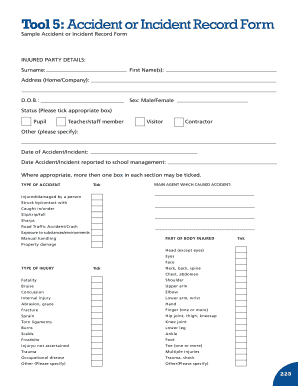
Tool 5 Accident or Incident Record Form Hsa


What is the Tool 5 Accident Or Incident Record Form Hsa
The Tool 5 Accident or Incident Record Form HSA is a critical document used to report and document workplace accidents or incidents. This form is essential for employers to comply with safety regulations and to maintain accurate records of any workplace injuries or incidents. It helps organizations identify hazards, implement corrective measures, and ensure a safe working environment. The form typically includes details about the incident, such as the date, time, location, individuals involved, and a description of what occurred.
How to use the Tool 5 Accident Or Incident Record Form Hsa
Using the Tool 5 Accident or Incident Record Form HSA involves several straightforward steps. First, ensure that you have the correct version of the form, which can be obtained from the appropriate regulatory body or employer. Next, fill out the form with accurate and detailed information regarding the incident. This includes specifics about the individuals involved, the nature of the incident, and any witnesses. Finally, submit the completed form to the designated personnel within your organization for further action and record-keeping.
Key elements of the Tool 5 Accident Or Incident Record Form Hsa
The Tool 5 Accident or Incident Record Form HSA contains several key elements that are essential for thorough documentation. These include:
- Date and time of the incident
- Location where the incident occurred
- Names of individuals involved, including witnesses
- Description of the incident, detailing what happened
- Injuries sustained, if any, and the response taken
- Follow-up actions or recommendations for preventing future incidents
Steps to complete the Tool 5 Accident Or Incident Record Form Hsa
Completing the Tool 5 Accident or Incident Record Form HSA requires careful attention to detail. Here are the steps to follow:
- Obtain the form from your employer or regulatory body.
- Fill in the date and time of the incident.
- Provide the exact location of the incident.
- List the names of all individuals involved, including witnesses.
- Write a detailed description of the incident, including any contributing factors.
- Document any injuries sustained and the immediate response taken.
- Submit the completed form to the appropriate personnel for review and record-keeping.
Legal use of the Tool 5 Accident Or Incident Record Form Hsa
The legal use of the Tool 5 Accident or Incident Record Form HSA is paramount for compliance with workplace safety regulations. The form serves as an official record that can be referenced in case of disputes or investigations. To ensure its legal validity, it is important to complete the form accurately and submit it promptly. Additionally, maintaining confidentiality and protecting the privacy of individuals involved is crucial in accordance with applicable laws.
Examples of using the Tool 5 Accident Or Incident Record Form Hsa
Examples of using the Tool 5 Accident or Incident Record Form HSA include various workplace scenarios. For instance, if an employee slips and falls in a warehouse, the form would document the incident, including the conditions that led to the fall. Another example could involve a machinery malfunction that causes an injury; the form would capture details about the equipment, the nature of the malfunction, and the response taken. These examples illustrate the form's role in enhancing workplace safety and compliance.
Quick guide on how to complete tool 5 accident or incident record form hsa
Effortlessly prepare Tool 5 Accident Or Incident Record Form Hsa on any device
The management of online documents has become increasingly favored by both enterprises and individuals. It offers an ideal eco-friendly substitute for traditional printed and signed paperwork, allowing you to access the required form and securely store it online. airSlate SignNow equips you with all the tools necessary to swiftly create, modify, and eSign your documents without delays. Handle Tool 5 Accident Or Incident Record Form Hsa on any device with the airSlate SignNow applications for Android or iOS and enhance any document-centric process today.
How to modify and eSign Tool 5 Accident Or Incident Record Form Hsa with ease
- Find Tool 5 Accident Or Incident Record Form Hsa and click Get Form to initiate.
- Utilize the tools we provide to complete your document.
- Highlight pertinent sections of the documents or redact sensitive details using tools specifically designed for that purpose by airSlate SignNow.
- Create your signature using the Sign tool, which takes mere seconds and carries the same legal validity as a conventional wet ink signature.
- Review the details and click the Done button to save your updates.
- Choose how you wish to send your form, via email, SMS, or invitation link, or download it to your computer.
Eliminate concerns about lost or misplaced files, tedious form searches, or errors that necessitate printing additional document copies. airSlate SignNow meets all your document management needs in just a few clicks from any device you choose. Modify and eSign Tool 5 Accident Or Incident Record Form Hsa and ensure outstanding communication throughout your form preparation process with airSlate SignNow.
Create this form in 5 minutes or less
Create this form in 5 minutes!
How to create an eSignature for the tool 5 accident or incident record form hsa
How to create an electronic signature for a PDF online
How to create an electronic signature for a PDF in Google Chrome
How to create an e-signature for signing PDFs in Gmail
How to create an e-signature right from your smartphone
How to create an e-signature for a PDF on iOS
How to create an e-signature for a PDF on Android
People also ask
-
What is the Tool 5 Accident Or Incident Record Form Hsa?
The Tool 5 Accident Or Incident Record Form Hsa is a comprehensive template designed to help organizations document accidents and incidents effectively. This form enables users to gather essential details in a structured manner, ensuring all necessary information is captured for compliance and reporting purposes.
-
How can I access the Tool 5 Accident Or Incident Record Form Hsa?
You can easily access the Tool 5 Accident Or Incident Record Form Hsa through the airSlate SignNow platform. Simply sign up or log into your account, and you’ll find the form available for use in your document templates, allowing for immediate implementation in your organization.
-
Is the Tool 5 Accident Or Incident Record Form Hsa customizable?
Yes, the Tool 5 Accident Or Incident Record Form Hsa is fully customizable. Users can modify the fields and layout to suit their specific documentation needs, ensuring that the form meets their organization’s unique requirements and complies with industry standards.
-
What are the benefits of using the Tool 5 Accident Or Incident Record Form Hsa?
Using the Tool 5 Accident Or Incident Record Form Hsa provides several benefits, including streamlined data collection for incidents, improved record-keeping, and enhanced compliance reporting. This form helps organizations manage risks effectively and can aid in reducing future accidents.
-
Can I integrate the Tool 5 Accident Or Incident Record Form Hsa with other software?
Yes, the Tool 5 Accident Or Incident Record Form Hsa can be integrated with various software solutions, enhancing its functionality. Integration capabilities include linking to workplace safety systems, Human Resource Management tools, and incident management platforms for improved data coherence.
-
What is the pricing for the Tool 5 Accident Or Incident Record Form Hsa?
The Tool 5 Accident Or Incident Record Form Hsa is generally included in the subscription plans offered by airSlate SignNow. Pricing varies based on the plan you choose, with options available for small teams to larger organizations, making it a cost-effective solution for incident documentation.
-
How does the Tool 5 Accident Or Incident Record Form Hsa ensure data security?
The Tool 5 Accident Or Incident Record Form Hsa utilizes robust encryption methods and secure servers to protect your data. airSlate SignNow is committed to upholding high security standards, ensuring that your recorded incidents are kept confidential and secure.
Get more for Tool 5 Accident Or Incident Record Form Hsa
- The effectiveness of storyboard surrogates university of north form
- Form navpers 1306 94 pdf
- Navy at waiver fillable form
- 180504 hmsb intravenous therapy pcl pdf form
- Farm worker contract template form
- Fashion design contract template form
- Fashion design fashion designer contract template form
- Fashion contract template form
Find out other Tool 5 Accident Or Incident Record Form Hsa
- How To Integrate Sign in Banking
- How To Use Sign in Banking
- Help Me With Use Sign in Banking
- Can I Use Sign in Banking
- How Do I Install Sign in Banking
- How To Add Sign in Banking
- How Do I Add Sign in Banking
- How Can I Add Sign in Banking
- Can I Add Sign in Banking
- Help Me With Set Up Sign in Government
- How To Integrate eSign in Banking
- How To Use eSign in Banking
- How To Install eSign in Banking
- How To Add eSign in Banking
- How To Set Up eSign in Banking
- How To Save eSign in Banking
- How To Implement eSign in Banking
- How To Set Up eSign in Construction
- How To Integrate eSign in Doctors
- How To Use eSign in Doctors