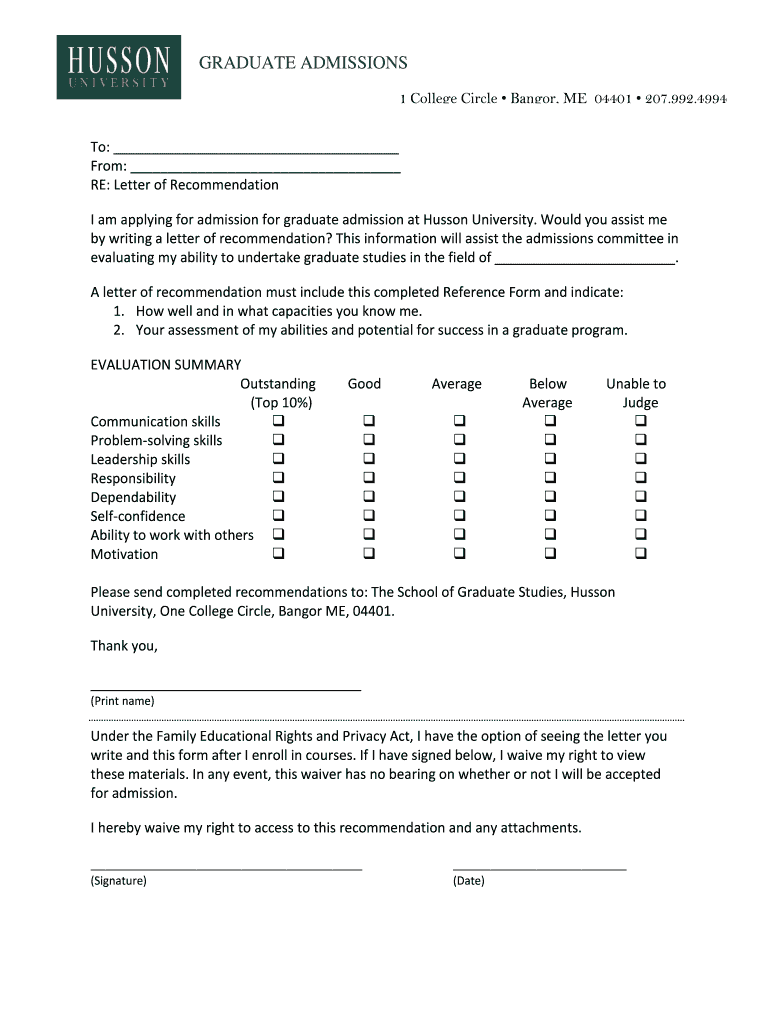
To Access the Graduate Letter of Husson University Husson Form


Understanding the Graduate Letter of Husson University
The Graduate Letter of Husson University serves as an official document that confirms a student's completion of their graduate program. This letter is essential for graduates who wish to pursue further education, apply for jobs, or meet other professional requirements. It typically includes details such as the degree earned, the date of graduation, and the major or field of study. This letter is crucial for verifying academic credentials and can be requested by the graduate or their prospective employers.
How to Obtain the Graduate Letter of Husson University
To obtain the Graduate Letter of Husson University, graduates should follow a straightforward process. First, they need to contact the registrar's office at Husson University. This can often be done via email or phone. Graduates may need to provide personal information, such as their full name, student ID, and graduation date. In some cases, there may be a small fee associated with the request. Once the request is submitted, the registrar's office will process it and send the letter either digitally or via mail, depending on the graduate's preference.
Steps to Complete the Request for the Graduate Letter
Completing the request for the Graduate Letter involves several key steps:
- Gather necessary personal information, including your full name, student ID, and graduation date.
- Contact the registrar's office through the official Husson University website or by phone.
- Submit your request, ensuring all required information is accurate.
- Pay any applicable fees, if required.
- Wait for confirmation from the registrar's office regarding the status of your request.
Legal Use of the Graduate Letter
The Graduate Letter of Husson University is a legally recognized document that can be used in various professional contexts. Graduates may present this letter to potential employers as proof of their educational qualifications. It can also be utilized when applying for further academic programs or professional certifications that require verification of prior education. Ensuring that the letter is accurate and up-to-date is essential for its legal validity.
Key Elements Included in the Graduate Letter
The Graduate Letter typically includes several important elements:
- Graduate's Full Name: The name as it appears on university records.
- Degree Earned: The specific graduate degree conferred.
- Date of Graduation: The official date when the degree was awarded.
- Field of Study: The major or concentration area of the degree.
- University Seal: An official seal or signature that authenticates the document.
Examples of Using the Graduate Letter
Graduates can use the Graduate Letter in various scenarios, such as:
- Applying for jobs that require proof of educational qualifications.
- Enrolling in further academic programs that necessitate verification of prior degrees.
- Submitting applications for professional licenses or certifications.
- Providing documentation for scholarship applications or financial aid.
Quick guide on how to complete to access the graduate letter of husson university husson
Effortlessly prepare [SKS] on any device
The management of online documents has gained traction among businesses and individuals. It serves as an ideal eco-friendly alternative to traditional printed and signed paperwork, allowing you to obtain the correct format and securely save it online. airSlate SignNow provides all the tools necessary for you to create, edit, and electronically sign your documents swiftly without delays. Manage [SKS] on any platform using airSlate SignNow's Android or iOS applications and simplify any document-related task today.
The easiest way to edit and eSign [SKS] with minimal effort
- Find [SKS] and click Get Form to begin.
- Utilize the tools we provide to fill out your form.
- Mark important sections of your documents or obscure sensitive details using tools that airSlate SignNow specifically offers for that task.
- Generate your electronic signature using the Sign tool, which takes just seconds and holds the same legal validity as a traditional handwritten signature.
- Review the details and click on the Done button to save your modifications.
- Select your preferred method for submitting your form, whether by email, SMS, or invitation link, or download it to your computer.
Eliminate concerns about lost or misfiled documents, tedious form searches, or mistakes that necessitate printing new copies. airSlate SignNow fulfills all your document management requirements in just a few clicks from any device of your choice. Modify and eSign [SKS] and guarantee outstanding communication at every stage of the document preparation process with airSlate SignNow.
Create this form in 5 minutes or less
Related searches to To Access The Graduate Letter Of Husson University Husson
Create this form in 5 minutes!
How to create an eSignature for the to access the graduate letter of husson university husson
How to create an electronic signature for a PDF online
How to create an electronic signature for a PDF in Google Chrome
How to create an e-signature for signing PDFs in Gmail
How to create an e-signature right from your smartphone
How to create an e-signature for a PDF on iOS
How to create an e-signature for a PDF on Android
People also ask
-
How can I access the Graduate Letter of Husson University Husson?
To access the Graduate Letter of Husson University Husson, you can use airSlate SignNow's intuitive platform. Simply log in to your account, navigate to the document section, and locate the Graduate Letter. If you need assistance, our support team is available to guide you through the process.
-
What features does airSlate SignNow offer for accessing documents?
airSlate SignNow provides a range of features to facilitate document access, including eSigning, document sharing, and secure storage. These features ensure that you can easily access the Graduate Letter of Husson University Husson whenever you need it. Additionally, our platform is designed for user-friendliness, making it accessible for everyone.
-
Is there a cost associated with accessing the Graduate Letter of Husson University Husson?
Yes, there is a subscription fee for using airSlate SignNow, which varies based on the plan you choose. However, the cost is competitive and provides excellent value considering the features available. To access the Graduate Letter of Husson University Husson, you can select a plan that best fits your needs.
-
Can I integrate airSlate SignNow with other applications?
Absolutely! airSlate SignNow offers integrations with various applications, enhancing your workflow. You can easily connect with tools like Google Drive, Dropbox, and more to streamline your process when accessing the Graduate Letter of Husson University Husson.
-
What are the benefits of using airSlate SignNow for document management?
Using airSlate SignNow for document management provides numerous benefits, including increased efficiency and reduced turnaround time. You can quickly access the Graduate Letter of Husson University Husson and other important documents, ensuring you stay organized. The platform also enhances security, protecting your sensitive information.
-
How secure is airSlate SignNow when accessing sensitive documents?
airSlate SignNow prioritizes security, employing advanced encryption and compliance measures to protect your documents. When you access the Graduate Letter of Husson University Husson, you can trust that your information is safe. Our platform is designed to meet industry standards for data protection.
-
What support options are available if I have trouble accessing my documents?
If you encounter any issues while trying to access the Graduate Letter of Husson University Husson, airSlate SignNow offers robust customer support. You can signNow out via email, chat, or phone for assistance. Our dedicated team is ready to help you resolve any problems quickly.
Get more for To Access The Graduate Letter Of Husson University Husson
Find out other To Access The Graduate Letter Of Husson University Husson
- How To Electronic signature Oregon Legal Document
- Can I Electronic signature South Carolina Life Sciences PDF
- How Can I Electronic signature Rhode Island Legal Document
- Can I Electronic signature South Carolina Legal Presentation
- How Can I Electronic signature Wyoming Life Sciences Word
- How To Electronic signature Utah Legal PDF
- How Do I Electronic signature Arkansas Real Estate Word
- How Do I Electronic signature Colorado Real Estate Document
- Help Me With Electronic signature Wisconsin Legal Presentation
- Can I Electronic signature Hawaii Real Estate PPT
- How Can I Electronic signature Illinois Real Estate Document
- How Do I Electronic signature Indiana Real Estate Presentation
- How Can I Electronic signature Ohio Plumbing PPT
- Can I Electronic signature Texas Plumbing Document
- How To Electronic signature Michigan Real Estate Form
- How To Electronic signature Arizona Police PDF
- Help Me With Electronic signature New Hampshire Real Estate PDF
- Can I Electronic signature New Hampshire Real Estate Form
- Can I Electronic signature New Mexico Real Estate Form
- How Can I Electronic signature Ohio Real Estate Document