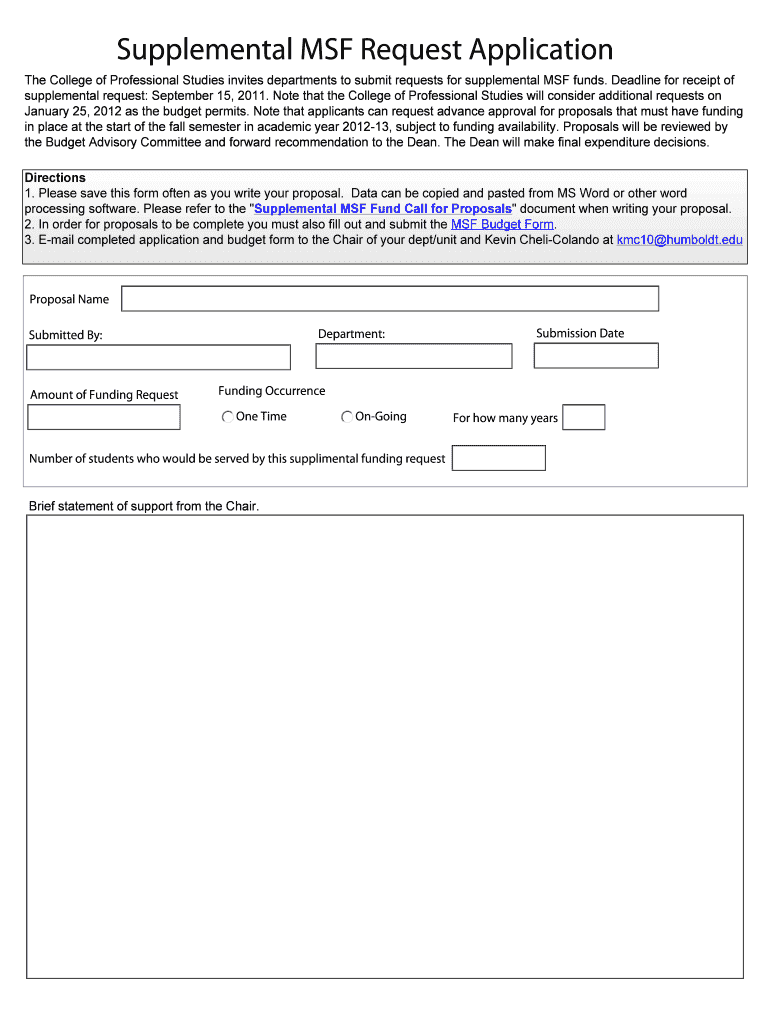
Supplemental MSF Request Application Form


What is the Supplemental MSF Request Application
The Supplemental MSF Request Application is a specific form used in the United States to request additional information or modifications related to a Master Service Framework (MSF) agreement. This application is essential for businesses and organizations that need to manage their service relationships effectively. The form ensures that all parties involved have a clear understanding of the terms and conditions, facilitating smoother operations and compliance with legal standards.
How to use the Supplemental MSF Request Application
Using the Supplemental MSF Request Application involves several straightforward steps. First, gather all necessary information, including details about the existing MSF agreement and the specific changes or additional information being requested. Next, complete the form accurately, ensuring that all fields are filled out correctly to avoid delays. Finally, submit the application through the designated channels, which may include online submission, mailing, or in-person delivery, depending on the requirements set forth by the issuing authority.
Steps to complete the Supplemental MSF Request Application
Completing the Supplemental MSF Request Application requires careful attention to detail. Follow these steps:
- Review the existing MSF agreement to understand the context of your request.
- Fill out the application form, providing accurate and complete information in each section.
- Attach any necessary supporting documents that may be required to substantiate your request.
- Double-check the form for any errors or omissions before submission.
- Submit the application through the appropriate method as specified in the guidelines.
Required Documents
When submitting the Supplemental MSF Request Application, certain documents may be required to support your request. Commonly required documents include:
- A copy of the existing MSF agreement.
- Identification documents, such as a driver's license or business registration.
- Any relevant correspondence that pertains to the request.
- Additional forms or documents as specified by the issuing authority.
Legal use of the Supplemental MSF Request Application
The Supplemental MSF Request Application must be used in accordance with applicable laws and regulations. It is crucial to ensure that the information provided is truthful and accurate to avoid potential legal repercussions. Misuse of the application or submission of false information can lead to penalties, including fines or legal action. Understanding the legal implications of the form helps maintain compliance and protects the interests of all parties involved.
Form Submission Methods
The Supplemental MSF Request Application can typically be submitted through various methods, depending on the requirements of the issuing authority. Common submission methods include:
- Online submission through a designated portal.
- Mailing the completed form to the appropriate address.
- In-person submission at specified locations.
It is important to confirm the preferred submission method to ensure timely processing of your application.
Quick guide on how to complete supplemental msf request application 13151765
Complete [SKS] effortlessly on any gadget
Digital document management has become increasingly favored by both businesses and individuals. It serves as an ideal environmentally-friendly alternative to traditional printed and signed papers, allowing you to locate the appropriate form and securely save it online. airSlate SignNow provides all the resources necessary to create, edit, and electronically sign your documents promptly without delays. Manage [SKS] on any device with airSlate SignNow Android or iOS applications and simplify any document-related task today.
How to edit and eSign [SKS] effortlessly
- Locate [SKS] and click on Get Form to begin.
- Employ the tools we offer to fill out your document.
- Highlight pertinent sections of your documents or obscure sensitive information using tools specifically designed by airSlate SignNow for that purpose.
- Create your eSignature with the Sign feature, which takes only seconds and has the same legal validity as a conventional handwritten signature.
- Review all the information and click on the Done button to save your updates.
- Choose how you wish to share your form, either via email, text message (SMS), invitation link, or download it to your computer.
Eliminate the hassle of lost or misplaced documents, tedious form searching, or errors that require reprinting new document copies. airSlate SignNow meets all your document management needs in just a few clicks from a device of your choice. Edit and eSign [SKS] and ensure effective communication at every stage of the form preparation process with airSlate SignNow.
Create this form in 5 minutes or less
Related searches to Supplemental MSF Request Application
Create this form in 5 minutes!
How to create an eSignature for the supplemental msf request application 13151765
How to create an electronic signature for a PDF online
How to create an electronic signature for a PDF in Google Chrome
How to create an e-signature for signing PDFs in Gmail
How to create an e-signature right from your smartphone
How to create an e-signature for a PDF on iOS
How to create an e-signature for a PDF on Android
People also ask
-
What is the Supplemental MSF Request Application?
The Supplemental MSF Request Application is a streamlined tool designed to facilitate the submission and management of supplemental requests. It allows users to efficiently gather necessary information and documents, ensuring a smooth process for all parties involved.
-
How does the Supplemental MSF Request Application benefit my business?
By utilizing the Supplemental MSF Request Application, businesses can enhance their document management processes, reduce turnaround times, and improve overall efficiency. This application simplifies the workflow, allowing teams to focus on more critical tasks.
-
Is the Supplemental MSF Request Application easy to integrate with existing systems?
Yes, the Supplemental MSF Request Application is designed for seamless integration with various business systems and applications. This ensures that you can incorporate it into your existing workflows without any disruptions.
-
What are the pricing options for the Supplemental MSF Request Application?
The pricing for the Supplemental MSF Request Application is competitive and tailored to meet the needs of different businesses. You can choose from various plans based on your usage and feature requirements, ensuring you get the best value.
-
Can I customize the Supplemental MSF Request Application to fit my needs?
Absolutely! The Supplemental MSF Request Application offers customization options that allow you to tailor the interface and features to suit your specific business requirements. This flexibility ensures that the application works effectively for your team.
-
What features are included in the Supplemental MSF Request Application?
The Supplemental MSF Request Application includes features such as document tracking, eSignature capabilities, and automated notifications. These features work together to streamline the request process and enhance user experience.
-
How secure is the Supplemental MSF Request Application?
Security is a top priority for the Supplemental MSF Request Application. It employs advanced encryption and compliance measures to protect your sensitive data, ensuring that all transactions and documents are secure.
Get more for Supplemental MSF Request Application
- Explanation bankruptcy form
- Sample application form
- Employee damages form
- Advertising services contract form
- Food truck parking lease agreement form
- Waiver and release with regard to installation of indoor and ourdoor christmas decorations form
- Trademark use agreement form
- Sample letter graduate form
Find out other Supplemental MSF Request Application
- eSign Delaware Software Development Proposal Template Free
- eSign Nevada Software Development Proposal Template Mobile
- Can I eSign Colorado Mobile App Design Proposal Template
- How Can I eSignature California Cohabitation Agreement
- How Do I eSignature Colorado Cohabitation Agreement
- How Do I eSignature New Jersey Cohabitation Agreement
- Can I eSign Utah Mobile App Design Proposal Template
- eSign Arkansas IT Project Proposal Template Online
- eSign North Dakota IT Project Proposal Template Online
- eSignature New Jersey Last Will and Testament Online
- eSignature Pennsylvania Last Will and Testament Now
- eSign Arkansas Software Development Agreement Template Easy
- eSign Michigan Operating Agreement Free
- Help Me With eSign Nevada Software Development Agreement Template
- eSign Arkansas IT Consulting Agreement Computer
- How To eSignature Connecticut Living Will
- eSign Alaska Web Hosting Agreement Computer
- eSign Alaska Web Hosting Agreement Now
- eSign Colorado Web Hosting Agreement Simple
- How Do I eSign Colorado Joint Venture Agreement Template