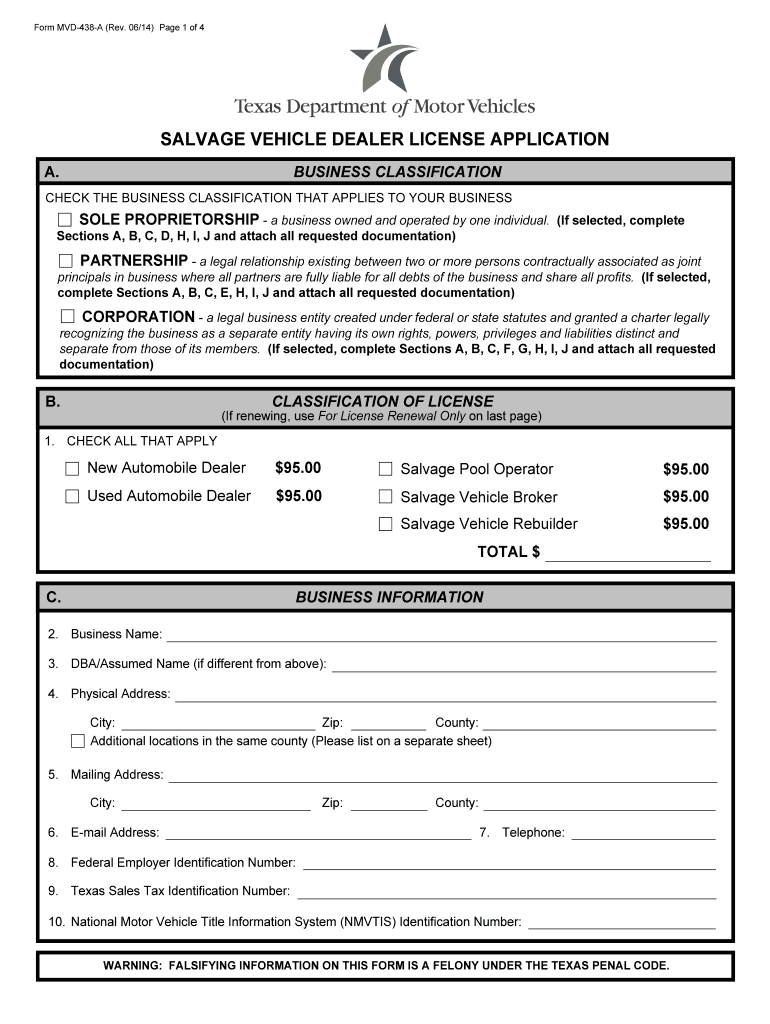
Car Dealershop Remote Fill Box Form


What is the Car Dealershop Remote Fill Box
The Car Dealershop Remote Fill Box is a digital tool designed to streamline the process of filling out dealer-related forms. This online solution allows users to enter necessary information directly into the form, reducing the need for physical paperwork. It is particularly useful for auto dealers and individuals applying for a dealer license in Texas, as it simplifies the submission process and ensures that all required fields are completed accurately.
How to use the Car Dealershop Remote Fill Box
Using the Car Dealershop Remote Fill Box is straightforward. Users begin by accessing the online platform where the form is hosted. Once there, they can enter their details in the designated fields. The system often provides prompts and guidance to help ensure that all necessary information is included. After filling out the form, users can review their entries for accuracy before submitting it electronically, which can save time and reduce errors compared to traditional methods.
Steps to complete the Car Dealershop Remote Fill Box
To complete the Car Dealershop Remote Fill Box, follow these steps:
- Access the Car Dealershop Remote Fill Box through the designated online portal.
- Enter your personal and business information as required.
- Review the information entered to ensure accuracy and completeness.
- Submit the form electronically once all fields are filled out correctly.
Legal use of the Car Dealershop Remote Fill Box
The Car Dealershop Remote Fill Box is legally compliant when used according to established eSignature laws, such as the ESIGN Act and UETA. This means that forms filled out using this tool are considered valid and legally binding, provided that the necessary conditions are met. Users should ensure that they are familiar with these laws to guarantee that their submissions are recognized by regulatory bodies.
Required Documents
When using the Car Dealershop Remote Fill Box, certain documents may be required to support the application process. Commonly needed documents include:
- Proof of identity, such as a driver's license or state ID.
- Business registration documents, if applicable.
- Any previous dealer licenses or permits.
- Financial statements or tax documents, depending on the application type.
Eligibility Criteria
To utilize the Car Dealershop Remote Fill Box, applicants must meet specific eligibility criteria. Generally, this includes being of legal age, possessing a valid driver's license, and having no prior felony convictions related to business practices. Additionally, applicants must demonstrate financial stability and the ability to operate a dealership in compliance with state regulations.
Quick guide on how to complete salvage vehicle dealer license application txdmvgov txdmv
Effortlessly prepare Car Dealershop Remote Fill Box on any device
Managing documents online has become increasingly favored by both businesses and individuals. It serves as an excellent environmentally friendly alternative to conventional printed and signed forms, allowing you to find the right document and securely store it online. airSlate SignNow provides all the features necessary for you to create, modify, and electronically sign your documents swiftly without interruptions. Manage Car Dealershop Remote Fill Box on any device with airSlate SignNow's Android or iOS applications and enhance any document-centric task today.
How to edit and eSign Car Dealershop Remote Fill Box with ease
- Find Car Dealershop Remote Fill Box and click Get Form to begin.
- Utilize the tools we offer to complete your document.
- Emphasize pertinent sections of the documents or redact sensitive information with tools provided by airSlate SignNow specifically for that purpose.
- Create your signature using the Sign feature, which takes mere seconds and holds the same legal validity as a traditional handwritten signature.
- Review the details and click on the Done button to save your changes.
- Select how you wish to send your document, whether by email, text message (SMS), invite link, or download it to your computer.
Eliminate concerns about lost or misplaced papers, tedious form searching, or mistakes that necessitate printing new document copies. airSlate SignNow meets your document management needs with just a few clicks from your selected device. Edit and eSign Car Dealershop Remote Fill Box and guarantee excellent communication at every step of the document preparation process with airSlate SignNow.
Create this form in 5 minutes or less
Create this form in 5 minutes!
How to create an eSignature for the salvage vehicle dealer license application txdmvgov txdmv
How to make an electronic signature for the Salvage Vehicle Dealer License Application Txdmvgov Txdmv online
How to create an electronic signature for the Salvage Vehicle Dealer License Application Txdmvgov Txdmv in Google Chrome
How to make an eSignature for signing the Salvage Vehicle Dealer License Application Txdmvgov Txdmv in Gmail
How to make an eSignature for the Salvage Vehicle Dealer License Application Txdmvgov Txdmv from your mobile device
How to create an electronic signature for the Salvage Vehicle Dealer License Application Txdmvgov Txdmv on iOS
How to make an electronic signature for the Salvage Vehicle Dealer License Application Txdmvgov Txdmv on Android
People also ask
-
What is the vision21 dealer login?
The vision21 dealer login is a secure portal for authorized dealers to access essential tools and resources offered by airSlate SignNow. It facilitates efficient document management, allowing dealers to send and eSign important paperwork directly through the platform.
-
How do I create a vision21 dealer login account?
To create a vision21 dealer login account, simply visit the airSlate SignNow website and click on the registration link. Fill out the required information, and once your account is verified, you will receive access to all the features tailored for dealers.
-
What features are available with the vision21 dealer login?
The vision21 dealer login provides access to various features such as document eSigning, customizable templates, real-time collaboration, and cloud storage. These features are designed to streamline your document workflow and enhance efficiency for your business.
-
Is the vision21 dealer login secure?
Yes, the vision21 dealer login incorporates robust security measures, including encryption and multi-factor authentication, to protect sensitive data. You can confidently manage your documents knowing that airSlate SignNow prioritizes the security and privacy of its users.
-
What are the pricing options for using the vision21 dealer login?
Pricing for the vision21 dealer login varies based on the features and number of users required. airSlate SignNow offers flexible plans to cater to different business sizes, ensuring you find a cost-effective solution for your document management needs.
-
Can I integrate other tools with my vision21 dealer login?
Absolutely! The vision21 dealer login can be integrated with various third-party applications, such as CRM systems and payment processors. This seamless integration helps enhance your workflow by connecting all your essential tools in one place.
-
What benefits can I expect from using the vision21 dealer login?
Using the vision21 dealer login can signNowly improve your document management process, allowing for quicker eSigning and reduced turnaround times. With enhanced collaboration features, your team can work efficiently, which ultimately boosts productivity and improves customer satisfaction.
Get more for Car Dealershop Remote Fill Box
- Illinois legal documents 497306448 form
- Essential legal life documents for new parents illinois form
- Illinois child form
- Illinois business form
- Company employment policies and procedures package illinois form
- Revocation of power of attorney for care of child or children illinois form
- Illinois standby form
- Newly divorced individuals package illinois form
Find out other Car Dealershop Remote Fill Box
- How Do I Sign Massachusetts Affidavit of Title
- How Do I Sign Oklahoma Affidavit of Title
- Help Me With Sign Pennsylvania Affidavit of Title
- Can I Sign Pennsylvania Affidavit of Title
- How Do I Sign Alabama Cease and Desist Letter
- Sign Arkansas Cease and Desist Letter Free
- Sign Hawaii Cease and Desist Letter Simple
- Sign Illinois Cease and Desist Letter Fast
- Can I Sign Illinois Cease and Desist Letter
- Sign Iowa Cease and Desist Letter Online
- Sign Maryland Cease and Desist Letter Myself
- Sign Maryland Cease and Desist Letter Free
- Sign Mississippi Cease and Desist Letter Free
- Sign Nevada Cease and Desist Letter Simple
- Sign New Jersey Cease and Desist Letter Free
- How Can I Sign North Carolina Cease and Desist Letter
- Sign Oklahoma Cease and Desist Letter Safe
- Sign Indiana End User License Agreement (EULA) Myself
- Sign Colorado Hold Harmless (Indemnity) Agreement Now
- Help Me With Sign California Letter of Intent