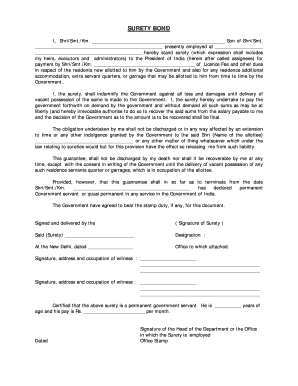
Eawas Form


What is the Eawas?
The Eawas, or Electronic Application for Waiver of Administrative Sanctions, is a digital form used to request waivers for certain administrative penalties. This form is essential for individuals and businesses seeking relief from sanctions that may affect their operations or personal affairs. The Eawas streamlines the process of submitting requests electronically, ensuring that applicants can complete their submissions efficiently and securely.
How to Use the Eawas
Using the Eawas involves several straightforward steps. First, gather all necessary information, including personal details and specifics about the sanctions being contested. Next, access the form through a secure electronic platform. Fill out the required fields accurately, ensuring that all information is current and complete. After completing the form, review it for any errors before submitting it electronically. This process ensures that your application is processed without unnecessary delays.
Steps to Complete the Eawas
Completing the Eawas requires careful attention to detail. Follow these steps:
- Gather all relevant documentation supporting your request.
- Access the Eawas form on a secure platform.
- Fill in your personal information, including name, address, and contact details.
- Provide a clear explanation of the reasons for the waiver request.
- Attach any supporting documents as required.
- Review the completed form for accuracy.
- Submit the form electronically and save a copy for your records.
Legal Use of the Eawas
The Eawas is designed to comply with relevant legal standards governing electronic submissions. To ensure its legal validity, it is crucial to follow all guidelines set forth by regulatory bodies. This includes providing accurate information and necessary documentation. The use of a trusted electronic signature solution, such as airSlate SignNow, can enhance the legal standing of your submission, ensuring it meets all compliance requirements.
Key Elements of the Eawas
Several key elements define the Eawas and its functionality:
- Applicant Information: Personal and business details of the individual or entity submitting the request.
- Sanction Details: Specifics about the administrative sanctions being challenged.
- Supporting Documentation: Any evidence or documentation that supports the waiver request.
- Signature: An electronic signature to validate the submission.
- Submission Confirmation: A receipt or confirmation of the submission for record-keeping.
Examples of Using the Eawas
Real-world scenarios illustrate the practical applications of the Eawas. For instance, a small business may use the form to request a waiver for a late filing penalty due to unforeseen circumstances. Similarly, an individual may submit the Eawas to contest a sanction related to a licensing issue. Each case highlights the importance of providing comprehensive information and supporting documentation to facilitate a favorable outcome.
Quick guide on how to complete eawas
Complete Eawas seamlessly on any device
Managing documents online has become increasingly favored by businesses and individuals alike. It offers an ideal eco-friendly alternative to traditional printed and signed papers, as you can easily find the necessary form and securely store it on the internet. airSlate SignNow equips you with all the resources required to create, modify, and electronically sign your documents quickly and without delays. Handle Eawas on any device with the airSlate SignNow applications for Android or iOS and enhance any document-based task today.
How to modify and eSign Eawas effortlessly
- Locate Eawas and click on Get Form to begin.
- Use the tools available to complete your document.
- Highlight important parts of the documents or redact sensitive information using tools specifically provided by airSlate SignNow for that purpose.
- Create your electronic signature with the Sign tool, which takes moments and carries the same legal validity as a traditional handwritten signature.
- Review all the information and click the Done button to save your changes.
- Choose how you wish to send your form, via email, SMS, or an invitation link, or download it to your computer.
Say goodbye to lost or misplaced documents, tedious form searches, or mistakes that necessitate printing new document copies. airSlate SignNow satisfies all your document management requirements in just a few clicks from your chosen device. Modify and eSign Eawas and ensure outstanding communication throughout the entire form preparation process with airSlate SignNow.
Create this form in 5 minutes or less
Create this form in 5 minutes!
How to create an eSignature for the eawas
How to create an electronic signature for a PDF online
How to create an electronic signature for a PDF in Google Chrome
How to create an e-signature for signing PDFs in Gmail
How to create an e-signature right from your smartphone
How to create an e-signature for a PDF on iOS
How to create an e-signature for a PDF on Android
People also ask
-
What is eawas nic and how does it relate to airSlate SignNow?
Eawas nic refers to the effective electronic approval workflow that airSlate SignNow offers. This feature allows users to seamlessly send and eSign documents, streamlining the entire signing process for businesses of all sizes.
-
How does the pricing for airSlate SignNow compare when utilizing eawas nic?
The pricing for airSlate SignNow is designed to be cost-effective, especially when leveraging the eawas nic feature. Our plans are competitively priced, providing excellent value for businesses looking to optimize their document workflow.
-
What features does eawas nic provide in airSlate SignNow?
Eawas nic includes features such as customizable templates, document tracking, and secure signing options. These functionalities ensure that your document processes are not only efficient but also secure and compliant.
-
What are the benefits of using airSlate SignNow's eawas nic feature?
Using the eawas nic feature improves your operational efficiency by reducing paper-based processes and saving time. It also enhances customer experience with faster turnaround times on document approvals, making it ideal for businesses.
-
Can eawas nic be integrated with other applications?
Yes, eawas nic in airSlate SignNow can be easily integrated with popular applications such as Google Drive, Salesforce, and other CRMs. This flexibility allows businesses to maintain their existing workflows while enhancing document management capabilities.
-
Is eawas nic suitable for small businesses?
Absolutely! Eawas nic is specifically designed to cater to businesses of all sizes, including small businesses. Its cost-effective solutions allow even small teams to efficiently manage and eSign documents without the need for extensive resources.
-
How secure is the eawas nic feature in airSlate SignNow?
The eawas nic feature in airSlate SignNow prioritizes security, employing advanced encryption protocols to protect sensitive information. Additionally, it complies with industry standards to ensure that all signed documents are secure and legally binding.
Get more for Eawas
- How to write a business letter wikihow form
- Power real estate emails and letterslone star luxury form
- Use it in a sentenceit sentence examples form
- Enclosed herewith please find a copy of the motion for additional time which we have form
- Instruction methods management standards flashcards form
- This letter is to confirm our telephone conversation of form
- Biblical scholar smacks down piers morgan when asked to form
- Enclosed herewith please find a copy of an order granting our motion for leave to file a form
Find out other Eawas
- How To Integrate Sign in Banking
- How To Use Sign in Banking
- Help Me With Use Sign in Banking
- Can I Use Sign in Banking
- How Do I Install Sign in Banking
- How To Add Sign in Banking
- How Do I Add Sign in Banking
- How Can I Add Sign in Banking
- Can I Add Sign in Banking
- Help Me With Set Up Sign in Government
- How To Integrate eSign in Banking
- How To Use eSign in Banking
- How To Install eSign in Banking
- How To Add eSign in Banking
- How To Set Up eSign in Banking
- How To Save eSign in Banking
- How To Implement eSign in Banking
- How To Set Up eSign in Construction
- How To Integrate eSign in Doctors
- How To Use eSign in Doctors