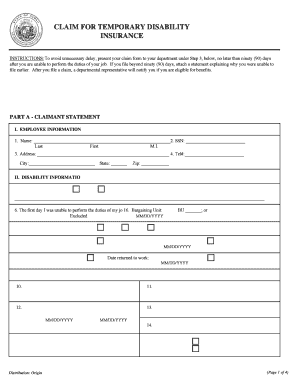
120 Claim for Temporary Disability Insurance Form


What is the 120 Claim for Temporary Disability Insurance
The 120 claim for temporary disability insurance is a form used to apply for benefits when an individual is unable to work due to a temporary disability. This form is essential for accessing financial support during periods of incapacitation caused by illness or injury. It typically requires detailed information about the claimant’s medical condition, employment history, and other relevant personal details. Understanding the purpose of this form is crucial for those seeking assistance in managing their financial obligations while recovering from a temporary disability.
Steps to Complete the 120 Claim for Temporary Disability Insurance
Completing the 120 claim for temporary disability insurance involves several key steps to ensure accuracy and compliance. Begin by gathering all necessary documentation, including medical records and employment information. Next, fill out the form with precise details, ensuring that all required fields are completed. It is important to review the information for accuracy before submission. Finally, submit the form through the designated method, whether online, by mail, or in person, as specified by the issuing agency.
Required Documents for the 120 Claim for Temporary Disability Insurance
To successfully file the 120 claim for temporary disability insurance, certain documents are typically required. These may include:
- Medical documentation confirming the disability
- Proof of employment, such as pay stubs or a letter from an employer
- Identification documents, like a driver's license or Social Security card
- Any additional forms or paperwork specified by the insurance provider
Having these documents ready can streamline the application process and help avoid delays in receiving benefits.
Legal Use of the 120 Claim for Temporary Disability Insurance
The 120 claim for temporary disability insurance must be completed and submitted in accordance with applicable laws and regulations. This includes adhering to guidelines set forth by state and federal agencies governing disability benefits. Understanding these legal requirements is essential to ensure that the claim is valid and that the claimant's rights are protected. Failure to comply with legal standards may result in delays or denial of benefits.
Form Submission Methods for the 120 Claim for Temporary Disability Insurance
The 120 claim for temporary disability insurance can typically be submitted through various methods, depending on the issuing agency's guidelines. Common submission methods include:
- Online submission through a secure portal
- Mailing the completed form to the designated address
- In-person submission at local offices or designated service centers
Choosing the appropriate submission method is important for ensuring timely processing of the claim.
Eligibility Criteria for the 120 Claim for Temporary Disability Insurance
Eligibility for the 120 claim for temporary disability insurance generally requires that the claimant meets specific criteria. These may include:
- Being unable to work due to a temporary medical condition
- Having a documented employment history
- Meeting state-specific requirements for disability benefits
Understanding these eligibility criteria is critical for individuals considering filing a claim, as it helps determine their likelihood of receiving benefits.
Quick guide on how to complete 120 claim for temporary disability insurance
Complete 120 Claim For Temporary Disability Insurance effortlessly on any device
Digital document management has become favored by companies and individuals alike. It offers an ideal eco-conscious substitute to conventional printed and signed paperwork, allowing you to find the necessary form and securely retain it online. airSlate SignNow equips you with all the resources needed to create, modify, and eSign your documents swiftly without delays. Handle 120 Claim For Temporary Disability Insurance on any device using airSlate SignNow’s Android or iOS applications and enhance any document-related process today.
How to modify and eSign 120 Claim For Temporary Disability Insurance with ease
- Obtain 120 Claim For Temporary Disability Insurance and click Get Form to initiate.
- Make use of the tools we provide to complete your document.
- Emphasize pertinent sections of your documents or obscure sensitive information with tools that airSlate SignNow specifically offers for that purpose.
- Create your eSignature using the Sign tool, which requires moments and holds the same legal validity as a traditional ink signature.
- Verify all the details and click on the Done button to secure your changes.
- Choose how you want to send your form, whether by email, SMS, or invitation link, or download it to your computer.
Put aside concerns about missing or lost files, tiring form hunts, or errors that necessitate printing new document copies. airSlate SignNow addresses all your document management needs in just a few clicks from any device you prefer. Modify and eSign 120 Claim For Temporary Disability Insurance and guarantee exceptional communication at any point in your form preparation journey with airSlate SignNow.
Create this form in 5 minutes or less
Create this form in 5 minutes!
How to create an eSignature for the 120 claim for temporary disability insurance
How to create an electronic signature for a PDF online
How to create an electronic signature for a PDF in Google Chrome
How to create an e-signature for signing PDFs in Gmail
How to create an e-signature right from your smartphone
How to create an e-signature for a PDF on iOS
How to create an e-signature for a PDF on Android
People also ask
-
What is the 120 Claim For Temporary Disability Insurance?
The 120 Claim For Temporary Disability Insurance is a specific form required by many states for individuals seeking temporary disability benefits. It documents the individual's inability to work due to a medical condition and is often submitted electronically using solutions like airSlate SignNow, ensuring quick processing.
-
How can airSlate SignNow assist with submitting a 120 Claim For Temporary Disability Insurance?
airSlate SignNow simplifies the process of submitting a 120 Claim For Temporary Disability Insurance by allowing you to fill out, sign, and send your documents electronically. Our platform ensures that your claim is submitted accurately and securely, reducing the chances of delays.
-
Is airSlate SignNow cost-effective for managing 120 Claim For Temporary Disability Insurance?
Yes, airSlate SignNow offers a cost-effective solution for managing a 120 Claim For Temporary Disability Insurance. With competitive pricing plans, you can streamline your document workflows without breaking the bank, making it suitable for both individuals and businesses.
-
What features does airSlate SignNow provide to help with the 120 Claim For Temporary Disability Insurance?
airSlate SignNow includes various features to assist with the 120 Claim For Temporary Disability Insurance, such as customizable document templates, secure electronic signatures, and real-time tracking of document status. These features enhance the efficiency of the claims process.
-
Are there integrations available for airSlate SignNow that support the 120 Claim For Temporary Disability Insurance?
Absolutely! airSlate SignNow integrates seamlessly with multiple applications and platforms, which can help organize and manage your 120 Claim For Temporary Disability Insurance. This compatibility allows you to streamline your workflow, making the submission process even more efficient.
-
What are the benefits of using airSlate SignNow for my 120 Claim For Temporary Disability Insurance?
Using airSlate SignNow for your 120 Claim For Temporary Disability Insurance provides numerous benefits, including enhanced security, time savings, and ease of use. Our platform ensures that your documents are safeguarded while allowing you to complete your claims quickly and conveniently.
-
Can I track the status of my 120 Claim For Temporary Disability Insurance submission with airSlate SignNow?
Yes, with airSlate SignNow, you can track the status of your 120 Claim For Temporary Disability Insurance submission in real-time. This feature gives you peace of mind by providing updates on when your claim is reviewed, signed, and completed.
Get more for 120 Claim For Temporary Disability Insurance
- Form it 612 claim for remediated brownfield credit for
- Form it 229 real property tax relief credit tax year
- Irs form 1040 schedule lep request for change in
- Form it 398 new york state depreciation schedule for irc section 168k property tax year
- Form it 611 claim for brownfield redevelopment tax credit tax year
- Form it 272 claim for college tuition credit or itemized deduction tax year
- Fillable online tax ny it 255 new york state department of form
- Form it 212 att claim for historic barn rehabilitation
Find out other 120 Claim For Temporary Disability Insurance
- eSign North Dakota Award Nomination Form Free
- eSignature Mississippi Demand for Extension of Payment Date Secure
- Can I eSign Oklahoma Online Donation Form
- How Can I Electronic signature North Dakota Claim
- How Do I eSignature Virginia Notice to Stop Credit Charge
- How Do I eSignature Michigan Expense Statement
- How Can I Electronic signature North Dakota Profit Sharing Agreement Template
- Electronic signature Ohio Profit Sharing Agreement Template Fast
- Electronic signature Florida Amendment to an LLC Operating Agreement Secure
- Electronic signature Florida Amendment to an LLC Operating Agreement Fast
- Electronic signature Florida Amendment to an LLC Operating Agreement Simple
- Electronic signature Florida Amendment to an LLC Operating Agreement Safe
- How Can I eSignature South Carolina Exchange of Shares Agreement
- Electronic signature Michigan Amendment to an LLC Operating Agreement Computer
- Can I Electronic signature North Carolina Amendment to an LLC Operating Agreement
- Electronic signature South Carolina Amendment to an LLC Operating Agreement Safe
- Can I Electronic signature Delaware Stock Certificate
- Electronic signature Massachusetts Stock Certificate Simple
- eSignature West Virginia Sale of Shares Agreement Later
- Electronic signature Kentucky Affidavit of Service Mobile