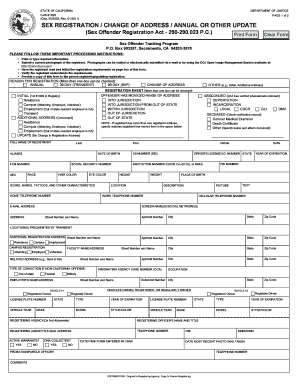
Cjis 8102s Form


What is the CJIS 8102S?
The CJIS 8102S form, established by the FBI's Criminal Justice Information Services (CJIS) Division, is a critical document used for background checks in various contexts, particularly in law enforcement and employment screening. This form is designed to collect personal information necessary for conducting thorough criminal background investigations. It serves as a standard method for organizations to request access to criminal history information in compliance with federal and state laws.
How to Use the CJIS 8102S
Using the CJIS 8102S form involves several straightforward steps. First, ensure that you have the correct version of the form, which is the 2018 edition. Next, fill out the required personal information, including your name, date of birth, and Social Security number. After completing the form, submit it to the appropriate agency or organization that requires the background check. It is essential to follow any specific instructions provided by the agency to ensure proper processing.
Steps to Complete the CJIS 8102S
Completing the CJIS 8102S form requires careful attention to detail. Here are the steps to follow:
- Obtain the CJIS 8102S form from a reliable source.
- Fill in your personal information accurately, ensuring all fields are complete.
- Review the form for any errors or omissions before submission.
- Submit the form according to the instructions provided, whether online, by mail, or in person.
Legal Use of the CJIS 8102S
The CJIS 8102S form is legally recognized for background checks in various professional settings, particularly those involving sensitive information or vulnerable populations. Organizations must adhere to federal and state regulations when using this form to ensure compliance with laws governing the use of criminal history information. Proper use of the form helps protect both the organization and the individuals involved.
Key Elements of the CJIS 8102S
Several key elements define the CJIS 8102S form, making it essential for background checks:
- Personal Information: This includes name, date of birth, and Social Security number.
- Signature: A signature is required to authorize the release of criminal history information.
- Agency Information: Details about the requesting agency must be included for proper processing.
- Compliance Statement: A statement confirming adherence to relevant laws and regulations is necessary.
Who Issues the CJIS 8102S?
The CJIS 8102S form is issued by the FBI's Criminal Justice Information Services Division. This division oversees the management of criminal history information and ensures that the form is used in accordance with federal guidelines. Organizations that require background checks typically obtain the form from the FBI or authorized state agencies to facilitate the screening process.
Quick guide on how to complete cjis 8102s
Effortlessly Prepare Cjis 8102s on Any Device
Online document management has gained traction among businesses and individuals. It offers an ideal eco-friendly substitute for traditional printed and signed documents, allowing you to access the necessary form and securely store it online. airSlate SignNow provides all the tools required to create, modify, and electronically sign your documents swiftly and without delays. Handle Cjis 8102s across any platform with airSlate SignNow's Android or iOS applications and enhance your document-centric processes today.
Efficiently Edit and Electronically Sign Cjis 8102s with Ease
- Find Cjis 8102s and click on Get Form to begin.
- Utilize the tools we provide to complete your form.
- Highlight essential parts of the documents or obscure sensitive information with tools specifically offered by airSlate SignNow.
- Create your signature using the Sign feature, which takes just seconds and has the same legal validity as a traditional wet ink signature.
- Review all the details and click on the Done button to save your changes.
- Choose how you wish to share your form, through email, SMS, or an invitation link, or download it to your computer.
Eliminate the hassle of lost or misplaced documents, difficult form navigation, or errors that necessitate printing new document copies. airSlate SignNow fulfills all your document management requirements with just a few clicks from your chosen device. Modify and electronically sign Cjis 8102s and ensure seamless communication at every stage of your form preparation process with airSlate SignNow.
Create this form in 5 minutes or less
Create this form in 5 minutes!
How to create an eSignature for the cjis 8102s
How to create an electronic signature for a PDF online
How to create an electronic signature for a PDF in Google Chrome
How to create an e-signature for signing PDFs in Gmail
How to create an e-signature right from your smartphone
How to create an e-signature for a PDF on iOS
How to create an e-signature for a PDF on Android
People also ask
-
What is the CJIS 8102S 2018 compliance, and why is it important for businesses?
The CJIS 8102S 2018 compliance refers to the standards established by the FBI for the secure handling of criminal justice information. Compliance is crucial for businesses that deal with sensitive data to ensure security and protect information privacy. Violating these standards can lead to serious consequences, including legal actions.
-
How does airSlate SignNow support CJIS 8102S 2018 compliance?
airSlate SignNow incorporates advanced security features that align with CJIS 8102S 2018 requirements, including encryption and access controls. These features ensure that documents are protected during transmission and storage. Additionally, the platform provides an audit trail for accountability and compliance verification.
-
What are the pricing options for airSlate SignNow regarding CJIS 8102S 2018 compliance?
airSlate SignNow offers several pricing tiers that cater to varying business needs, including those that require CJIS 8102S 2018 compliance. The plans are competitively priced to ensure accessibility for organizations of all sizes. Prospective customers can choose a plan that fits their budget while still meeting the compliance standards.
-
What features does airSlate SignNow offer that are beneficial for CJIS 8102S 2018 compliance?
airSlate SignNow includes features like secure document sharing, customizable workflows, and advanced authentication methods, all designed to meet CJIS 8102S 2018 compliance requirements. These tools not only enhance security but also streamline document processes, making it easier for businesses to manage sensitive information.
-
Can airSlate SignNow integrate with other software to enhance CJIS 8102S 2018 compliance?
Yes, airSlate SignNow offers integrations with various applications that can enhance CJIS 8102S 2018 compliance. Integrations with popular tools streamline workflows and ensure secure data management across platforms. This flexibility allows businesses to maintain compliance while utilizing their existing software solutions.
-
How quickly can I implement airSlate SignNow for CJIS 8102S 2018 compliance?
Implementing airSlate SignNow for CJIS 8102S 2018 compliance can be done quickly, often within a few hours. The platform is designed for ease of use, and onboarding resources are available to help businesses get started. Once implemented, organizations can immediately benefit from enhanced document security.
-
Does airSlate SignNow provide training for CJIS 8102S 2018 compliance features?
Yes, airSlate SignNow offers training resources and support specifically focused on utilizing features that ensure CJIS 8102S 2018 compliance. This training helps users understand how to effectively use the platform to maintain security and adhere to compliance standards. Access to support resources also ensures continued guidance.
Get more for Cjis 8102s
- Form 8879 2017
- Irs 1120 w 2018 form
- Irs form 1041 2017 2018
- Amount of overpayment to be applied to 2018 estimated tax form
- Form 990 ez short form return of organization exempt from income tax 794269173
- Property tax or rent rebate claim pa 1000 formspublications 794548134
- Massachusetts form 1 personal income tax return
- Form g 45 periodic general exciseuse tax return rev 794548949
Find out other Cjis 8102s
- Can I Electronic signature Delaware Stock Certificate
- Electronic signature Massachusetts Stock Certificate Simple
- eSignature West Virginia Sale of Shares Agreement Later
- Electronic signature Kentucky Affidavit of Service Mobile
- How To Electronic signature Connecticut Affidavit of Identity
- Can I Electronic signature Florida Affidavit of Title
- How Can I Electronic signature Ohio Affidavit of Service
- Can I Electronic signature New Jersey Affidavit of Identity
- How Can I Electronic signature Rhode Island Affidavit of Service
- Electronic signature Tennessee Affidavit of Service Myself
- Electronic signature Indiana Cease and Desist Letter Free
- Electronic signature Arkansas Hold Harmless (Indemnity) Agreement Fast
- Electronic signature Kentucky Hold Harmless (Indemnity) Agreement Online
- How To Electronic signature Arkansas End User License Agreement (EULA)
- Help Me With Electronic signature Connecticut End User License Agreement (EULA)
- Electronic signature Massachusetts Hold Harmless (Indemnity) Agreement Myself
- Electronic signature Oklahoma Hold Harmless (Indemnity) Agreement Free
- Electronic signature Rhode Island Hold Harmless (Indemnity) Agreement Myself
- Electronic signature California Toll Manufacturing Agreement Now
- How Do I Electronic signature Kansas Toll Manufacturing Agreement