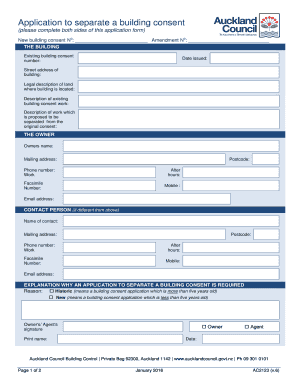
Building Consent Form


What is the Building Consent
The building consent is a formal approval required before starting construction or renovation projects. It ensures that the proposed work complies with local building codes, zoning laws, and safety regulations. In the United States, obtaining building consent is crucial for legal compliance and to avoid potential penalties. This document serves as a safeguard for both the property owner and the community, ensuring that all construction meets established standards for safety and functionality.
How to Obtain the Building Consent
To obtain building consent, individuals must follow a structured process, which typically includes the following steps:
- Research local building codes and regulations to understand the requirements.
- Prepare detailed plans and specifications for the proposed project.
- Submit the application for building consent to the local building authority, along with any required documentation.
- Pay the necessary fees associated with the application.
- Await the review process, which may involve inspections or requests for additional information.
- Receive the building consent, allowing you to commence construction.
Steps to Complete the Building Consent
Completing the building consent involves several key steps to ensure accuracy and compliance:
- Gather all necessary documents, including site plans, floor plans, and engineering reports.
- Fill out the building consent application form thoroughly, providing all required information.
- Review the application for completeness and accuracy before submission.
- Submit the application along with supporting documents to the appropriate local authority.
- Respond promptly to any inquiries or requests for additional information from the building authority.
Legal Use of the Building Consent
The legal use of the building consent is paramount in ensuring that construction activities are compliant with local laws. Without proper consent, any construction may be deemed illegal, leading to fines or required demolition of the work. It is essential to keep the building consent on file and accessible during the construction process, as it may be requested during inspections or by local authorities.
Key Elements of the Building Consent
Key elements of the building consent include:
- Identification of the property and owner.
- Details of the proposed construction or renovation work.
- Compliance with local building codes and zoning laws.
- Signatures of the property owner and relevant professionals, such as architects or engineers.
- Conditions or stipulations imposed by the building authority.
State-Specific Rules for the Building Consent
Building consent regulations can vary significantly by state, reflecting local building practices and safety concerns. It is important to consult the specific rules and guidelines applicable in your state. This may include variations in application processes, required documentation, and fees. Understanding these state-specific rules ensures compliance and smooth processing of your building consent application.
Quick guide on how to complete building consent
Effortlessly Complete Building Consent on Any Device
Managing documents online has gained popularity among businesses and individuals. It offers an ideal eco-friendly alternative to traditional printed and signed papers, allowing for proper form retrieval and secure online storage. airSlate SignNow provides all the necessary tools to create, edit, and electronically sign your documents promptly. Handle Building Consent on any platform using airSlate SignNow's Android or iOS applications and enhance your document-related processes today.
Effortlessly Edit and Electronically Sign Building Consent
- Find Building Consent and click Get Form to begin.
- Utilize the tools available to complete your document.
- Emphasize important sections of the documents or obscure sensitive information with tools that airSlate SignNow specifically offers for that purpose.
- Create your signature using the Sign tool, which takes only seconds and holds the same legal validity as a conventional wet ink signature.
- Review all details and click the Done button to save your changes.
- Choose your method of sending the form — via email, text message (SMS), an invite link, or download it to your computer.
Eliminate concerns about lost or misplaced documents, tedious searches for forms, or errors that require reprinting new copies. airSlate SignNow meets all your document management needs with just a few clicks from any device of your choice. Edit and electronically sign Building Consent and ensure excellent communication throughout your form preparation process with airSlate SignNow.
Create this form in 5 minutes or less
Create this form in 5 minutes!
How to create an eSignature for the building consent
How to create an electronic signature for a PDF online
How to create an electronic signature for a PDF in Google Chrome
How to create an e-signature for signing PDFs in Gmail
How to create an e-signature right from your smartphone
How to create an e-signature for a PDF on iOS
How to create an e-signature for a PDF on Android
People also ask
-
What is building consent and why is it important in my business?
Building consent is a legal requirement that ensures all construction meets safety and zoning regulations. It is vital for protecting both your investment and the wellbeing of occupants. Utilizing airSlate SignNow can streamline the documentation process required for obtaining building consent, reducing delays and enhancing compliance.
-
How does airSlate SignNow help with obtaining building consent?
AirSlate SignNow allows businesses to easily prepare, send, and eSign documents required for building consent. The platform's user-friendly interface ensures that necessary forms are filled out correctly and submitted efficiently. This reduces the time spent in managing paperwork, helping you focus more on your project.
-
What features does airSlate SignNow offer for managing building consent documents?
AirSlate SignNow provides features such as templates for standard building consent applications, eSignature capabilities, and real-time tracking. This means you can prepare and monitor your documents in one centralized location. These features not only save time but also improve the accuracy and security of your submissions.
-
Are there any integrations that can support the building consent process?
Yes, airSlate SignNow integrates seamlessly with various project management and document management tools. This enables you to automate workflows associated with building consent. By connecting your existing systems, you can ensure a smooth and efficient process for handling all necessary documentation.
-
What are the pricing options for using airSlate SignNow for building consent?
AirSlate SignNow offers flexible pricing plans that cater to different business needs, including pay-per-use and monthly subscriptions. These options ensure that you can find a cost-effective solution for managing building consent without overspending. Additionally, you can start with a free trial to explore the features before committing.
-
How secure is the airSlate SignNow platform for handling building consent documents?
Security is a top priority for airSlate SignNow. The platform is built with advanced data encryption and compliance with international security standards. This ensures that your building consent documents are protected from unauthorized access and remain confidential.
-
Can I use airSlate SignNow for multiple projects requiring building consent?
Absolutely! One of the great benefits of airSlate SignNow is its scalability, allowing you to manage multiple projects simultaneously. Whether you're dealing with individual applications or larger developments, the platform can handle numerous building consent documents efficiently.
Get more for Building Consent
- Control number al p010 pkg form
- Control number al p019 pkg form
- Change wording on form thank you docs editors help google help
- Control number az p042 pkg form
- California real estate contract forms and agreementsus legal
- Control number ca p022 pkg form
- What notices or forms must employers provide to terminating shrm
- Control number ca p023 pkg form
Find out other Building Consent
- How To Electronic signature Massachusetts Doctors Quitclaim Deed
- Electronic signature Minnesota Doctors Last Will And Testament Later
- How To Electronic signature Michigan Doctors LLC Operating Agreement
- How Do I Electronic signature Oregon Construction Business Plan Template
- How Do I Electronic signature Oregon Construction Living Will
- How Can I Electronic signature Oregon Construction LLC Operating Agreement
- How To Electronic signature Oregon Construction Limited Power Of Attorney
- Electronic signature Montana Doctors Last Will And Testament Safe
- Electronic signature New York Doctors Permission Slip Free
- Electronic signature South Dakota Construction Quitclaim Deed Easy
- Electronic signature Texas Construction Claim Safe
- Electronic signature Texas Construction Promissory Note Template Online
- How To Electronic signature Oregon Doctors Stock Certificate
- How To Electronic signature Pennsylvania Doctors Quitclaim Deed
- Electronic signature Utah Construction LLC Operating Agreement Computer
- Electronic signature Doctors Word South Dakota Safe
- Electronic signature South Dakota Doctors Confidentiality Agreement Myself
- How Do I Electronic signature Vermont Doctors NDA
- Electronic signature Utah Doctors Promissory Note Template Secure
- Electronic signature West Virginia Doctors Bill Of Lading Online