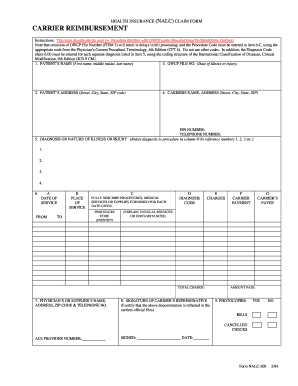
Nalc 200 Forms


What is the Nalc 200 Form?
The Nalc 200 form is a crucial document used primarily by members of the National Association of Letter Carriers (NALC) for various administrative purposes. This form plays a significant role in documenting specific member-related information and ensuring compliance with organizational requirements. It is designed to streamline processes related to membership, benefits, and other essential functions within the NALC framework.
How to Use the Nalc 200 Form
Using the Nalc 200 form involves several straightforward steps. First, ensure that you have the most current version of the form, which can typically be found on the NALC website or through official communications. Next, carefully fill out each section, providing accurate and complete information. After completing the form, review it for any errors or omissions before submitting it as required. Depending on the specific purpose of the form, you may need to submit it online or through traditional mail.
Steps to Complete the Nalc 200 Form
Completing the Nalc 200 form requires attention to detail. Follow these steps for a successful submission:
- Obtain the latest version of the Nalc 200 form.
- Read the instructions carefully to understand what information is required.
- Fill in your personal details, ensuring accuracy in names, addresses, and contact information.
- Provide any additional information requested, such as membership details or specific requests.
- Double-check all entries for correctness before finalizing the form.
- Submit the form according to the specified guidelines, whether online or by mail.
Legal Use of the Nalc 200 Form
The Nalc 200 form is legally binding when filled out and submitted correctly. It is essential to comply with all relevant regulations and guidelines to ensure the form's validity. This includes adhering to any specific requirements set forth by the NALC or applicable laws governing membership and benefits. Proper execution of the form helps protect both the member's rights and the integrity of the organization.
Key Elements of the Nalc 200 Form
Understanding the key elements of the Nalc 200 form is vital for effective completion. These elements typically include:
- Personal Information: Name, address, and contact details.
- Membership Details: Information regarding your NALC membership status.
- Purpose of Submission: Clear indication of why the form is being submitted.
- Signature: Required to validate the information provided.
Who Issues the Nalc 200 Form
The Nalc 200 form is issued by the National Association of Letter Carriers. This organization is responsible for maintaining the integrity and accuracy of the form, ensuring that it meets all necessary legal and organizational standards. Members should always refer to official NALC communications for the most current version and any updates regarding the form's usage.
Quick guide on how to complete nalc 200 forms
Complete Nalc 200 Forms seamlessly on any device
Digital document management has gained popularity among organizations and individuals alike. It offers an ideal eco-friendly alternative to conventional printed and signed documents, as you can access the appropriate form and securely save it online. airSlate SignNow equips you with all the necessary tools to create, modify, and electronically sign your documents swiftly without delays. Manage Nalc 200 Forms on any device using airSlate SignNow Android or iOS applications and enhance any document-driven process today.
How to modify and eSign Nalc 200 Forms effortlessly
- Obtain Nalc 200 Forms and then click Get Form to commence.
- Utilize the tools we offer to finalize your form.
- Emphasize pertinent sections of your documents or obscure confidential information with tools that airSlate SignNow provides specifically for this purpose.
- Create your signature using the Sign tool, which takes mere seconds and holds the same legal validity as a conventional wet ink signature.
- Verify the details and then click on the Done button to save your modifications.
- Select how you wish to share your form, via email, text message (SMS), invite link, or download it to your computer.
Eliminate concerns about lost or misplaced files, tedious form searches, or mistakes that necessitate printing new copies of documents. airSlate SignNow addresses your document management needs with just a few clicks from any device you prefer. Edit and eSign Nalc 200 Forms to ensure excellent communication at every step of your form preparation process with airSlate SignNow.
Create this form in 5 minutes or less
Create this form in 5 minutes!
How to create an eSignature for the nalc 200 forms
How to create an electronic signature for a PDF online
How to create an electronic signature for a PDF in Google Chrome
How to create an e-signature for signing PDFs in Gmail
How to create an e-signature right from your smartphone
How to create an e-signature for a PDF on iOS
How to create an e-signature for a PDF on Android
People also ask
-
What are nalc 200 forms and how can airSlate SignNow help with them?
NALC 200 forms are essential documents used by the National Association of Letter Carriers for various purposes. airSlate SignNow streamlines the process of signing and managing these forms electronically, ensuring you stay compliant and organized. By using our platform, you can send, eSign, and store nalc 200 forms efficiently.
-
Is airSlate SignNow cost-effective for handling nalc 200 forms?
Yes, airSlate SignNow offers a cost-effective solution for handling nalc 200 forms. Our pricing plans are designed to accommodate businesses of all sizes, ensuring you get value while managing your document needs. Explore our subscription options to find the best fit for your organization.
-
What features does airSlate SignNow provide for managing nalc 200 forms?
airSlate SignNow provides a host of features for managing nalc 200 forms, including customizable templates, secure eSignature options, and document tracking. These features allow for seamless collaboration and ensure that your forms are processed quickly and securely.
-
Can I integrate airSlate SignNow with other tools for handling nalc 200 forms?
Absolutely! airSlate SignNow allows easy integration with various tools like Google Workspace, Microsoft Office, and more. This means you can manage your nalc 200 forms within your existing workflows, enhancing productivity and efficiency.
-
How does airSlate SignNow ensure the security of my nalc 200 forms?
We take the security of your nalc 200 forms seriously. airSlate SignNow complies with the highest industry standards, incorporating SSL encryption and secure data storage practices. Your documents are protected throughout the signing process, giving you peace of mind.
-
Can I track the status of my nalc 200 forms using airSlate SignNow?
Yes, airSlate SignNow offers robust tracking features for your nalc 200 forms. You can easily see whether your forms are still pending, signed, or completed, allowing you to manage documents efficiently and stay on top of your tasks.
-
What benefits do I gain by using airSlate SignNow for nalc 200 forms?
Using airSlate SignNow for nalc 200 forms provides numerous benefits, such as faster turnaround times, reduced paperwork, and enhanced collaboration. Our platform simplifies document management, helping you focus more on your core business tasks rather than manual paperwork.
Get more for Nalc 200 Forms
Find out other Nalc 200 Forms
- How Can I Sign New York Finance & Tax Accounting Document
- How Can I Sign Ohio Finance & Tax Accounting Word
- Can I Sign Oklahoma Finance & Tax Accounting PPT
- How To Sign Ohio Government Form
- Help Me With Sign Washington Government Presentation
- How To Sign Maine Healthcare / Medical PPT
- How Do I Sign Nebraska Healthcare / Medical Word
- How Do I Sign Washington Healthcare / Medical Word
- How Can I Sign Indiana High Tech PDF
- How To Sign Oregon High Tech Document
- How Do I Sign California Insurance PDF
- Help Me With Sign Wyoming High Tech Presentation
- How Do I Sign Florida Insurance PPT
- How To Sign Indiana Insurance Document
- Can I Sign Illinois Lawers Form
- How To Sign Indiana Lawers Document
- How To Sign Michigan Lawers Document
- How To Sign New Jersey Lawers PPT
- How Do I Sign Arkansas Legal Document
- How Can I Sign Connecticut Legal Document