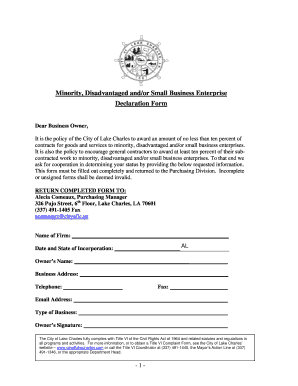
Business Declaration Form


What is the Business Declaration Form
The business declaration form is a legal document that outlines the essential details of a business entity. This form is used to declare the nature of the business, its structure, and other pertinent information that may be required by governmental or financial institutions. It serves as a formal declaration of the business's existence and operational intent, making it crucial for compliance with local, state, and federal regulations.
How to Use the Business Declaration Form
Using the business declaration form involves several steps to ensure that all necessary information is accurately provided. First, gather all relevant details about your business, including its name, address, type of entity (such as LLC or corporation), and the nature of its operations. Next, fill out the form carefully, ensuring that all fields are completed. Once the form is filled, it may need to be submitted to the appropriate state or local agency, depending on your jurisdiction's requirements.
Steps to Complete the Business Declaration Form
Completing the business declaration form requires careful attention to detail. Follow these steps:
- Gather necessary information about your business, including ownership details and operational specifics.
- Access the business declaration form through the appropriate governmental website or office.
- Fill out the form accurately, ensuring that all sections are completed as required.
- Review the form for any errors or omissions before submission.
- Submit the completed form either online, via mail, or in person, depending on the submission guidelines.
Legal Use of the Business Declaration Form
The legal use of the business declaration form is critical for establishing the legitimacy of a business entity. This form must comply with local and state laws to be considered valid. It is essential to ensure that the information provided is truthful and accurate, as any discrepancies can lead to legal complications or penalties. Additionally, the form may be used in various legal contexts, such as securing financing or applying for permits.
Key Elements of the Business Declaration Form
Several key elements are typically included in a business declaration form. These may consist of:
- Business name and address
- Type of business entity (e.g., LLC, corporation)
- Nature of business activities
- Owner or principal officer details
- Tax identification number
Including these elements ensures that the form meets legal requirements and provides a comprehensive overview of the business.
Required Documents
When submitting a business declaration form, certain documents may be required to support the information provided. Commonly required documents include:
- Proof of identity for the business owner(s)
- Business licenses or permits
- Tax identification documents
- Operating agreements or bylaws for corporations
Having these documents ready can streamline the submission process and enhance the credibility of the declaration.
Quick guide on how to complete business declaration form
Effortlessly Prepare Business Declaration Form on Any Device
Digital document management has become increasingly favored by both businesses and individuals. It offers an ideal environmentally friendly substitute to conventional printed and signed paperwork, allowing you to find the correct form and securely store it online. airSlate SignNow provides you with all the tools necessary to create, modify, and electronically sign your documents quickly and without interruption. Manage Business Declaration Form across any platform with airSlate SignNow's Android or iOS applications and enhance your document-driven workflow today.
Editing and Electronically Signing Business Declaration Form with Ease
- Access Business Declaration Form and click on Get Form to initiate the process.
- Utilize the tools available to fill out your form.
- Emphasize important sections of the documents or hide sensitive data using the tools provided by airSlate SignNow specifically for this purpose.
- Create your signature with the Sign tool, which takes mere seconds and holds the same legal significance as a conventional handwritten signature.
- Review all the details and click on the Done button to save your modifications.
- Select how you wish to share your form, whether by email, SMS, or invitation link, or download it to your computer.
Eliminate concerns about lost or misplaced documents, tedious form searches, or mistakes that necessitate reprinting new copies. airSlate SignNow meets all your document management requirements with just a few clicks from any device of your selection. Edit and electronically sign Business Declaration Form and ensure seamless communication throughout the form preparation process with airSlate SignNow.
Create this form in 5 minutes or less
Create this form in 5 minutes!
How to create an eSignature for the business declaration form
How to create an electronic signature for a PDF online
How to create an electronic signature for a PDF in Google Chrome
How to create an e-signature for signing PDFs in Gmail
How to create an e-signature right from your smartphone
How to create an e-signature for a PDF on iOS
How to create an e-signature for a PDF on Android
People also ask
-
What is a business declaration form?
A business declaration form is a document that provides essential information about a company, its operations, and its legal standing. Using airSlate SignNow, businesses can easily create, send, and eSign their business declaration forms online, streamlining their documentation process.
-
How does airSlate SignNow enhance the business declaration form process?
airSlate SignNow offers an easy-to-use platform for creating and managing business declaration forms. With its intuitive interface, users can customize forms, automate workflows, and track document status in real time, ensuring that all declarations are handled efficiently.
-
Is there a cost associated with using airSlate SignNow for a business declaration form?
Yes, airSlate SignNow offers flexible pricing plans tailored to businesses of all sizes. Whether you need a simple plan for occasional use or a comprehensive solution for frequent business declaration forms, there’s an option that will fit your needs and budget.
-
Can I integrate airSlate SignNow with other tools for my business declaration form?
Absolutely! airSlate SignNow seamlessly integrates with various business applications, including CRM systems and project management tools. This ensures that your business declaration forms can flow smoothly through your existing processes without disruption.
-
What are the benefits of using airSlate SignNow for business declaration forms?
Utilizing airSlate SignNow for business declaration forms comes with numerous benefits, including increased efficiency, reduced paperwork, and improved compliance. The platform’s eSigning capability ensures quick approvals, helping your business stay agile and responsive.
-
How secure is the information shared in a business declaration form with airSlate SignNow?
airSlate SignNow prioritizes security, employing advanced encryption and authentication measures to protect your data. When you submit a business declaration form through the platform, you can rest assured that your information is safe from unauthorized access.
-
Can I customize my business declaration form using airSlate SignNow?
Yes, airSlate SignNow provides comprehensive customization options for your business declaration forms. Users can add their branding, modify fields, and tailor the content to meet specific business requirements, ensuring the form fits your unique needs.
Get more for Business Declaration Form
- Alternative workweeks part 4 sample forms for employers hr
- Alternative workweek quick referencemachining survival news form
- Notice of results of election form
- Five documents employers should provide to employees separating form
- Request for entry of default a california courts state of california form
- Em 100 form
- This option to purchase addendum to residential lease agreement is entered into by and between form
- Colorado revised statute 38 22 117 form
Find out other Business Declaration Form
- Electronic signature Wyoming Car Dealer Lease Agreement Template Computer
- How Do I Electronic signature Mississippi Business Operations Rental Application
- Electronic signature Missouri Business Operations Business Plan Template Easy
- Electronic signature Missouri Business Operations Stock Certificate Now
- Electronic signature Alabama Charity Promissory Note Template Computer
- Electronic signature Colorado Charity Promissory Note Template Simple
- Electronic signature Alabama Construction Quitclaim Deed Free
- Electronic signature Alaska Construction Lease Agreement Template Simple
- Electronic signature Construction Form Arizona Safe
- Electronic signature Kentucky Charity Living Will Safe
- Electronic signature Construction Form California Fast
- Help Me With Electronic signature Colorado Construction Rental Application
- Electronic signature Connecticut Construction Business Plan Template Fast
- Electronic signature Delaware Construction Business Letter Template Safe
- Electronic signature Oklahoma Business Operations Stock Certificate Mobile
- Electronic signature Pennsylvania Business Operations Promissory Note Template Later
- Help Me With Electronic signature North Dakota Charity Resignation Letter
- Electronic signature Indiana Construction Business Plan Template Simple
- Electronic signature Wisconsin Charity Lease Agreement Mobile
- Can I Electronic signature Wisconsin Charity Lease Agreement