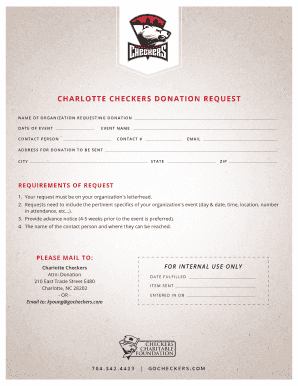
CHARLOTTE CHECKERS DONATION REQUEST Form


Understanding the Charlotte Checkers Donation Request
The Charlotte Checkers donation request is a formal document used by organizations seeking support from the Charlotte Checkers, a professional ice hockey team based in North Carolina. This request typically outlines the purpose of the donation, the specific needs of the organization, and how the funds will be utilized. It is essential for organizations to clearly articulate their mission and the impact of the donation to increase the likelihood of approval.
Steps to Complete the Charlotte Checkers Donation Request
Completing the Charlotte Checkers donation request involves several key steps to ensure clarity and effectiveness. First, gather all necessary information about your organization, including its mission, history, and specific needs. Next, fill out the donation request form accurately, providing detailed information about how the funds will be used. Be sure to include any relevant documentation that supports your request, such as tax-exempt status or previous donation acknowledgments. Finally, review the completed form for accuracy before submission.
Legal Use of the Charlotte Checkers Donation Request
When submitting a donation request to the Charlotte Checkers, it is crucial to ensure compliance with relevant legal standards. This includes adhering to state and federal regulations regarding charitable donations. Organizations must verify their tax-exempt status under IRS guidelines, as this can influence the approval of their request. Additionally, it is important to maintain transparency about how the funds will be used to uphold ethical standards in fundraising.
Key Elements of the Charlotte Checkers Donation Request
A well-structured Charlotte Checkers donation request should include several key elements. These elements typically encompass the organization's name, contact information, a detailed description of the project or initiative for which funding is sought, and the specific amount requested. Additionally, including a compelling narrative about the organization's impact and community involvement can enhance the request's effectiveness. Attachments such as a budget outline or testimonials may further strengthen the case for support.
How to Obtain the Charlotte Checkers Donation Request
Organizations can obtain the Charlotte Checkers donation request form through the official Charlotte Checkers website or by contacting their community relations department directly. It is advisable to review any guidelines or requirements provided by the team to ensure that the request aligns with their donation policies. Additionally, checking for any deadlines related to submission can help organizations plan their requests effectively.
Examples of Using the Charlotte Checkers Donation Request
Organizations can use the Charlotte Checkers donation request in various scenarios. For instance, a local youth sports league may seek funding to support equipment purchases, while a nonprofit focused on community health might request donations for a wellness program. Each example highlights the importance of tailoring the request to reflect the specific needs of the organization and the potential impact of the donation on the community.
Quick guide on how to complete charlotte checkers donation request
Manage CHARLOTTE CHECKERS DONATION REQUEST seamlessly on any device
Digital document management has gained traction among both businesses and individuals. It offers an ideal eco-friendly substitute to traditional printed and signed documents, allowing you to obtain the correct form and securely store it online. airSlate SignNow equips you with all the resources necessary to create, modify, and eSign your documents quickly and without hold-ups. Access CHARLOTTE CHECKERS DONATION REQUEST on any device with airSlate SignNow's Android or iOS applications and simplify your document-related tasks today.
The easiest way to modify and eSign CHARLOTTE CHECKERS DONATION REQUEST with ease
- Obtain CHARLOTTE CHECKERS DONATION REQUEST and click Get Form to begin.
- Utilize the features we offer to complete your form.
- Emphasize pertinent sections of the documents or redact sensitive information using tools specifically designed for that purpose by airSlate SignNow.
- Create your signature using the Sign feature, which takes mere seconds and holds the same legal value as a traditional handwritten signature.
- Review the details and click on the Done button to save your modifications.
- Choose how you wish to send your form, whether by email, text message (SMS), invitation link, or download it to your computer.
Eliminate concerns about lost or misplaced documents, tedious form searches, or mistakes requiring new printed copies. airSlate SignNow meets all your document management needs in just a few clicks from any device you select. Revise and eSign CHARLOTTE CHECKERS DONATION REQUEST while ensuring excellent communication at every stage of the form completion process with airSlate SignNow.
Create this form in 5 minutes or less
Create this form in 5 minutes!
How to create an eSignature for the charlotte checkers donation request
How to create an electronic signature for a PDF online
How to create an electronic signature for a PDF in Google Chrome
How to create an e-signature for signing PDFs in Gmail
How to create an e-signature right from your smartphone
How to create an e-signature for a PDF on iOS
How to create an e-signature for a PDF on Android
People also ask
-
What is a North Carolina donation request and how can airSlate SignNow help?
A North Carolina donation request is a formal document used to solicit contributions for a cause. airSlate SignNow streamlines this process by allowing organizations to create, send, and electronically sign donation requests quickly, improving response rates and organization.
-
How does airSlate SignNow ensure the security of my North Carolina donation request?
airSlate SignNow employs top-notch security measures, including AES-256 encryption, ensuring that your North Carolina donation request remains private and protected throughout the signing process. This allows you to collect donations with confidence.
-
Are there any fees associated with using airSlate SignNow for a North Carolina donation request?
Yes, airSlate SignNow offers different pricing plans tailored to meet various needs. You can choose a plan that suits your organization’s budget while effectively managing your North Carolina donation request process.
-
Can I customize my North Carolina donation request with airSlate SignNow?
Absolutely! With airSlate SignNow, you can easily customize your North Carolina donation request templates to include your organization’s branding and specific details. This personalization can help enhance engagement with potential donors.
-
What features does airSlate SignNow offer for creating a North Carolina donation request?
airSlate SignNow provides a variety of features such as template creation, document storage, and electronic signatures that simplify the process of drafting a North Carolina donation request. These features make it easy for organizations to manage their solicitation efforts seamlessly.
-
Is it easy to track the status of my North Carolina donation request using airSlate SignNow?
Yes, airSlate SignNow provides real-time tracking for all documents, including your North Carolina donation request. You can monitor who has viewed or signed the document, making it easier to follow up with potential donors.
-
What integrations does airSlate SignNow support for North Carolina donation requests?
airSlate SignNow integrates with various platforms such as Google Drive, Salesforce, and Zapier, which can enhance your workflow for North Carolina donation requests. These integrations allow seamless document management and data collection.
Get more for CHARLOTTE CHECKERS DONATION REQUEST
Find out other CHARLOTTE CHECKERS DONATION REQUEST
- eSign Colorado Banking Rental Application Online
- Can I eSign Colorado Banking Medical History
- eSign Connecticut Banking Quitclaim Deed Free
- eSign Connecticut Banking Business Associate Agreement Secure
- Sign Georgia Courts Moving Checklist Simple
- Sign Georgia Courts IOU Mobile
- How Can I Sign Georgia Courts Lease Termination Letter
- eSign Hawaii Banking Agreement Simple
- eSign Hawaii Banking Rental Application Computer
- eSign Hawaii Banking Agreement Easy
- eSign Hawaii Banking LLC Operating Agreement Fast
- eSign Hawaii Banking Permission Slip Online
- eSign Minnesota Banking LLC Operating Agreement Online
- How Do I eSign Mississippi Banking Living Will
- eSign New Jersey Banking Claim Mobile
- eSign New York Banking Promissory Note Template Now
- eSign Ohio Banking LLC Operating Agreement Now
- Sign Maryland Courts Quitclaim Deed Free
- How To Sign Massachusetts Courts Quitclaim Deed
- Can I Sign Massachusetts Courts Quitclaim Deed